
Hans-Olav
-
Posts
682 -
Joined
-
Last visited
Content Type
Profiles
Forums
Events
Articles
Marionette
Store
Posts posted by Hans-Olav
-
-
Hei Hans!
If you double click in the viewport and go to the layer where your walls are can it then be seen and deleted?
-
Pillar or floor is perfect for flat boxlike shapes in 2d and 3d
-
 2
2
-
-
Her's another one: https://www.viz-people.com
-
I don't think it's possible. It's only working for walls with the same height.
-
Hi
You can change the height by adding + 100 after the current height in the OIP, but if you choose several with different height they will all get the same height.
-
-
HI @grant_PD
I made a custom tag that reports area of objects. For floors I had to make a record format and attach to the floor to get access to the area. It sounds complicated but when it was set up it worked very well.
-
 1
1
-
-
no that's not necessary
-
 1
1
-
-
-
You can ungroup the roof to get 4 roof faces. Then use the Combine/Connect tool to join the roof faces. You should copy the left roof face of Roof2 first and then paste in place to join it with both sides of roof1
-
 1
1
-
-
@milezee are you opening TM 19 files in TM 20?
I read somewhere it is not recommended, one should complete projects in the same version as it was started.
I have imported FBX from VW to TM 20 and have not had many crashes, occasionally freezing but not a huge problem.
TM is still free for most users. I guess they still think of this version as a kind of beta, bugs exist and performance will improve the weeks and months to come...
-
 1
1
-
-
@MilanSipekDesign while in boomerang tool you can choose another tool to rotate the view and still come back to your previous tool.
-
 2
2
-
-
@MilanSipekDesign Are you aware of Boomerang mode, Press the space bar to pause the action and adjust the view
-
 1
1
-
-
5 minutes ago, zoomer said:29 minutes ago, Hans-Olav said:
Does it keep your changes done in Twinmotion when you reload ?
Like with C4D Exchange.
I haven’t used c4d. Changes done in tm and materials assigned are staying the same when reloading, unless you change the material in vw prior to export. It’s working very well.-
 1
1
-
-
We use twinmotion mainly for competitions proposals and quick presentations. Last time was in beginning of March, just before the 2020 release and it went well, a lot of nice exterior renderings after a few hours work. The reload function is great when you need to make changes on the VW model. We export as FBX and replace most VW texture inside TW, although some MTextures are of good quality with bumpmaps and can be kept. I have played with the new 2020 release and it feels like its smoother and quicker and i like the output a lot more, even interiors can be good looking. I guess gaming-PCs are more optimized but all in all there are now big issues with the iMac pros. There is a bug when TM gets unresponsive, when editing local library textures in media mode, but I have learned to save often. crashes do not happen often. Both VW 2020 and TM are working well on the 2 iMac Pro´s we have. We will need to replace one powermac 2010 this summer, (if we have work by then} and I haven't decided yet if it will be another iMac Pro or a maxed out iMac.
-
 1
1
-
-
Hi @leecalisti
I usually place the stair on the 1-story-walls layer and tell it to show the upper floor on the 2-story-floor layer. Then place the next stair on the 2-story-walls layer and so on.
Then you have the option to stack your layers to get the view you want in 2d.
-
When you add a light in your scene there is a setting for it if its connected to the daylight or not. You can decide if it lightens up when the sun is up or not.
also it is possible to turn up light to more than 100%, you can type inn higher numbers.
-
 2
2
-
-
You should also check out https://app.moment.team
-
 1
1
-
-
I see big improvements!
We have recently delivered a competition proposal and I open the vw export (Fbx) with the new version and especially interior renderings are much easier to get good results. Also exteriors looks better-
 2
2
-
-
You could try to delete the line far from the internal origin and then choose again the comment I mentioned in the above post.
Hope it helps
-
-
-
Check if you have objects far from the internal origin
-
 2
2
-
-
Hi
I have a file with lots of floor objects illustrating a massing model and worksheets to report area for each function
It could be nice to mark some floors and show their area. I have tried using data tags but floors don't seems to be an option.
Is it even possible?

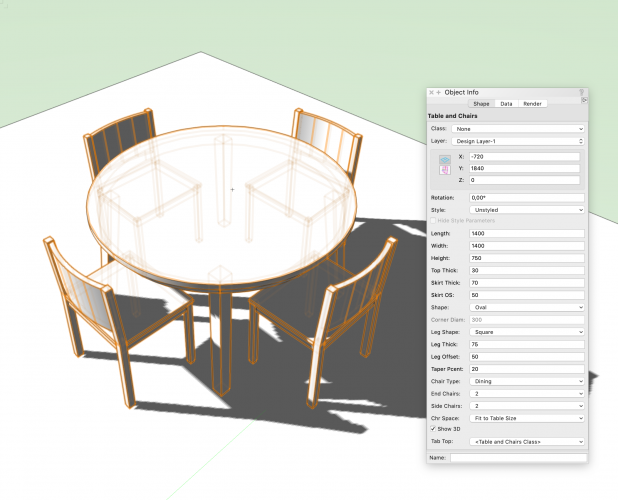
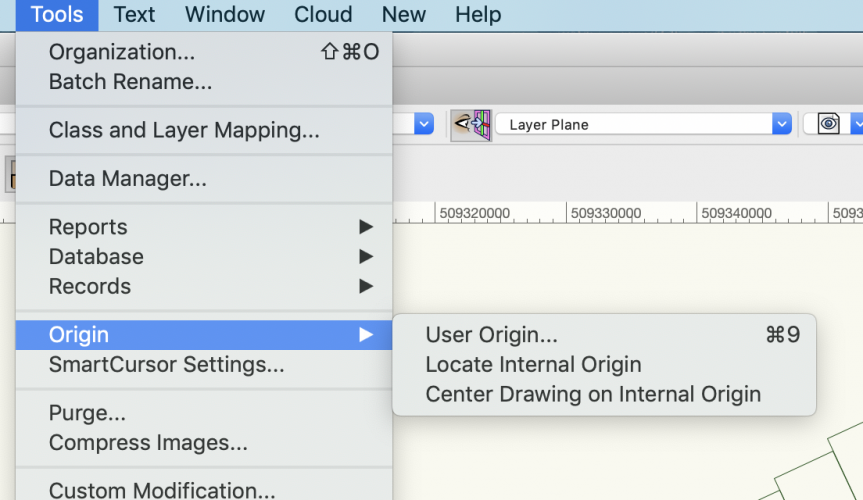
ID-tags for doors and windows
in Wishlist - Feature and Content Requests
Posted
When you insert a tag, a symbol of the tag is placed in your resource browser. You should be able to choose the symbol and edit it it, change text size and font and also assign every part of the tag to the class you like.