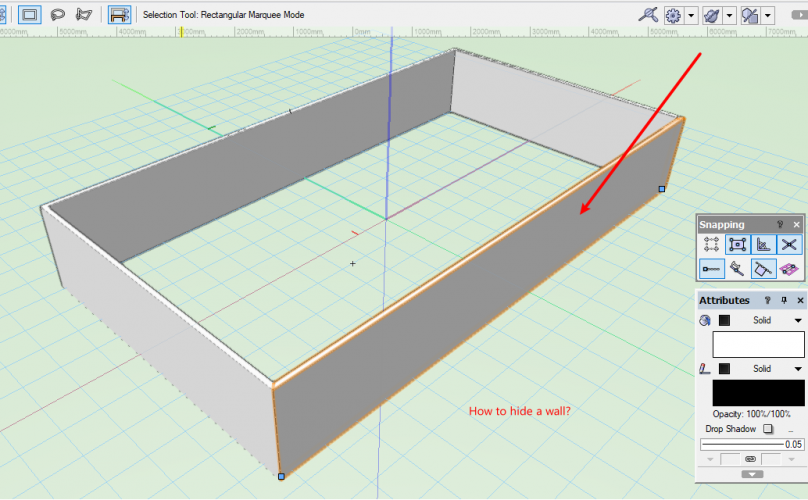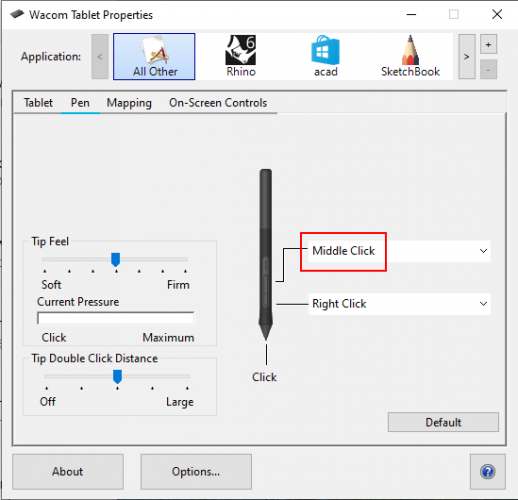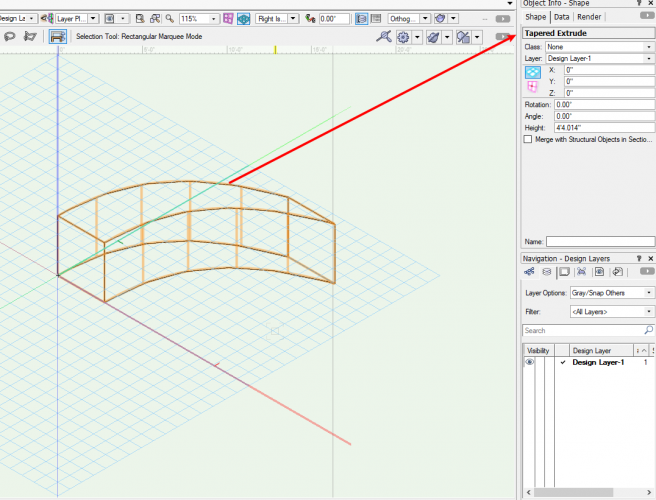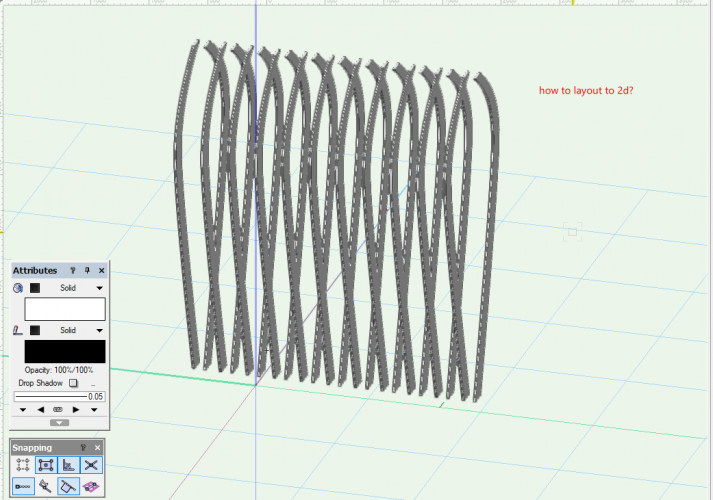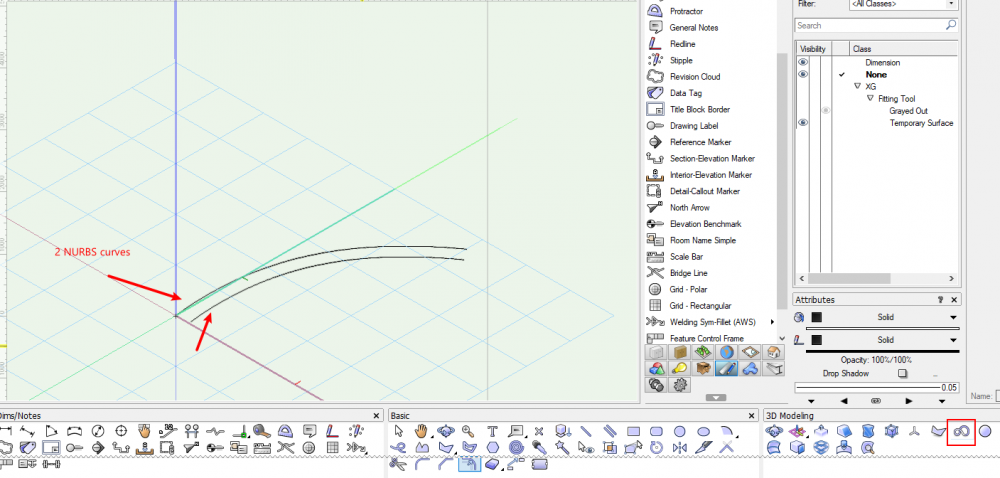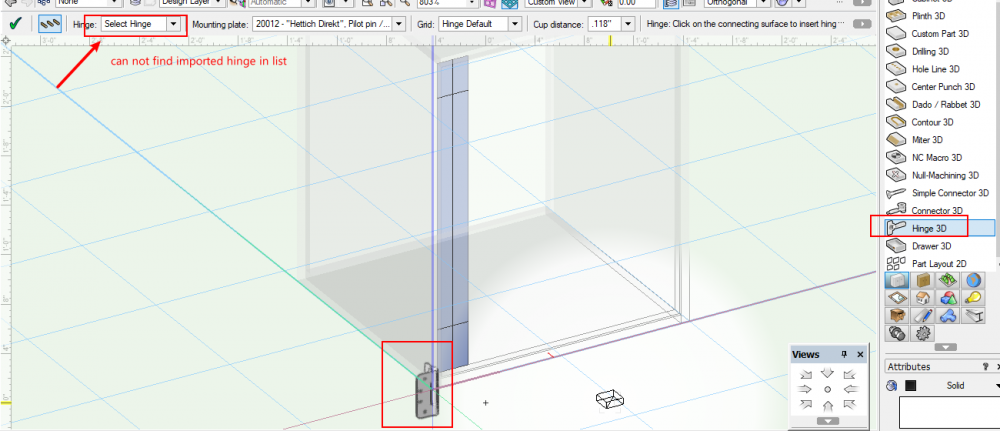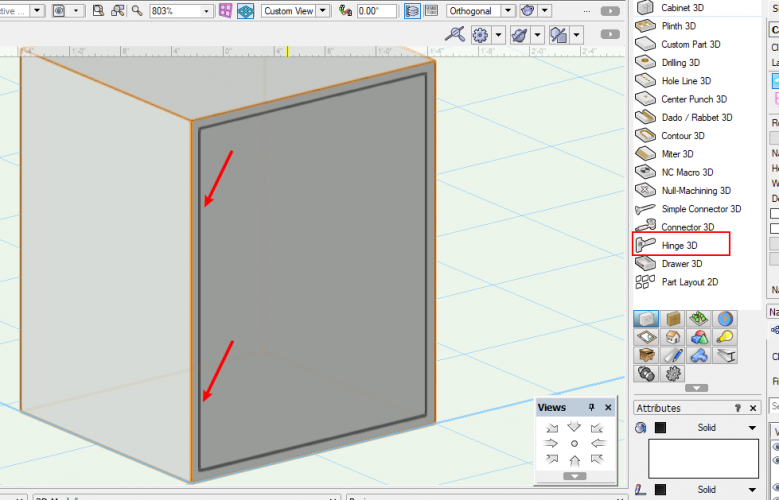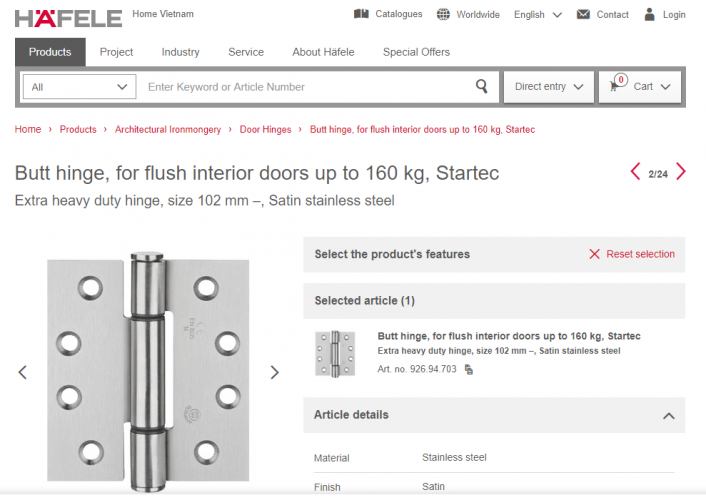Travis.Designer
Member-
Posts
69 -
Joined
-
Last visited
Reputation
15 GoodPersonal Information
-
Location
Vietnam
Recent Profile Visitors
The recent visitors block is disabled and is not being shown to other users.
-
Hi Can you give more detail about this tool. Thank
-
Hi I misunderstand why simple feature Hide object lack in Vectorworks? Are there anyone request Hide feature before?
-
Hi How can I hide a wall temporarily? When I try Visibility Tool, they only hide Class or Layer Thank Travis
-
Need advice layout many piece of wood
Travis.Designer replied to Travis.Designer's topic in Solids Modeling
Thank Benson and Kevin for advices. I would export to Inventor. It's easier for layout and cnc. -
Use Wacom intuos tablet with Vectorworks?
Travis.Designer replied to Travis.Designer's topic in General Discussion
Hi @hollister design Studio I also confront delay when use space + ctrl = zoom. I think this general graphic problem of Vectorworks. How Vectorworks show graphic and navigation are different with 3DS Max, C4D and more 3d software. This is my wacom setup: I change Right Click in lower button because we use RMB frequently and when press lower button it make pen less moving than Higher button. Higher button I will use to orbit. -
Hi Claes, It work in case because I have 2 similar nurbs curves. What if we have 2 different of nurbs curves?
-
Hit Stanford Previously, I select 2 lines then Convert to NURBS, they will be Group. This time, I select each line, convert to NURBS. then select 4 nurbs Compose. It work good. However when I Push. It become like picture below: What happen? It's not solid (changed to OpenGL view)
-
Hi I model many piece of wood as picture below: I need to layout each of them into 2d then documentaton. How can I do it? Thank
-
Hi I intent to use Push/Pull tool to make solid I try drawing 2 lines to cap then Compose 4 object but it's not work. Need advice. Thank Travis
-
Use Wacom intuos tablet with Vectorworks?
Travis.Designer replied to Travis.Designer's topic in General Discussion
Thank @Art V First time I know Space + Ctrl = Zoom. It's helpful when we work with Wacom tablet. -
Hi I'm using Wacom intuos tablet with Vectorworks. Currently I have to use C key to zoom. In Cinema 4D, I just hold Ctrl + Alt + drap Right Mouse Button, I can zoom In/Out. In Vectorworks, If I press C key they will exist command which is activing. It's not good because I have to zoom then press the previous command again. Are there other solution? When Vectorworks support Wacom Drawing Tablet? It become popular nowaday. Thank Travis