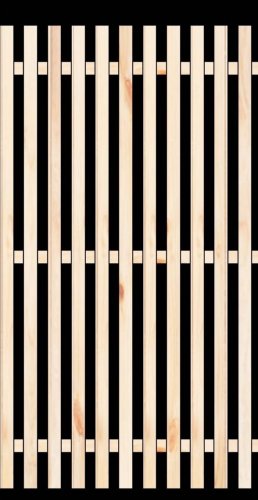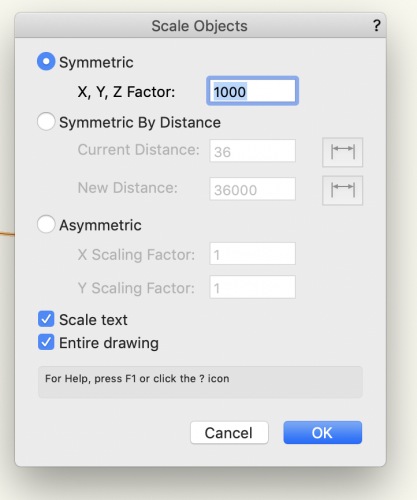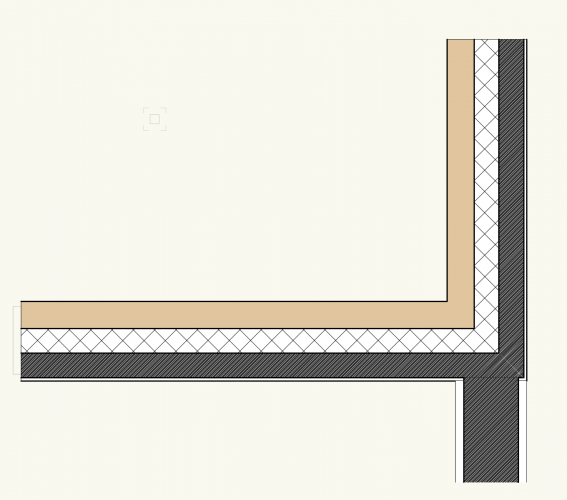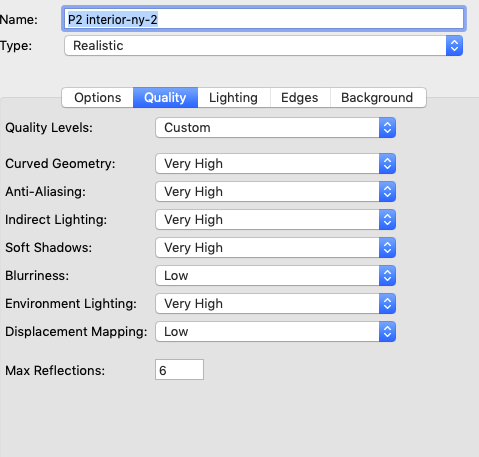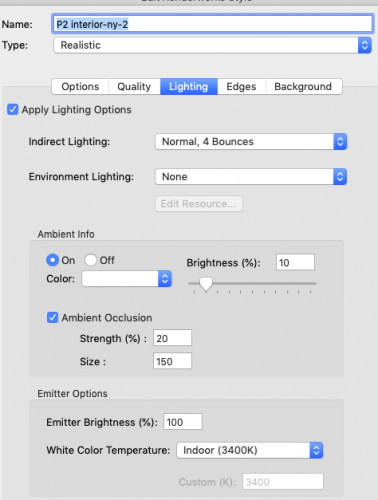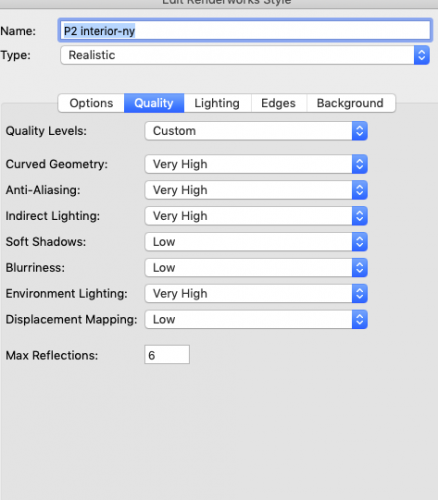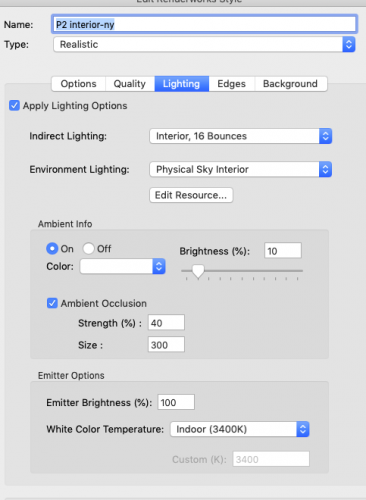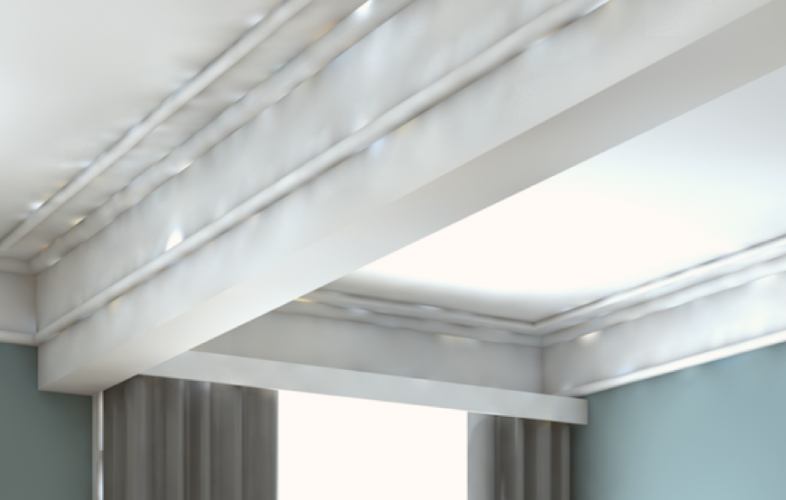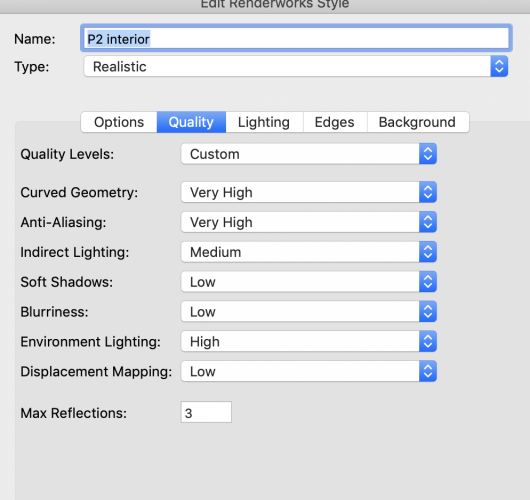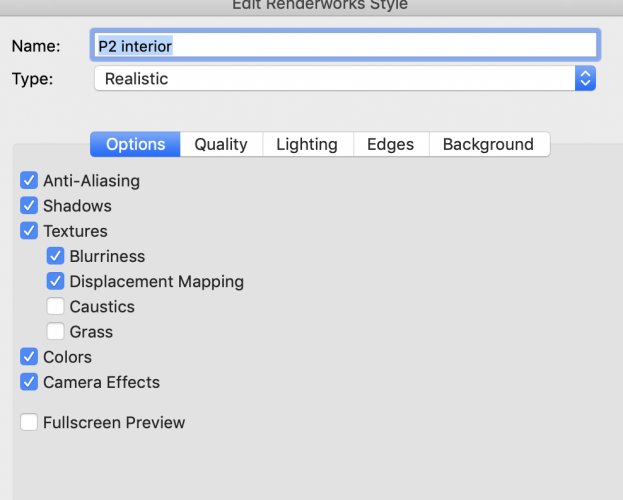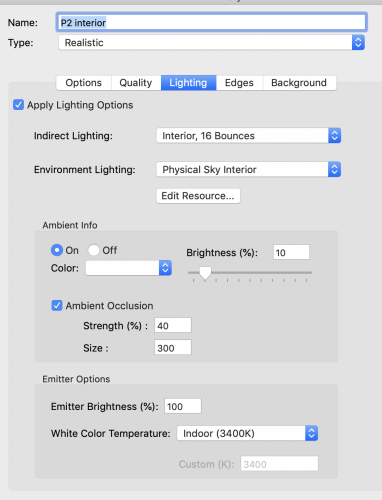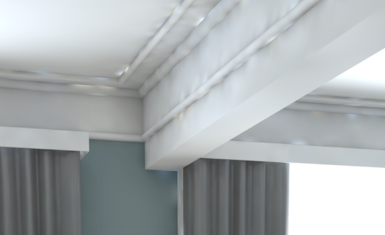Hans-Olav
Member-
Posts
678 -
Joined
-
Last visited
Content Type
Profiles
Forums
Events
Articles
Marionette
Store
Everything posted by Hans-Olav
-
you could probably use the stair tool and subtract the taper og cut with the knife.
-
Thats right, I meant when you make the room only. I guess if you have classed the walls systematically, you could theoretically turn off interior walls and click once for the apartment. We draw the apartments manually DomC has made some marionette scripts to make the process more automatic :
-
@taavilooke If you use the bucket mode you can click inside walls and the space is created automatically
-
@taavilooke I would use space objects to show area of apartments. We usually have three sets of spaces classed in three different classes, Net room, gross apartment and total floor area.
-
Jeff We have bought two I mac pros last years 3.0/10 core and 3.2/8 core both with the vega 64 16 gb vram. I have used both and I don't find much difference in day to day VW and twinmotion work. ( We are replacing Mac pros from 2010, 3.3/6 core some are still in use) I like that we have more options now for Vectorworks, maxed out iMac´s, Imac pros and soon Mac pros.
-
Twinmotion Plugin + Sync
Hans-Olav replied to Tom Klaber's question in Wishlist - Feature and Content Requests
Hi @grant_PD It depends on the work you are doing but i think it is easier to add the light in TM, at least for architectural renderings. Not sure if lights will export from VW via FBX, maybe @JRA-Vectorworks-CAD knows? -
You can set the 2d appearance as you like. Here is the file as 2018. This question is how detailed do you need it to be? If the drawings has the right information for the building workers to build it wouldn't it be enough? Kind regards Hans-Olav H-3000 v2018.vwx
-
What about using a regular wall and making a texture with transparency for the space between the wooden parts? It could be precise in plan, give a realistic appearance in sections and elevations, efficient for quantity takeoff. Could even have a symbol for the metal parts if you need to place them precisely. Just my 2 ISK 8-:
-
Twinmotion plugin/livesync
Hans-Olav replied to hans@mnpro.no's question in Wishlist - Feature and Content Requests
@Kevin Allen Watch you tube for an evening (-: Sometimes its good to play around in TM and then go to Youtube to find answers Here you can find some helpful people: https://www.facebook.com/groups/twinmotion.community/? -
Hi Karen @Karen Violet and George You could import again and choose meters instead of millimeter or choose modify / scale and check entire drawing Kind regards Hans-Olav
-
@TomKen use the youtube help
-
@zoomer @Taproot The missing geometry that sometimes happen to VW PIO's like slabs, roofs and others, is cased by flipped face normals and are easy fixed in TM. You can use the material picker to select the texture and under "more..." you can make it double-sided. In fact you can select all material in the imported file and make them all double sided in one click.
-
I have been using Twinmotion for a while. ( bought it at full prize (-: ) Its really intuitive and gets good result after just a few hour work. To get really good renderings and a certain mood you need to fiddle with the lighting settings. Still its quite nice straight out of the box and the fast rendering makes it easy to experiment
- 160 replies
-
- vray
- twinmotion
-
(and 2 more)
Tagged with:
-
@JRA-Vectorworks-CAD Have you seen the news today? https://www.unrealengine.com/en-US/blog/epic-twinmotion-join-forces-easy-high-quality-real-time-visualization?fbclid=IwAR1skY1uYB6tGKwRPoVLGaa4jKTWYqmO182QMSq-vn3abScmna3oX890Mp8
- 160 replies
-
- 3
-

-
- vray
- twinmotion
-
(and 2 more)
Tagged with:
-
@CraigC We usually have slabs on a separate layer below the floorplan ( in stacking order )
-
@line-weight if you then L join the main walls?
-
first join the corner wall with L join then T join the fat wall to the horizontal wall then "component T join" the dark components together
-
We are having a discussion at the office if it is a good point in time to buy a 3d printer. We are designing most projects as VW 3d models Is it possible to print the models without too much trouble today? Do you have any recommendations for workflows and hardware? Kind regards Hans-Olav
-
Here is my settings p2 interior-ny-2 is the top most picture @Phil hunt I was also tweaking the textures. the curtain is different between the two rendering the top most is just plain transparency the other one uses a image map for transparency
-
-
@RGyori Thanks That was the discussion I was looking for
-
-
-
I remember the discussion from time to time about spots and dirt in ceilings but can't remember any solutions or how to minimise it. is it a specific setting or something to do with the lighting?