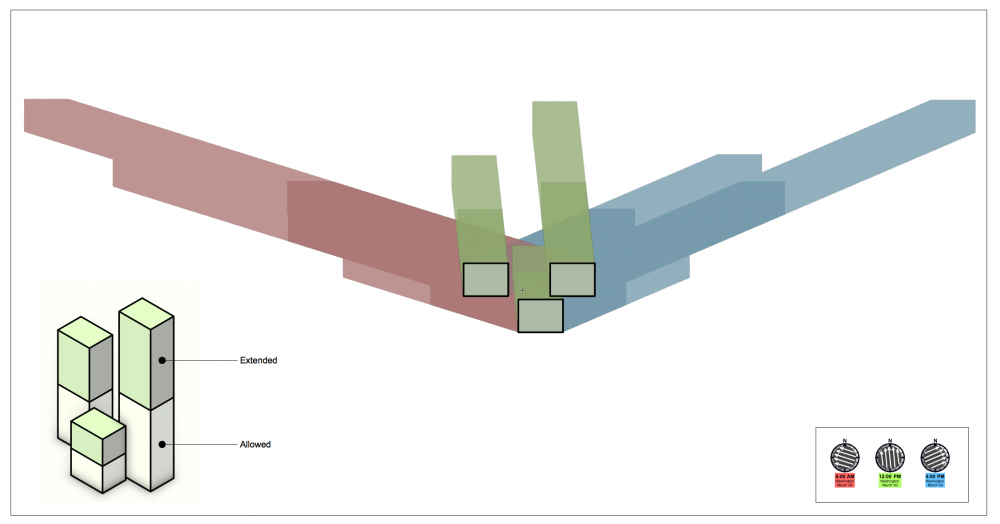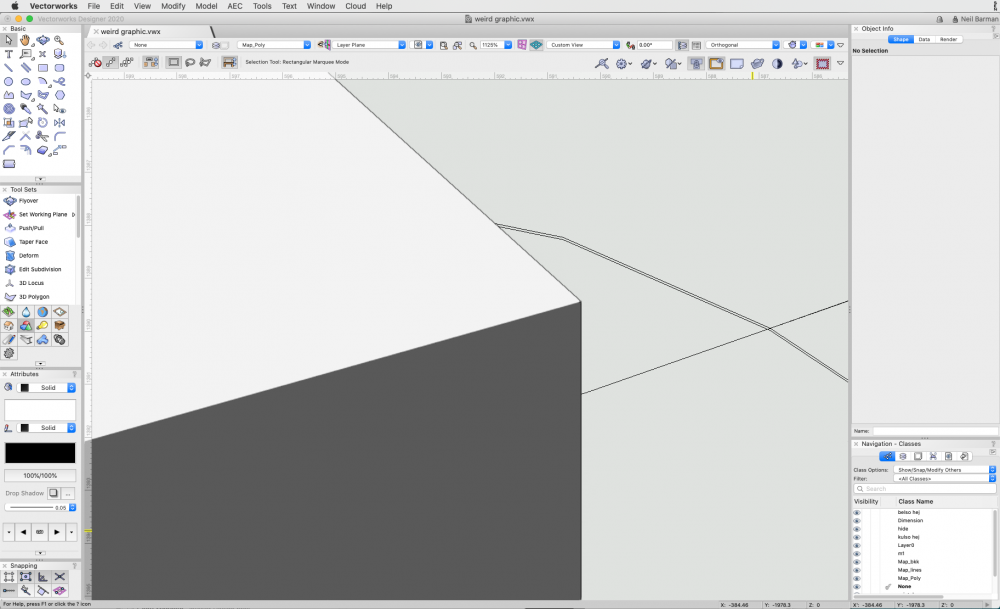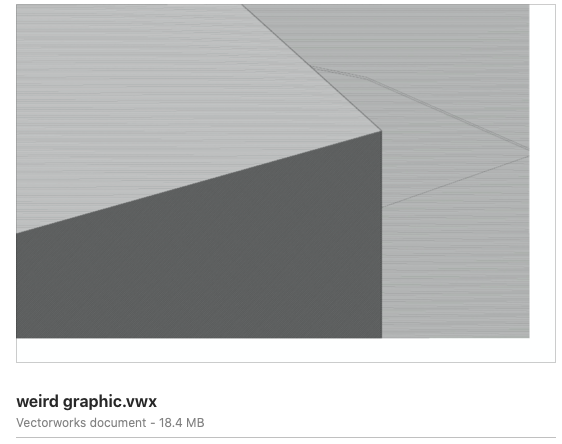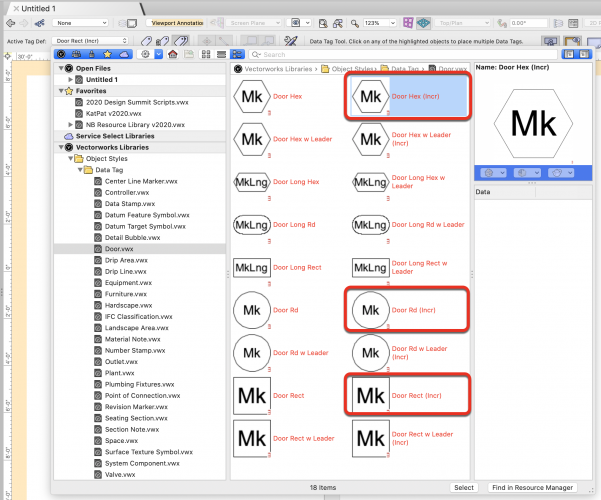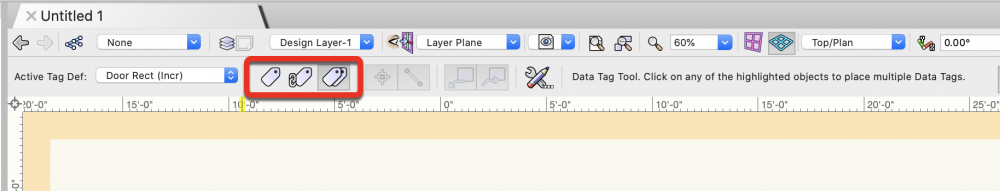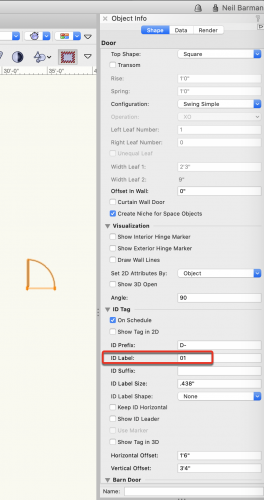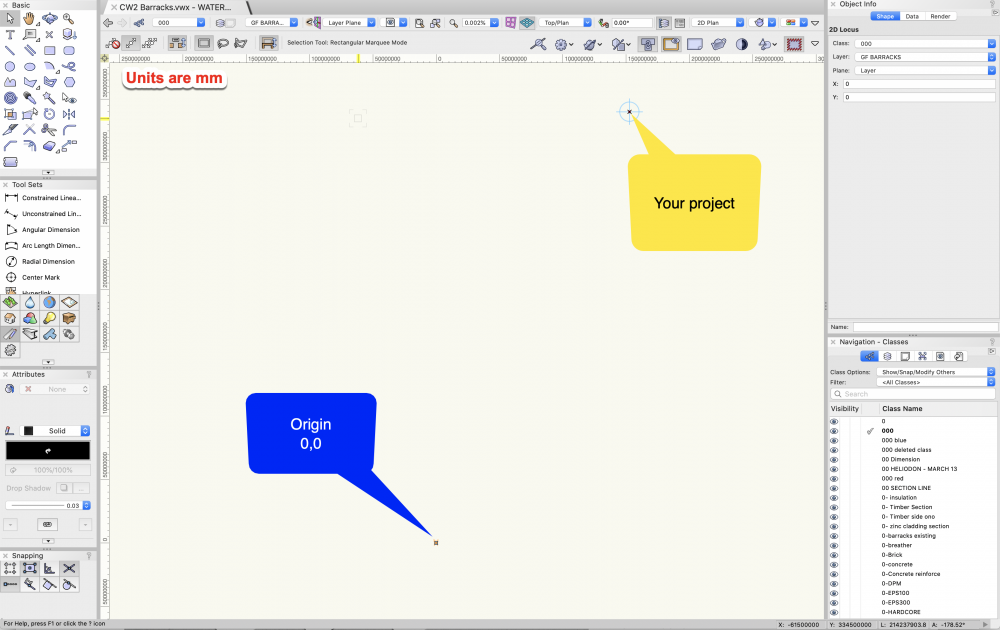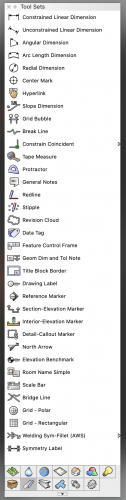-
Posts
679 -
Joined
-
Last visited
Content Type
Profiles
Forums
Events
Articles
Marionette
Store
Everything posted by Neil Barman
-
@BenG As what you are asking about sounds likely unrelated to the topic of this thread, I would recommend starting a new thread with your questions. This should help get some fresh attention on your query. Please do include the file you are referring to (or a link to it) and/or a screen capture video of what you are describing. Thanks!
-

Export Document Composed of 2d Symbols as Lines
Neil Barman replied to Karl Martin's topic in General Discussion
@Karl Martin The basic answer to your question is Yes. There would almost certainly be a way to start with what you have been given on a sheet layer and ending up with a drawing layer (aka design layer) that is a replica of the original sheet layer but instead composed of simple lines. Vectorworks in extremely capable when it comes to such unique processes. However... Doing this to a file would likely take some time to complete and it is difficult to say exactly how it would be done without seeing the file. Developing a workflow for this, if you are not familiar with commands beyond the mere basics, may require the assistance of a consultant. On top of all this, doing these modifications to a file sounds like it would be drastically reducing its usefulness relative to how Vectorworks is designed to be (and shines when) used. On the other hand, I would encourage you take this opportunity to increase your Vectorworks skills a bit. Since you already have some Vectorworks experience, it is very likely that, with a bit of one-on-one training, you could make that existing file do what you need it to do. You would be then be able to do more drawing/edits on the design layer, work with those symbols, use viewports to show your work on a sheet layer, and print or export to another application. The skills your add while learning about these things will of course benefit every future project you do. If doing some training sounds like something you would like to do, send an email to training@vectorworks.net and they would be happy to assist. -
... but even better! @SS18 I recommend that you check out the two short videos about the Resource Manager that are part of “The Basics” course at Vectorworks University.
-
@BenG What you are describing is very likely related to something else (and may actually be related to how you are doing steps, it hard to tell from your descriptions) so I would recommend creating a new thread in the General section. That way, your query would be reviewed on its own. If you are able to include a full screen recording of what is happening, especially in scenario 2, that could help others as they assist you.
-
Well put, @michaelk! @Kieron I would recommend requesting and downloading the educational version and giving it a try. If you do find any bugs, just report them to us so they can be investigated and, ideally, solved. Keep in mind though that VW2020 is at SP5, so it may only have one Service Pack left in its development cycle (don't quote me on that – I'm not on the development side of things.)
-
That's brilliant @Matt Panzer!! I was curious to see how the shadow catcher approach would look in action, comparing two schemes, so I went ahead and did it. I made a new design layer with the "extended" design, a bit of sheet layer viewport duplication & layer visibility adjustment, some viewport naming and voila: The file is attached too, in case anyone would like to see the file organization: Shadow Study Allowed vs extended v2020.vwx
-
Do you mean that sometimes you don't have to zoom in that close to see the graphical bug that you are getting? If so, can you share a file that shows the graphical issue without having to zoom in as far as one has to with the "weird graphic" file? If this is indeed a bug we would like to be able to identify it and correct it. Thanks.
-
Thanks. Now I see it. It begins when I zoom in to 38,547% and the "hatching" gets more dense as I zoom in closer. Now, what is causing you to need to zoom in that close or closer?
-
Thanks for posting the file @Kazemester. For what it's worth, before I open your file, this is the preview I see: Then right after I open the file this is what I see... no graphical issue: Out of curiosity, what are the full specs of you computer? (It would be helpful to add the details to your Forum signature.) And since you mention you've had this issue for many versions, have you had the same computer the entire time too? I'll keep taking a look at your file and see if I can recreate the issue. -Neil
-
@Kazemester Getting back to your original question, it would be very helpful to have one of your files in-hand so we can check it out. While this may be a distance from origin issue it could instead have something to do with the working plane. If you would like this looked into, please upload a file so we may assist. -Neil
-
@Kazemester might you be able to post a file that has this issue so we can check it out?
-
Hi @Patrick Davis, Welcome to the Forum and to Vectorworks, In terms of door numbers only, in the OIP (Object Info Palette) when you have a door selected, there will be a field for the door’s number. By default each regular door will start at 01 in order to allow the user to control the door’s number. Because there is no strict order/process when designing a building, if doors auto-sequenced their numbers when being inserted in a plan, the user would have quite a mess of door numbers to deal with when it came time to a door schedule. And this is ok because... In terms of doors and data tags, you may use one of the pre-made Data Tags that has "(incr)" in the name and those will increment the door numbers as you tag doors. Also note that the Data Tag tool has a few modes that you will want to practice with to see how they work. Modes will let you tag one eligible object at a time to tagging ALL the eligible objects at once. Information on those modes, and more about Data Tags, can be found in the built-in Help system on this page. I hope this information helps. Now, since you mentioned that you may have skipped some steps in learning Vectorworks, I highly recommend making the time to build a good, solid foundation (excuse the pun) of knowledge before diving in too deep. I know how exciting it can be to fire up the application and start drawing and modelling, but skipping the basics can result in hitting hurdles when you really want to be cruising along. In contrast, taking the time to learn all the relevant basics will pay off on every project you do, forever. I recommend doing the Core Concepts and Intermediate Concepts courses (normally available for free to Service Select members but available for free until the end of the year here). In addition, if you find that you need one-on-one training to supplement your learning, please do get in touch with us at Vectorworks Canada – We can help. Have a great weekend! -Neil
- 1 reply
-
- 2
-

-

Section viewport INCREDIBLY SLOW 2020 WHY!? Beyond cut plane
Neil Barman replied to zoeageorg's question in Troubleshooting
@zoeageorg It should certainly help. Give it a try and see what your results are. It's always a good idea to work close to origin. If the file is still having performance issues I would recommend auditing it for problematic or overly complex items that may have come in with the DWG file. If you don't need any of those complex items it would be best to delete them. If you do need them but they are still overly complex, it would work worth simplifying them or replacing them with native-built Vectorworks objects. -

missing icon reference marker / north arrow
Neil Barman replied to IDquestion's question in Troubleshooting
Thank you for the screenshots and it's very good to know where you are located. Knowing this helps. Since you are in Austria, I would recommend contacting your local Vectorworks distributor... By the looks of it they localize your version of Vectorworks so they would be they best ones to speak with about your workspace and the missing tools. In the meantime, I would recommend going to the Vectorworks Help (under "Hilfe" if I am correct) and searching for your "Customizing Workspaces" in your language. That should bring you to a page that describes how to add those missing tools back into your workspace. (The English version of that page is here.) -

Section viewport INCREDIBLY SLOW 2020 WHY!? Beyond cut plane
Neil Barman replied to zoeageorg's question in Troubleshooting
I would imagine that some or most of the slowness may be caused by your project being so far from origin (0,0). See below. Try correcting this and then see how performance of the file is. Also, it looks like a DWG file may have been imported directly into you Vectorworks file. (Since I never know how other people create their DWG files, I prefer to not bring their objects into my otherwise healthy Vectorworks files.) Instead it is advisable to not import DWG files directly into your Vectorworks file but rather to import them into a "shuttle" file that can then be either be cleaned up for import into your Vectorworks file or saved as a Vectorworks file of its own to then reference into you Vectorworks file. -

missing icon reference marker / north arrow
Neil Barman replied to IDquestion's question in Troubleshooting
Hi @IDquestion, Welcome to the Forum. The Reference Marker and North Arrow tools certainly should be in the Dims/Notes tool set. Here is a screenshot of that tool set for your reference. Are you by chance using a modified workspace or a workspace that was migrated from a previous version of Vectorworks? What version of Vectorworks are you currently using? Might you be able to upload a screenshot of your entire workspace with a view of that tool set? -
Hi @Sawol, Welcome to the Forum. I'm not sure if or how you would get an older version of Vectorworks. However, I would recommend that you try adjusting a setting to get VW2020 instead. Try going to the Vectorworks Preferences > Display tab and adjusting your Navigation Graphics setting to be either "Good Performance and Compatibility" or "Best Compatibility". Also, please ensure that your computer meets or exceeds the Vectorworks System Requirements. When you have a moment, please add your computer system specs to your Forum signature so that others may know what your specs if you need feedback here.
- 1 reply
-
- 1
-

-

Vectorworks 2020 Architect for sale
Neil Barman replied to Neil Barman's topic in Buying and Selling Vectorworks Licenses
The license has now been sold. -

Vectorworks 2020 Architect for sale
Neil Barman replied to Neil Barman's topic in Buying and Selling Vectorworks Licenses
Sale of the license is pending. -
I have one Vectorworks 2020 Architect license for sale for either Mac or Windows. CDN$2600 or best reasonable offer. Send me a direct message here on the Forum if you are interested in purchasing or would like to make an offer. Thanks! (Since you might see my forum signature and wonder “Is he allowed to do that?”, I am. The license I am selling is my own professional license that I have owned since before joining the company.)
-

Wanted 2020 Architect or designer license
Neil Barman replied to Helm's topic in Buying and Selling Vectorworks Licenses
@Helm It may be a challenge to find a 2020 license at that price. For your reference, the current new license price of 2020 Architect is USD$3,045 and 2020 Designer is USD$3,945 (without Vectorworks Service Select.) -
Hi @Eric h123, It appears that your profile at the Student Portal needs to have a proof of enrolment (your current & legible school photo ID as a JPG or PDF) added in order to approve your academic license request. You should have received a few emails about this recently, so if you don't see those in your inbox perhaps check your spam folder. Thanks!
-

PDF only visible in active layer!
Neil Barman replied to vectorcheetah's topic in General Discussion
@trashcan Since I posted my previous comment in this thread, we launched VWU, so the older link no longer goes right to the previous GSG video. Regardless, the video is still available and is the first segment in the BIM - Architectural course at VWU. -
If the Attributes and Snapping palettes are docked to each other, then you can't dock those two, already-docked palettes to other palettes. If you separate the Attributes and Snapping palettes from each other first, then you can dock each one individually into the locations you wish. And as far as I have found, the Snapping palette on Windows doesn't dock. I'm not sure why this is though.
-

class text style use at creation - not working?
Neil Barman replied to Benedick_Miller's question in Troubleshooting
I would suggest submitting as a bug and having the team assist in figuring this one out with you, especially given what you noted in your PS post above. The development team does listen to feedback (I know this first hand from even before I joined the company) so they appreciate hearing use cases to help tune and enhance tools and commands.