-
Posts
671 -
Joined
-
Last visited
Content Type
Profiles
Forums
Events
Articles
Marionette
Store
Posts posted by Neil Barman
-
-
-
 1
1
-
-
This would be a very handy feature! Great idea @David Poiron!
-
I've been getting more and more requests for this from clients. it would be a very welcome feature.
-
 2
2
-
-
On 2017-07-22 at 6:00 AM, JimW said:
But also, JUST after release, I'll be getting together a list of those smaller un-featured-features that will be of interest and posting it here with explanations. I dislike when they fall through the cracks as well.
This would be GREAT... Thanks Jim!
-
For what it's worth, I have been getting this error in the last week while trying to import into VW2017 DWGs that were saved out of the latest version of Revit. By default, Revit saves as DWG 2018 format, according to the person sending me the files. They had to a manually down-save to a previous DWG version for me to use in VW2017.
Incidentally, I even tried opening the the DWG 2018 files in the A360 Viewer and not even THAT could open the files. Oh, the irony.
-Neil
-
@orso b. schmid, Can a single Workspace be shared between a Mac installation of Vectorworks and a Windows installation of Vectorworks?
I have a colleague who has one of each computer, and two licenses of Vectorworks, and would like have a shared Workspace between the two computers. There is already a Dropbox folder shared between the two computers and a shared Template file is working well, so the sharing connection is good. I just wasn't sure if a Workspace could be shared cross-platform due to keyboard/character differences.
Thanks,
-Neil
-
I (and many other users I know) would LOVE this.
-Neil
-
Very good idea! This would almost certainly help users explore new features and improvements earlier.
-Neil
-
-
With the recent SP3 Update for Vectorworks 2017 and the improved performance of 3DConnexion's Spacemouse Radial Menus, I'm curious to hear what other people are assigning to their Radial Menus...
What about you @JimWand@Luis M Ruiz?
Thanks in advance,
-Neil
-
Wow! That's a fantastic use of Marionette and superb results Stephan!
-Neil
-
 1
1
-
-
On 12/26/2016 at 0:36 PM, Juan Herrera said:
Design Layers & Sheet Layer should be change to just Layers & Sheets.
This would be very helpful change. When I am training new (and even some experienced) users, it is one aspect that I do need to spend time "translating" almost every time. Disambiguating the two terms within the application would definitely help users' adoption of core concept best practices.
-Neil
-
Related to this subject... I've found a collection of HDRI backgrounds, each at a variety of resolutions (256p, 512p, 1k, 2k, 4k, 8k, 16k).
Which resolutions are best used in Vectorworks?
Which resolutions would be beyond what Vectorworks can handle or are beyond what would be appreciable?
Thanks!
-Neil
-
Thanks! I'll give it a try!
-Neil
-
-
All the new videos are fine and dandy @JimW, but I think that going forward they should be more like this one below. I find this presenter's explanation very clear and understandable. Without a doubt, I definitely feel completely ready to use this equipment the moment this video ends.

-Neil
-
It's good to see that this thread has been moved to Wishes Granted, because the new Forum is indeed great... and seem to be getting even better as more and more people bring their energy, enthusiasm and cooperation to it.
-Neil
-
I have Bluebeam Revu and I'm quite fine have the overlay (compare) and notation features in it, rather than in Vectorworks itself.
Having those features in Revu means that far more people in my spheres can and will use them compared to the smaller number who use Vectorworks. This makes it so I encourage colleagues towards better and more efficient workflows without them thinking I'm trying to make them switch to my 2D/3D/BIM software. (That will come later... mwah haw haw.)
Also, having Revu as a separate application that handles a fairly universal file format (PDF) means I can use it more quickly for documents created by other applications.
-Neil
-
@Erik B, I'm not able to reproduce the issue either. I opened your 2015 file into 2016 and it only went from being 1.5MB to 1.6MB.
Also, did you mean that your file ballooned to 61,235 kB, as in sixty-one-thousand two hundred and thirty five? If so, in your original post it looks like the comma was replaced with a period, hence my previous question about that.
-Neil
-
... And if you're not using Project Sharing, please don't open and work on a file that someone else has open (for example, if there is a regular, non-project-sharing file in a shared Dropbox folder.) The changes you make to the file and the changes the other person makes will not come together into one file.
That's why Project Sharing is so nice. Definitely check out the link @JimWrecommended above.
-Neil
-
Erik, it looks like you might have included an image from the file but not the 2015 file itself. Might you be able to include the actual 2015 file?
And did you mean the size of the 2016 files becomes 61.235 MB rather than kb?
-Neil
-
While this may not reveal any _more_ features than have been previously known, this article appeared on Planet Vectorworks today. It and its videos may shed some new light on the features we've heard about so far.
-Neil
-
If you're wondering where Signatures went... This feature needs to be switched on manually. To do so:
- Go to the upper right corner and click on your username.
- In that menu, click on Account Settings.
-
In the Settings area, click on Signature.
- Switch on the "View Signatures" option.
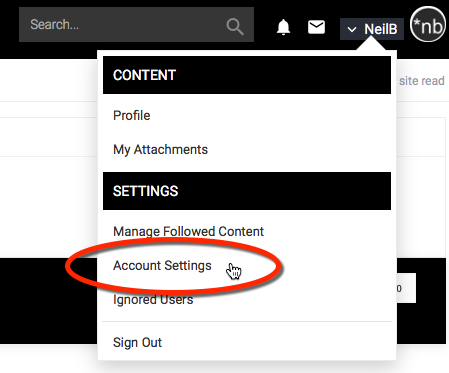
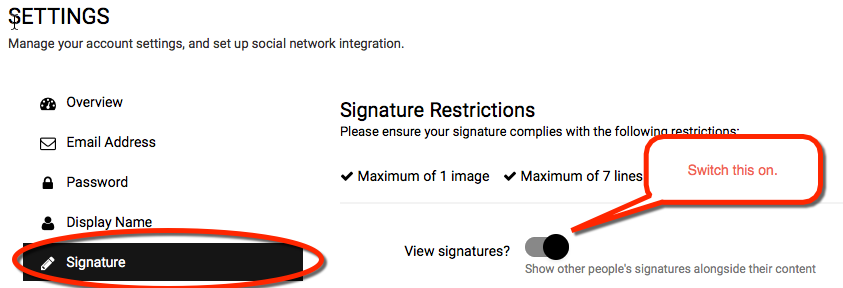
-
 1
1
-
Great work on this Jim and the rest of the Vectorworks team!
-Neil
-
 1
1
-





Pop up data bar broken
in Known Issues
Posted
Out of curiosity, for any of you who are experiencing this, when you first ran 2018 what did you answer when you were asked about migrating from a previous version?