-
Posts
546 -
Joined
-
Last visited
Content Type
Profiles
Forums
Events
Articles
Marionette
Store
Posts posted by trashcan
-
-
This strikes me as something that should be a feature so checking here if I'm missing it. And if it doesn't exist, here's a request to add it.
Looking for a contextual right click when you click an object that says "Locate Class in Navigation Palette" and "Locate Layer in Navigation Palette".
This is especially useful when you have a massive set of layers and classes and want to easily find one in the palette. It's even more useful when you inherit or import a project someone else created and you need to easily find a layer or class.
Using the "Search" function works great but then you have to (groan) type it in.
-
 2
2
-
-
@Kevin McAllister amazing work-around. worked like a champ. I needed it to be paper thin (emulating a painted cyc that is flush with the floor and walls), so tweaking the thickness in the OIP until right before I get Z-fighting solves that nicely.
@Peter Neufeld For whatever reason I can't get this method to work. Both of my objects are nurbs curves, but it results in a "could not be created" :
(PS can't believe I'm just learning you can embed an MP4 here and it's actually faster than uploading screenshots for some reason, thanks Peter!)
-
 1
1
-
-
-
I have a curved cyc wall that I need to create - so it curves in two directions.
Here's the path / :
My thinking was to do extrude along path, which works if I lock the profile, but then I get an error:
Figured it out - had to lock and fix the profile. That solved it nicely. Though the mesh seems a little over complex:
If I add a complete flooring element (by offset and closing my profile), the path gets a lot cleaner but the floor now has this nasty artifact in it:
Any ideas?
-
@markdd I ended up finding a work-around and not super pressing. None of the different marquee options worked unless I also selected that vertex in the middle 🤧
-
I have this half moon shape and I want to simultaneously adjust these two vertices:
If I use the marquee select tool within the Reshape tool:
After selection, the vertices disappear and I'm not selecting anything:
If I also marquee around the vertex in the middle:
So it seems you can only select multiple vertices that are adjoining. Is that the correct thinking?
-
thanks all! found this solution and it worked for me when I scratched my head this morning!
-
@Pat Stanford I'm with you on 4! The other three leave me a little confused TBH. Seems like a good opportunity for VWX university !
-
@markdd I'm using the Worksheet resource. Is there another way to use worksheets in the traditional sense in VWX? What magic is this?
-
@Nicolas Goutte well I didn't expect that it would work differently than every other spreadsheet application, but there you go! Works like a charm. Thanks
-
-
-
I'm putting together a curtain wall. Essentially 6" deep frame with 1/4" glass at center.
For whatever reason, the top and bottom boundaries insets aren't taking:
The width is 1/2" and the inset is 1/8" so we shouldn't see a vertical channel at the top of the frame.
Top boundary settings:
Any ideas?
-
I do have a BT keyboard - "Apple Magic Wireless Keyboard"
-
@jeff prince definitely bizarre. I'll try to debug that image prop issue and circle back if I figure it out.
Image prop is working now after a relaunch of VWX.
Still confused re: importing image. Great I found a workaround, but definitely strange behavior. Seems like a very very specific bug.
-
I have a bunch of cabinets and I know the rough dimensions. Rather than modeling myself, I'm happy to work with a "close enough" model. Is there a way to search the resource manager for keywords and then filter by size somehow? Or is there even a way to look at the symbols actual size?
Some symbols have dimms in the name, some don't. Some are imperial, some aren't. Just looking for an approx size.
-
 2
2
-
-
-
@jeff prince hahahahahah made my day
Taking your PNG, this is what shows up for me on import:
No option to import the alpha channel.
I SOLVED IT!
Instead of looking for the alpha channel in the compression method "Import Image Options" panel- it's a setting you need to change in Image attributes. In "Image Attributes" changing compression to PNG, and then selecting "Full color with alpha" - allows use of the PNG alpha channel. Though "Import Option" still doesn't display the "Import Alpha Channel" - a little counter-intuitive but does the trick.
New issue - on a new document, creating an image prop yields this result. I just did a fresh install of VWX so I'm sure it's some obvious setting. OpenGL texture is on.
I suspect this is some kind of setting. If I open up an older file that has image prop, it works fine.
-
@Benson Shaw good call, just tried it, brain melted
-
@jeff prince would you be willing to share a PNG+A file with me so I can check it?
-
@Pat Stanford thanks for checking on that. Glass and plain both work as expected - so the hacky workaround is to use one of those two to see it in Open GL and then re-assign the actual texture to the class when rendering if you want to use the color method for transparency.
-
@Pat Stanford sometimes the most obvious solution is the one you forget about! thanks, Pat
-
@jeff prince are you copy and pasting the image in or are you importing it as a resource?
(re: the other thread - my bone to pick re: support is exporting vectors from Vectorworks. even emailing support has yielded no solutions)
-
@JustinVH well I'll be! thanks



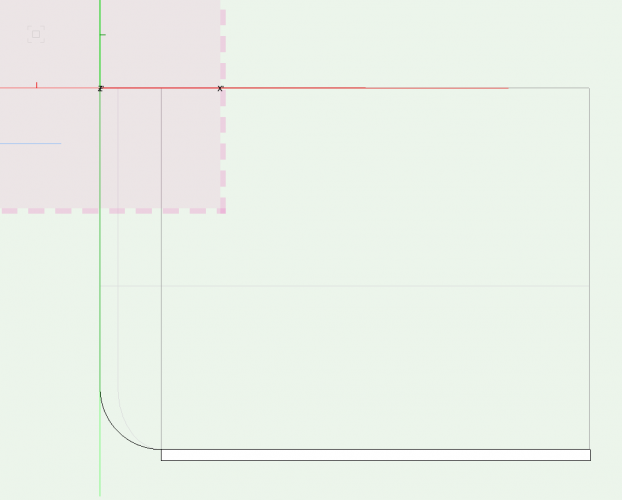
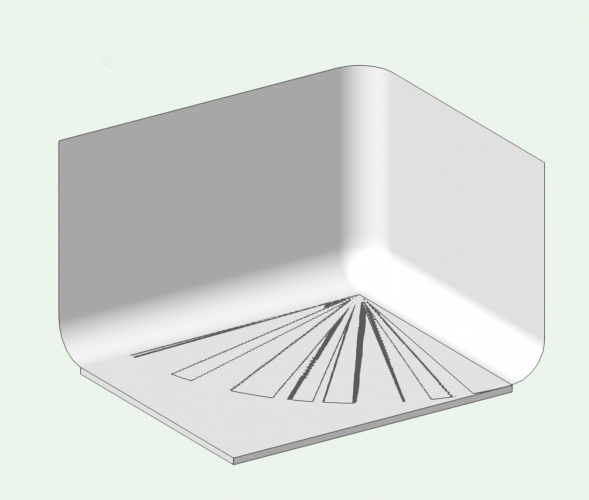
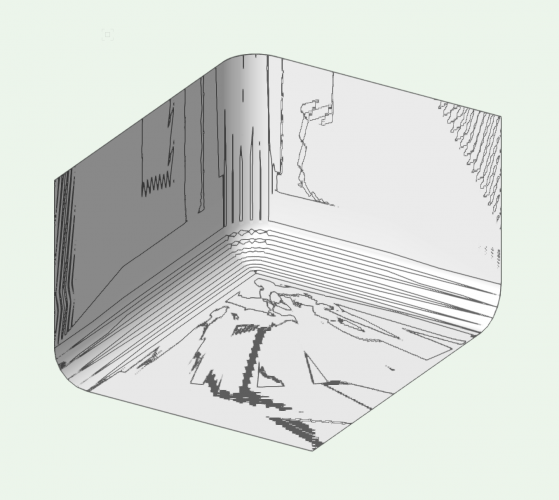
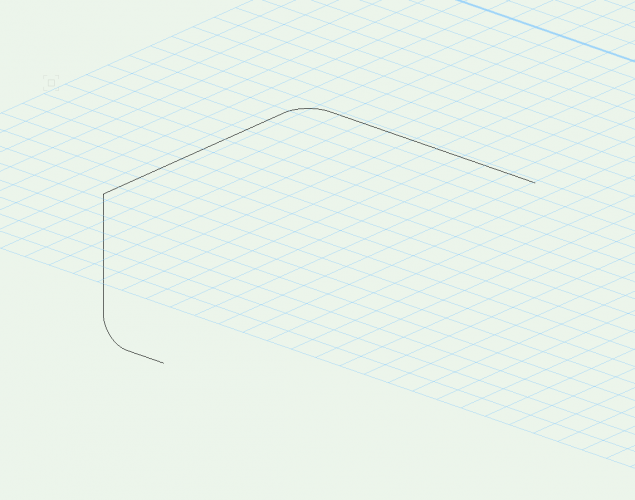
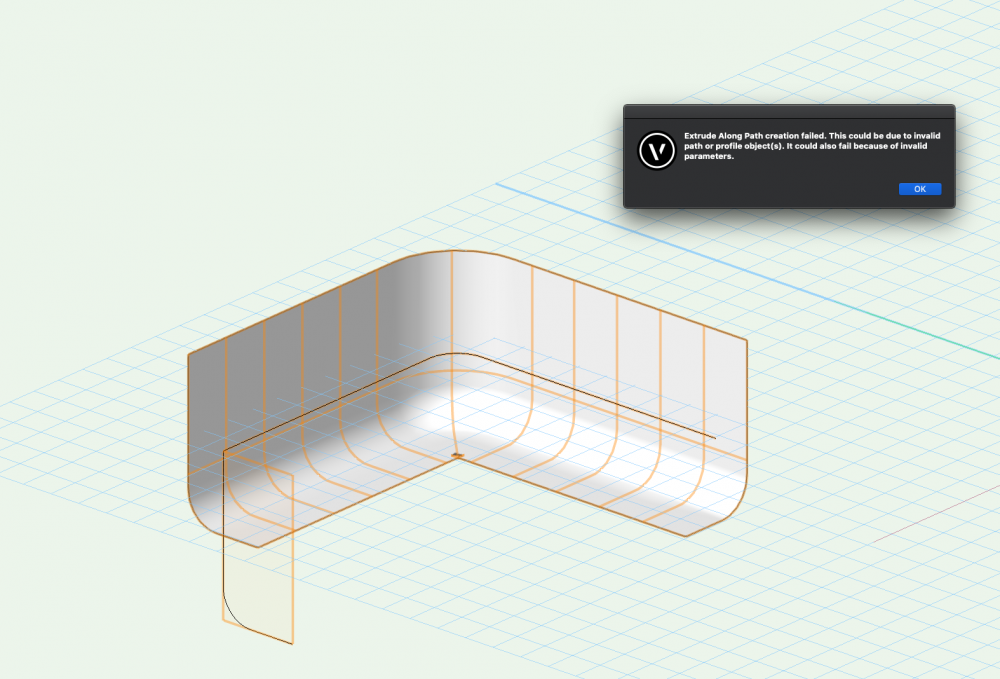
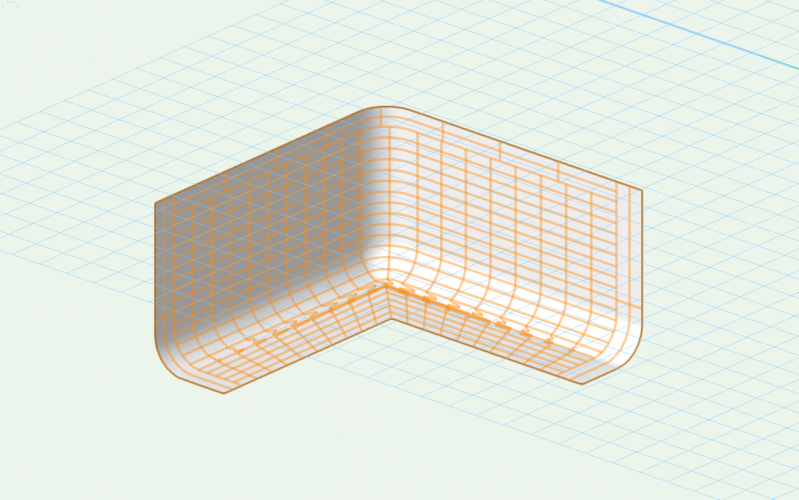
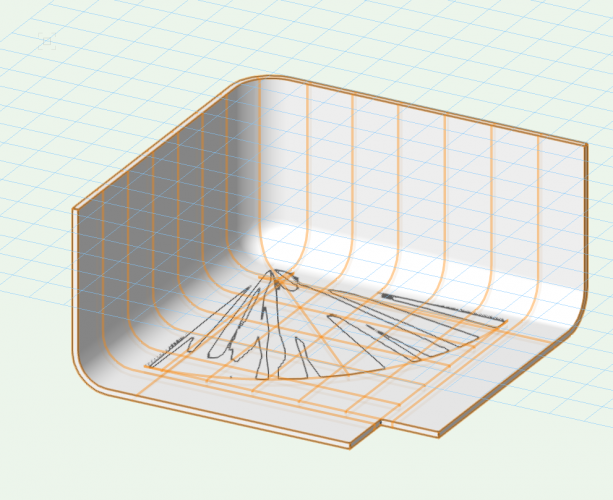
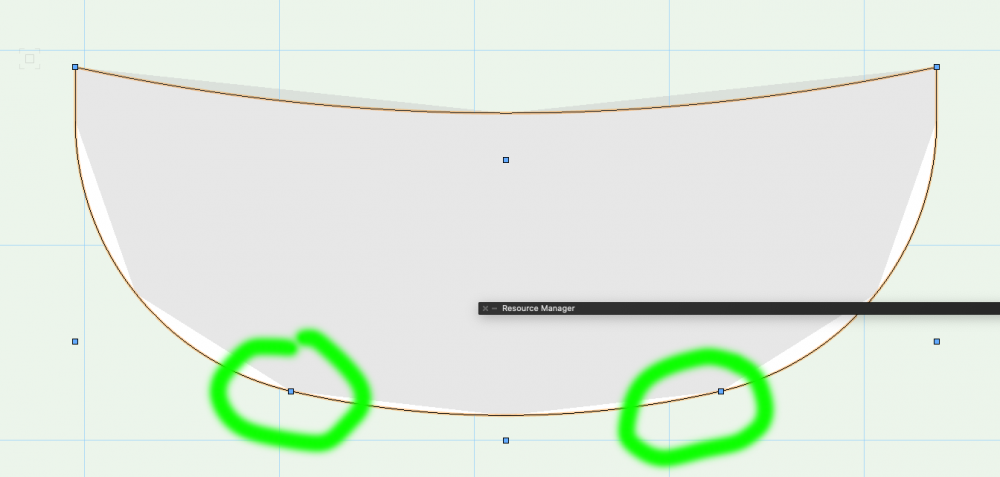
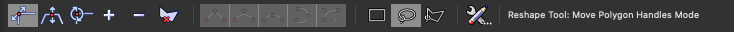
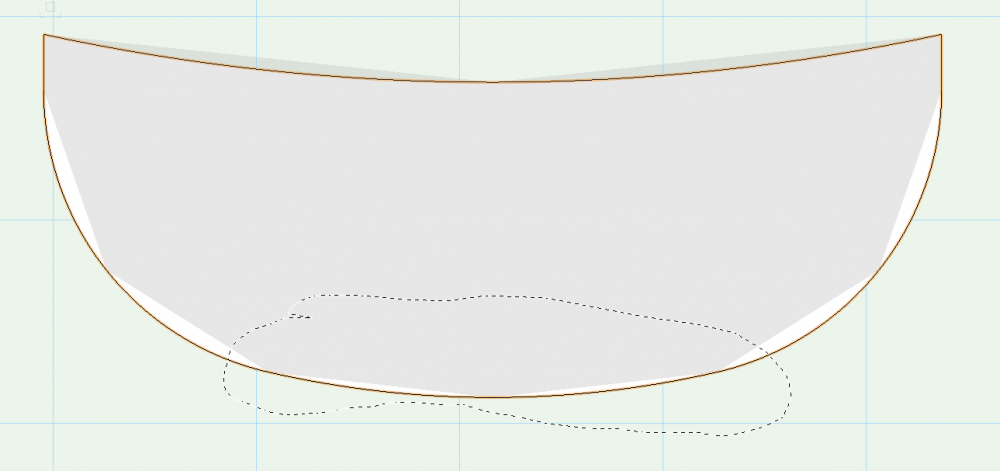
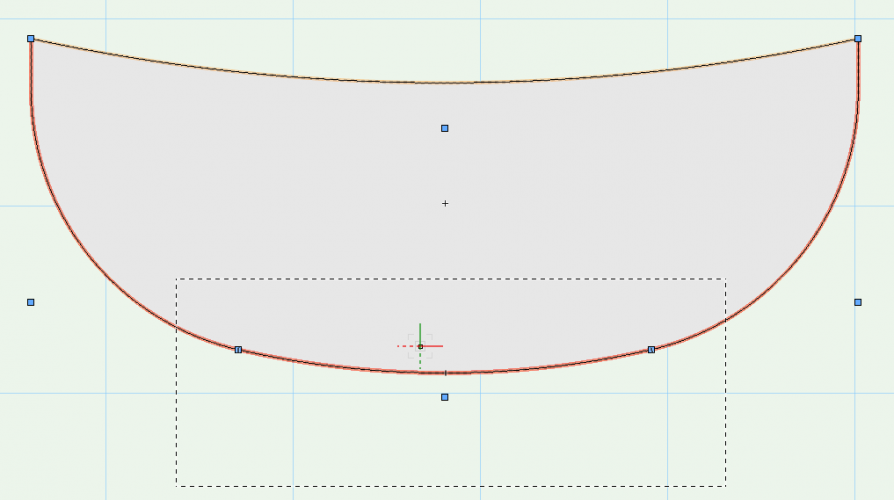
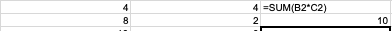
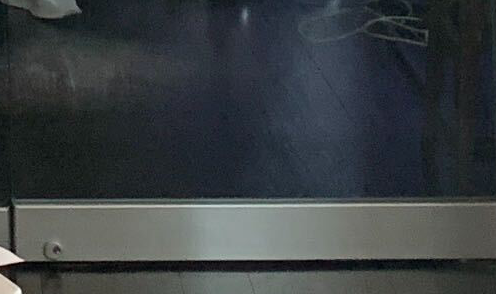
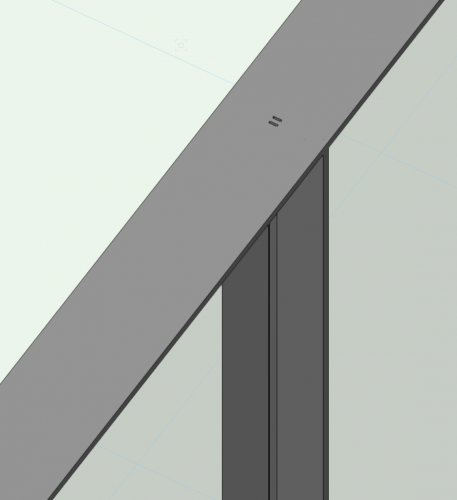
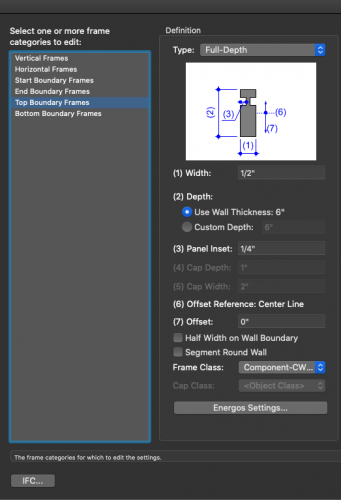
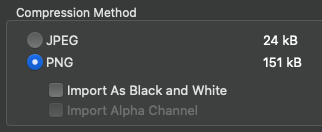
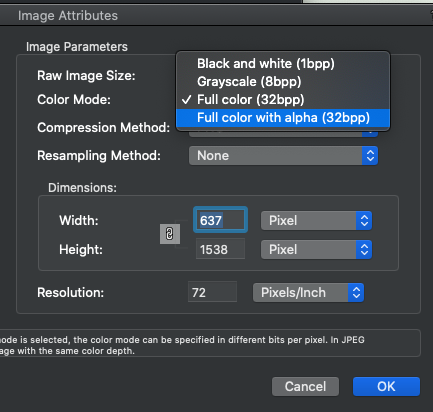
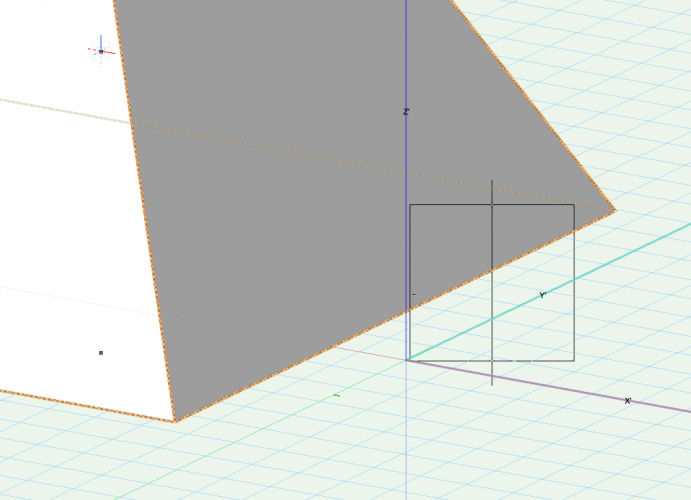
Projector Labels?
in Entertainment
Posted
I have projectors with attached records. They are custom records and I'm not using the screen tool. The record includes a projector ID name / number.
I'd like to be able to add that data as labels with leader lines in the sheet layer. Essentially a label legend for projectors. I thought there was a hacky way to do this and I'm of course forgetting what it is.
Any ideas?