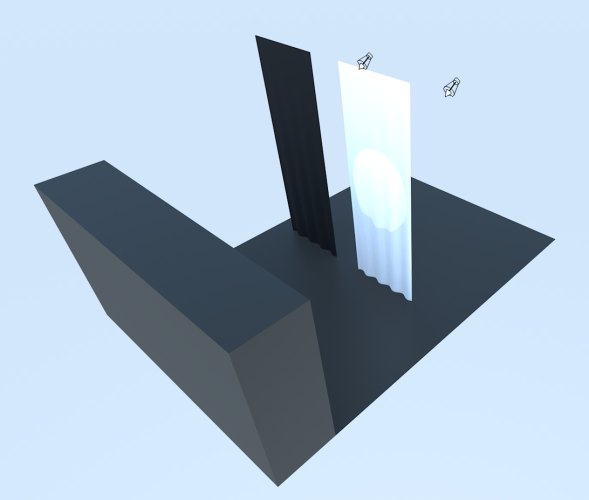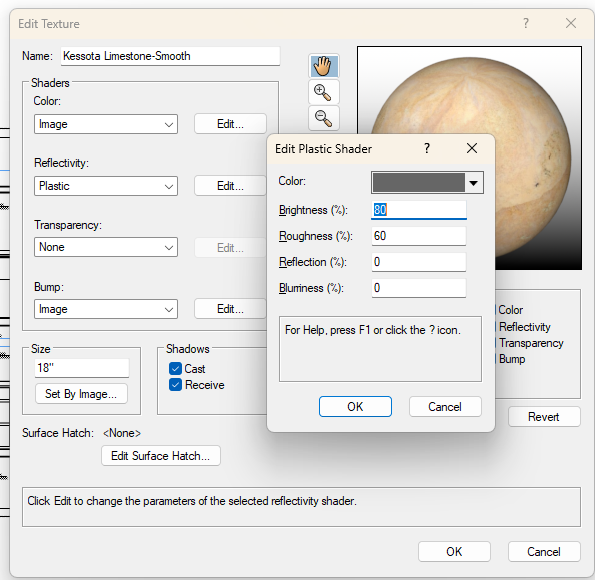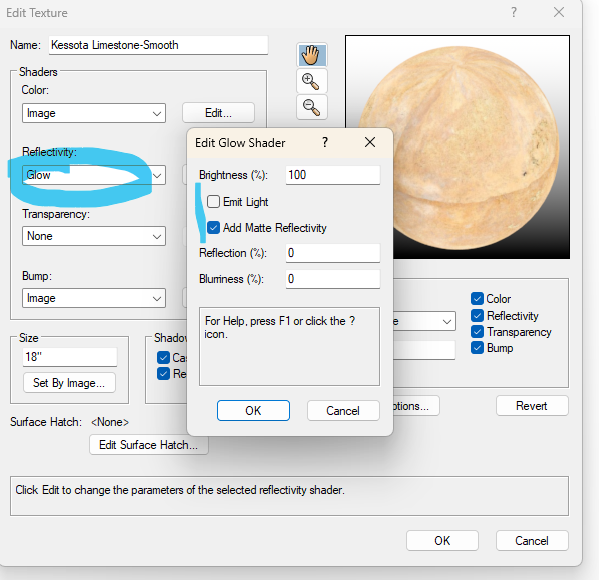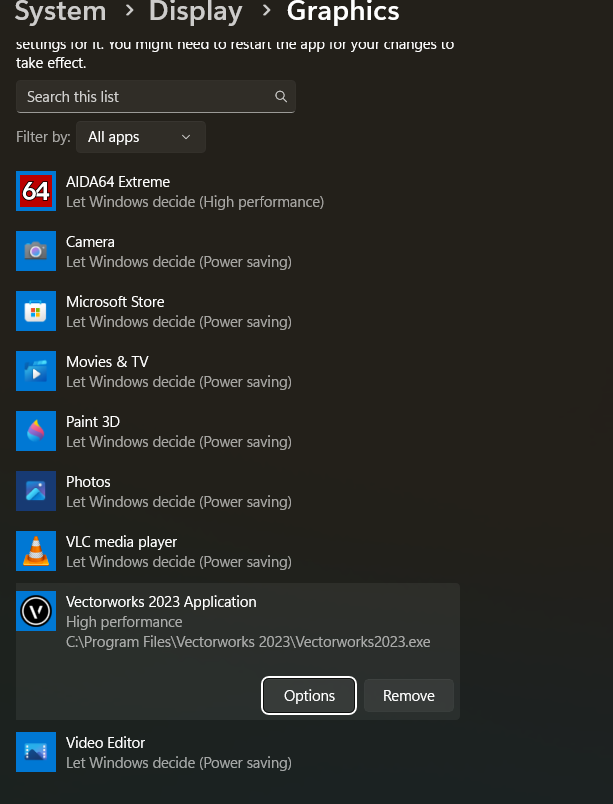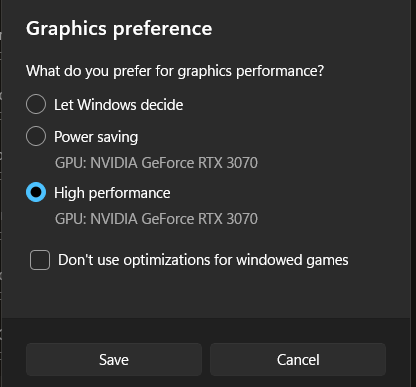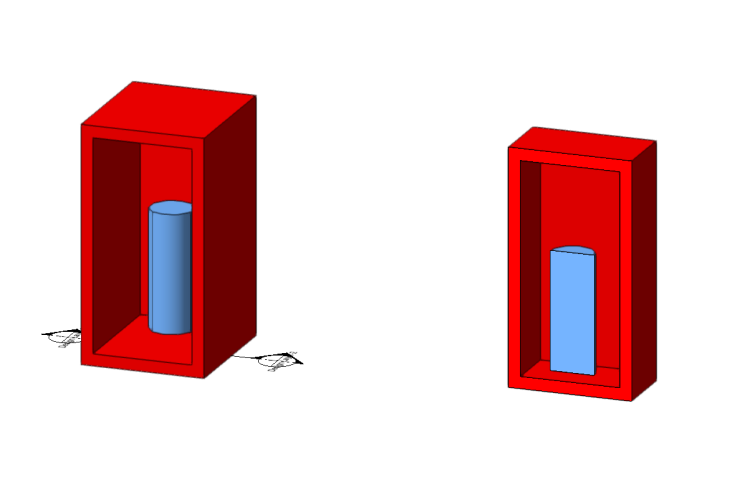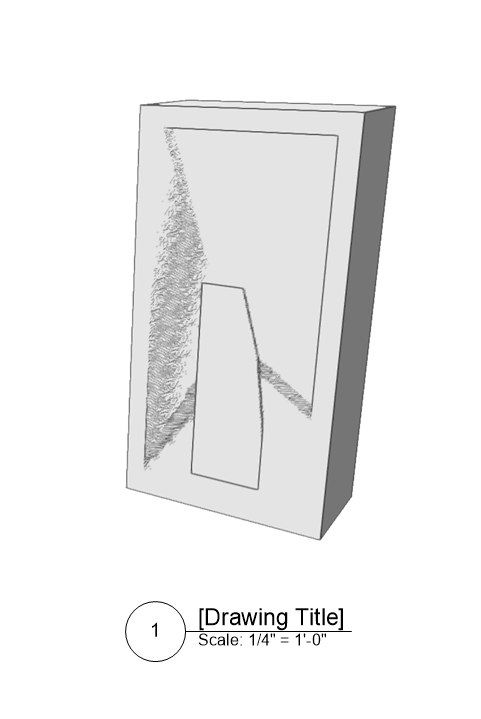BartHays
Member-
Posts
161 -
Joined
-
Last visited
Content Type
Profiles
Forums
Events
Articles
Marionette
Store
Everything posted by BartHays
-
So, Here is what I am seeing, It is worth noting that I do not have Spotlight, but I downloaded the file above and the textures don't seem to apply to the "Soft Goods" object, unless I convert to Group first. Then I DO get Backlit textures to work well. My understanding is that the OP is looking for a translucent Drape, like the one on the right, below: Please verify. Bart
-
Can you post a sample file? Are you using the Backlit reflectivity shader? Bart
-
Change the brightness of the texture on shadedview?
BartHays replied to andrenogrib's topic in General Discussion
HI Andrenogrib. An image would help. I think I understand. You can change the brightness in the edit surface dialog, but often you will not see a difference in shaded view, Often If I want to enhance the brightness in a shaded view I change the Reflectivity to Glow and turn off "Emit Light" and turn on "Add Matte Reflectivity" See if that gets you what you like. Bart -
Working ok for me Bart
-
VW best settings for GPU / Performance?
BartHays replied to DSmith2300's question in Troubleshooting
try this: Windows Setting> Display>Graphics: Add or select Vectorworks Choose: Options Select High Performance NVIDIA profile: Bart -
You will have to custom-model the circular ring to get what you are looking for. A NURBS surface top face should get the mapping you want, i.e. bricks that follow the arc, getting it to match the sides might be difficult. If you don't have a ton of these areas, I would model up 1 3D brick and then array it. Bart
- 3 replies
-
- 1
-

-
- landmark
- landmark2023
-
(and 3 more)
Tagged with:
-
Is it possible to create a mesh using an 3D Loci load?
BartHays replied to Sinval Oliveira Santos's topic in Solids Modeling
Here is one of many videos you might find useful. Meshlab is not an elegant piece of software but it is free and very powerful. Bart -
We are working on a large file (close to 1 GB) in a VW Cloud Shared project. If we want to create, edit, or delete a Renderworks Texture, VW has to check out all the viewports on sheet layers - locking them up for other users. This seems like a bug. can anyone else confirm? I'll try to recreate it on a smaller file for sharing if needed. Bart
-
Is it possible to create a mesh using an 3D Loci load?
BartHays replied to Sinval Oliveira Santos's topic in Solids Modeling
Generally, no. I don't think so. Unless you mean a terrain model, specifically. You would need something like Meshlab to construct a mesh from point cloud data. Bart -
I got this to work a few weeks ago, not all I get is errors. I have five 360 Panos generated by VW (2023) and I want to assemble them into a cloud Tour. I can view the Panos directly in the Cloud File Manager, which looks fine. However, if I try to load them into the resource manager for a presentation I get an error, as far I can tell, I am using the exact same process as I was using a few week ago when I had it all working. @inikolova Is there something on the server end? Any help would be appreciated. Many Thanks Bart
-
Interesting observation. 3D figures in VW have been discussed on the Forum in several places, poke around. The consensus is that the figures provided by VW are more of a suggestion of what's possible but not ultimately that useful. there are a few free models out there - with a more diverse pool of assets. Look to: https://secure.axyz-design.com/ https://renderpeople.com/3d-people/ https://3dpeople.com/ There is also Twinmotion, Enscape, and others for putting people into renderings Bart
-
Graphic Legends, Filter by Resource Folder
BartHays replied to BartHays's topic in General Discussion
Can I upvote my own post? Should this be moved to the Wishlist Forum? Perhaps a script could filter the Graphic Legend better than the default dialog box? Any help appreciated Bart -
Here is a file demonstrating what I think you are after. there are two walls separated by .06 inches ( this still doesn't do a great job showing a line between the two walls) One with a wall Cavity, one with a window (opening) If you model one of the two walls as a simple solid object the line between the two is much clearer. Two walls.vwx
-
I think the question remains, why can you leave them as two "walls" next to each other? Or are you saying the Wall tool Automatically merges them? perhaps leave tiny gap between them or model one as a solid object rather than a Wall You could use wall components to make one wall with multiple frames and finish layers, lastly, you could try to subtract an opening from one wall ( using a solid object) and put the window in the other wall
-
Ah, I was thinking it was a section viewport on the sheet layer. I think I have recreated this: On the left is Design Layer 1. On the right is the sectioned viewport, placed on Design Layer 2(and shifted over). When I make a sheet layer view, of design Layer 2, I get this: (which is even worse than yours) No way to bring the model color through. My guess is that the "intended process" for a perspective section on a sheet layer is to use the Clip Cube in a perspective view of the un-sectioned model and then make a Sheet layer Viewport and use the "Display with Clip Cube" option for the section. With that said, this does seem like a bug. Bart
-
My first thought is to check the Advanced Properties of the Viewport. You may have overrides set for Objects Beyond Cut Plane??
-
AI integrated Rendering
BartHays replied to twk's question in Wishlist - Feature and Content Requests
Totally agree with you *if* you add the word "ethically" to the end of your sentence. And, to the point @Poot made above, I am not saying ArchiCAD has acted unethically, but I also can't say Stable Diffusion, the tool underneath ArchiCAD's AI engine was created ethically. My point is that we all have a choice in how we use (or avoid) these tools. Like a hammer, it can be used for its intended purpose, or even creatively in unexpected ways, but to use it for harm, even through ignorance, is a path we should all try to avoid. To @Matt Overton above. I agree, this is how I am hoping to use AI text-to-image or image-top-image generation. If I can train a model in my sketch style, or various rendering styles that I created, or from legitimately acquired reference images, It would be a huge time saver. I have been experimenting with InvokeAI, a standalone, Stable Diffusion app for the desktop, and in training LORA's to add my style to the Model. There are thousands of add-ons out there to "tweak" the app to give you the results you like. To my eye, most of these add-ons are the real problem, clearly scaping copyrighted material from the internet. But even the underlying technology, the Stable Diffusion Model, as well as the other big names out there are facing real criticism, and court challenges all the way up to the US Supreme Court. Until, the issues of Fair Use, copyright, and credit/compensation are resolved, I am proposing we keep the use of AI experimental and our of our professional practice. Bart -
Importing sketchup model into vectorworks
BartHays replied to Chris Wang's question in Troubleshooting
Can you post the Sketchup file? It sounds like either all the faces are reversed or simply missing ( only edges) Bart -
Fast GPU Rendering?
BartHays replied to MGuilfoile's question in Wishlist - Feature and Content Requests
I used to love FormZ it was a great hybrid modeler with really great technical support. it was sad to see the upgrade from 8 to 9 take YEARS. it feels like abandon ware to me. look into enscape or Twinmotion I hate to say it but it is time to move o from FormZ Bart -
AI integrated Rendering
BartHays replied to twk's question in Wishlist - Feature and Content Requests
. . . sourced from creators that gave permission, were paid for their effort, and credited for helping train the models -
@Tom W. Yes, 99% of what we need is accomplished with Shaded view and hidden line VPs Photorealistic renders are used to to "sell" an idea, but ultimately we need to communicate what it is and how to build it. See below, Renderworks does this just fine with Post work in Photoshop.
-
Twinmotion and Enscape seem to top the in the forums. I've only used Twinmotion - which offers a lot of bang for the buck. Although, I get 99% of what I need from Vectorworks. Bart
-
How to draw a curved rectangle to depict a curved wall in 2D
BartHays replied to jgreig's topic in General Discussion
Use the Arc tool, to draw one edge of the wall Offset, the arc by the width of the wall, Use the line tool to close one end Select all three elements, Modify>compose In the OIP tick the "Closed" box ?? Bart -
I am working on a Materials and Finishes Schedule - hoping to use an Object Attributes Graphic Legend. However, I have tons of textures in my model. I have put all of the textures I want to put in the Schedule into a Texture Resource Folder in the Resource Manager. Can I filter the criteria of the Graphic Legend to filter down to a specific Resource Folder? (Renderworks Texures>Finishes>*) I suppose I can rename all of my Finish textures with a prefix and sort by name> begins with. . . Much appreciated, Bart
-
AI integrated Rendering
BartHays replied to twk's question in Wishlist - Feature and Content Requests
Here I will mention the three C's again. I think AI has great possibilities for creative work. I have been using InvokeAI. It is great fun and can lead to some very useful images. However, keep in mind that many (if not all) of the AI Models (Checkpoints, LORAs, Safetensor models, etc) have been built using stolen IP from other creatives. I sometimes get the watermarks from iStock, or Getty images showing up in my tests, suggesting the model was built by scaping the internet for unlicensed images. Here is one example generated using Invoke AI Stable Diffusion and a Vector Art style LORA: We need a way to verify that the AI models have followed these rules before we begin using AI for our professional work Have the creators that the models are built on A) been given Credit, for their creations, B) given Consent for the IP to be used C) been Compensated for their efforts. Bart