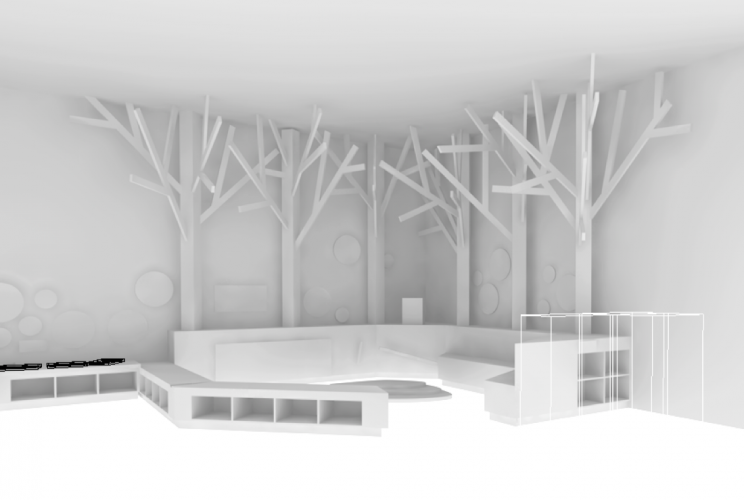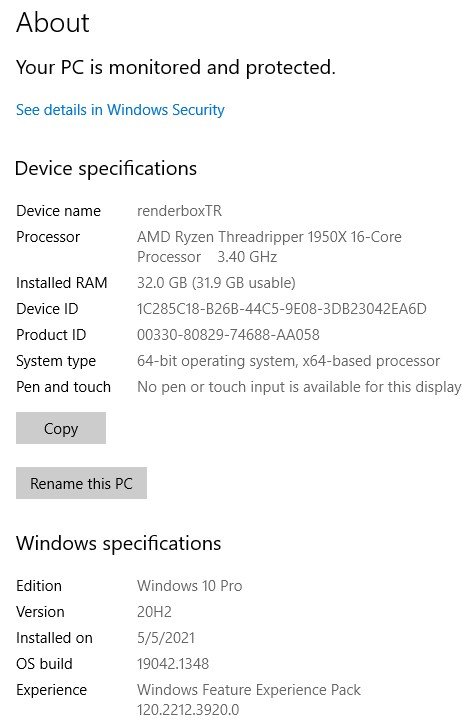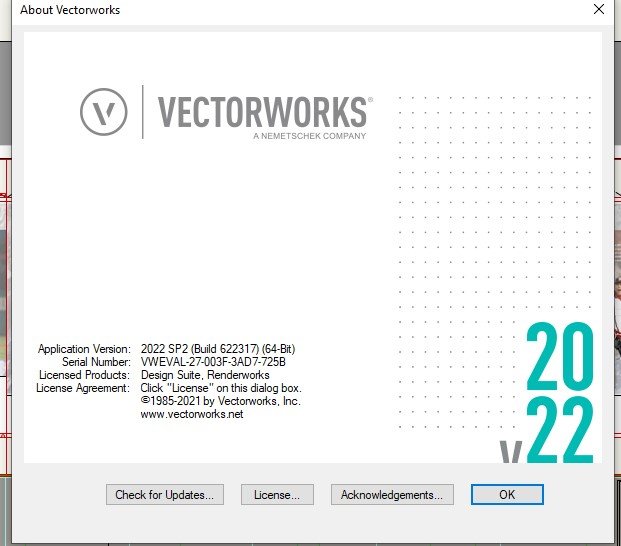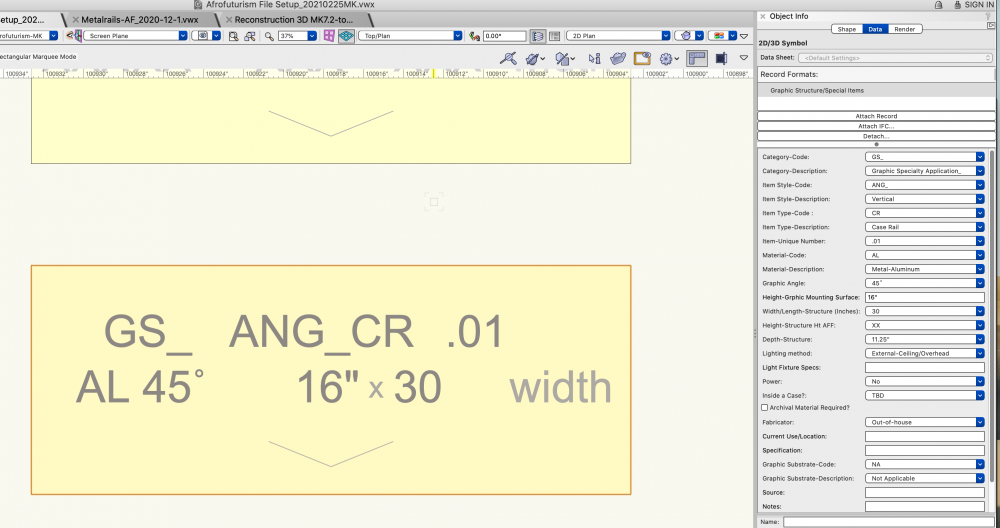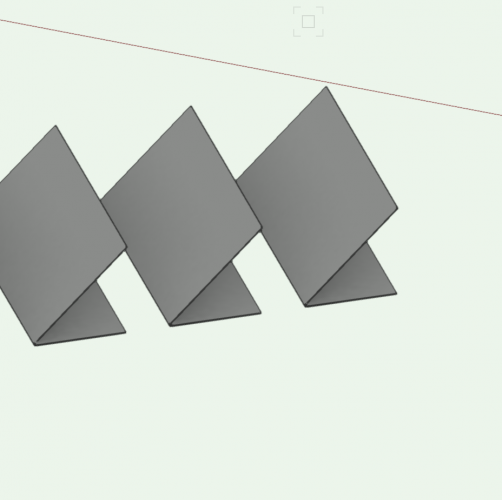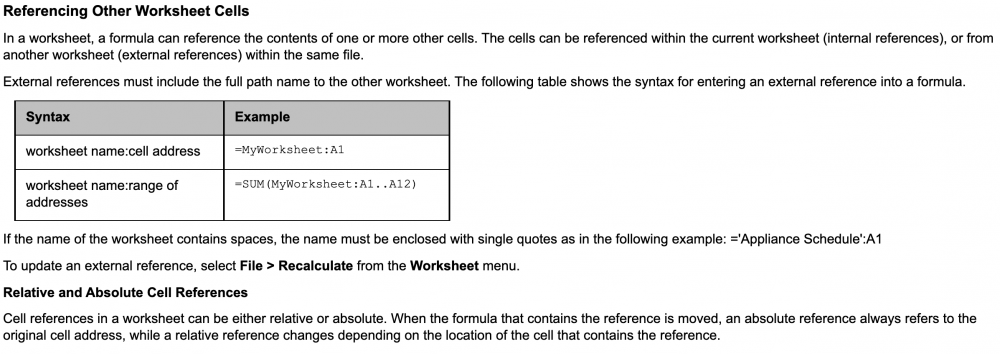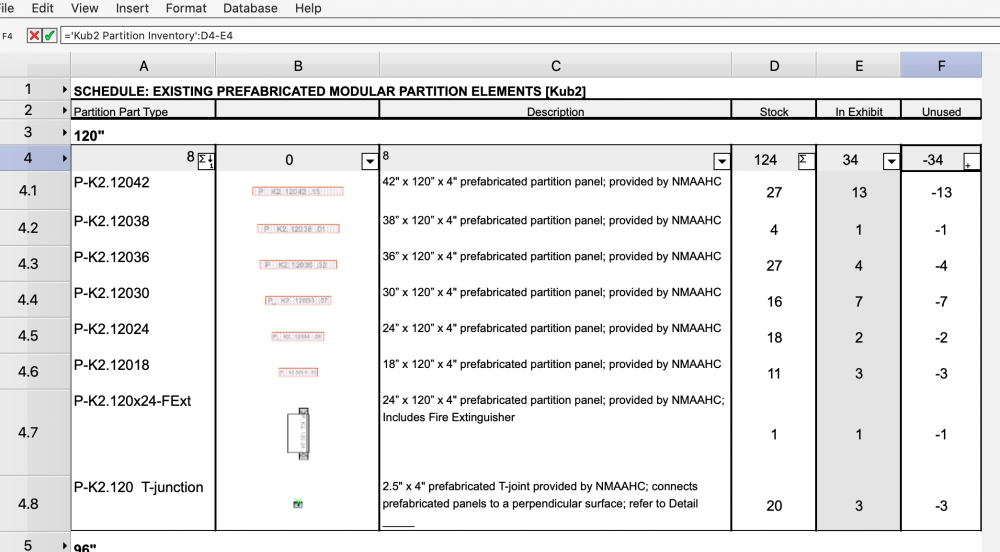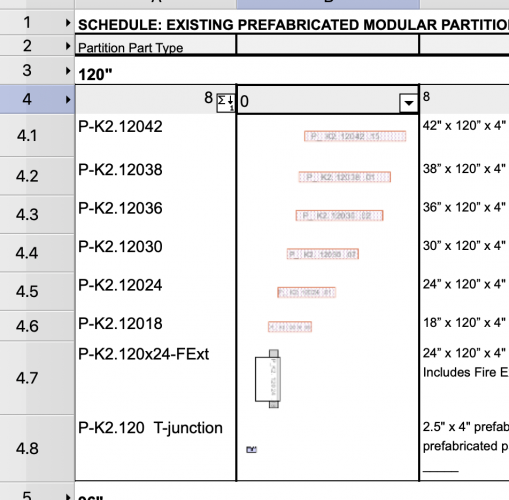Kennedyme
-
Posts
59 -
Joined
-
Last visited
Content Type
Profiles
Forums
Events
Articles
Marionette
Store
Everything posted by Kennedyme
-
Hello Marissa,
I am trying to create parametric extruded object. The tutorials I found are way to primative to be useful. I need to be able to take a simple 2d profile (think moulding) and extrude it base on the particular need. I work at a museum and we have simple metal rails of different lengths, but all the same profile. I link text and records in order to create a schedule of our inventory.