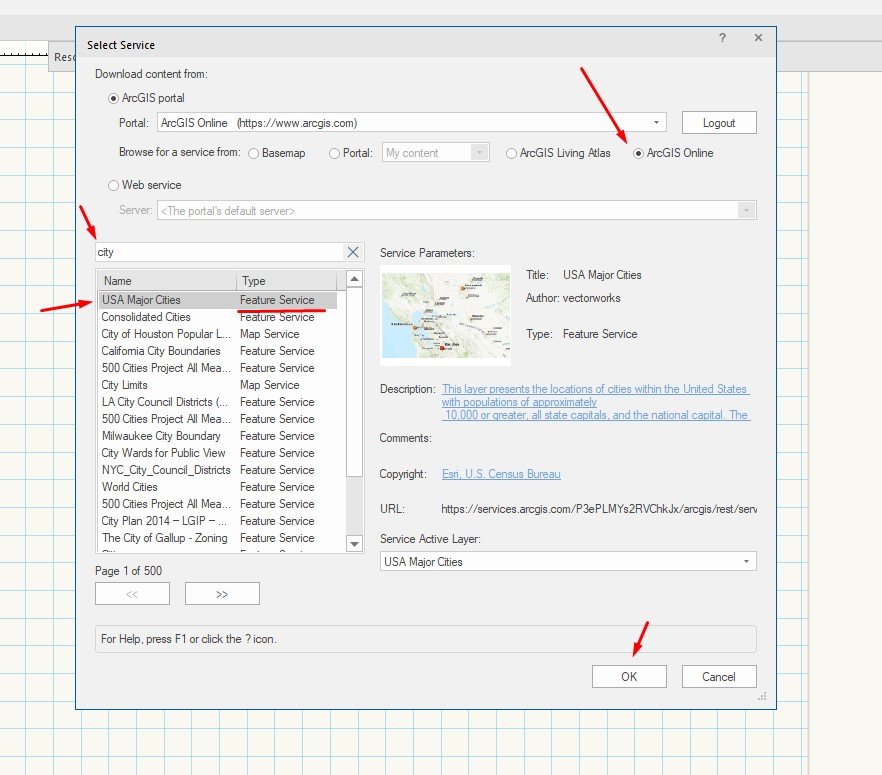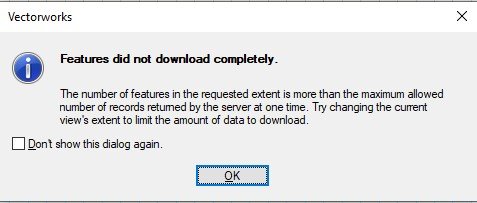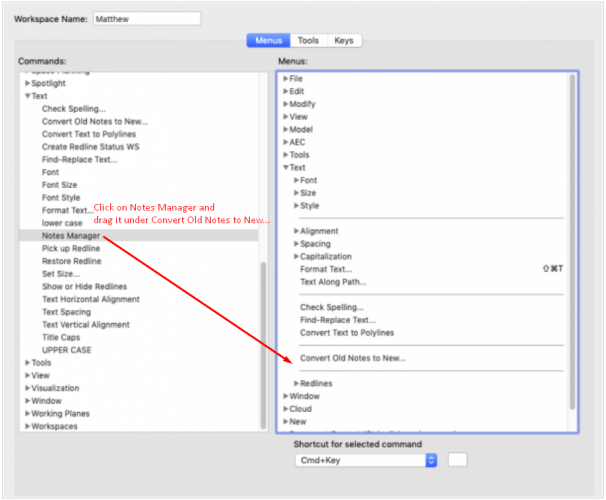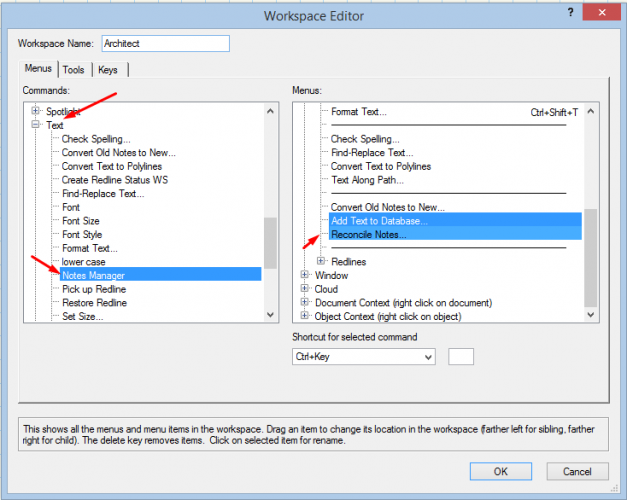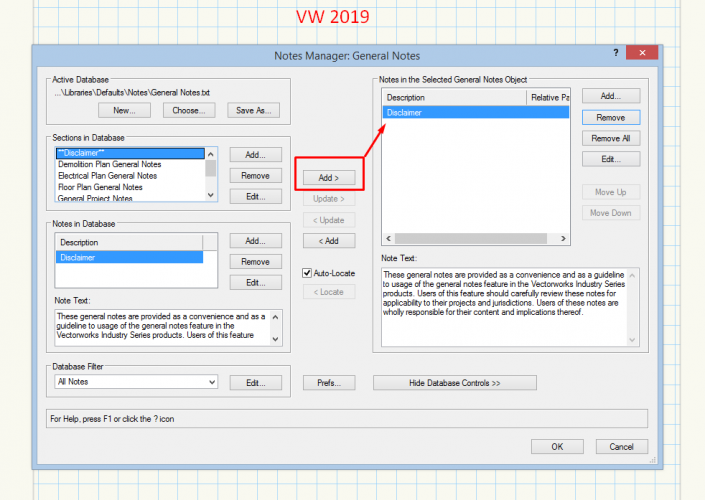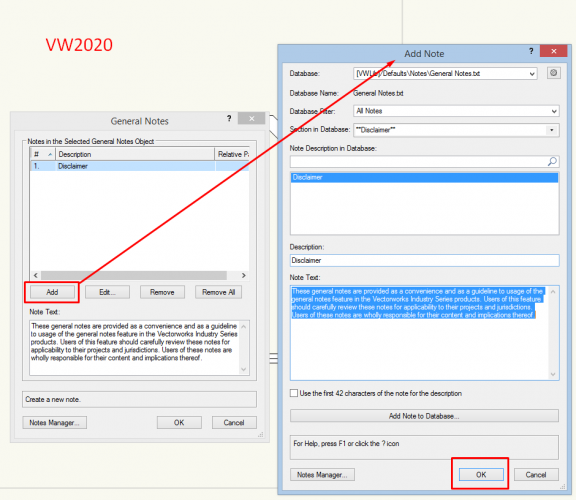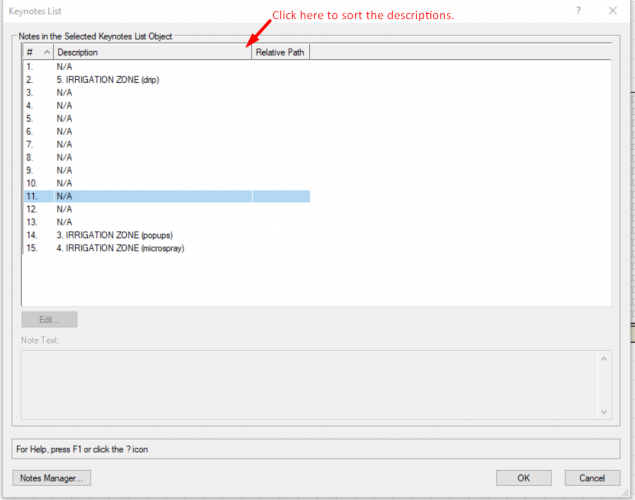-
Posts
39 -
Joined
-
Last visited
Reputation
10 GoodPersonal Information
-
Location
Bulgaria
Recent Profile Visitors
The recent visitors block is disabled and is not being shown to other users.
-
Hello Lisa, Would you try to bind to this feature layer from the screenshot or some of the other freely accessible feature layers? Note: Binding only works with Type: Feature Service.
-

Feature service seems to have an unwanted request limit of 2000 objects
iborisov replied to MarcelP102's question in Troubleshooting
You can submit an enhancement request about this feature. Thanks. -

Feature service seems to have an unwanted request limit of 2000 objects
iborisov replied to MarcelP102's question in Troubleshooting
Hi @MarcelP102 Yes, the number of features that can draw at one time from a hosted feature service is determined by setting the maximum number of records returned by the server, also known as the Max Record Count. The Max Record Count determines the number of features that can be returned from the service at one time. After C/L 661250 there is a dialog informing the user that features in the requested extent is more than the maximum allowed. You can see more info here: https://support.esri.com/en/Technical-Article/000014750 -

Add leader to callout makes VW application not responding
iborisov replied to Christian Fekete's question in Troubleshooting
Hello @Christian Fekete Yes, there is a similar bug reported, but we can't reproduce it yet... Can you record a short video and show how you reproduce it? Also, the exact version of VW and related Document/Vectorworks Preferences or attach your User folder. Thanks. -

Set the feature service of a layer with Vectorscript?
iborisov replied to MarcelP102's topic in Vectorscript
Yes, it should. -
iborisov changed their profile photo
-

Set the feature service of a layer with Vectorscript?
iborisov replied to MarcelP102's topic in Vectorscript
Hi @MarcelP102, My plans are to add four vector script functions and it would be great to hear your opinion. The vector script functions are as follows: PROCEDURE BindLayerToArcGISFS( hLayer :HANDLE; strURL :STRING; strFeatureID :STRING; bRequestAll :BOOLEAN); PROCEDURE BindLayerToWFSFS( hLayer :HANDLE; strURL :STRING; strFeatureName :STRING; bRequestAll :BOOLEAN); PROCEDURE UpdateLayerFromFS( hLayer :HANDLE; bRequestAll :BOOLEAN); PROCEDURE UpdateFeatureLayer( hLayer :HANDLE); You can use the "FOR" cycle and BindLayerToArcGISFS() to achieve your goal: PROCEDURE ArcGISFeatureService; VAR id : INTEGER; url : STRING; featureId : STRING; requestAll : BOOLEAN; BEGIN url := 'https://basisregistraties.arcgisonline.nl/arcgis/rest/services/BGT/BGT_objecttypen/FeatureServer'; requestAll := TRUE; FOR id := 0 TO 50 DO BEGIN featureId := Num2Str(0, id); BindLayerToArcGISFS( ActLayer, url, featureId, requestAll ); END; END; RUN (ArcGISFeatureService); -

Set the feature service of a layer with Vectorscript?
iborisov replied to MarcelP102's topic in Vectorscript
Hi @MarcelP102 Could you give more details about the algorithm you want to follow when setting a feature service to a layer? I assume everything should be hidden with no popup dialogs? If this is desired, you will have to provide at least the URL address, Layer ID, Service Type(ESRI Feature or WFS), boolean for Request View Region features, and maybe more like that. Thanks. -

Fix the General Notes Manager
iborisov replied to Taproot's question in Wishlist - Feature and Content Requests
Did you try to click on Notes Manager and Drag-and-Drop it to right under Convert Old Notes to New...? -

Fix the General Notes Manager
iborisov replied to Taproot's question in Wishlist - Feature and Content Requests
Hi Taproot, "After hitting this error, I did rename the Notes Database to a more current version ... just so I knew which version was most current. I can rename it to "General Notes" again if that will help..." The Notes Database does not have a version. It is a TXT or XML file with a special structure inside. Each Note on the drawing has information from which database it receives information. In other words each Note remembers the path and the name of the database. When an error pops it means that the Note cannot access/locate the database it remembers. This error message contains the path and the name of the database which cannot be accessed/located for any reason. Here is the point where you need to put the right database in the right folder, according to what the error message says. I do not know where to find the "Reconcile Notes" command. To reconcile notes: Select Text > Reconcile Notes... What Reconcile Note will do if you just want to rename a database? 1. Let say you have working VWX file with Notes assigned to actual path and database - Vectorworks/2020/Libraries/Defaults/Notes/General Notes.txt 2. If you change the name of the database to General Notes 2020.txt, the error message will start pops when you try to edit any of the Notes because it cannot find the database they remember. 3. Executing Reconcile Notes... command will automatically find all Notes in the drawings that cannot locate their remembered databases. 4. It will ask you to indicate the correct database. Select Browse and find General Notes 2020.txt. 5. If selected database is the same (no changes inside, just other database name) no other action is needed. 6. An informative message will be displayed to show how many Notes are updated to remember the new database. 7. Save the VWX file. -

Fix the General Notes Manager
iborisov replied to Taproot's question in Wishlist - Feature and Content Requests
Hi Taproot, "My Notes Database somehow disassociated from my template file during the 2020 upgrade" Would you explain what exactly happened to disassociated your database file TA 2014 General Notes.xml? If the file is in the correct place (/Common/Data/) with the correct name (TA 2014 General Notes.xml) it should be able to find it. If you changed the name of the database of course it won't find it. "I am now forced to go through every one of them individually and redirect the Note Manager to the correct database." Еach note is treated as a separate note that can point to a different database. Тhat's why it's necessary to go through every one of them individually and redirect the Note Manager to the correct database. It may be worth considering here if we can automate the process for all notes with the same database name... Did you try Reconcile Notes... command? With Reconciled Notes functionality you can fix your template file with few steps (if you just change the name your database). Thanks. -
Hi, Notes Manager dialog in VW 2020 is only for manipulating the databases. You can add notes from "Add" button on General Notes dialog.
-

VW 2020 changing type of Keynote Display causing app to crash
iborisov replied to drelARCH's question in Troubleshooting
Fixed in VW 2020 SP3 / Build:523228. -

VW 2020 changing type of Keynote Display causing app to crash
iborisov replied to drelARCH's question in Troubleshooting
Hi JPM, I tried to reproduce the behavior described above with new and old files but with no success. Maybe this is file specific bug and I can't find where the problem is if I don't have your files and steps to reproduce. -

VW 2020 changing type of Keynote Display causing app to crash
iborisov replied to drelARCH's question in Troubleshooting
Hello Lee, Could you provide test file and/or record a video. I need more information to be able to check what is behind this issue. Thanks. -

Keynotes sort function missing in 2020
iborisov replied to James Dawson Design's question in Troubleshooting
Hi James, You can sort the description by clicking the column heading. The sort arrow in the heading indicates whether the current sort is ascending or descending. If you want to remove unused keynote positions (N/A), click Remove Gaps from the Keynote Legend OIP.