-
Posts
52 -
Joined
-
Last visited
Content Type
Profiles
Forums
Events
Articles
Marionette
Store
Posts posted by Nuno Antunes
-
-
Dear Vectorworks Marionette Developers TEAM
Every time I copy/ duplicate or even modify some value in the Marionette Object, it will completely RESET the object.
Do not make any sense, and this isthe main reason that I do not introduce the Marionette in my Office Workflow.
The main propose of Marionette should be to reduce time on repetitive tasks, and with these BUGs it does exactly the opposite.
Marionette is very INSTABLE and it’s impossible to work in a system like this.
I HOPPE the VECTORWORKS team take a deep improve an the this systems, because as it is now, is no good.
All other major companies as Autodesk, Maxon have similar sistems more stable.
A STABLE Marionette system is my which for 2018 (early 2018)
I hope
Have a nice 2018
-
Hi @willofmaine,
I have exactly the same problem, and it is the main reason that I do not introduce the Marionette in my Office Workflow.
Do not make any sense every time you copy or even modify some value in the Marionette Object, it will completely RESET the object.
The mane reason of Marionette should be to reduce time on repetitive tasks, and with these BUGs it does exactly the opposite.
Marionette is very INSTABLE and it’s impossible to work in a system like this.
I HOPPE the VECTORWORKS team take a deep improve an the this systems, because as it is now, is no good. All other major companies as Autodesk, Maxon have similar sistems more stable.
A STABLE Marionette system is my which for 2018 (early 2018)
I hope
Have a nice 2018
-
Hi everybody,
At this moment with VW2018, there is any way to create a Camera and control it with marionette?
thank in advance for the feedback
-
Hi, at this moment, already in VW2018, there is any way to create and control a Camera with Marionette?
-
@DomCthank you for your great support.
Regarding the Marionette Code tree, how complex could it grow? There is any limit of nodes? 100 nodes, 1000 nodes, 10000 nodes?
The Marionette Objects take some time (seconds) to generate or updated, and I’m afraid that there is some limit for the quantitie of operations inside a marionette object
-
Dear Marionette Gurus,
It is possible to have a Marionette (with symbols inside) inside a symbol?
Basicly I want a Symbol that the 3D model is a Marionette Object composed by 3D Symbols parts. It is possible this Marionette Inception (we got to go deeper)?
Thank you in advance
-
@willofmaineDo not Give Up. I’m introducing the first Marionette Objects the workflow of my Architecture Agancy. And so far so good. At this moment the only “issue” is every time I duplicate or Copy/Paste a Marionette Object, it reset for is original Input Values.
To avoid this you need to change the Values directly on the code. Not a pretty thing to do, but it will do the trick.
I’m moving forward with Marionette. If I take 1 hour to 3D module a complete facade, or I take only 5 minutes to adjust some dimensions Values on a Marionette Object, the choice is easy (i’m Talking of course in a repeatable work)
-
@willofmaineI have exactly the same path on Marionette that you did:
1st - I have used the Input Numering to order the User Interface (that is indicated in a oficial Vectowork tutorial) - Marissa also told me that can not be done
2nd - Remove the numbering, still not stable (the imput fields appeared duplicated after a copy) - Pat Stanford also told me, you should be using VW2018
3rd - I’m now on VW2018 but the reset after a copy continue to be an issue
Is any one using Marionette in Office Workflow? It sims the Marionette system is not stable and we can not rely our work on it. I can not use something in my Havy Work Architectural Office that i can not know what it will do.
In my office we also use a lot Cinema 4D (same house of Vectoworks) and we have many many things based on EXPRESSO (similar code language to Marionette), and the system works fine and fast, with no surprises and wait several seconds (40 in your case) with the fingers crossed, never knowing what will happen.
If Marionette is the Future of BIM Architectural, it needs to be more realible, stable and fast (as EXPRESSO) so we can take use of it.
If you succeed in your QUEST, please share with use.... possibly some will follow you
Good Luke
-
So every time I copy a Marionette object and I need to edit some measure it will reset the ALL variables? This make the use of Marionette objects very limited.
My idea of marionette objects is to have an object with similar structure, but different measures, that I can copy and spread in my project. If in every copy, it resets, it will a crasy thing to control a it will totally lose any possible vantage on using Marionette objects.
And is not feasible that my architects edit directly the tree code, is not user friendly and it can not be integrated in the everyday workflow of the office.
Any one know if Marionette is already used in the workflow of an Architectural Office?
-
Dear @Marissa Farrell @Alan Woodwell @Pat Stanford
If you had a little time, to go through my Marionette Structure, it will be very appreciated your feedback.
As I'm starting with Marionette, I need an opinion of more experimented user, regarding the Structure/ Architecture of my Marionette Tree.
This is a simple 3D modeling for a rectangular Plasterboard Ceiling with a Cove around.
My structure 3D Model flow is organized like this:
1 - Input Values (dimensions)
2 - Simple Math Formulas (Add, Subb, Mult) to get the real demotions of each part
3 - Profile 2D Shape creation (Rectangle node)
4 - Define Attributes of the profile
5 - 3D Shape (Extrude node)
6 - Set Class of the 3D Shape
7 - Apply Texture
Basic I repeat this 7 steps all over again for the different 3D elements of the ceiling.
This is the right way to do it?
I'm doing any thing wrong in the structure?
There is any step that I could improve or should do in a different way?
There is any limit for the dimension/ complexity of the Marionette Tree?
Your opinion on this work will mean a lot to me, as I'm moving on with more Marionette Objects, and I do not want to repeat any error that I could be doing as a beginner
Thank you in advance for your feedback.
Best regards,
-
Thank You All for the feedback.
I already updated to VW2018 and the problem disappear. Now I can Copy, Move, Duplicate with no problem.
But when changing the INPUT dimensions in OIP, sometimes it reset all the INPUTS to the original one.
This could be turn around changing the INPUT dimensions directly in the CODE tree, but I suppose that is not how should be.
Do you have any tip on this?
-
Dear @Pat Stanford
I'm using Vectorworks 2017, so you think this is a bug, that is solved in Vectorworks 2018?
We have not updated yet in our office, but if the 2018 is more stable in Marionette, thats a good reason to move on to the next level.
-
Dear All,
I'm starting with Marionette, and I really believe this could be a great tool. I want to implement Marionette in my Architecture Office, however it looks the Marionette is not very stable, and have strange behavior.
This a small example:
When I DUPLICATE a simple marionette object, it also duplicate an Input Variable "Dimension A".
This does not happen with a simple MOVE, or a COPY/PASTE command. And also if I enter in the marionette object and get out, the Duplicated Input Variable disappear.
Is there any one with similar problem?
Is there any thing wrong with my Marionette structure?
I kindly ask some help/ support from the Forum Team.
Hi @Marissa Farrell and @Alan Woodwell could give me some tip/ help on this?
Thank You in advance for your help.
Best regards
-
Dear @michaelkthank you for your feedback.
yes, this could do the trick. Could you just help me on this doubts:
1- How can i edit the Criteria? It indicates that need to be edit worksheet formula bar. Where is this?
2 - This criteria Shearch for rectangles in the specific Layer. What would be the Criteria to search in a specific Layer, geometry with Specific Record Data attached?
thank you for your help
-
Hello,
There is any way to have a Current Layer Criteria in a Data Worksheet?
The objective is to get Data (ex:floor area) from the same Layer where the Data Worksheet is inserted , whitout need to insert the name of the layer in the criteria.
This will aloud to get data from a specific layer (excluding all the other layers) just dropping the worksheet on the target layer.
thank you in advance from any input>
-
Hey @Marissa Farrell and @Alan Woodwell
After your great inputs, I finished my first Marionette Object that I want to introduce in my Design Agency workflow.
The Goal: Easily create a plaster ceiling with a cove all around in 2D and 3D. This kind of ceiling is used very often in our work. The 2D is easy (just a simple offset of a square or a polygon), but to get a perfect 3D (that produce accurate sections) it could take quite a time, specially in case of not regular ceilings (polygon shapes)
I create this Marionette Object based on a simple Polygon shape (geometry control) it automatically create the 2D and the 3D already with Textures for final render.
The Inputs are:
- Polygon shape (control geometry)
- Cove Width
- Cove Height
- Ceiling Height (general ceiling height)
- Central Ceiling Rise (the central ceiling is not aligned with the over all ceiling)
- Plaster Thick (thick of the material used on the ceiling and cove)
- Acustic Thick (thick of the material in the central ceiling)
In attached I'm sharing the concept Sketch (as @Alan Woodwellalways recommend), Marionette Script, 2D Drawing, 3D Model, VWX file.
The Marionette Object is stable and work as expected. There are still some restrictions:
- When duplicated it sims to some how duplicate the 2D light blue color (the duplicated object get darker) but when entering the script and go out, this disappear.
- When i try to Wrap the different parts of the script (2D Drawing, 3D Central Ceiling, 3D Cove) it results in a Bug Error. @Marissa Farrellis not possible to debug inside a Wrapper, correct? There is any work around when using Control Geometry and we need to script inside of the Wrapper?
In general, I kindly ask you to look at this file and tell me your opinion of this object. This is the way to do it? there is any Beginner error that I should modify? There is any Best Practice that I should introduce.
Thank you in advance for your feedback, your opinion will very appreciated.
Best regards,
Nuno
-
 2
2
-
-
@Luis Calderonin my office, we work with vectorworks since 2008, mainly in retail. Only this year we are moving to fully 3D. I strongly recomend if you can re use your library of elements (Windows, doors, furniture). This way you realy detail the 3D model of Your symbols and have fantastic automatic sections and elevations
-
@Marissa Farrelland @Alan WoodwellThank you for your support. I will move on with my first Marionette Objects and will introduce it in the workflow of the office. Now i know if i need any help, i can count with your help!
-
Hello @Nico Vindevogel
Thank you for your feedback. Yes I confirm that removing the inicial Numbers it gets more stable (not perfect yet ;). However I saw in a official Tutorial from Vectorworks, that putting this initial numbers was the correct way to control the order that the variables apear in the Marionette Object Info Pallet (there is other solution)
Dear @Marissa Farrellcould you help me on this. I really want to understand if I can rely on Vectorworks Marionette Objets, or if it something still work in project and not very stable on the base coding. This is a very basic object/ example, and I get strange behaviors.
My Office have a big workflow on daily base, and I believe introducing Marionette Objets will be a great improve in the speed for the final result. However I can not work with objects that are not stable, and that i get different results if i Duplicate or Copy Paste. Thank You for your help.
Dear @Alan Woodwell could you confirm if in your side, with your modified marionette (your nodes) you get this result:
- When you Duplicate the Marionette Object, the enter value for the Width get duplicated on the Object Info. When we enter the Objects Nodes and move out it just disappears.
Thank you all for your help. I really want to believe in Marionette Great Future!!!
-
Thank you@Hans-Olav
Great TIP! It will helps a lot!
-
Hello,
At the moment we to make the skirting of the walls with a specific profile, we have to do the process in 2 steps:
1 - Draw the parametric wall
2 - Draw the footer in 3D through an extrude along path of the desired footer profile
(Together we send sample file and printscreens)This method works, however we are duplicating the process, we have to draw 2 times, and whenever there is a modification on the wall, the skirting does not follow and we need to do the correction manually.
Is there any way to include a custom skirting (dimension, section, and material) in a parametric wall?
The only way I know, is to use the outer component of the wall to make the skirting. However this solution is limited to a skirting of rectangular section, not allowing a specific profile (curved section in this case)Ideally, the Parametric Wall has already a defined customized skirting, and whenever you draw a new wall or modify an existing one, the skirting will always be correct and updated.
Can you help us with this topic too? Anyone?
-
Hello,
Wall Hole of the intersection between a symbol and a parametric wall (2D representation).
In 3D there is no problem, in the 3D Wall Hole Component of the symbol we can edit with precision the hole we want in the wall (including irregular shapes in elevation)
The problem is in 2D. Whenever the 2D Symbol design extends beyond the desired opening in the wall, the opening of the wall is larger than assumed.
As you can see in the annex file, everything is perfect in 3D, however in 2D, Vectorworks does not correctly represent the corresponding Wall Hole correctly.
It is enough that the name caption is greater than the width of the door for the error to occur.
How can this error be circumvented?
It is often in many situations where we have legends larger than the width of the symbol, or even situations where the door / furniture design itself is superior to the intended hole (for example, an auction / stave around the door, or an embedded ATM machine on a wall)
Can you help me?
Thank you in advance for your support.
-
Could be some error on the Original Nodes that I'm using. I just use the nodes as it comes on the Vectorwork library. I confirm that the version that @Alan Woodwellmade (with his nodes) it works perfect on my Computer. I can Duplicate or Copy Paste and the shape keeps the same measures.
-
Hello Marissa, I'm using Vectorworks 2017 SP2 (Build 338823) (64-Bit) running on a MacBook Pro (Retina, 13 inches, final 2013) with OS X El Capitan Version 10.11.6
In the file that I sent, if you change square A to 8m x 8m, and after that do a Duplicate command, it will result in the shape on B (we see a square with 8x8 and also a rectangle 4x8). If on the same modified square 8m x 8m we do a Copy/Paste command it will reset to the original size 4x4m.
It a strange behavior, with no logical explanation.
Thank you in advance for your help.




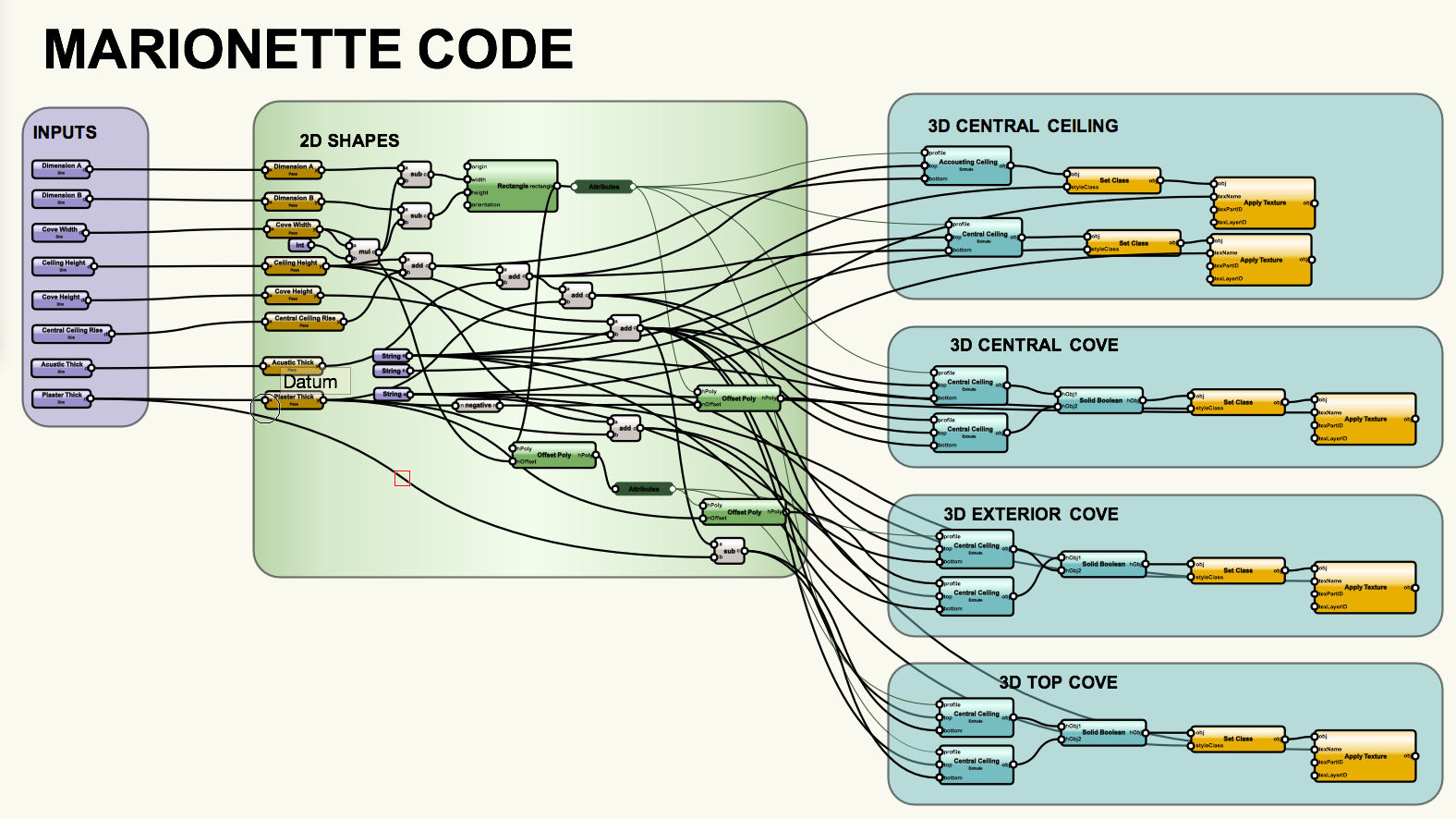
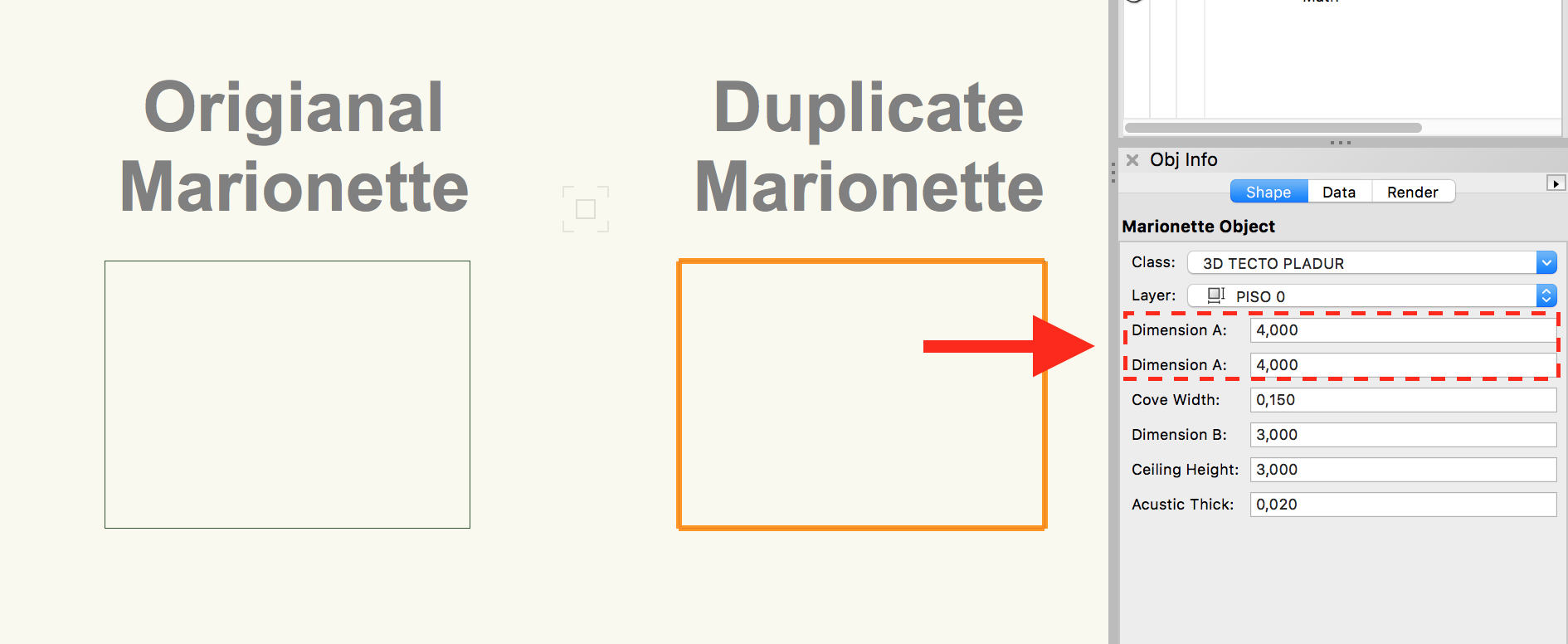
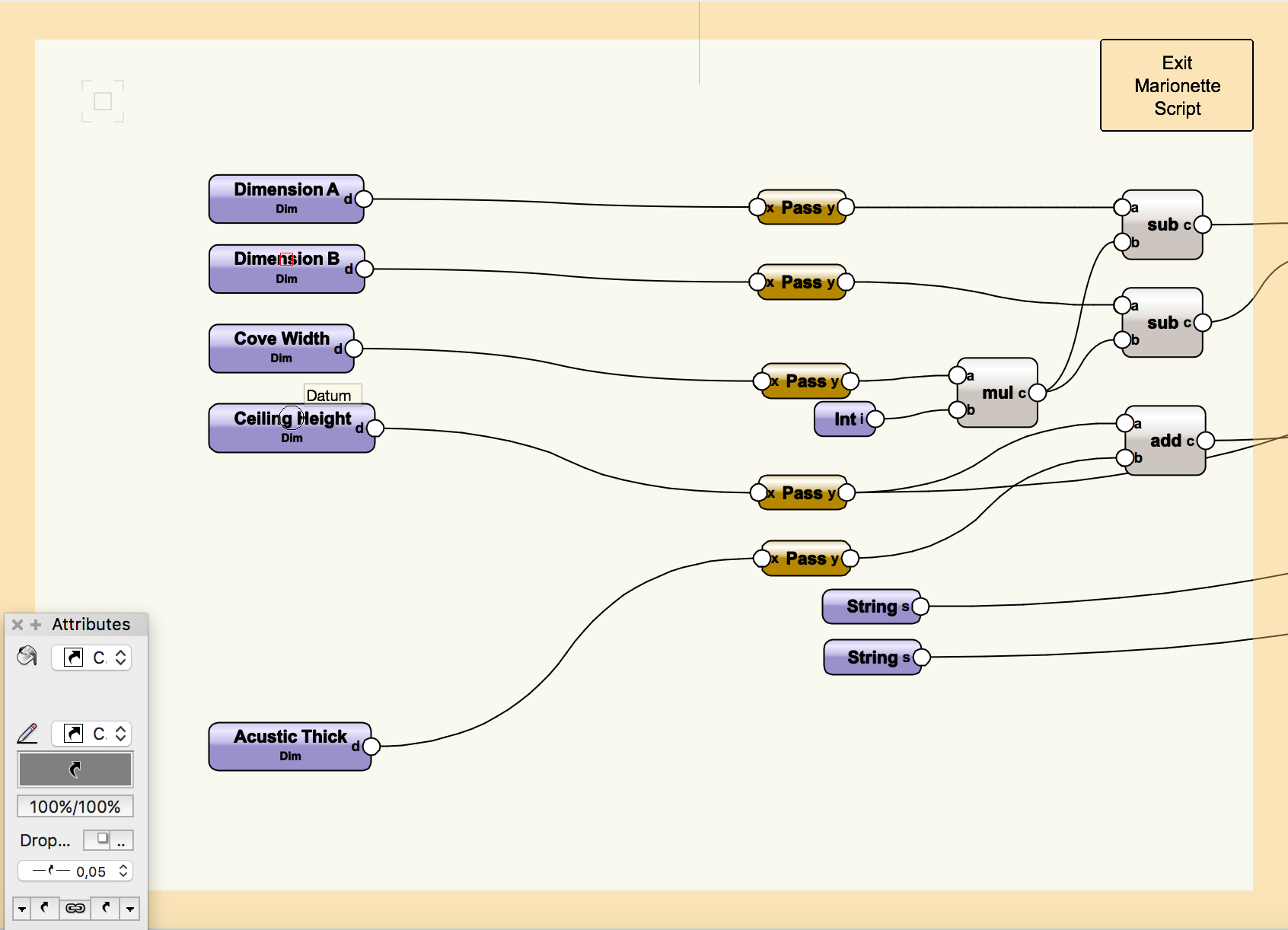
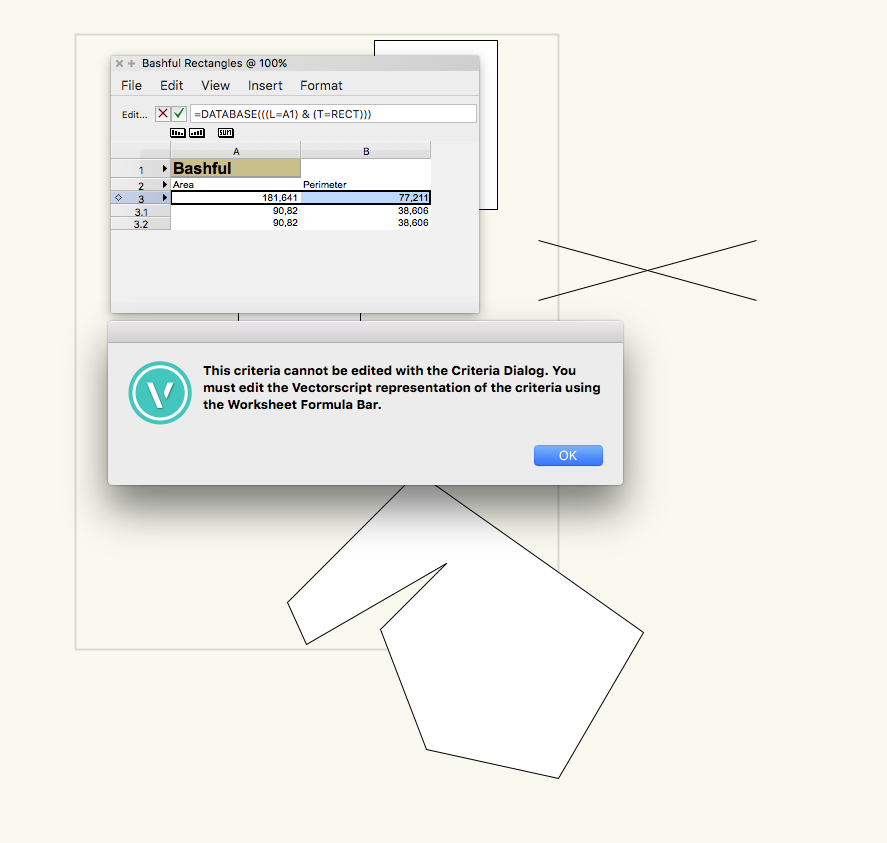
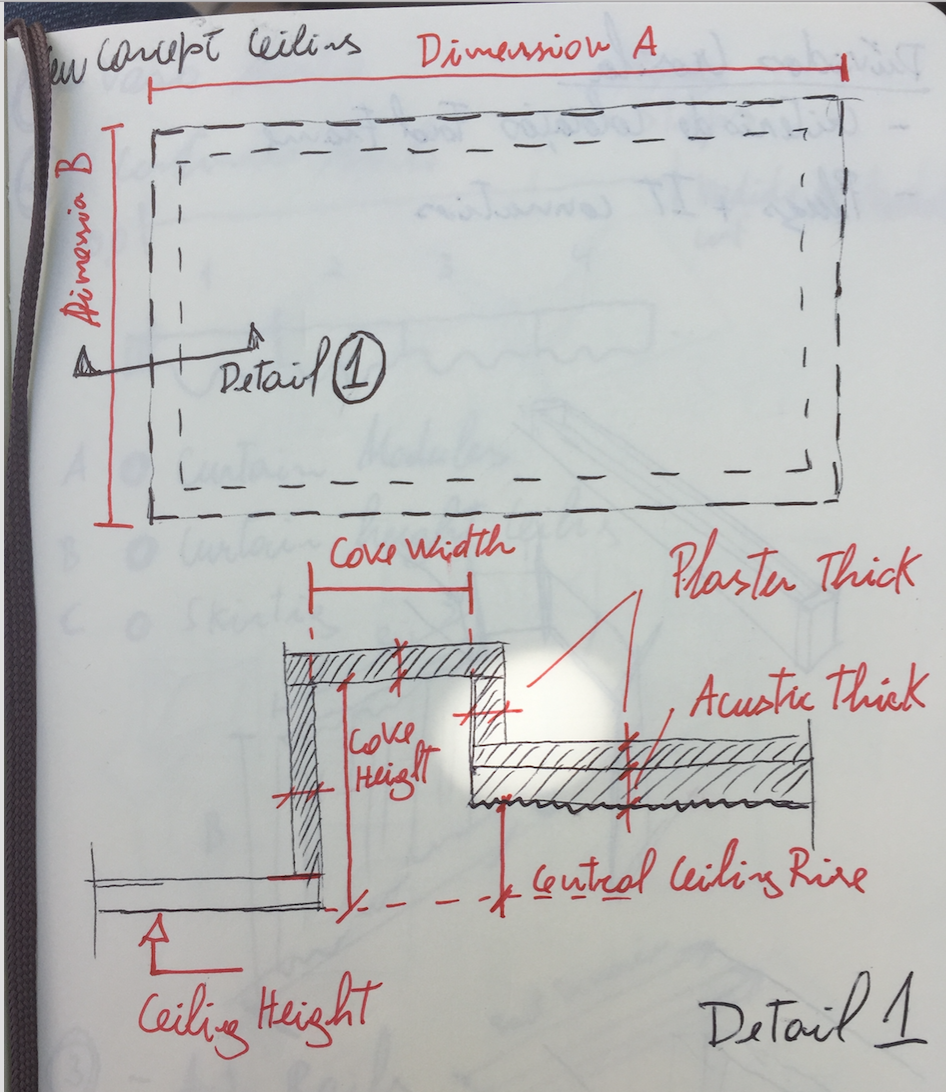
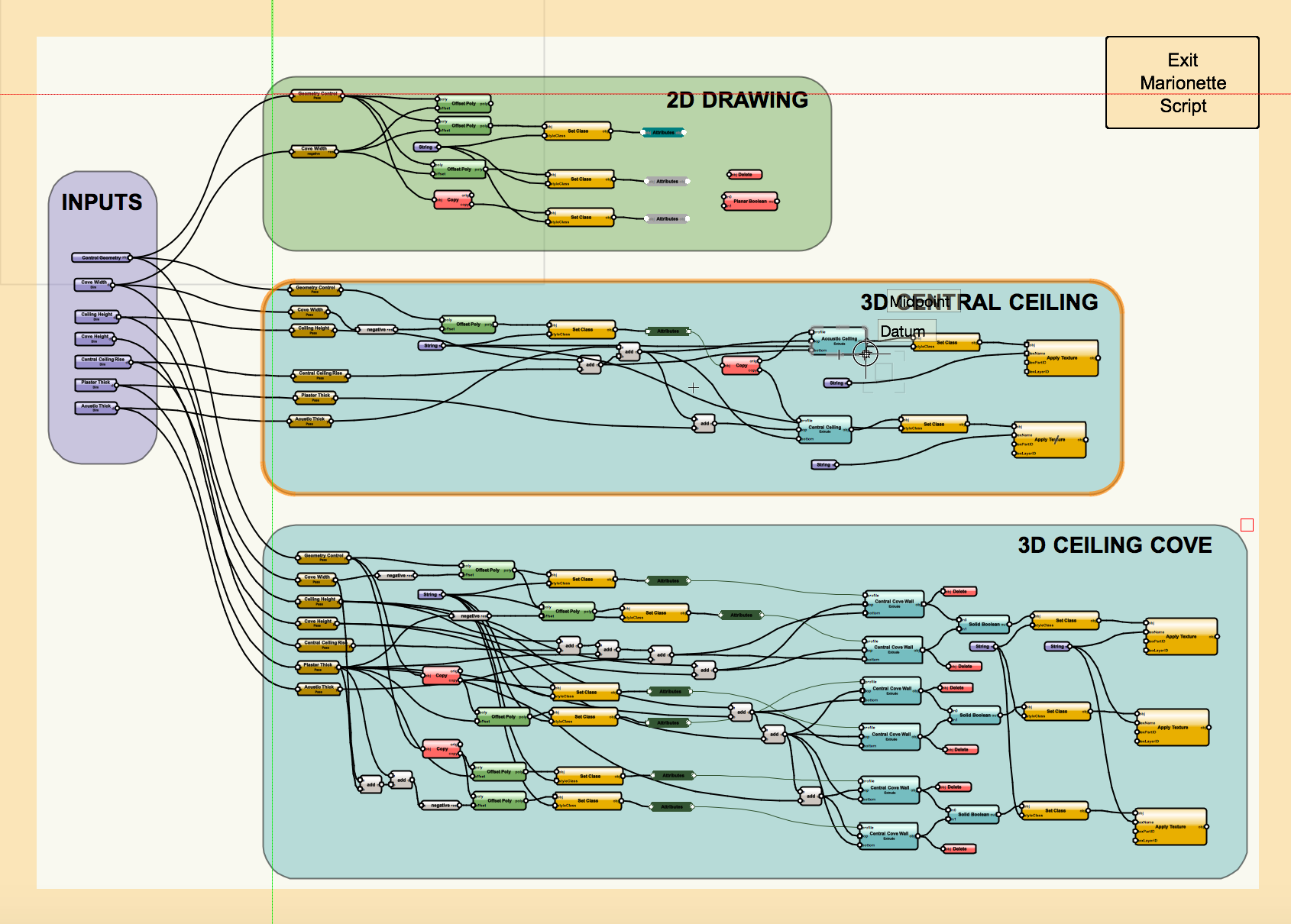

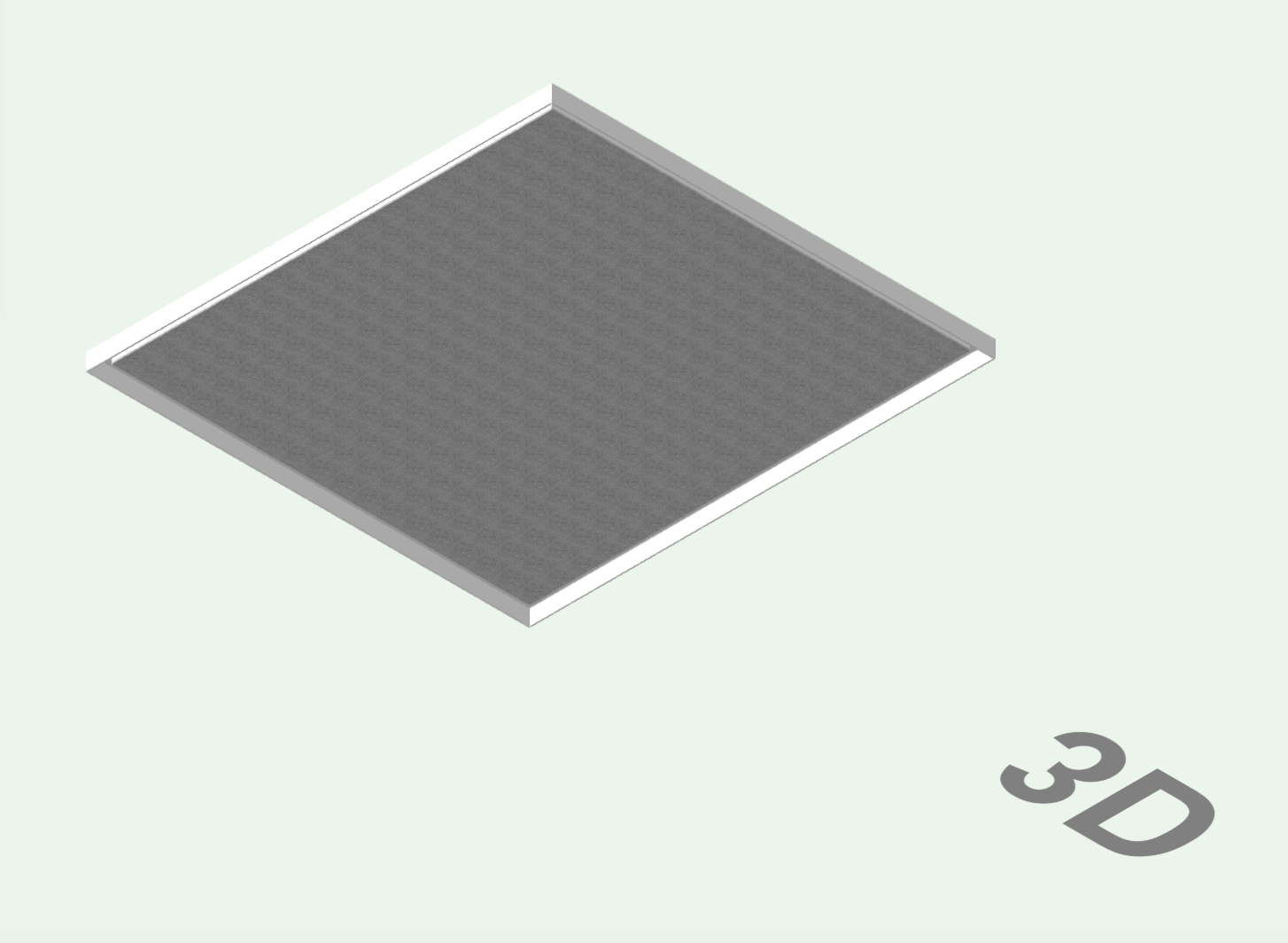
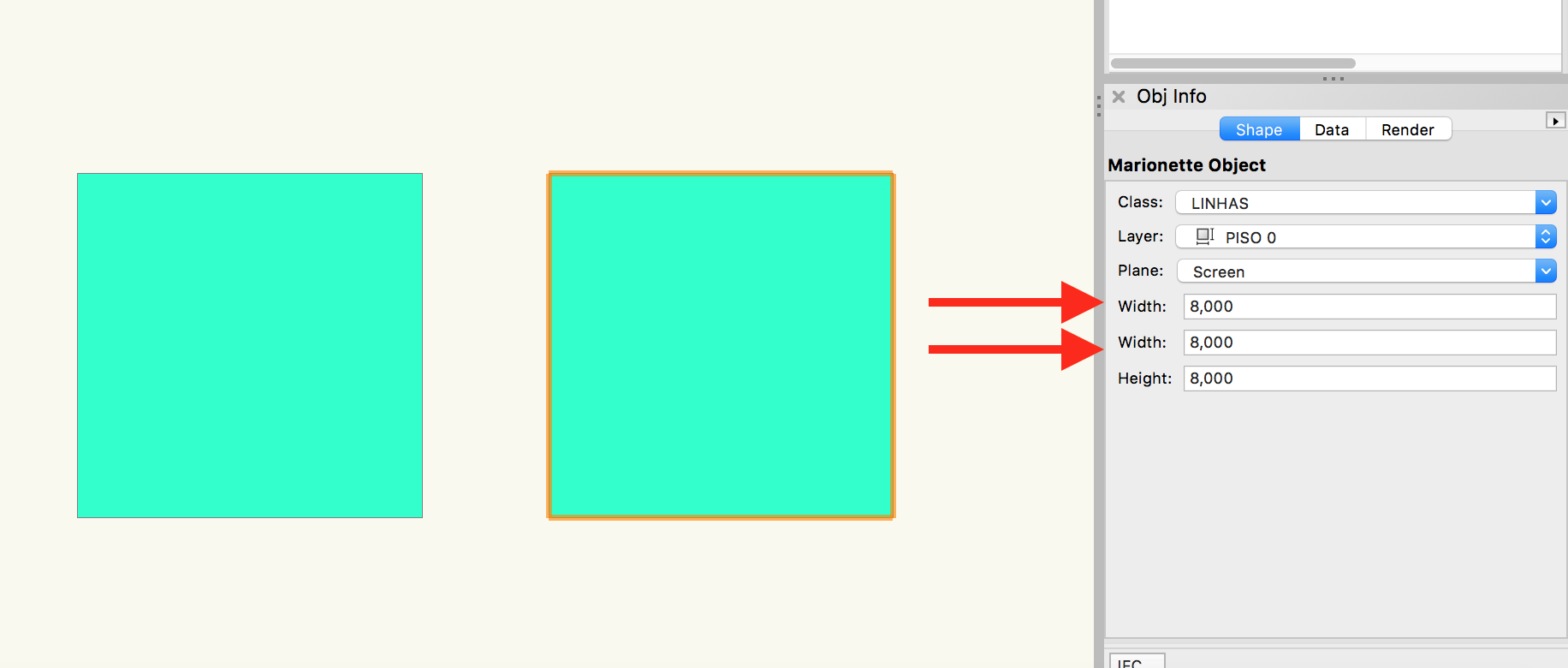



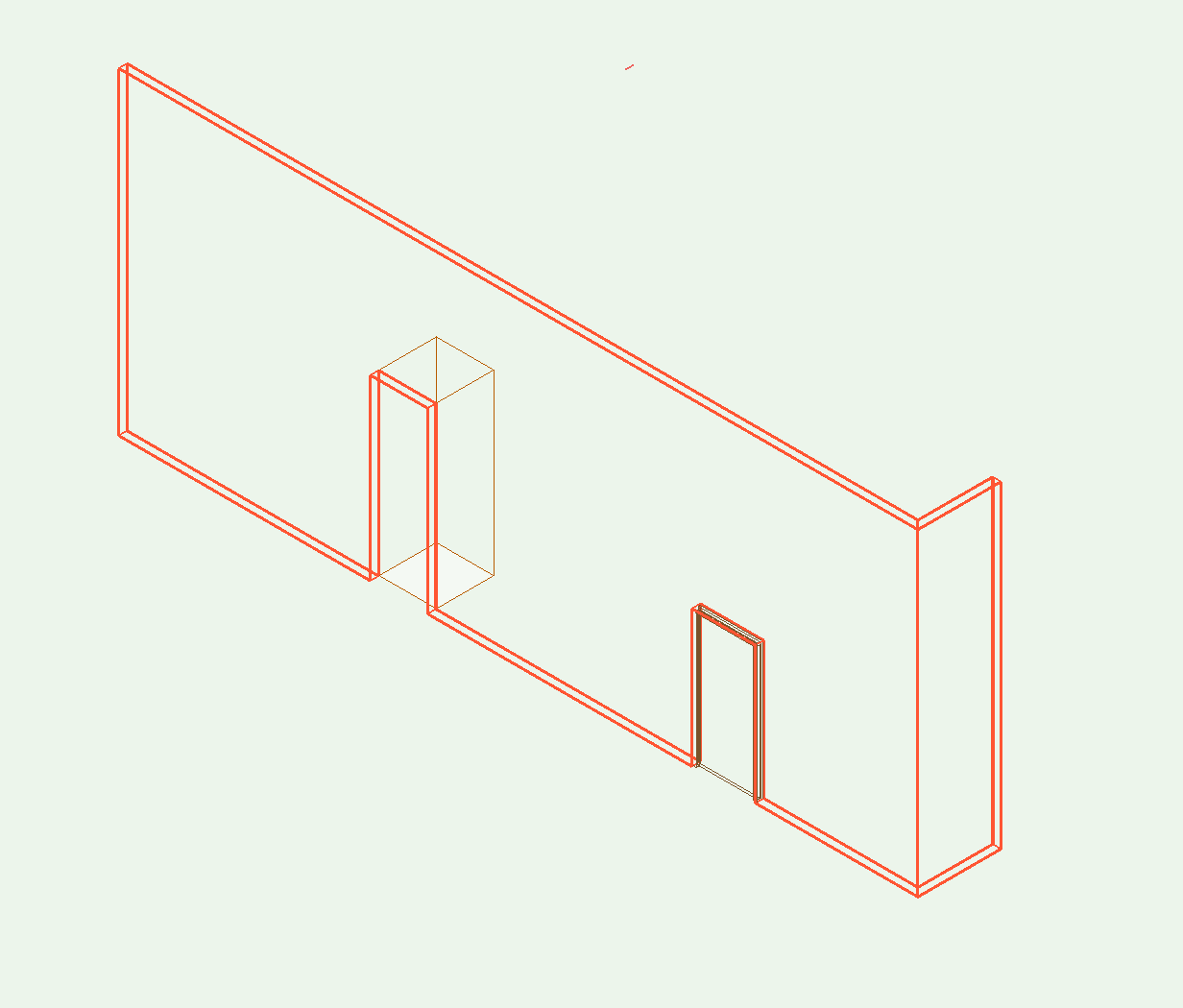

Marionette Script deletes class "0" in custom file template
in Marionette
Posted
Hi @Marissa Farrelland @sbarrett,
i have exactly the same issue in my office. In random, the Marionette Objects delete the ‘0” class and than for us it is impossible to understand if we miss some information.
as a work around we are trying to get rid of all “0” class elements in our base drawings, but as this is a standard layer/ class in Autocad users, every time we import some drawings from external suppliers, the “0” class apears again.
I confess this is a UGE issue because we can not use Marionette Objects , and being always afraid that data will be lost.
and please not that we have the “NONE” class.
please advise what is the solution !
my major problem to implement MARIONETTE objects in the workflow is this kind of Bugs.
thanks in advance for your support