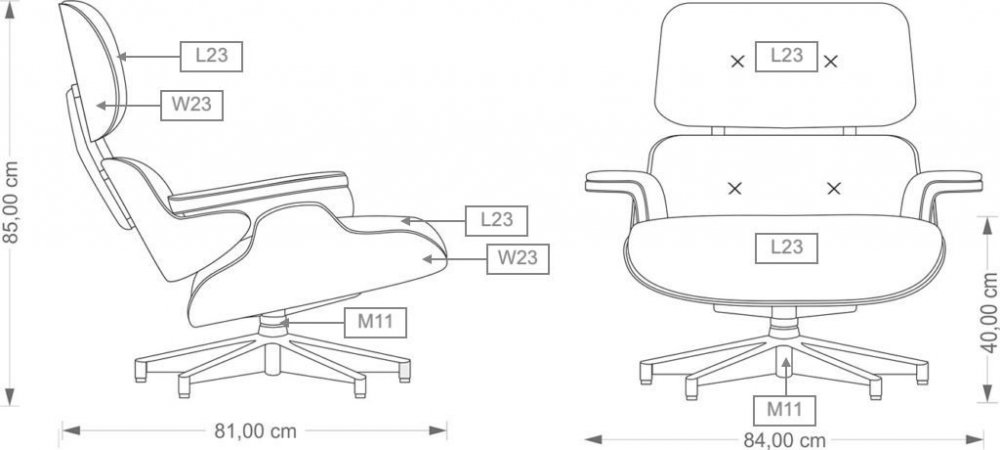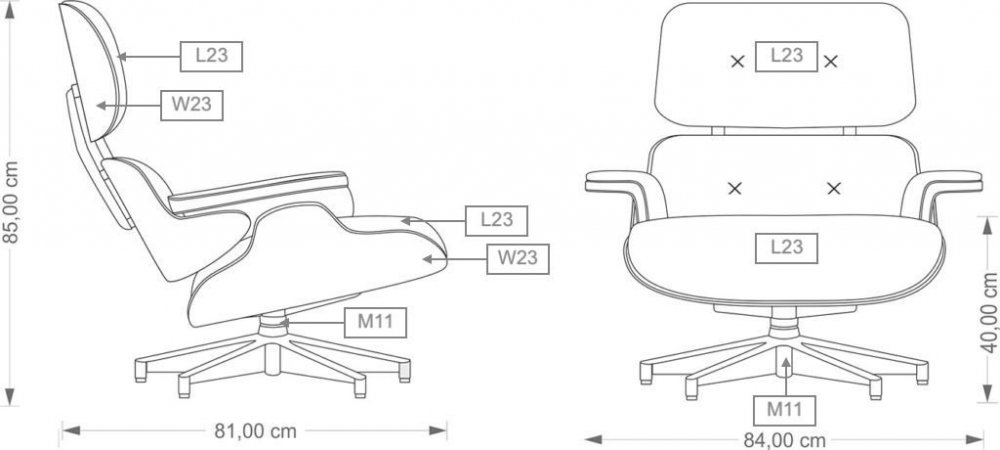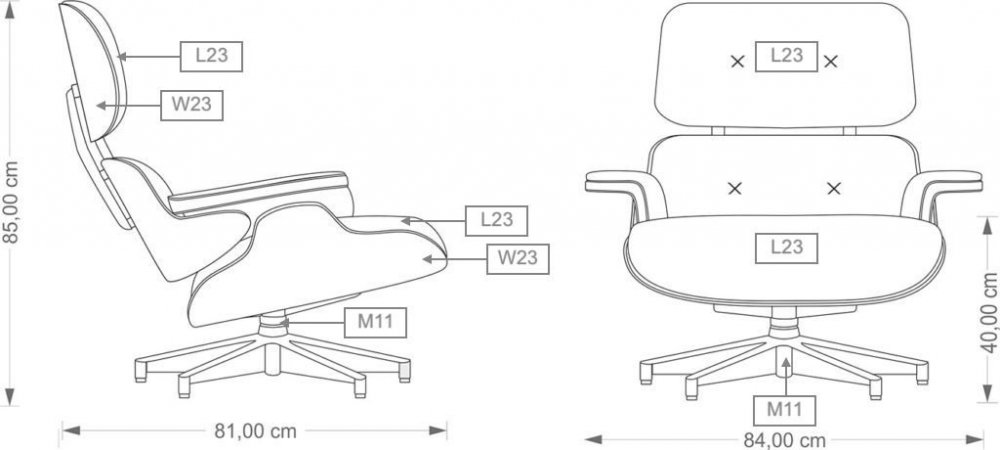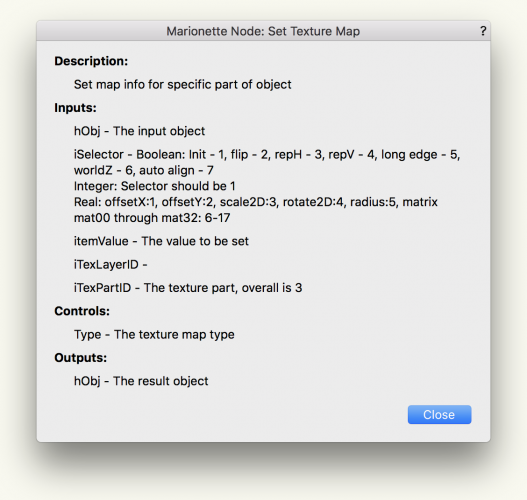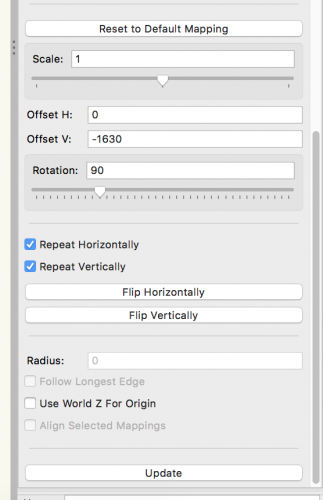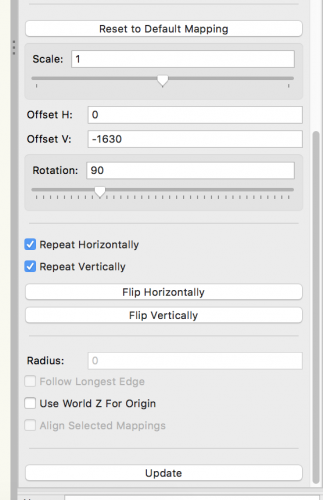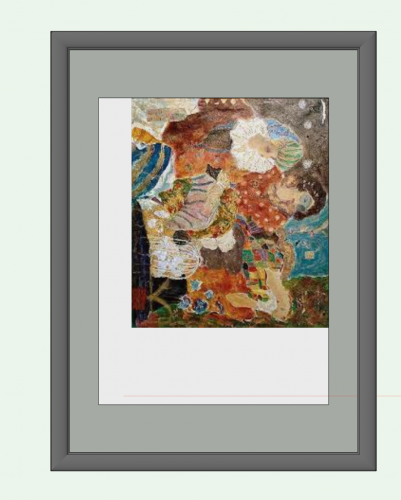-
Posts
52 -
Joined
-
Last visited
-
I everybody in this discussion. I wonder If you can help on this question: - It is possible to have Data Tag refering to the different materials applied in a Symbol? Something similar to the attached drawing. Thank you for your help.
-
Hi everybody! I Kindly ask help to this Forum Community help on this point: - It is possible to have Data Tag refering to the different materials applied in a Symbol? The idea is to have: 1 - Data Tag in a Section Viewport Annotation of symbol 2 - Identify several Materials of the Symbol (attached drawing) 3 - The Data Tags automatically update if we change on of the Materials (Example: From White Leather to Black Leather) Something similar to the attached drawing. Thank you for your help. Looking forward from some help/ suggestion
-

Data Tag to reference a symbol within a symbol or group
Nuno Antunes replied to MTRobin's topic in General Discussion
I everybody in this Data Tag to a symbol. I wonder If you can help on this question: - It is possible to have Data Tag refering to the different materials applied in a Symbol? Something similar to the attached drawing. Thank you for your help. -
Hello, I wold also love to ave an Automatic Index Pages Number, as we have in Word or Pages. This would be a great help in projects with 50 drawing sheets. Any one could help us or at least give us any tip?
-
I confirm everything said by @line-weight. I also advise to work in 3D so far as you can go. In small formats, we are going until 1:20 detail. Then if necessary do Detailed Drawings separate at 1:5 or 1:2 scale at 2D Having everything in 3D will cost a lot of time in the beginning, but it will pay back a lot more in the long run (layout modifications, adjust, re works, etc). Please note this is only valid if you have many similar projects where you can re use over and over the same library of objects (doors, windows, furniture) i hope i could help.
-
@Alan Woodwell and @Stephan Moenninghoff Thank you a LOT for your support. I would not do it without your tips. I’m moving on with Marionette!
-
This node only affect the Mapping of the Object, not the entire texture of the file, correct. I'm asking this because my objective is to correctly apply wood texture on a furniture (several pieces), and on this I will have wood veins in several different directions (using always the same wood texture). Once again, thank you for your help.
-
@Stephan Moenninghoff I believe I understand how this node Work. If for instance I want to rotate the Texture 90 degrees I should introduce in the SET TEXTURE MAP hObj - Object to control Type: Bolean iSelector - 4 (rotate2D) itemValue - 90 If I want to OffsetX the texture 15 meters, I should introduce a second SET TEXTURE MAP node with hObj - Object to control Type: Bolean iSelector - 1 (OffsetX) itemValue - 15 (meters) Please confirm if is this?
-
@Stephan Moenninghoff Tank you very much for your fast reply. Looking at your BOX object, I identify that the NODE that control the texture is the "SET TEXTURE MAP". I do not know if there is any documatantion explaining how this node work? What I need is to control offsetX, offsetY, scale2D, rotate. This will enter in the iSelector input. Do you know how this data should be input? There are several value that will enter in the same input!? How should be done? Thank you very much for your support/ help.
-

Applying and editing a texture map in marionette
Nuno Antunes replied to Kieran's question in Troubleshooting
That’s fantastic! Here I m still in Sunday night 😉 -
@willofmaine I m giving Marionette a 3th chance with the Vectorworks 2019. Let see how it go!
-
Hi, do you get any solutions for these? I’m having the same problem (control the size and rotation of an texture). You have found any additional nodes help in the last Vectorworks versions ?
-
It is possible to mapping with Marionette. When I apply an texture to an Object, I do not have any control of it (rotation, scale). There is any Marionette Node that control the Mapping of the Texture similar to what we found in the Render tab of each object. Some node where we can control the Scale, Offset H, Offset V, Rotation, Repeat, Flip. Thank you in advance for your help.
-

Applying and editing a texture map in marionette
Nuno Antunes replied to Kieran's question in Troubleshooting
Hi @Alan Woodwell, very good work on Marionette, and thank you for share all the files and you knowledge I'm trying to apply textures in marionette, but I do not know how to control it. How can I control the mapping of the texture (Scale, Offset H, Offset V, Rotation, Flip, Repeat)? There is any special node for this? In your Marionette Frame 2, when we start to introduce deferents sizes, the picture do not fit or even rotate in a vertical format. Do you have found any solution for this? There are new nodes in the Vectorworks 2019? Thank you for your help -

Single File vs. Referenced File Workflows - Landscape Architecture
Nuno Antunes replied to ericjhberg's topic in Workflows
Hi @Chad Hamilton HAarchs thank you for your feedback . just to confirm, you use: - on title block file with common info - for each layout, for each file you create a viewport of this file question: the individual info/data of each layout (page number, title drawing, scale drawing, drawer, date...) is inserted on each layout?