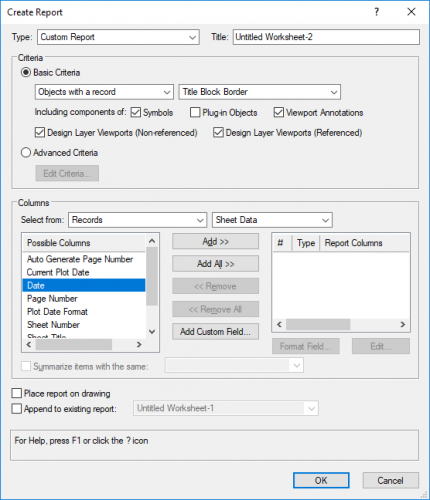Nikolay Zhelyazkov
Vectorworks, Inc Employee-
Posts
1,913 -
Joined
-
Last visited
Content Type
Profiles
Forums
Events
Articles
Marionette
Store
Everything posted by Nikolay Zhelyazkov
-
Edit Revision and issue data by worksheet
Nikolay Zhelyazkov replied to RussU's topic in General Discussion
Here is a short Demo video, hope it helps. IssueDataWS.mov -
Edit Revision and issue data by worksheet
Nikolay Zhelyazkov replied to RussU's topic in General Discussion
Hello @RussU, In VW2019 it is possible to make this for Issue Data only. You could easily create report with Issue Data values from Tools->Reports->Create Report and see what formulas are used in the database headers. Keep in mind that Issue Data is document wide and changing the description for an issue of one TBB will change it for all TBBs that have this issue. Let me know if you need any additional information. Best Regards, Nikolay Zhelyazkov -
Publish to PDF as separate files leads to naming error
Nikolay Zhelyazkov replied to _James's topic in General Discussion
- I have not got the time to investigate this for now, but it is in my to do list. I will let you know in that thread, when I have tested it. -
Publish to PDF as separate files leads to naming error
Nikolay Zhelyazkov replied to _James's topic in General Discussion
Well, the issue is not reproduced in your recording. There are no extra Sheet Data fields created. Maybe there was a corrupted file used before? For now I cannot do anything more, unless I manage to reproduce the bug. If you have any luck with that, let me know here. Thanks for the feedback! 🙂 -
Publish to PDF as separate files leads to naming error
Nikolay Zhelyazkov replied to _James's topic in General Discussion
@_James, I am not getting the merge dialog. Could you make a screen recording showing your update process? -
Publish to PDF as separate files leads to naming error
Nikolay Zhelyazkov replied to _James's topic in General Discussion
How did you merge the records? Actually, which records did you merge? -
Publish to PDF as separate files leads to naming error
Nikolay Zhelyazkov replied to _James's topic in General Discussion
@_James Everything seems fine in the latest attached files from you. There are no extra fields in Sheet Data. -
Publish to PDF as separate files leads to naming error
Nikolay Zhelyazkov replied to _James's topic in General Discussion
@_James Did you update your old Title Blocks to Title Block Borders? If so, could you send me a file with the old title block from VW 2016? -
Publish to PDF as separate files leads to naming error
Nikolay Zhelyazkov replied to _James's topic in General Discussion
Hello @_James, I will be very grateful if you let me know how did you create your Title Blocks. I have investigated this with the file you sent me and I found out that there are plenty of unused fields in Title Block Sheet Data, which seem to be the same fields as the TBB parametric fields, which is very strange. Also, there is one field which has empty name. This is the problem field, which is breaking the naming scheme. If you delete this field from Manage Sheet Data, either from TBB Settings or Manager dialogs, you will have correct naming. This could also solve your problems with However, the main problem here is that you ended up with such messed up Sheet Data and it would be great to find out what caused this. Best Regards, Nikolay Zhelyazkov -
Split worksheet across multiple pages
Nikolay Zhelyazkov replied to _James's topic in General Discussion
Hello @_James, First of all, thanks for your feedback. 🙂 - You could do this from VW UI by importing the worksheets from the default content to your active file, but it will take effect only in that file that way. - You could Initially use the default values and after that modify the values and worksheets and recreate them from the Manager. It still requires more than 1 simple step though. - As these worksheets are not using database rows, we cannot make them as simple resource, as they require dynamic filling. That is why we need them to be created from a menu command. However, you could still use them as normal resource, at least the ones with database row, as the others will not be filled that way. - You could fill in a wishlist item and we will see if we could make it happen. 🙂 Best Regards, Nikolay Zhelyazkov -
Split worksheet across multiple pages
Nikolay Zhelyazkov replied to _James's topic in General Discussion
Hello @_James, As I see you are creating Title Block Project Issue History worksheet. You could create this worksheet report from Title Block Manager using the option "Create multiple pages". This will create multiple worksheets depending on the values inputed for Rows Count and Start at Row. Make sure that these values correspond to the worksheet resources used, as otherwise you might get some odd results. Best Regards, Nikolay Zhelyazkov -
Publish to print messes up the order
Nikolay Zhelyazkov replied to _James's topic in General Discussion
@_James Thanks for the files. 🙂 I will have to spend some time investigating this. I will let you know here if I have any progress. -
Publish to print messes up the order
Nikolay Zhelyazkov replied to _James's topic in General Discussion
@_James, a copy of the files would be nice. If I am not able to reproduce this I can only assume what is going wrong. -
VWs 2019 Title Block - batch Renaming/renumbering Sheets
Nikolay Zhelyazkov replied to twhitwell6's question in Troubleshooting
Hello @twhitwell6, Could you tell me what are the exact steps that you do or make a screen recording showing them? Thanks, Nikolay Zhelyazkov -
@josue Corona, The video cannot be played. Could you try to upload it somewhere else and send me a shareable link?
-
Publish to print messes up the order
Nikolay Zhelyazkov replied to _James's topic in General Discussion
- At least to me, everything seems normal. -
Publish to print messes up the order
Nikolay Zhelyazkov replied to _James's topic in General Discussion
Hello @_James, The first thing that caught my eye was that your naming scheme is messed up. How did you create it? Make sure to use the popup for inserting new formulas and add your custom text only between 2 formulas and not in a single formula, which will result in invalid formula. Try printing with one of the default naming schemes and let me know if you still get messed up order. Thanks, Nikolay Zhelyazkov -
If you are using Data Tag styles only 1 edit should be enough to start using letters. If this is not the case, could you send me a test file or screen recording showing your workflow?
-
Hello @joerg, The Number Stamp could be found in the Legacy tools category. In VW 2019 you could use the Data Tag tool instead, with any of the Number Stamp styles in the Default Content of the Data Tag. Best Regards, Nikolay Zhelyazkov
-
Hello @josue Corona, You could edit the Data Tag Style, edit its layout, select the text that is an incrementing number, click on Define Text Field in its OIP and change the incrementing formula from there to use lower case or upper case chars instead. Let me know if you need help with that. Best Regards, Nikolay Zhelyazkov
-
Publish to print messes up the order
Nikolay Zhelyazkov replied to _James's topic in General Discussion
Hello @_James, Could you make a screen recording showing the steps to reproduce this? Thanks, Nikolay Zhelyazkov -
Title Block Border - drawing list
Nikolay Zhelyazkov replied to James Dawson Design's topic in General Discussion
Hello @James Dawson Design, When updating VAA Title Blocks into Title Block Borders there is an option to update the worksheets too, which is enabled only when updating all old title blocks. This option should have gotten the job done for you, if it was available at the time you have updated your VAA Title Blocks. Anyway, you could easily create new worksheet report for Title Block Borders with the menu command Tools->Reports->Create Report... If you need any help using the menu command, let me know here. Best Regards, Nikolay Zhelyazkov- 1 reply
-
- 2
-

-
Listing layer name in worksheet
Nikolay Zhelyazkov replied to WhoCanDo's topic in General Discussion
Hello @WhoCanDo, If you have Title Block Border on each layer that you want listed, you could use the field Page Number in TBB's Sheet Data, which is returning the stacking order number of each TBB. Best Regards, Nikolay Zhelyazkov -
Hello @drelARCH, You could use the Tools->Reports->Create Report menu command, as shown in the image bellow. However, If you have Auto Drawing Coordination checked in the Title Block Border and Document Options, editing of Sheet Number/Title will not work, as the TBB will automatically sync to the Sheet Layer's data. Best Regards, Nikolay Zhelyazkov
-
Sheet Layer requires editing when another user prints
Nikolay Zhelyazkov replied to Ryan Seybert's question in Troubleshooting
@rseybert, I see that your Title Block Borders do not have border but only Title Block. The Title Block itself cannot be automatically resized, only the border. Anyway, I was not able to make the TBB go outside the page. What is your printer selected size that you are selecting with One Printer Page? Could you make a screen recording showing the issue? Thanks,