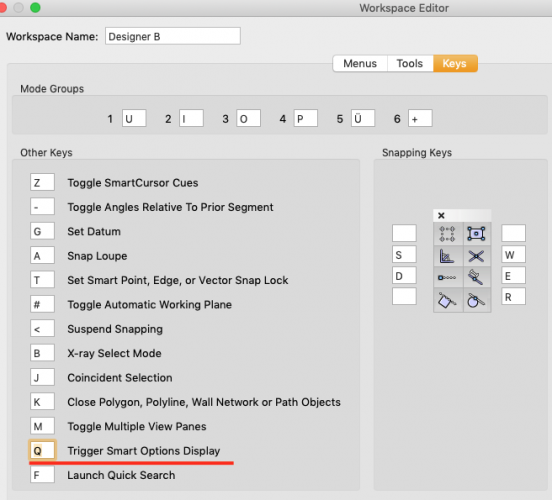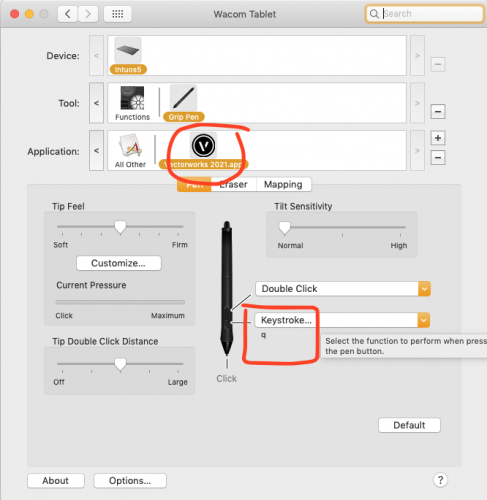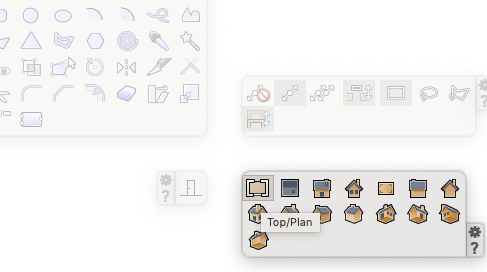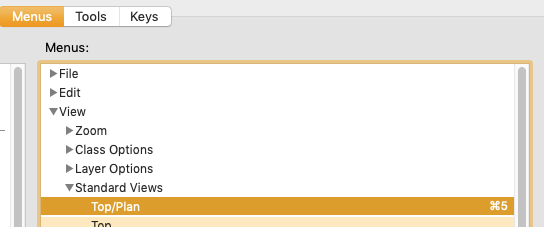-
Posts
2,434 -
Joined
-
Last visited
Content Type
Profiles
Forums
Events
Articles
Marionette
Store
Everything posted by _c_
-
The Wacom is a sense of smoothness, of beauty. To those who consider trying the Wacom for healing some injuries, do take a large tablet. One of the reasons we get these mouse injuries is that we don't move. If they tied your hand the whole day on an object, you'd consider this a torture. It is. One that we inflict ourself. If you use a large tablet you will move. The larger the better. I have an A3 Wacom Intuos 3 and an M Wacom Intuos 5, which would be somewhat A4. I definitely see more benefit in the larger Wacom. Don't bother for the inefficiency (a large tablet is deemed inefficient). Don't bother about the price of the large Wacom, they last forever and beyond. It is for life. I am one who sits insanely long at a computer, more or less every wake moment and I definitely sleep too little. I came to the Wacom also through a variant of this forum many years ago with punishing pains and hand tendons so shortened that I couldn't write any longer with a normal pen. It all went back. The pain after 2 weeks, never to return, the tendons shortening took much longer, but even that healed after some time. The wide movements of using a pen on the A3 tablet.
-
Well, who wouldn't agree that there is more money to be made selling phones than developing stuff for architecture [ = starving students and/or architects]?
-
It is somewhat like coriander, there is those who hate it and those who love it. I also love it.
-

Smart Options Display Middle Mouse Button behaviour with Pen Tablet
_c_ replied to C.T's question in Troubleshooting
Perhaps it's just a keyboard issue, try with a char instead of a number. In the Italian keyboard, for example, if don't remember wrong, the numbers need a modifier.- 8 replies
-
- smart options dispay
- middle mouse button
-
(and 2 more)
Tagged with:
-

Smart Options Display Middle Mouse Button behaviour with Pen Tablet
_c_ replied to C.T's question in Troubleshooting
Ciao, you should be able to map the pen to keystroke Q. That should be by default your assigned key for the Smart Option Display (additionally to spacebar and middle-stroke). This was a truly well done feature showing deep foresight. You can change the key in your workspace:- 8 replies
-
- smart options dispay
- middle mouse button
-
(and 2 more)
Tagged with:
-
Yes, VW 2021 is a good release, far superior in quality and stability to VW 2020.
-
You can change it for your workspace, it is mapped by default on cmd+5, but perhaps you would like to try the new contextual palettes.
-
Yes, the Wacom is one of the true pleasures in life, when one is drawing. And it heals injuries no ergonomic mouse can ever even remotely hope to heal.
-
The firm Mad Catz was dead but somehow managed now to resuscitate. By that kind of user satisfaction and deriving fidelity, no wonder. Expensive, perhaps, but extremely long lasting: mine is from 2014 and used non stop. And the precision of course. They said they are working on the Driver for Mac (https://www.madcatz.com/De/Support/FAQ). I am looking forward to.
-
While on Mac I am overly happy with an Apple mouse and a large Wacom Intuos Tablet, on Windows I use a very old gamer mouse, a Rat Catz 3. And absolutely adore it. It couldn't be any less lady-like, so hide it if you have to pretend being a serious Italian lady architect. It won't do.
-
Dear @Kevin C, I agree with what you say, specially the need to redo the Notes Manager, I spoke about that so much, and probably in such an annoying way for those involved, that I won't do it again here. But I wish to add some comments about the Title Block. I love the Title Block. Now. That was one of the ugliest tools in VW. Insufficient, cumbersome, millions of clicks. Then we had a major rewrite: it did initially put us through one year of desperation. Many refused to upgrade because of what it became. But then. Then, they fixed what we asked to be fixed. They did. I don't know if there was ever such an extensive response to users' complaints. They even built in the ISO standards, something that they usually shrug off as useless. For the Title Block they went through a high quality revision. Unique, in my decades long haunting of the VW soul sphere. Now, going back to the needed communication with the ACAD/Revit world, what I can see, is that the tool does have indeed all in place to be able to manage data professionally AND we have the Excel communication, introduced by VW 2021. Sure we could have had Excel communication ages ago, no doubt. It would have done a lot of good to VW. Let's cross the finger and wait to see if we get a new chapter in the Title Block together with Excel. I don't have the time now, or I would love to try it.
-

A "Super Short" course in Worksheet Scripts
_c_ replied to Pat Stanford's topic in General Discussion
Pat, how nice is this! ❣️ I put a link to this thread on Dev. If you wish, you could put your example there directly or I can do it for you, if you give me the go. https://developer.vectorworks.net/index.php/VS:WSScript_GetObject -
Pat, I sent you a private message. I attach here a file with a worksheet collecting relevant things, for those who needs them and need an example. Stair CW all parms.vwx Anyway, always look into the .p files in your User Library. Computerworks adds things often. Vectorworks/[VWversion]/Plug-ins/VWPluginLibraryRoutines.p
-
I notice now that this is not the Vectorscript forum. Anyway: You can move 2D and it will silently fail on 3D objects. The problem is the view: HMove is a screen view move and will move your object wrongly, depending on the active view. If you are in a command, you can simply save view, launch DoMenuTextByName('Standard Views', 1); { top plan } and restore at the end, after using HMove. Objects can also be "put flat" using SetPlanarRefIDToGround before doing move actions. For very complex plane situations it gets REALLY tricky. The absolute king of the move is @MullinRJ (Raymond Mullin) . He'll know all about this. More important, on my opinion: you should parse for locked objects. Referenced objects are also locked objects. They don't silently fail, they rise error if you try to manipulate them. isLocked := GetObjectVariableBoolean(h, 700); Other useful things (for those who don't know) and need to manipulate move actions: activePlaneIsScreen := GetPref(1099); objectIsScreenPlane := GetObjectVariableBoo(obj, 1160);
-
Hello, you can use the flag 650 to check if something is 3D or not. I didn't try it in Python, but it should work: is3D := GetObjectVariableBoolean(h, 650); boo = vs.GetObjectVariableBoolean(h, 650)
-

I don't want DWGs published into a separate folder!
_c_ replied to Christiaan's question in Wishlist - Feature and Content Requests
No, my bad: even with Excel export on, the folders don't create. I tried with the wrong setting, stupidly. Could a help string be added? We tend to believe that that option only excludes the PDF/DWG folder creation for collecting exports by type. We look into the 'DWG Export settings, but the options is not that one. Thank you! PS, you do know that the Excel export is not OK, I send you a report soon. -

I don't want DWGs published into a separate folder!
_c_ replied to Christiaan's question in Wishlist - Feature and Content Requests
Hello, I mean the DWG exports creating one folder for each file as soon as any kind of resource (line style, img, etc. is there). It is really disturbing. I spoke once with Nina and I believe that this problem was to be solved for VW 2021, but it's not. -

I don't want DWGs published into a separate folder!
_c_ replied to Christiaan's question in Wishlist - Feature and Content Requests
Please @Vasil Kitanov I really wish this to go once and for all. If we publish from a singular document, and all these resources are the same, there is no reason not to be able to export all in one folder. Give us please an option to. -

Data Tags - multiline and wrapping text options
_c_ replied to StefanoT's question in Wishlist - Feature and Content Requests
Hello, PLEASE VOTE THIS UP. most things fails if the VP is rotated, depending on the Data Tag object alignment. You will have to disable "Adjust flipped text" in VPs, which will impair other text items. For the moment the only secure way is to have prefixes or similar. -

EU standard Centerline Markers
_c_ replied to Kazemester's question in Wishlist - Feature and Content Requests
I filed now a wish item for all of us. Those that want to support this feature should do so clicking on the green arrow up left. Thank you! -

EU standard Centerline Markers
_c_ replied to Kazemester's question in Wishlist - Feature and Content Requests
I am about to start the "flip" war. I am so tired of all these unwanted text and object flips. -

EU standard Centerline Markers
_c_ replied to Kazemester's question in Wishlist - Feature and Content Requests
Me too ❣️! -

EU standard Centerline Markers
_c_ replied to Kazemester's question in Wishlist - Feature and Content Requests
Before one asks, I tried all possible text, data tags configurations and settings. This can't be done. -

EU standard Centerline Markers
_c_ replied to Kazemester's question in Wishlist - Feature and Content Requests
No, you can't. Depending on object rotation you end up with height over width, which is truly fatal. Believe me, been there already. I will file now an official wish item, wanted to do it long ago. -
And I am crashing/hanging non stop as soon as I use the GetPt call in PIO from a button event. But one step at a time.