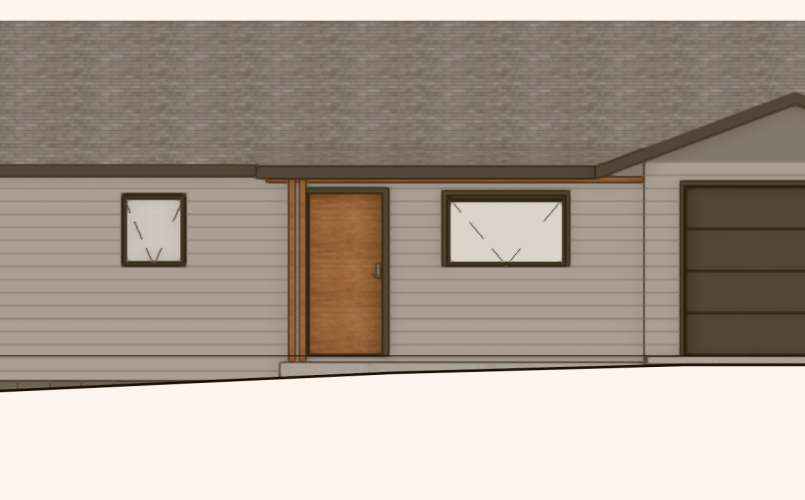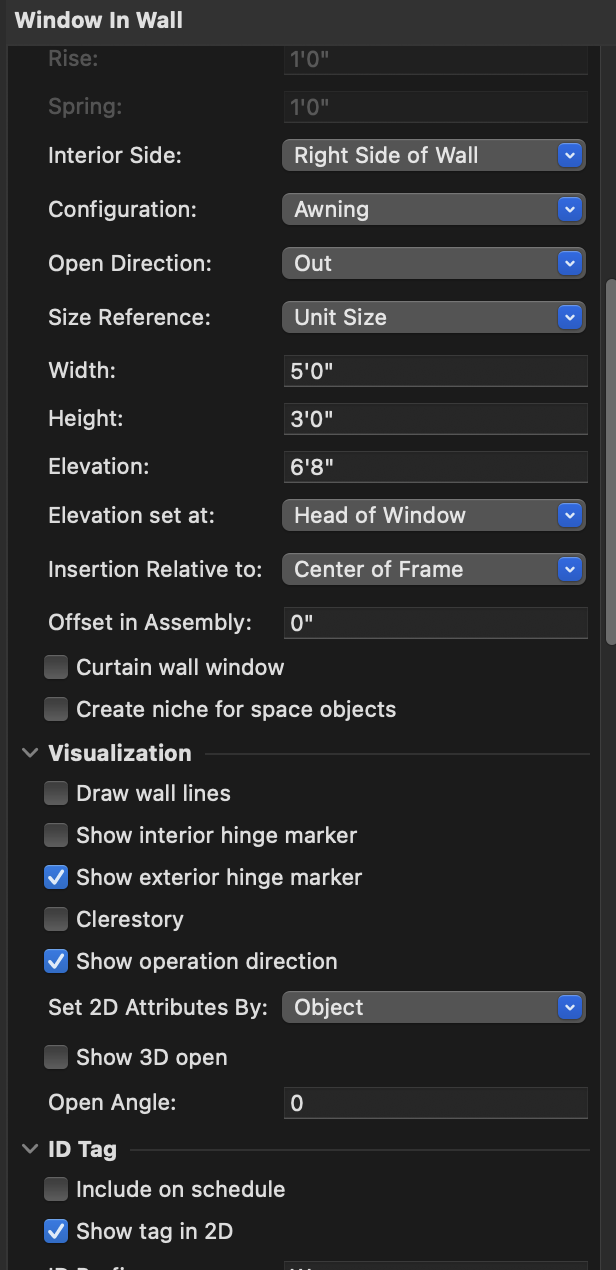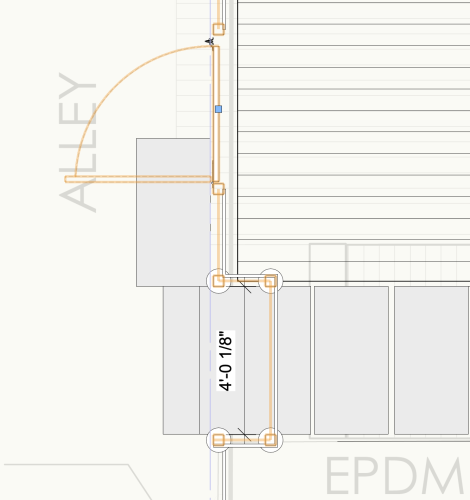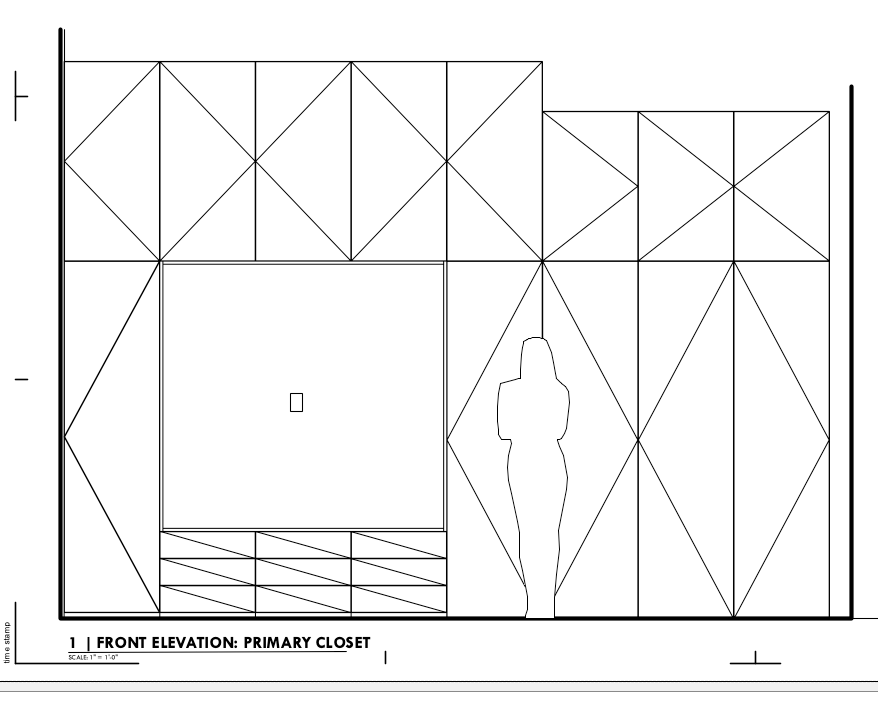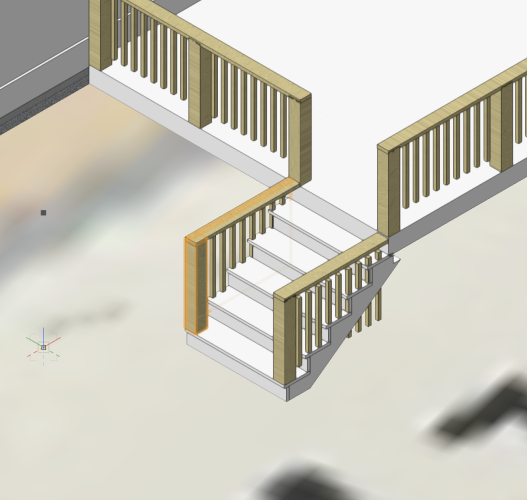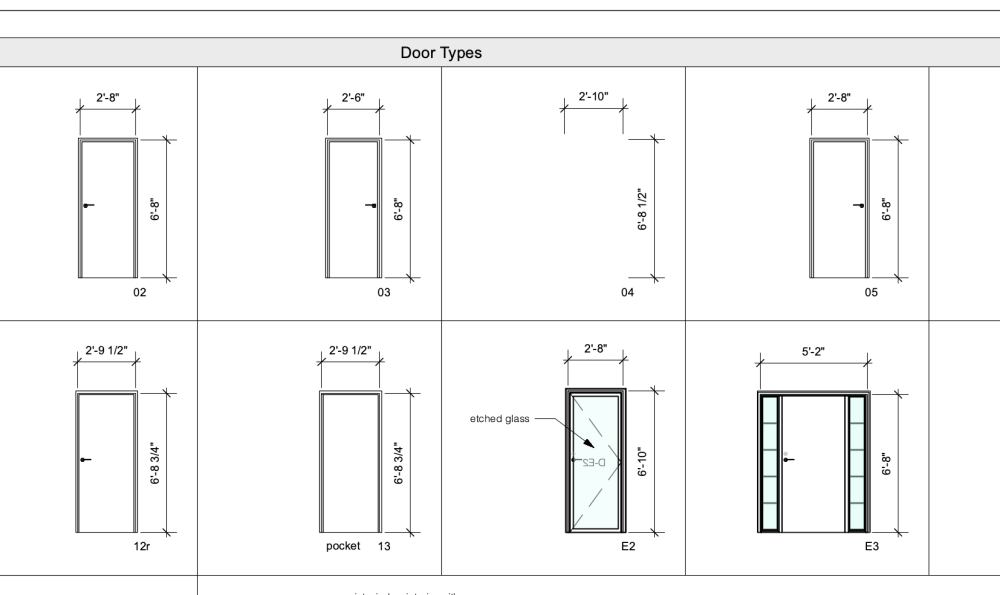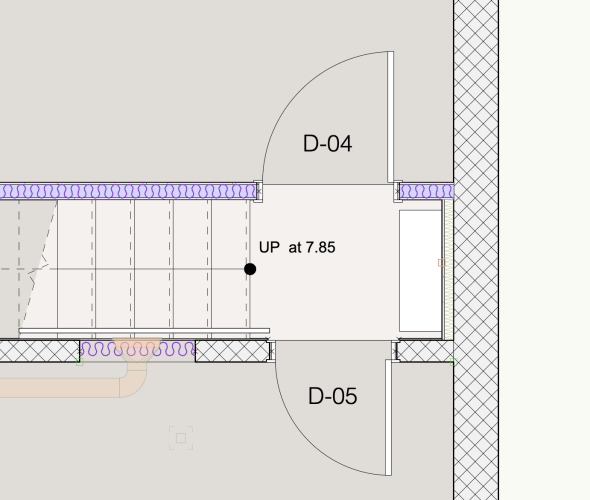-
Posts
856 -
Joined
-
Last visited
Reputation
189 SpectacularPersonal Information
-
Occupation
Architect
-
Homepage
jnrstudio.com
-
Hobbies
the search for stable CAD software
-
Location
United States
Recent Profile Visitors
The recent visitors block is disabled and is not being shown to other users.
-
🤦♂️ Thanks. Does beg the question why the default is set to the handle and not the hinge.
-
Looks to me like hinge side for casements and especially awnings is backwards in 2025. example shows two awning windows but they are displaying as hoppers. One suspects casements are also displaying backwards. Appears to be a bug
-
Agree. jacking the cost like this is going to alienate a lot of people, including me. So not impressed, especially when its a constant drumbeat of not ready for primetime new releases and key features for architects that are woefully behind the rest of the industry.
-
Tom: Not seeing the blue selection handle (same as for doors?). All I get is the handle to slide the gate around on the fence line. No edit gate dialog, no way to flip the swing. What am I missing?
-
How do I get to choose which direction to swing a gate? Why is this feature not just a door I can insert into the fence? would be a lot less complicated
-
Don't get me started on the stairs. Still broken and way too complicated after all this time. Speculation but the cabinet interface looks like the same subcontractor's handiwork: Illogical, poorly organized, lacking hierarchy, missing basic functionality, not customizable. 🤦♀️
-
Its glitchy, does not include "hinging" for drawers (aka a slash), hinge marker is always a solid line (tried creating a marker class with a dashed line-no difference), menu is counterintuitive (why are shelves in with door face items?), no way to control thickness of the back of the cabinet, no way to indicate shelves on elevations, viewports don't indicate they are not updated and so on. Do you all every try this stuff out before foisting it on us?
-
J: Its on the stairs. any change (say use post at start), and the rail reverts flat and will not revert to following the slope of the stair. below is with start/end posts unmodified (flat railing has end post turned off). I should be able to slope a rail to follow the stair, turn off the end post and have it continue to follow the slope. Its broken.
-
-
Looking at the same. reports claim the M2 15" performs better than the 13" because of the additional heat sink of a larger case. Even for rudimentary work, guessing Vectorworks will heat it up. Also seeing that 256gb SSD storage is slow, ergo 512 min. The pro will obviously do heavy lifting (but amp up the RAM). For me, its the weight, so the AIR has strong appeal. Got you beat with a vintage 2015 MBP 13" that's run its course😱
-
All of a sudden, this one door has decided to leave. Cannot find where any criteria has changed other than I added a second door directly across a stairway from it. This has to be operator failure. Any ideas?
-
Juan: Just to be clear, I cannot find a way to add a hyperlink to worksheet text. I use the worksheets for specifications and am trying to make a link to words in the cells. Say if I add the words "exhaust hood" and want to link it to a manufacturer's web site or a cut sheet, I can't do it within the worksheet. Slapping links on drawings, viewports etc is easy. Thanks for sending how to create report of all the hyperlinks in a file, but I don't see anything where a link can be dropped into a cell of a worksheet. What am I missing?
-
Does anyone know how to add a hyperlink to a cell in a worksheet? Pipedream? The links are great for residential products.
-
I: Works as advertised from the file copied to my hard drive/desktop. More tale of woe for dropbox. Synology NAS here I come I guess...
-
I: Thanks for the response. Tried it with the legacy export web view and seems everything shows up. Also sent a datasmith link to TM which also appears to work as advertised. As for clip cube, I had turned it off to see if it made a difference since I was getting the same results. can turn it back on. It's not an older version of the file. what I see on the three layers visible are current. I am storing data on an external hard drive but on 12.6.3 Monterey. I understand Apple will no longer support external drives with dropbox but I thought that was with 13. Maybe that's already a thing. Will upload file to the cloud. Will also try a copy on the desktop to see if that helps.