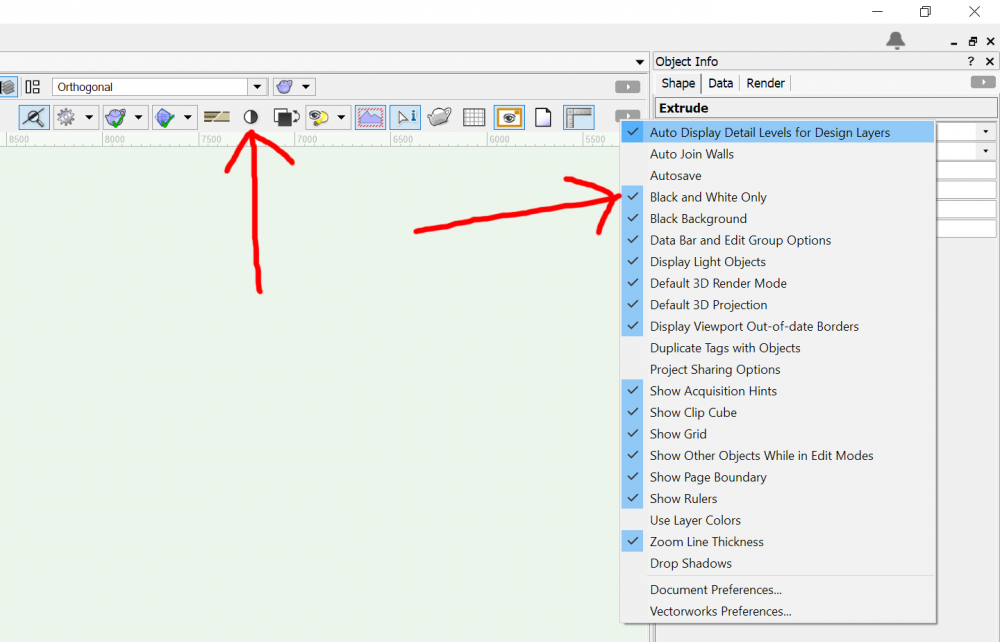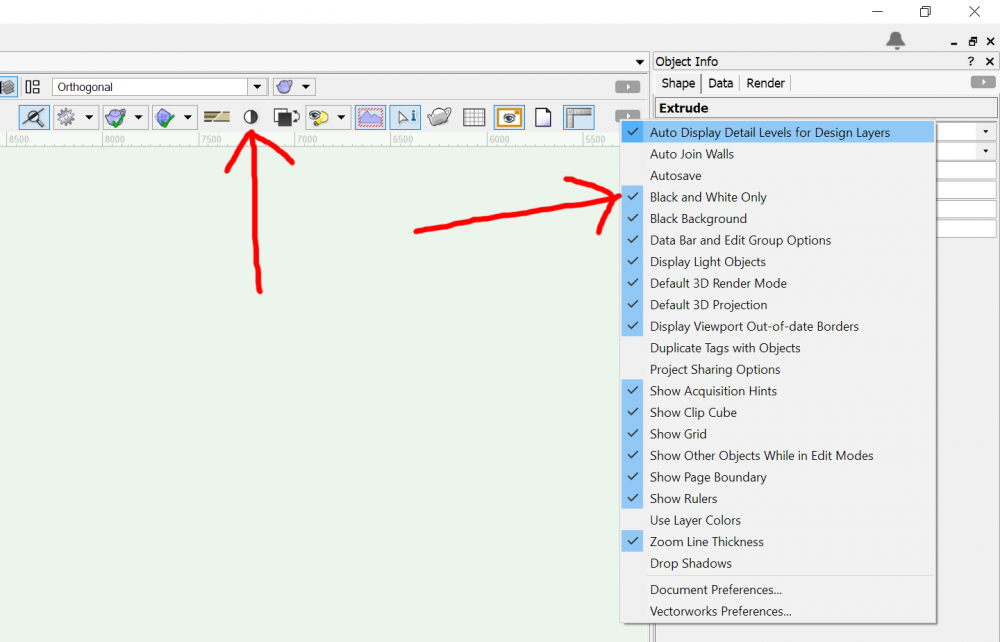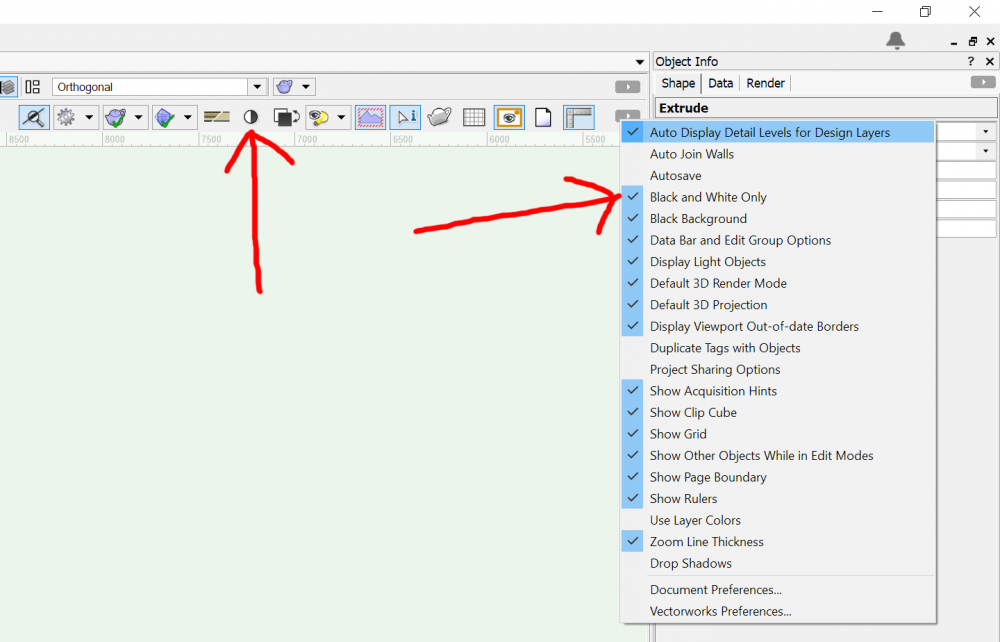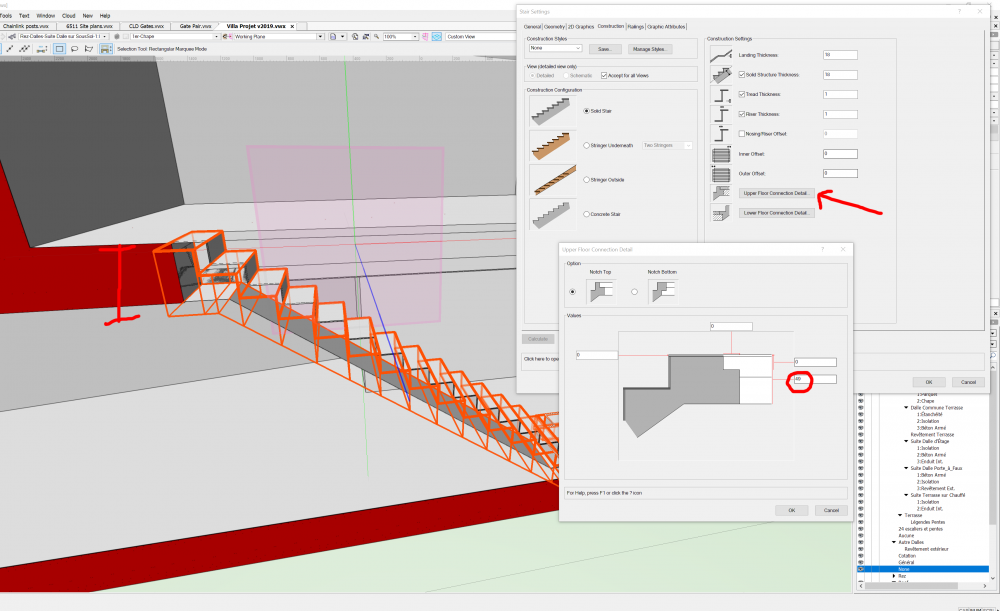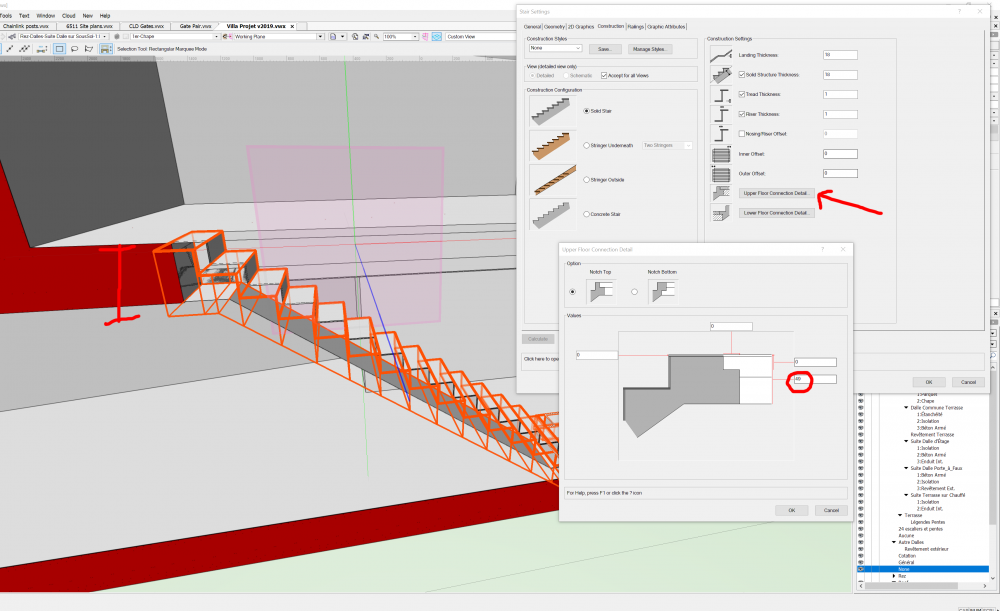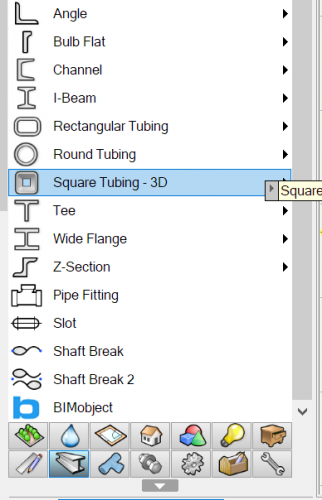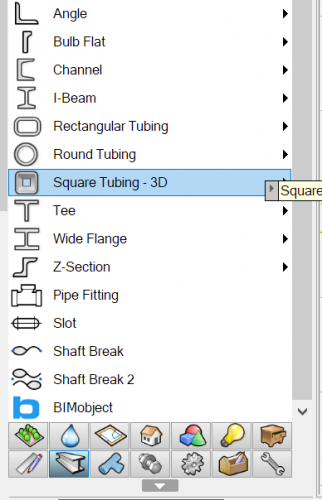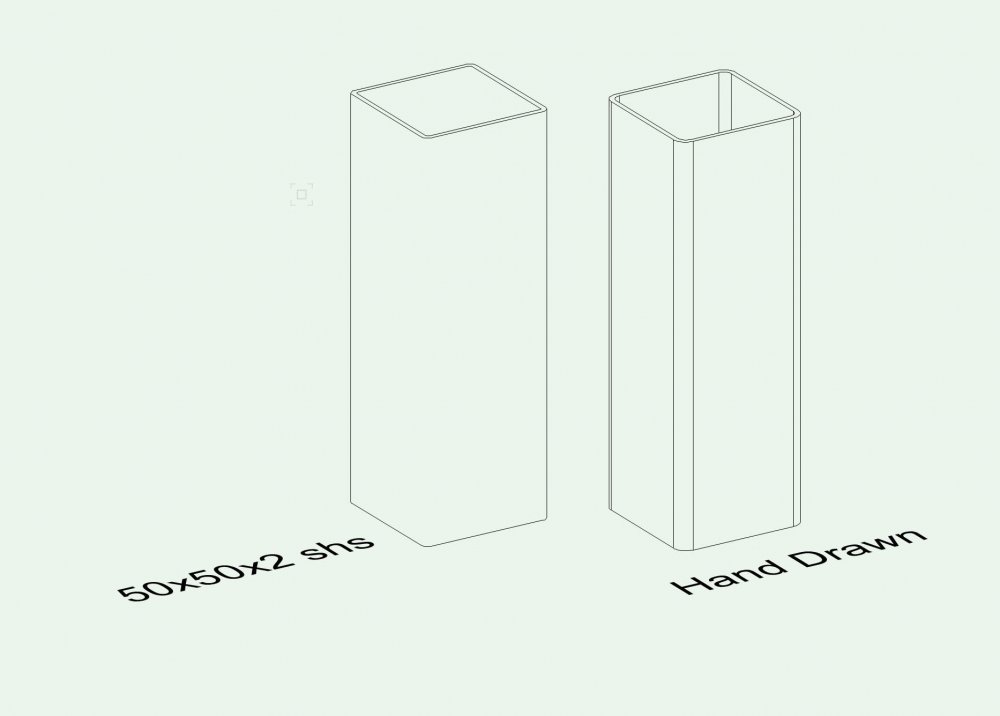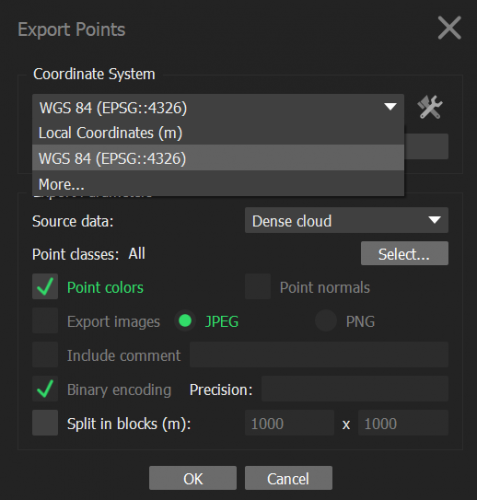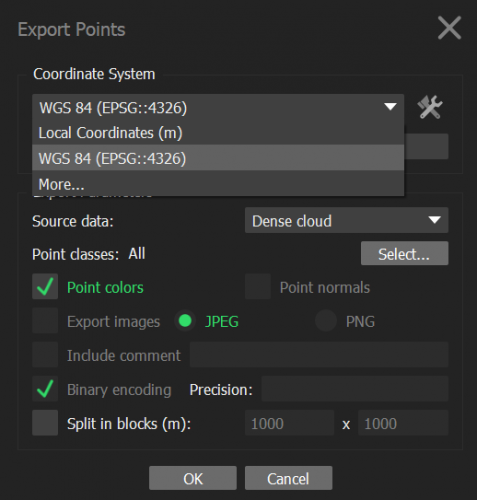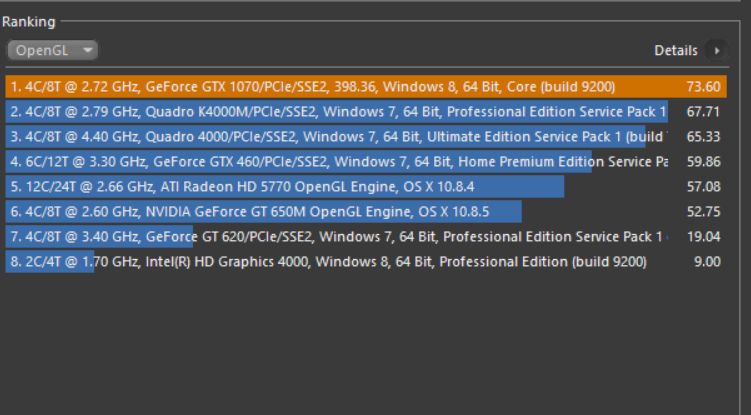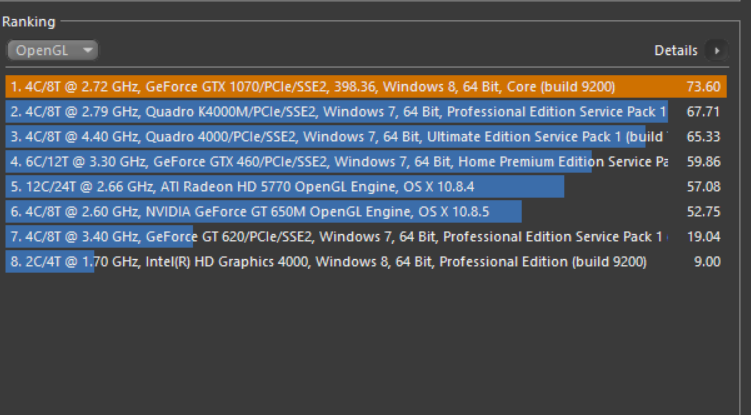-
Posts
497 -
Joined
-
Last visited
Content Type
Profiles
Forums
Events
Articles
Marionette
Store
Everything posted by RussU
-

What Hardware Does What? - Upgrading your Hardware for Vectorworks
RussU commented on PVA - Admin's article in FAQs
Absolutely second this.... and NEVER defrag your SSD... -

What Hardware Does What? - Upgrading your Hardware for Vectorworks
RussU commented on PVA - Admin's article in FAQs
@Jim Wilson I'd appreciate your thoughts, but when looking at SSD setups, you might find a rather useful pricing anomoly (I can only speak for the UK market but....) It was slighty cheaper for me to buy two 512GB SSDs rather than a single 1TB unit. So I thought why not RAID 0 them.... Best accident I ever had. Absolutely rips through read & write ops, and saved me a couple of pennies too! -
Just wondering if this work around works on a mac too. We've noticed behaviour like this on PC and have figured out a little trick. When things don't draw, or end up ghosted (I.e. it highlights in it's new position but is drawn at it's old position) there's not a lot you can do. Changing render modes etc. won't fix it and a save and re-load sometimes won't work either. Activate your B&W view button at the top, and then when in this case toggle on and off... We've noticed that it flushes the problem out and forces a full redraw, fixing that display error. Up until now we've only tried in on PC so I'm interested if it works on mac too. Switch on the button first for easy access, and then just click on/off when needed... Let me know if this helps
-
Yes, I am experiencing this also, and am trying to get re-producable behaviour where I can file a bug report. Without making it reproducable the engineers won't know where to start. I've found a work around in "some" of these cases, which forces a re-draw and tends to solve the issue. In the top right, activate the black/white only button, so it's there at-hand. When you get this silly ghosting issue, just toggle b/w on and off and it should bring everything back.... not ideal, but it gets you going again. Were both on similar platforms; Win 10, 32GB, intel i7-6820@4GHz, 2x GeForce 1070 SLI (2x8GB Vram), 2xSSD Raid 0, 2x 4k monitor PS. This trick can solve other display issues as well. Raid 0
-
On PC I couldn't see much of a problem with it. There's a bit of z-fighting on the co-planar surfaces, but this isn't causing your issue. In terms of the slab thickness at the top, you need to play with this setting (attached) tweaking it to get the right thickness HTH
-
Can you share the file, or the problem portion of it?
-

My wish: VW2021 to have no new features. Please.
RussU replied to line-weight's question in Wishlist - Feature and Content Requests
With the subscription, Software as a service model, I don't think we need to stick with annual release cycles. I think that VW should go more "fluid" and just release features and fixes as and where they're ready. There seems to be a lot of legacy tools that don't get any attention or development any more. I remember when Autodesk bought 3Ds max from Discreet. They ran it for a couple of years, as-is, and then announced a 3 year migration period where there were to be no "new" features, but instead the phased roll out of a workspace improvement program which modernised a very clunky, old user interface. It went down very very well, and users appreciated the modernisation and I didn't hear a single complaint that there were no new features. For me, there's a lot of little tiny things that could be improved. Call-outs, for example could be edited in place, rather than in a new dialogue box. The dimension tool can be revamped to include a lot of features that other programs now offer. There's a lot of dialogue boxes, within dialogue boxes, and not enough intelligent context aware right click menus for speed. I would support a two to three year non-development, but a re-vamp and modernisation of what we have. This process would no doubt clean up a lot of the niggles that are in existing tools as well as aligning how everything works into a slick system. Do we need the unified view option any more? I imagine that near enough everyone works with unified view always on. I'd love to see more it VW go over to GPU processing, as well as better support for multi-core processors and multi-GPUs too. I also love to see more sub-object editablity, down to vertex and edge level. More granular 3D control. While the sub-division mode is awsome, you can't take it onto the next level. The option to have editing groups and symbols across multiple views would be nice... Edit a group in one, and then in the others you have to opt to re-edit the same group.... just little usability options to tweak the workflow. I would come away from annual and perpetual licences and go to the SaaS model with continual development roll-out.... I kind of hate myself for saying that becuase I was very anti-saas when it first became a thing, especially as I had paid for perpetual licences, but MS, Autodesk and Adobe have all got it right and I'm starting to enjoy it. Go to a monthly subscription model.... more affordable, more users, more updates, and crucially, everyone on the same version!!! Would love to hear everyone elses thoughts, as I know that it's a very contentious issue!!! -

Does anyone make use of mesh from drone data?
RussU replied to J. Wallace's topic in General Discussion
Hi @J. Wallace I use this kind of data all the time. I rarely pull in the mesh though, as I don't find it all that useful. The mesh will have been generated from a point cloud in the first place, and that's what you want to use. I make a new file and then import the point cloud in to 3 layers. One layer with 100% points imported, one with 50% and one with 20%. Called Hi, Med and Low Detail. Then I use a DLVP to import it into my working file, so I can switch between levels of detail as required. Point clouds are much more useful than the mesh, as you can snap stake objects on to the points as need be to create a native VW site model with as much resolution that you need. Too many stakes makes messy contours. As for the mesh, it'll either have a huge texture mapped to it (with the weirdest mapping and UV's you can imagine) or it'll be coloured with vertex colours. You should be able to get a point cloud with point colours anyway. But which ever way you choose to go, I would definately recommend having the drone data in a seperate VWX and viewporting it in. Let me know how you get along. While not all of this video is entirely relevant, some of this video may help (it was prepared for another client a while back) -
There's some really good ideas in there, so thanks @Kevin McAllister In general modelling for speed, I throw in a standard structural 3d object and then use the push/pull tool, with the taper face and splt tool (this creates section objects) I've not really played around with Nurbs as I like to have the stack to step back through the object history, so perhaps I need to re-address the way I'm working. About the only other thing that I do is add a record format or name to the object so that I know what the profile name/size is when I lay up into drawings. When you convert to generic solids or NURBS, does that retain the attached record? would be super useful if it did. Thanks again for the advice, I'll have a bit of a play today and see if this workflow meshes into the way I work today.
-
Sort of... I can see that it's a vertex issue, but I was hoping that setting the hidden line smooting angle to 0 would add a line where we go from flat to curved. While I appreciate that the structural elements are vertex efficient, they do make the hidden line VPs look a bit flat! Thanks Mark, always good to have a second set of eyes on things
-
If I'm honest, I didn't It's an ungrouped object from the square tubing tool set. See what you can come up with... I was surprised to see just the four verts too, and that seems to be the √problem
-
When in Hidden line, the default value on the smoothing angle is 1° . I would love that to draw a line between a face and an arc... see the right hand example below. Even when you go to a smoothing angle of 0° you still don't get the line, specifically on the SHS/RHS etc. I know that this is because of the vertex placement, and there's no vertex on the break between the flat and the curve, but when using structural shapes you lack decent lines. I'd have hoped that the 0° smooth would do that, but it doesn't Anyone have any hints/tips about restoring the lines on a corner? Decomposing, recomposing, and then clipping inner and outer isn't an option, due to the sheer amount of profiles in a working file. Any thoughts very welcome. Simple example file attached below Corner Drawing.vwx
-
A good point to note is where in space the file will be imported into. The origin is an important factor. When you're using Geo-referenced data, you'll often find you're way off from the origin, unless you're off the south coast of Ghana. While VW can cope with data a long way off, you start introducing floating point and rounding errors. This has always been the case.... Get your data as close to 0,0,0 as possible. So I tend to export my points as a local co-ordinate system. This helps VW out. If I need the location data of the site, I draw a grid underneath with the GPS grid manually entered. Not great, but it does work.
- 19 replies
-
- 1
-

-
- lidar
- point cloud
-
(and 2 more)
Tagged with:
-
Can you check the wide flange tool and see if the problem exists with profiles in there also? @mbft As I'm aware (and I might be incorrect) it looked like the profile sizes were ported over from the wide flange tool, into the structural member tool I've raised a ticket about this tool regarding missing UK profiles, and have added your feedback to that ticket. VB-153727
-
I work a lot with point clouds, and it's absolutely imperative to set VW to match the incoming unit prior to importing, so as to get predictable and accurate results. Scaling after import will always introduce a level of rounding errors. VW can cope with everything from millimetres to parsecs, which is a huge varience. This is common behaviour across different platforms, and not a short-coming of VW alone. 1 divided by 25.4, resolves to far too many decimal places to be used with the super-accuracy that Lidar data posesses, so get the units right before import.... No harm in abandoning and re-trying if first import goes wrong. Much better than scaling after the fact.
- 19 replies
-
- 3
-

-
- lidar
- point cloud
-
(and 2 more)
Tagged with:
-
I personally have flagged this over and over, and it's not been reacted to I'm afraid. This could be the third annual release with them still missing. But I really hope not
-
Well, just a 24 hour later update. No news on any serial number.
-

Hidden Line Rendering 20 min vs 3 Seconds
RussU replied to digitalcarbon's topic in General Discussion
Have you tried changing the global setting? tools. Options. 3d go to 3d conversion res and set it to low. see how you get along. -
Ah. Sorry. I’ve not checked the export. i was talking about native geometry generated inside vw having thier normals flipped. I’ll check. but... try this. If your program has sketchup import, try exporting to 3ds format and importing into sketch up. It’s very important to go to import options and tick “merge coplanar faces” or its horrid. i know it’s an extra step but the geometry is sound and stitched/welded. also worth remembering that vw uses the Siemens parasolid natively. So you could try stp and iges. They’re parasolid files. On occasion though the file sizes are gigantic so it’s not perfect. if vw exports flipped normals they won’t be welded anyway, which ever way you try
-
Well, Installed 2018 got the SP1 And guess what.... the problems are fixed. I'll put some screen grabs of two things in 2017... one extrudes and compound solids, the other a PIO staircase... look at it. Completely unacceptable. But in 2018, it's fixed. Will they implement these fixes back into 2017? Lets see.
-
Well, in engineering models I have several levels of detail in my symbols, set by classes. When looking at a general arrangement, I have low detail, and a nice quick re-draw. But zooming into the detail I switch on the high level of detail. I developed up this symbol set in VW2015, and have never had an issue with it before. The thing that broke this file was importing a 2016 file into 2017 and then copying and pasting one of last year's unique components into the 2017 file. Totally broke everything instantly. These issues have been flagged by many, including yourself for years. The reversed normals is insane... I even tried to load a vwbackup file to get the "regenerating 3d geometry" message... but nope. Months of work... toileted. I'm so pleased that those people that pay the ransom get the fixes, but in the UK we've always had a non-negotiation policy on such things. That being said, I am currently installing a trial of 2018, to see if these problems are fixed in that environment.
-
It's for these very reasons I didn't extend my VSS.
-
Well, it's not the whole serial... just version and customer numbers in that. I understand about the security of such items, but thank you for your concern. Have edited it out anyway as a precaution... they should get my customer number from my profile anyway. A very handy UK man has loaned me a serial number to get me running tonight, and I owe him big time... but.... even after prefs reset.... the normals issue and file performance is still there. I'm annoyed because everything in my message has been flagged for so very long and nothing's been done! I appreciate your support. The users are, as always, fantastic.