-
Posts
875 -
Joined
-
Last visited
Content Type
Profiles
Forums
Events
Articles
Marionette
Store
Posts posted by Markvl
-
-
So I'm working now in VW2021 sp1 and I'm going to use some cabinets to put together a kitchen layout for a 3D render and I notice that I'm missing a couple of buttons to add door and drawer hardware. I went back to VW2020 and they are there but not in VW2021. What happened there? Would someone from VW take a look into this? @JuanP
I've attached a couple of screen shots. First shot is from VW2021. The second shot is from VW2020.
-
On 9/18/2020 at 8:54 AM, fabrica said:
@Christiaan no problem , it won't let me upload the apple icon version to forum (file format!) but png attached - Hex is : #A2B386 if needed!
Hey @fabrica I took the liberty of taking your *.png image file and making an *.ico of it to share so others don't need to convert it.
I love the colour you chose. Thanks for sharing.
This is a PC file folks. Use @Tom Klaber method above to change your versions icon.
Having to much fun now. Here is one more. GET BACK TO WORK YOU SLUGS!
-
 4
4
-
-
-
Ya you have to actually edit the class using the edit dialog box.
-
-
I reshape walls all the time. But using a wall recess to make the cut at the top of a wall for a door is something I've never thought of. Will give it a try.
-
15 hours ago, JuanP said:
For Architect users we focused our efforts on:
- Improving BIM workflows. This will be seen in a New Materials resource, Structural Grids, and improvements to documentation with what we’re calling Smart Markers.
- Additional improvements to title blocks, space objects, railings, stairs, windows and doors.
- Addition of project sharing server capability.
- Improving file exchange with Revit.
Any improvements to stairs, windows and doors is a plus for me. Ya I'm still waiting for a stacked wall solution. Stacked walls was my first wish here on the forums. 5 years ago.
-
 3
3
-
1 minute ago, bpsabatier said:
Disappointing. No improvements to basic VW. Stairs? Doors/Windows trim options? How about roof ridge caps?
I know the update plans... tease with improvements that don't affect 90% of our work, leave us hoping the update will include some surprises, and have us spend thousands of dollars to be disappointed once again. It's about time to rethink my commitment to VW...
I gotta say I'm still waiting, slightly holding my breathe that something architectural will be shown. The last two versions have been very abysmal when it comes to something I can use. So far only the new 3D modeling tools is anything praise worthy from my end.
-
 4
4
-
-
-
Is anyone else having trouble creating a basic animation. I just want to do an orbital animation around a model and I get nothing. Zip, zero, nadda.
-
-
 1
1
-
-
Is there a way to make a revision act like Project Data so that I only need to type out Issued for permit once with a date and similar other items?
-
Well you're not alone. Hope that makes you feel a little better. It certainly is inconsistent and less so at least for me with vw2020. I've had to do all the things you posted and that would usually fix it. Just a shame that one has to go thru all that to make it work when it's not working.
-
 1
1
-
-
1 minute ago, Wes Gardner said:
Yes this is the exact problem. I suppose you could submit this as a bug from your end. Thanks for having a look @Wes Gardner
-
-
@Wes Gardner A quick update. I adjusted my jamb width to 1/2". Essentially matching my jamb extension and look what it does, it fixes the issue. But this is not the result I want.
When I set my Jamb width to about 4.5" I actually create a more realistic effect of how a replacement window looks. The jamb extension in many ways should be called a drywall return.
-
@Wes Gardner Hmmm...well I tried another window. I set my jamb depth to 4.5" and my extension to 1/2". Again the side trim works out fine but not the bottom or upper trim. See pic attached. You'll see in the pic that the bottom trim creates a kind of 3D pocket.
-
No thoughts from VW staff? No thoughts from anyone? I suppose that the plan view by far is the most important but the correction to be made to the sill and header would make interior shots far better.
-
Was just looking thru the latest libraries offered on Service Select. As a suggestion, perhaps some residential outdoor lighting, some new cars, another fire truck or even new door leaves. I know I can make my own but a good update would be easier.
-
This is for the tech guys at VW. Perhaps we could see a fix in upcoming service packs?
I've been toying with 3D window details such as using "Jamb Extensions" but I've noticed a glitch in how Interior trim interacts or positions itself in relation to the Jamb Extension.
I've attached a couple of screen picks to illustrate the problem. I've never noticed this before as I've never used jamb extensions in earlier versions. I used clip cube to show this issue from a right side position. This is not an issue in top/plan view as seen in the second pic. It also does not matter what type of window one illustrates; Casement, single hung etc.
-
-
It has been on my wish list for the past 5 years. I try not to get to excited around release time. Last few years have been slim pickings for the Architectural side of things.
-
 2
2
-
-
Fantastic gentlemen. Thanks!
-


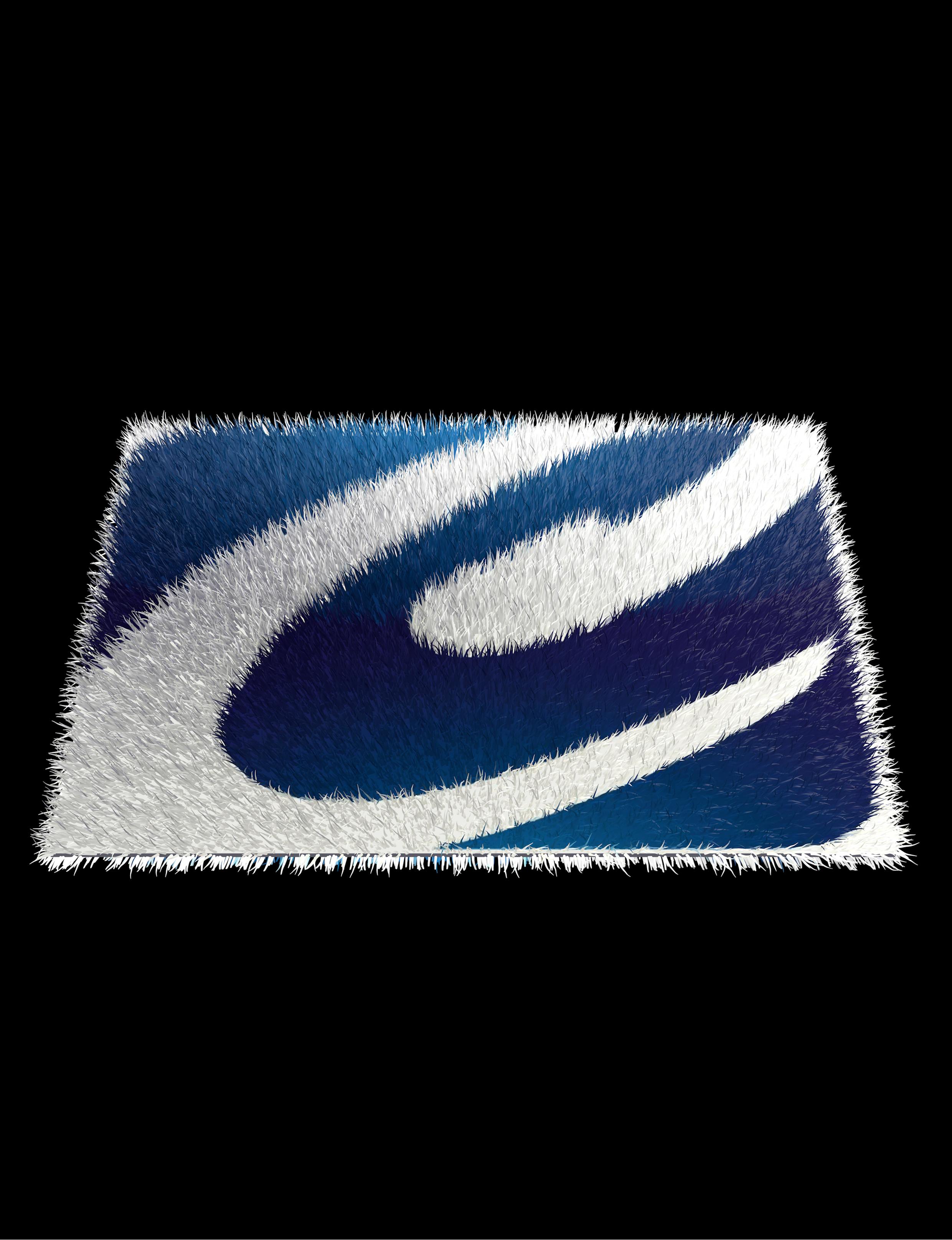

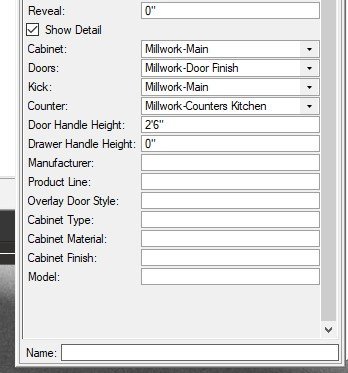
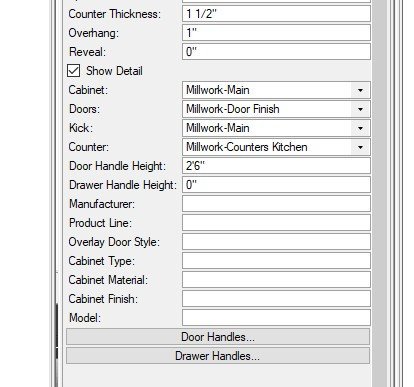


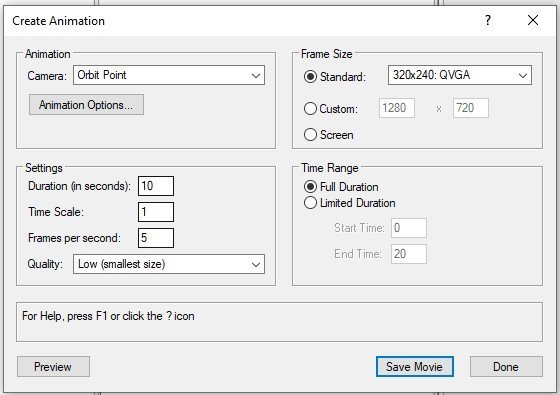
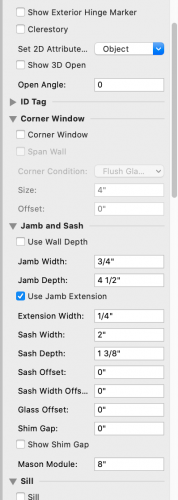
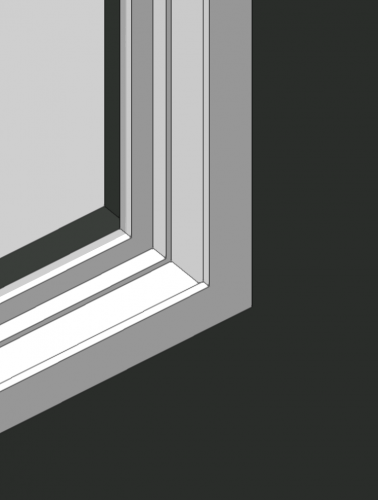
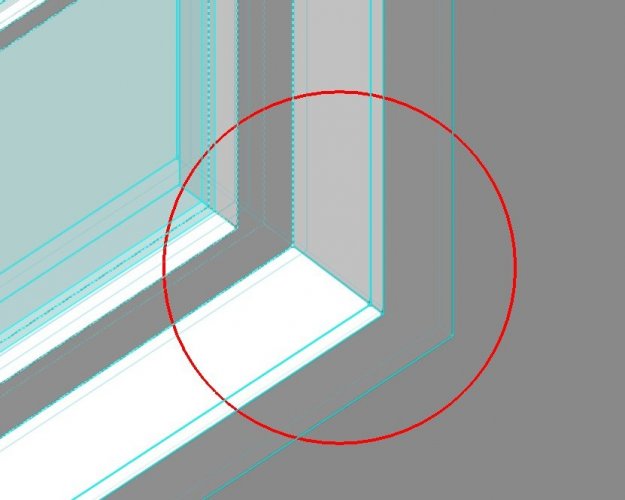
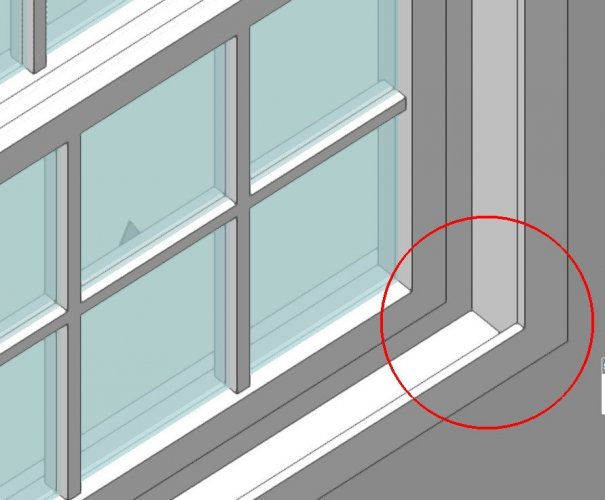
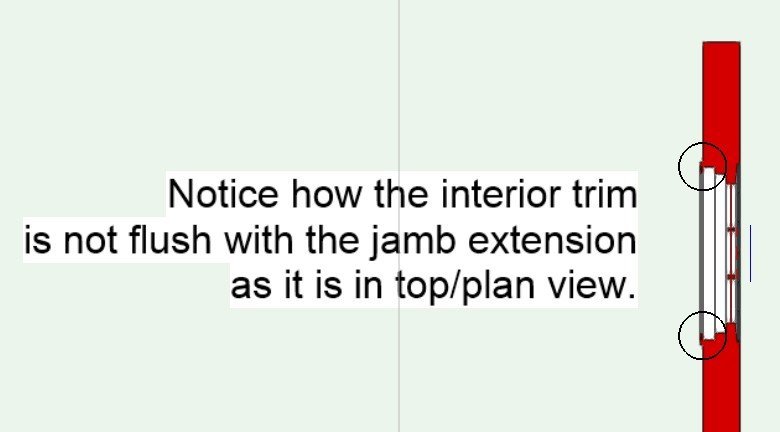
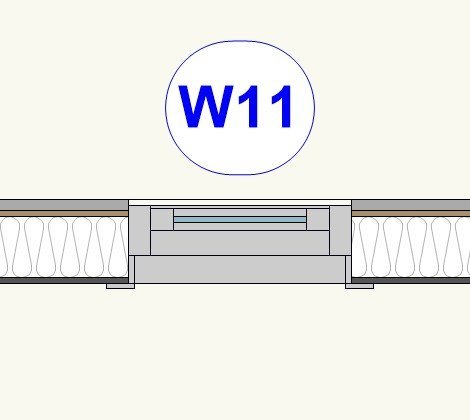
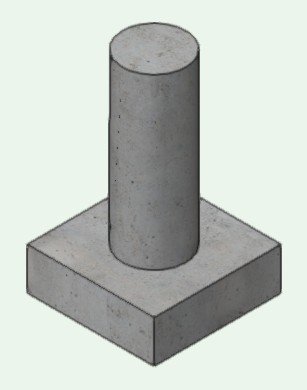
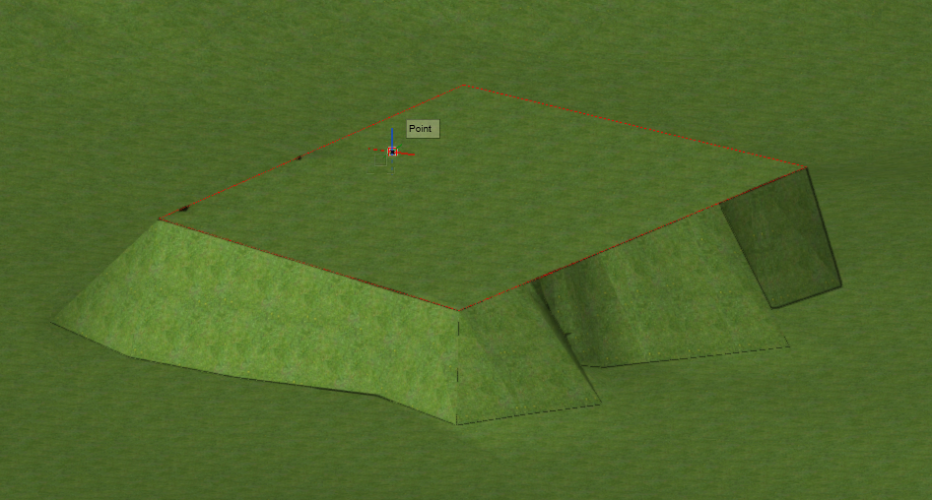
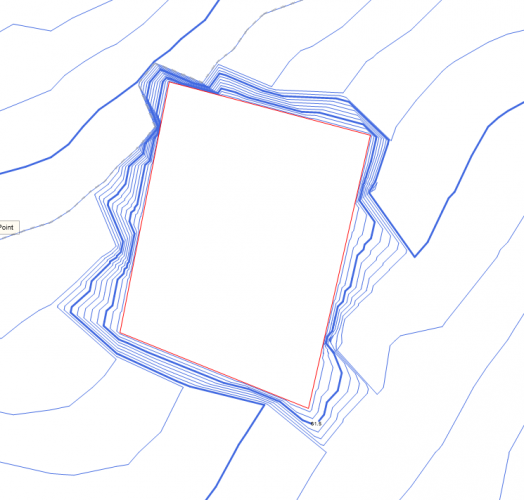
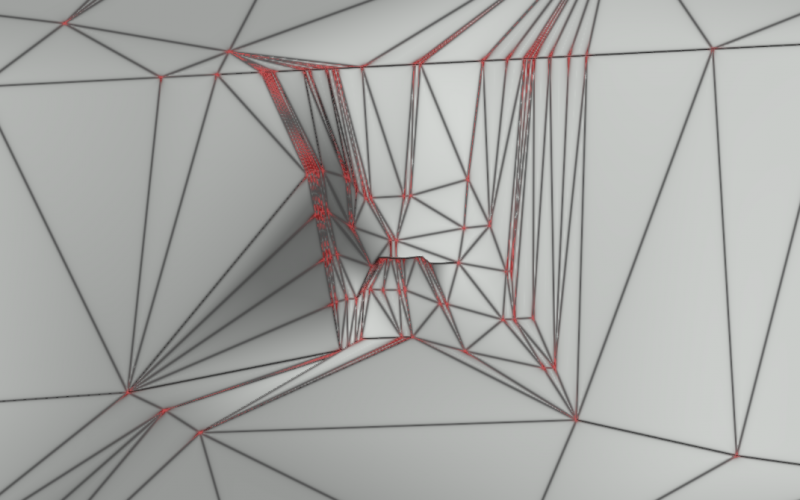
Missing Plug-in Object Options
in Troubleshooting
Posted
@Matt Panzerthanks for responding. The problem appears to be only with "base" cabinets. All the others are fine. But have a look. I"ve attached a File.
Fixtures-Cabinets.vwx