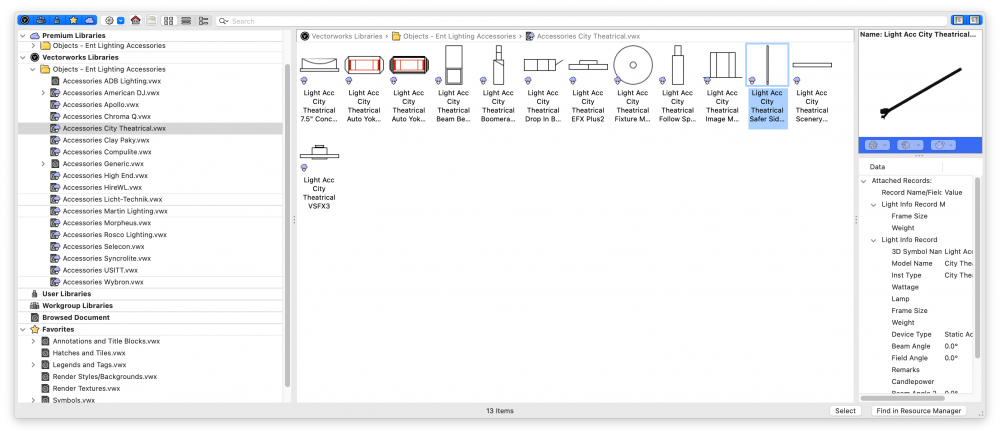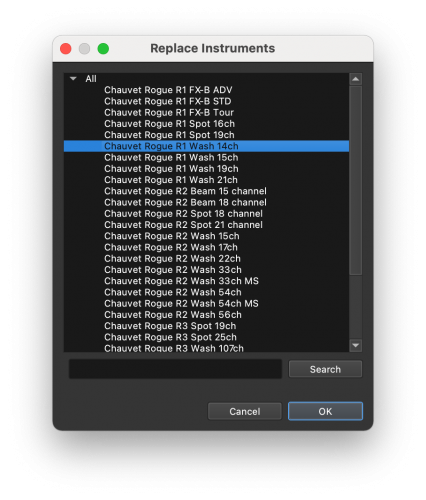-
Posts
887 -
Joined
Content Type
Profiles
Forums
Events
Articles
Marionette
Store
Everything posted by TomWhiteLight
-
Change the Y rotation of the lighting device (object info palate) to 90 deg.
-
Hi Anna can you post the file?
-

Is there a way to move chairs to fit to curved floor?
TomWhiteLight replied to johnrd's topic in Entertainment
Each row can have a unique height however, each chair within the row cannot. Duplicate along path sounds good. -
Hi Alexey can you DM me the file? all the best tom w
-

VWX Crashes when trying to use Spotlight Numbering tool
TomWhiteLight replied to mharpur's topic in Entertainment
I think it is expected behaviour, you would never want to manually number 429 lighting devices! This is probably why no one has stumbled across this before. Better hardware may help but training everyone up would be cheaper than buying new machines. Get in touch with us if you would like information on our training course options. -

VWX Crashes when trying to use Spotlight Numbering tool
TomWhiteLight replied to mharpur's topic in Entertainment
OK - So you need to make a selection of lighting devices prior to Spotlight Numbering - Forgetting to make a selection first is causing the crash. You can use 'Manual' by not making a selection first... Just looking into this now... OK so when I opened the file I noticed that the layer options were set to 'Show, Snap, Modify others' When you ran the command, Spotlight Numbering was seeking every lighting device on the drawing (All 429 of them) my hardware which is average struggled to execute this. As a general workflow tip you should usually work in Grey, Snap Others. This stops the crashing, If you have to work across multiple layers at the same time then make irrelevant layers invisible. -

VWX Crashes when trying to use Spotlight Numbering tool
TomWhiteLight replied to mharpur's topic in Entertainment
Works here, fine on Big Sur. -
Thanks Russ, I will make an enhancement request.
-
I don't believe so, you would need to create a worksheet for this at present.
-
Yes you can, I will notify support as this must be a bug. Apologies!
-
Go to document preferences, uncheck save vgm cache, then restart Vectorworks. then check you are on the latest service pack.
-
This could be a one drive issue. We have done lots of testing with dropbox but not one drive. In theory It shouldn't make any difference providing they have installed one drive and they are not uploading a new version each time? Vectorworks Cloud Services file sharing came out with SP3 and also works perfectly for VSS customers.
-
Hi Michael, So as far as I am aware the reference should be in the same root folder as the VWX file, TBH I would put it in the same folder. Also The path should be relative not absolute. You should also cache the file to avoid losing it and then update the reference as and when you need to. Best wishes Tom W
-
Hi @Kevin Jones You will find in the resource manager under City Theatrical Accessories some safer sidearms.... Content are working on more, I have some doughty UK metric stuff. In most cases the Side Arms are attached to the lighting device and so therefore making them an accessory is a good solution. However, In the UK and Europe most of the Boom/De-rig arms travel with the lighting position and I would call them rigging accessory's or similar. So having the choice to do both would be good. With regards to schematic workflows have you seen this? https://university.vectorworks.net/mod/scorm/player.php?scoid=898&cm=1006¤torg=articulate_rise
-
Hi Max, I don't think this is possible at present, you would need to do this at the console end at the moment. We can look at an enhancement request for this...
-
hmmm, So I was able to get this to work with the light object tool, have a look at the settings in this file, the only things I changed were the renderworks style and the edit light info of the lighting device. I removed realistic fall off, I would reccomend smooth, just remember this impacts output in a big way. I also unchecked caustic photons only and set caustics to low. As you can see it does not work from the Spotlight lighting device, we will need to investigate this further. I believe lit fog only emits from the light object so I am not sure if it would be visible in the reflected light. I achieved something similar to this recently by creating an extrude with a cloud like transparent texture. The light beam illuminated the texture alot like haze in the real world. Light off mirror error.vwx
-
After you attached the record did you check the correct checkbox for the geometry in the data pane of the object info pallate?
-
We have an enhancement request on this process, Pat's idea is a great solution for now, I have this area for worksheets in my design layers saved in a template file.
-
What Pat said is the easiest option.
-

Conventional fixture focus in MVR
TomWhiteLight replied to kduncan's topic in Vision and Previsualization
That would definitely work, We will investigate that issue as it should go across in the MVR. -

Chauvet Rogue R1 Wash Zoom inverted on Vision
TomWhiteLight replied to Jasmine's topic in Vision and Previsualization
Which mode is it? I will forward on internally. It may take some time to update the vision fixture so you would be best advised to invert the zoom value in ETC Nomad. In ETC Nomad create a copy of the fixture mode in the zoom field change the home value to 255 Patch your fixtures to the new type when switching to augment patch them to the old type. Best wishes -

Fixtures not Taking Label from Truss Position
TomWhiteLight replied to mharpur's topic in Entertainment
Hey Michael can you DM me the file and i will take a look tomorrow. -
OK so I have done this using 2 seating sections, I will have take a look at the offset command within the seating section dialogue later. Please see attached file. Is that what you meant? All the bestOffset seating section x2.vwx Tom W

.jpg.e02708a0ac3476a629fa03225becad92.jpg)