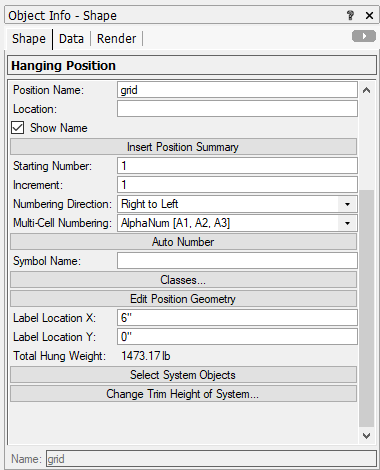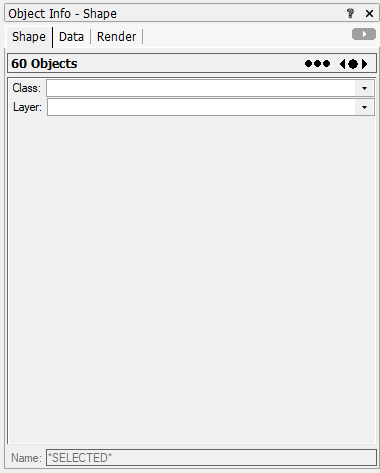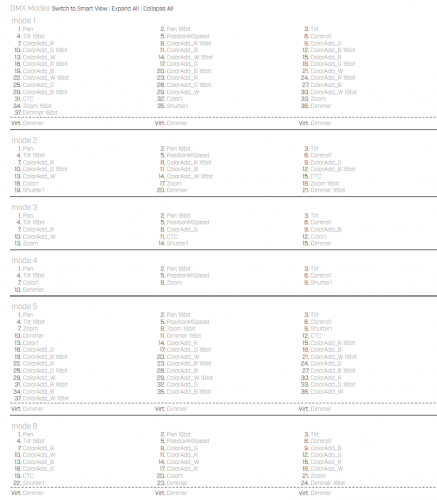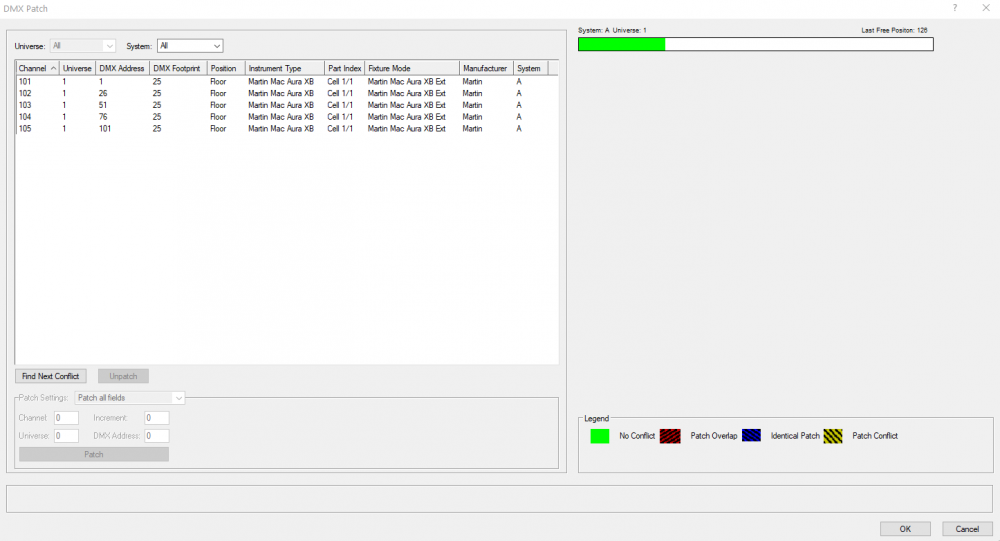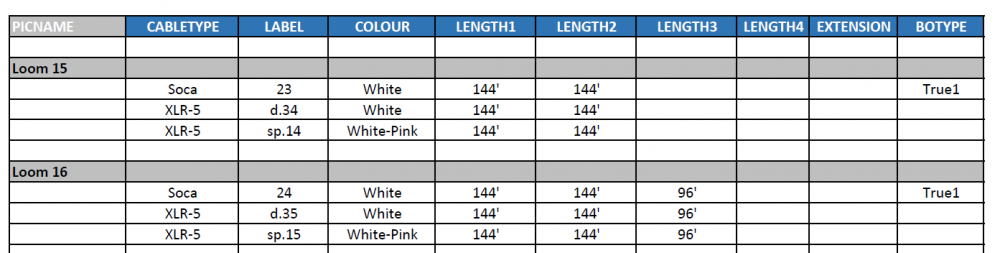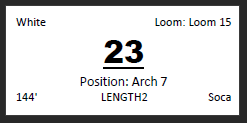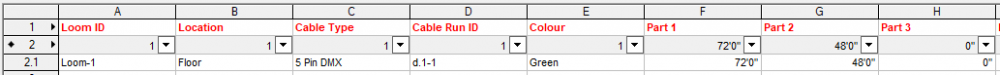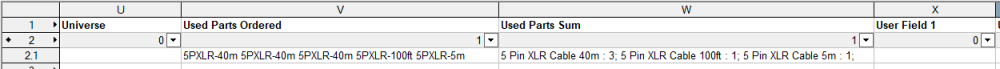-
Posts
17 -
Joined
-
Last visited
Reputation
5 NeutralPersonal Information
-
Occupation
Master Electrician & Project Manager
-
Location
Canada
Recent Profile Visitors
732 profile views
-
Thanks Tom, I don't like the work flow of going back and forth between Hanging Positions. Having the position field linked between trusses and lighting devices is a great idea, and very useful one, I believe this was the intention of the new feature? However, it becomes overly cumbersome if multiple trusses within a truss system can not share the same "Position Name". For the time being I'll leave the Position Name field blank, and simply won't use the new feature as a solution to the problem. In an ideal situation, as a user attaches lighting devices to a truss system, it would transfer the position attributes, and the position fields would show one position name across the system, not 4 separate positions names as it currently is.
-
When assigning a Position Name to a truss, is it possible to have the same Position Name for multiple sticks of truss? Example: 4 sticks of 8' 16" truss all labeled "LX-1" Currently Vectorworks assigns each stick a unique name and will change the name to "LX-1" - "LX-2" - "LX-3" - "LX-4" VW 2022 SP3
-
Thank you very much! I had the wrong formula.
-
Is there an easy way to display a Truss System's total weight? When using a Hang Position, a total hung weight attribute can be found in the OIP. When using a Truss System no such option can be found in the OIP
-
Hey, I have attached a couple test files too try somethings out, I am normally on the other side of these import issues, I have recently switched from AutoCAD to Vectorworks. I have cleaned up and simplified the AutoCAD file to see if that helps speed up your import and solve some of your line issues that you are having. I have also copied over the ground and section plan and placed it in a VXW file, to see if that is what you are looking for. AutoCAD users draw in 'Model Space" which is equivalent to a Vectorworks "Deign Layer". If you import the DWG into a blank Vectorworks file you should be able to copy over the symbols and lines that you are looking for into a blank drawing and leave behind everything you do not want. Platee_2-20-2020_Edit.dwg Platee_2-20-2020_VW.vwx
-
I was just playing around with some GDTF this afternoon and noticed the same thing. With the Robe 600 LED Wash; Mode 2, 3, 4, channel counts lineup and Mode 1, 5, 6, have 1 extra channel. I believe this is the virtual dimmer. https://gdtf-share.com/wiki/Relations
-
Thanks @TomWhiteLight for following up. I could not find away to do so, just I thought I would double check. Some customizability within that window would be extremely helpful as everyone patches in different ways. Worksheets are helpful but you cannot patch a show within them as do not share the same options as the DMX Patch Window.
-
Russ changed their profile photo
-
-
Thank you for following up @JCodgell, greatly appreciated! The issue with the cable reports that you have generated above is it makes it impossible to create Loom Lists and Cable Stickers, on lager shows these processes need to be completely automated for efficiency and to ensure accuracy. Without addition code being written by the user I don’t see how this cable tool can be used in a real-world show environment such as a large-scale tour, festival, or one-off. With your example above, you demonstrated how to create a gear list but how would you generate the data in a form that one could create a Loom List and Stickers? The paperwork below can all be instantly generated using data from the old cable tool with a simple worksheet extraction. Loom List: Cable Stickers:
-
Thanks @Sam Jones! I missed your post above about extracting the data from the drawing, great notes. From an ME perspective, for this tool, the way the data is currently linked in one cell it makes it impossible to generate paperwork in excel (Loom Lists, Cable Stickers, Gear Lists by Position, Etc.), without writing additional Visual Basic Code to separate the data, which is less than ideal.
-
I have a question for viewing and or exporting the data behind the New Cable Suite. With the old tool set you could create a worksheet that displayed the cable by parts: With the new tool, when I create a worksheet I only see a "Used Parts Sum" column, is it possible to display this data in different cells?