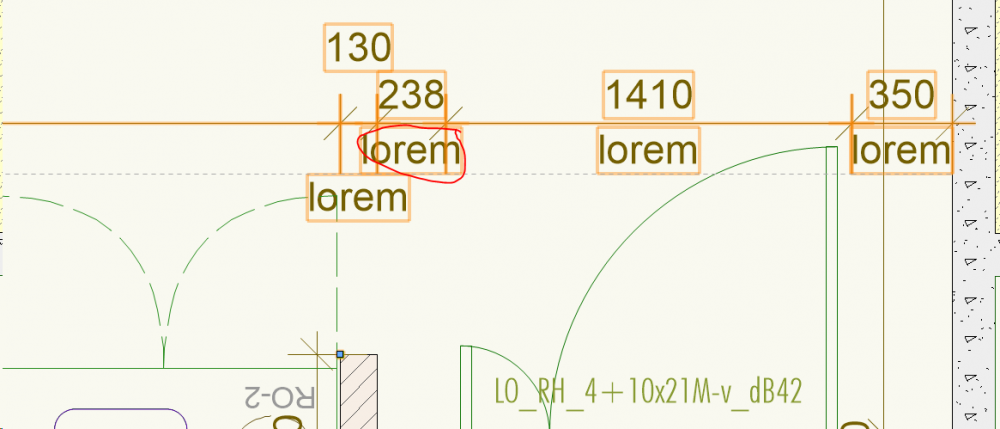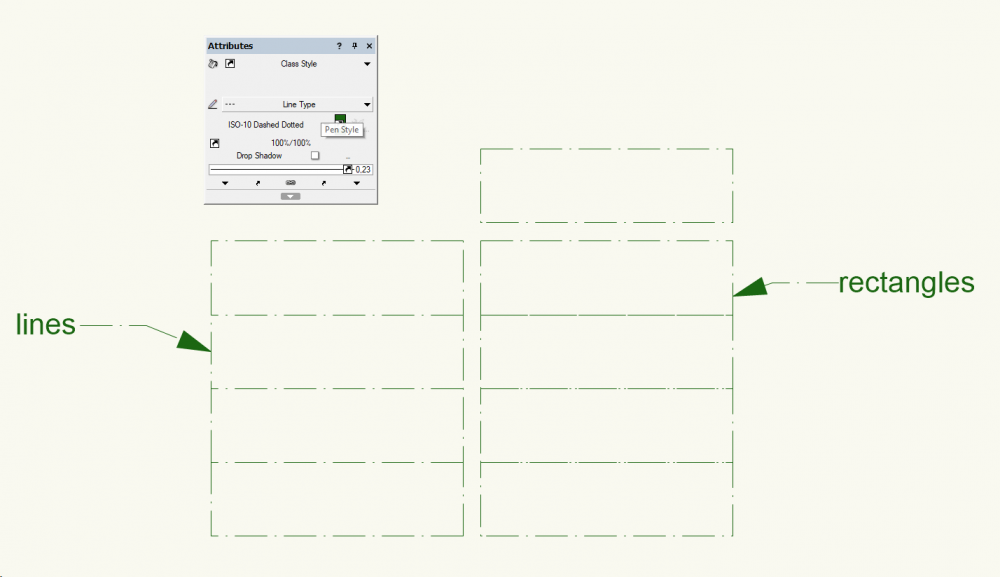-
Posts
589 -
Joined
-
Last visited
Content Type
Profiles
Forums
Events
Articles
Marionette
Store
Everything posted by JMR
-
Constrained chain mode dimensions: Separate notes for each segment
JMR replied to JMR's question in Wishlist - Feature and Content Requests
Excellent, thank you! -
We frequently encounter this while committing and refreshing a 2019 SP2 project sharing file. It seems to have something to do with viewport operations. Sometimes the crash occurs also while working on a viewport as such, particularly interior elevations. We run PC workstations.
-
Reducing exported DWG files size
JMR replied to erminio's question in Wishlist - Feature and Content Requests
With paper space I don't know if it is possible to get the file size much smaller, unfortunately. We export complete floor plans for engineers to XREF them, therefore paper space is not important for them. However when exporting as-built set for the client's archives, then it is.- 36 replies
-
- dwg
- export dwg
-
(and 2 more)
Tagged with:
-
Reducing exported DWG files size
JMR replied to erminio's question in Wishlist - Feature and Content Requests
I got some pretty good advice on this dwg size issue from VW support staff. Set up a saved view for export, then choose export to dwg from the file menu (not publish menu) and choose "flattened 2D" graphics option. The LTS scale will remain at layer scale setting as well (important for the upcoming file user). The resulting file size will be 2MB instead of 15MB from a sheet layer with one viewport. The only problems are: No batch publishing (important for professional workflow since it eliminates naming errors and allows for large sets) and text linked to custom records won't export properly. If saved view export is done via the publish menu, the flattened option is not available, only available for sheet layer exports. Thus stuff will be at DL elevation in the resulting dwg. The same linked custom record issue remains here as well. Additionally, the LTS is set at 1 even though DL scale is as 1:50. As to the single viewport export from a dummy sheet layer, everything listed above works perfectly, except the file size. VW support promised to look into the possibilities of enabling batch-exporting saved views with the flattening option available, linked text intact and correct LTS scale. Should this be implemented then we would have a proper and professional method of exporting 2D dwg's with a small file size. I'm rather confident the functionality needs just a little adjusting and we will be there soon.- 36 replies
-
- 2
-

-
- dwg
- export dwg
-
(and 2 more)
Tagged with:
-
Object Names Not Transfering to Other Users Using Project Sharing
JMR replied to GlueDT92's question in Troubleshooting
Confirmed here. Name of an object doesn't propagate to the project file. VW 2019 Designer SP2- 1 reply
-
- 1
-

-
Project Sharing - Does this really work in the wild?
JMR replied to Tom Klaber's question in Troubleshooting
@Amorphous I concur, the commit/refresh times are clearly faster than before, with 2019SP2. As to the interior elevations, it's likely not PS related since we faced the same issue before going into PS with 2019, please see the short thread here: If your goal is to produce simple hidden line interior elevations with room equipment, furniture etc, the methods mentioned above _may_ help. At least for us they speeded the elevations quite a bit, although they are still slow. However the crashing stopped (mostly). What is curious that when the settings for a viewport are at defaults, one cannot even move a viewport properly without the PC starting to bog down. The same goes for changing a name of the viewport in the OIP. BTW since we are on different operating systems, these things are likely not OS related. Or hardware related. I'm too interested in hearing from _architects'_ practices using PS successfully and reliably on projects with a minimum size of ~2000m2, say on a four-storey apartment building or something of equivalent complexity. Specifically, if they have no major issues; how is their PS and project set up. What are your working methods with PS. Apparently following the VW Help file instructions and having professional architectural CAD experience from 1993 are not enough, so there must be some secret information out there. I want to join that club. -
An update on this. It turns out the default setting for 3D detail for a new viewport is "high", setting this to low helps a bit. Additionally, turning off all lighting options (if doing a line drawing), making sure the range setting are a couple of meters at most, helps with the crashing. Also making sure "display 2d components" is turned off helps to speed things up. Updating is still very slow, though.
-
Project Sharing - Does this really work in the wild?
JMR replied to Tom Klaber's question in Troubleshooting
Well, please see the signature. Others are similar. I'm very happy for you. -
Project Sharing - Does this really work in the wild?
JMR replied to Tom Klaber's question in Troubleshooting
Well, it's 2019 SP2 now and we've given project sharing another go. So far, so...same as before. For some time I thought PS was working more reliably than in 2018, but alas, I was too quick. Today, I was away from the office for most of the day and thus couldn't refresh. Apparently the to-be-refreshed pile of stuff grew too large in my absence. Another user was working on some other DL's than I. Now I have a crash-o-matic speed-exiting VW every time I try to refresh or commit. Well, off to bugsubmitting I go, added the files to our (me and tech support) shared debug directory, subdirectory number 019. -
Reducing exported DWG files size
JMR replied to erminio's question in Wishlist - Feature and Content Requests
Thank you, sent you a download link to the file.- 36 replies
-
- dwg
- export dwg
-
(and 2 more)
Tagged with:
-
Reducing exported DWG files size
JMR replied to erminio's question in Wishlist - Feature and Content Requests
Well, bummer. I got confused and actually the above is not so. I can get a 4MB file from a saved view, but not from a sheet layer. I ran the following tests exporting from a sheet layer: -viewport hatch scale at 1 ~ 15MB dwg -viewport hatch scale at 20 ~15MB dwg (=no effect) -deleting all other DL's from the file, other than those visible in the viewport ~ 16MB(!) dwg To sum it up, if there is only one viewport on a sheet layer at 1:50, and there are no other DL's present in the file than those visible in the viewport, the export from the sheet layer is 15MB, while it is 4MB from a saved view. However, exporting from a saved view we get the beforementioned custom record unlinking issue.- 36 replies
-
- dwg
- export dwg
-
(and 2 more)
Tagged with:
-
The hatch editor indeed is a mental puzzle. Creating tiles to certain dimensions is a breeze, I wonder if it would not be possible to create hatches the same way? Tiles don't export to dwg, which is why hatches are the only option for us.
-
Thanks for the comments. This ought to fixable, no? Then run of the linetype works with eg. vw dashed line, but for some reason not with ISO linetypes. This is very basic functionality in a CAD program, proper display of line types.
- 3 replies
-
- line type display
- 2019
-
(and 1 more)
Tagged with:
-
Hi all, Is there a way to remedy the following: Copied rectangles with overlapping edges won't display the line type correctly. The lines become messed up since the run of the line type advances with every copy of the rectangle (why?). Please see attached. This prevents using anything else than solid line for rectangles with edges touching. Edit: This seems to be particular to the stock ISO linetypes - others seem to work. Working in mm.
- 3 replies
-
- line type display
- 2019
-
(and 1 more)
Tagged with:
-
Reducing exported DWG files size
JMR replied to erminio's question in Wishlist - Feature and Content Requests
They are full DWG attributes, at least look like it - they are editable in DWG. Thanks for all the good advice!- 36 replies
-
- dwg
- export dwg
-
(and 2 more)
Tagged with:
-
Hi all, This might not be particular to 2019, since we've only started to use this functionality with 2019. The interior elevations are extremely slow. Not only rendering times are huge but even if we change the name of the elevation from B to BB for instance, the program freezes for a long time - without any actual viewport updating taking place. The elevations are very simple washroom walls etc. Not much geometry in them, and most of it is simple. We also encounter several crashes a day with interior elevations. Currently we are not using project sharing. I'd like to know how is this going for others? Someone more successful than us?
-
Thanks David. Anyone from VW staff, is this working as intended? Could sketch/hidden line functionality be reasonably implemented to clip cube?
-
Reducing exported DWG files size
JMR replied to erminio's question in Wishlist - Feature and Content Requests
Thanks, I checked but it's not class visibilities. I also ran a test in 2019SP2 with the same results...the culprit seems to be the text/record link - for saved views, some of the symbols with linked text won't export the data (and thus the text). For a sheet layer viewport, curiously, it works fine. Now, if I go into the symbols, those ones that work display the linked text class gray in the OIP when selected, and those which don't work display it normally. It's the same class. Why these links work when exported from a sheet viewport, is a mystery. I'll have to run this by tech support. As to the LTS it's just a line type scaling variable in Autocad, it should be set at the intended drawing scale. Otherwise dashed/dotted lines will show as continuous. From a sheet layer viewport it works fine, but previously there was a bug with LTS there,too. I'll bug submit.- 36 replies
-
- dwg
- export dwg
-
(and 2 more)
Tagged with:
-
Does anybody use 'data visualization' on a regular basis?
JMR replied to VvierA's topic in General Discussion
I use data visalisation to check door/window data, custom and built-in. It's a great way to check on the floor plans, eg. which doors have a threshold, electric locks, opening/closing systems etc. Much easier than clicking the door by hand and checking at the OIP. You get a glimpse of the whole floor at once. -
Hi all, If I try to make a 3D section viewport from a Clip Cube, the viewport on a sheet layer works fine until I try to set it to "hidden line" or "sketch" - then the clipped part always comes visible again. Anyone else seeing this? 2019 VW Designer Sp2.
-
I totally agree with Phileas. Within VW I see enormous potential, but the "architect" tools need to be brought up to a professional level, and the software performance when it comes to code and calculations. Today we did interior elevations (line drawings) of a very simple washroom; the i7-7700 machine @4.2GHz can't handle the task in a usable way. Then again, calculating an elevation of the whole building is quick enough. Very strange. Something is amiss with the code.
-
Reducing exported DWG files size
JMR replied to erminio's question in Wishlist - Feature and Content Requests
Thanks, I'll have to check that. I don't really use groups much, though. I've noticed that adjusting hatch scale to a bigger value greatly decreases file size. Now I'm able to achieve 4MB files from sheet layer export.- 36 replies
-
- dwg
- export dwg
-
(and 2 more)
Tagged with:
-
Fonts: single line strikethrough
JMR replied to Christiaan's question in Wishlist - Feature and Content Requests
Still no strikethrough? This is an absolute must for an architect, all old/changed text information is shown as strikethrough in building permit drawings etc. Please add strikethrough!