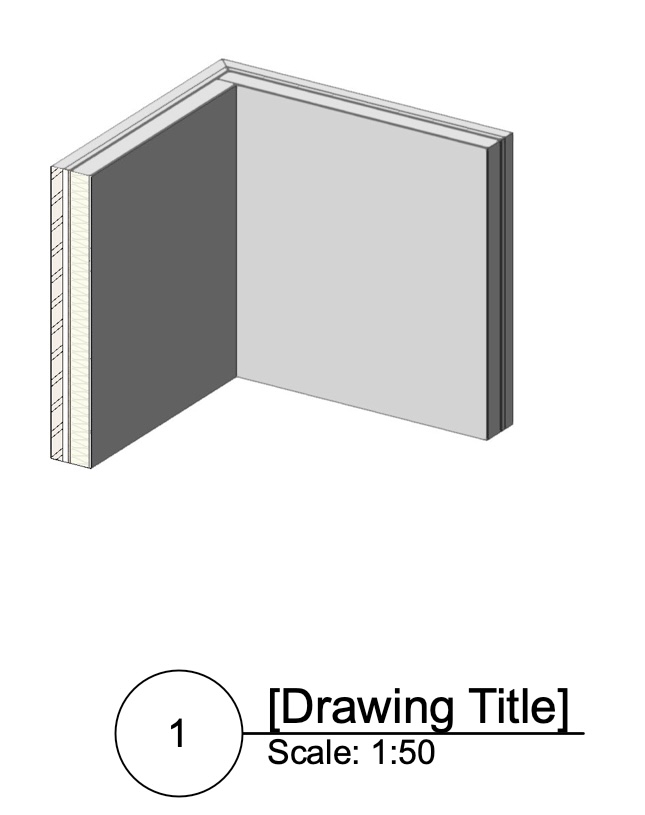-
Posts
3,755 -
Joined
-
Last visited
Content Type
Profiles
Forums
Events
Articles
Marionette
Store
Everything posted by line-weight
-

Home Screen (Mac): Un-grey File/Open Recent
line-weight replied to roscolux's question in Wishlist - Feature and Content Requests
This has been bugging me a bit too - the reason being that when the "recent" area of the homescreen is set out as a grid, many of the file names are truncated. It's better if you change them to list view. -
And note that you can do something similar for the "cut plane" too. I have a couple of "cut plane" classes, that I use when I am doing "merged" type sections (that is, when you don't see all the internal detail of walls and other things you are sectioning through). For example I have one which gives me a thick black line and white fill, and one with a thinner outline but a grey fill. These you can swap for the class that VW gives you by default, called "section style". (This is a typical bit of VW confusing design - why call a class "section style" when "style" is supposed to have a specific meaning within the programme? But anyway...)
-

Wall Joins - T+L join creates unexpected geometry
line-weight replied to StefanoT's question in Troubleshooting
yes this situation is often messy. Sometimes if you try each possible combination of L join then T join (starting with a different pair of walls each time) one of them will happen to work, but not always. I also try doing a "remove wall breaks" inetween attempts...but that might just e a superstitious belief. (Is there a wishlist item somewhere for this? It's a pretty common problem.) -
It would be useful to have more control over this for sure (but there are more important things to fix first!). I sometimes use a grey line for objects beyond a cut plane - it depends what the purpose of the section is, and whether those background objects are explained/critical in the drawing or just for context. I also use the "extent beyond cut plane" sometimes, simply not to show stuff beyond a certain distance, in order to keep the drawing clear and uncluttered. And sometimes a mixture of both. Mostly I find something that works for the purpose. When thinking about this kind of stuff I tend to revert to what I'd do with old skool hand drawing. And while you can use lineweight well to add clarity to drawings, if you start to use too many different weights/darknesses, you end up causing confusion. I actually think this is a rather important aspect of good draughting. It should always be absolutely clear what is section and what is elevation, for example (and I see many drawings which fail this test). When I see CAD or BIM-generated line drawings that I think are bad, it's often because they are undisciplined in what they do and don't show. Sometimes it's possible to have too many options - especially in the wrong hands.
-
I feel that the fiddly DLVP middle-man step should not be necessary in any case - we ought to be able simply to have a SLVP defined by the clip cube but with options available for how the cut planes are shown. Actually I just tried doing a 3-plan cutaway using the clip cube then viewporting this straight to the sheet layer, but the same seems to happen here: no textures are shown.
-

Outdoor Brick or Concrete pedestal for School Mascot (Ram)
line-weight replied to The Hamma's topic in Site Design
This is a drawing software forum, not a free-of-charge construction detailing service. -
This is what I initially got - but found that updating the DLVP, then the SLVP, solved it. Still don't get any textures in the SLVP though. While I was at it, tried the trick mentioned in this thread to make a 3-plane section (by limiting the extents of the section in length and height). This is the result: (file attached below) Which (ignoring the texture issues for now) is a semi useful result, but for it to e really useful, I'd want each cut plane to be rendered in the same way, not just the main one. 1553214600_DLVPtoSLVPtest_3plane.vwx
-

Rooflight Object
line-weight replied to Christiaan's question in Wishlist - Feature and Content Requests
The priority for improvement should be the roof face object. Better rooflights are needed too, but I find that I rarely get a chance to use them anyway, thanks to the limitations of the roof face tool. Those limitations are mainly to do with control over eaves/verges and other edge conditions, including clipping or connecting to walls (personally I'd want manual control of edges properly developed before worrying about automatic connections). For example, as soon as I get into any level of detail I find I need to use separate objects for the exterior and interior parts of a pitched roof. Sometimes that means two roof face objects, in many cases it ends up as directly modelled solids. In either case, automatic hole creation for rooflights becomes of limited use because I can't easily cut a hole through all layers and then have easy control of adjustments to its size or location.- 25 replies
-
- skylight
- rooflight object
-
(and 1 more)
Tagged with:
-

Service Select Support - Add a Ticketing System
line-weight replied to E|FA's question in Wishlist - Feature and Content Requests
It's effectively no longer a thing you can opt in or out of. It should just be renamed Vectorworks Service. -

Brick Banding and Window Head and Sill Detail
line-weight replied to Michael Siggers's topic in Architecture
yes this is fair. It really comes down to the project. If it's a project with a lot of windows, many of which are the same or variations on a basic style, then it can certainly make sense to stick with the VW ones, and have some universal details (perhaps drawn in 2d) to show connection details and so on. On the other hand if it's a smaller project with not many repeating windows, and some installed in not completely standard ways, then it may be worth modelling directly. -

Brick Banding and Window Head and Sill Detail
line-weight replied to Michael Siggers's topic in Architecture
It's probably something linked to the fact that there has to be a kind of "ghost sash" above or below the visible one which is a consequence of the tool wanting to pretend that casements are always set in a grid with the same number in each "column". But of course, at least in the Uk it's very common to have the kind of window arrangement that @Michael Siggers has shown. So every time you set up a window like that it relies on "tricking" the tool and this causes all sorts of glitches in my experience. And you have to go in and fiddle with everything each time you change the overall height of the window. And... in the UK a "casement" is not a subcategory of "sash", they are two different types of opening light. -

Brick Banding and Window Head and Sill Detail
line-weight replied to Michael Siggers's topic in Architecture
By the way an alternative approach for those horizontal brick bands (but not the corner details) is to used stacked walls, with a different wall type for the bands, but probably wouldn't actually save you work compared to the methods already suggested. -

Brick Banding and Window Head and Sill Detail
line-weight replied to Michael Siggers's topic in Architecture
@Michael Siggers it's worth being aware that the window tool is one of the absolute worst bits of Vectorworks. As you'll already have gathered, sills in particular are a complete disaster and basically don't work, for most scenarios. The rest of the window tool will get you close-ish to something like what you want, but only really suitable for small scale representations. It's no good at all for anything like a construction detail; the way it puts windows together has little to do with how windows are actually made. Plus, many of the settings are unintuitive and it doesn't help (for us in the UK at least) that it uses north american terminology for most of the parts. I usually use the VW windows only at early stages of a project. Once I am doing construction details I very often end up building the windows from scratch myself, because leaving the VW ones on large scale construction drawings is just embarrassing. We are hoping that some day soon, the window (and door) tool will be completely overhauled. In the meantime, the "windoor" tool is provided as a kind of stopgap alternative, but it has its own, different limitations. NB that you can create window-less window openings with the window tool - then insert your own custom drawn windows into these. -
Without using the "smart options display", a typical sequence of actions would be to select a tool from a palette, then move up to the top toolbar and select the mode you want to use that tool in. This doesn't work well with the "smart options display" because you activate it, select the tool you want, then have to activate it a second time to select the "tool mode" (assuming you have it set up so that "tool modes" appears in one of the quadrants). It should be the case that if I choose "tool modes" for one of the quadrants, these tool modes remain available after I've selected a tool from some other quadrant. Then I can choose one straight away if I want to, or simply click elsewhere on the screen to carry on working without choosing one.
-

Doors and Windows not Creating Holes in Walls
line-weight replied to Anelisa's question in Troubleshooting
I occasionally use a floating pane but not often because it causes various things to mess up. I couldn't be 100% sure but I don't think I was using it when I had the window hole problems.- 100 replies
-
- window tool
- door tool
-
(and 1 more)
Tagged with:
-

VW2023 - always grabbing the object I don't want
line-weight replied to line-weight's question in Troubleshooting
There is a long running thread on push pull problems https://forum.vectorworks.net/index.php?/topic/51856-vw-2018-and-vw2021-and-vw2022-push-pull-tool-problems-continue/page/5/#comment-423987 It seemed that some significant improvements were made in VW2022 But I do feel that I too am finding some problematic push-pull tool behaviour in the current version of 2023. Faces sometimes refusing to select. Not as bad as it has been, but it's still there. -

Vectorworks abandoning perpetual licences
line-weight replied to line-weight's topic in General Discussion
Major apologies! Embarrassingly I failed to notice that one was including VAT and one wasn't. So, it hasn't in fact changed. Sorry about that. -
I think @deadtomorrowis using offset by point mode, where you can type a value into the cursor prompt box, in which case you can type a positive or negative value. @deadtomorrow if you want to offset by a certain dimension, you need to use the offset by distance mode, as @Tom W. advised above. Then you put that dimension in the box in the top bar, and choose whether it's inside or outside by where you click the pointer. In this case making it negative doesn't make any difference. (As an aside I do now and again find the offset tool goes the "wrong" way - I click inside an object and it offsets outside, or vice versa.)