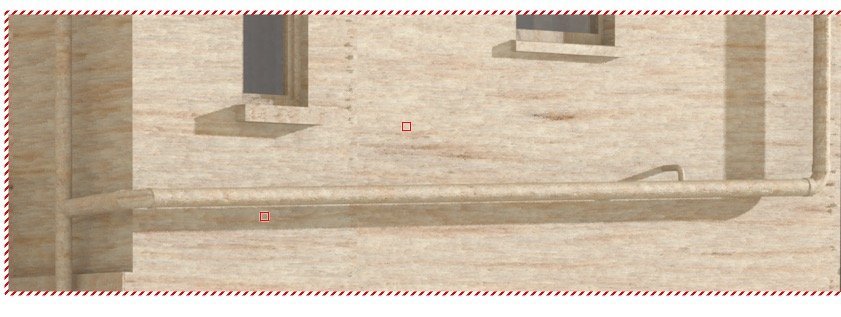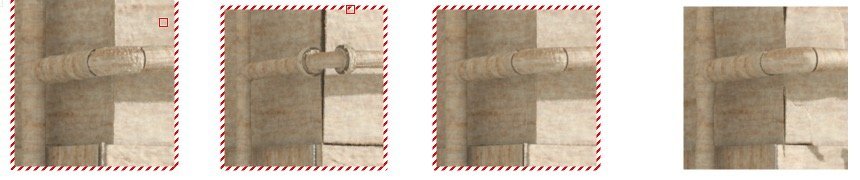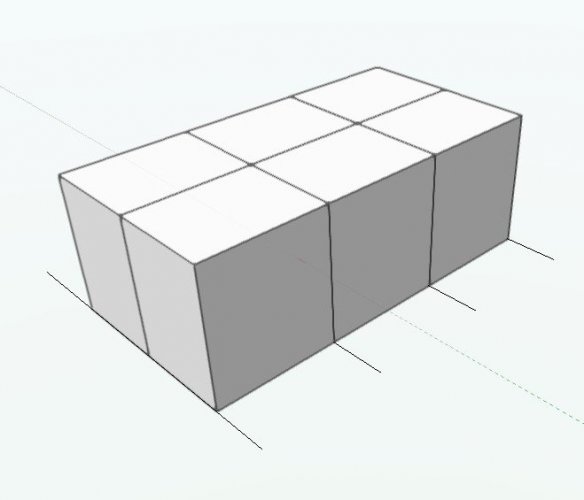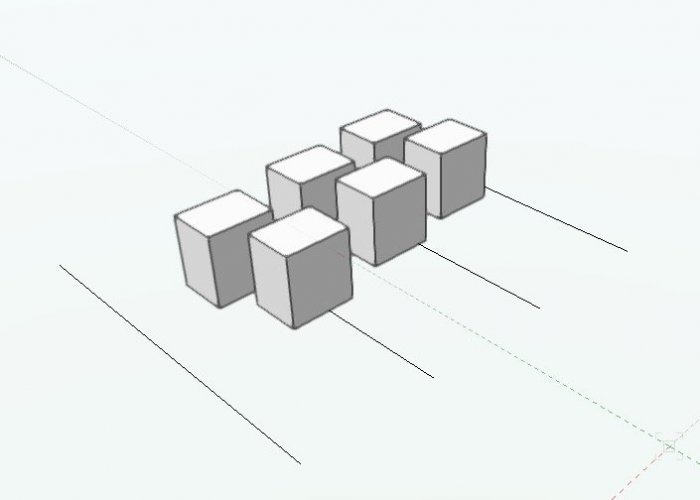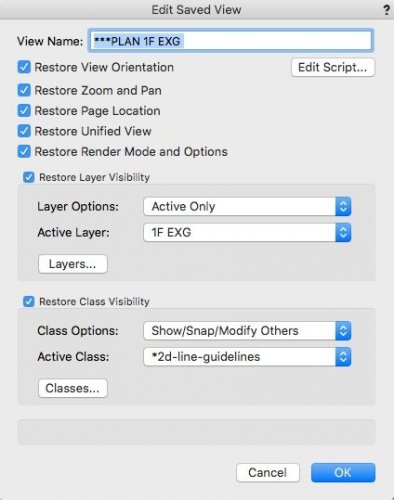-
Posts
3,757 -
Joined
-
Last visited
Content Type
Profiles
Forums
Events
Articles
Marionette
Store
Everything posted by line-weight
-

Displacement mapping causes corners to 'peel away'
line-weight replied to line-weight's topic in Rendering
Thanks for the reply (and I'll do the google search you suggest) Since writing my post... via a *lot* of fiddling around with settings (scale, etc) I've managed to get rid of (or at least make non-noticeable) the gaps shown in my images above. New problem now... I end up with lines at all the seams between wall objects where they are coplanar. Vertical and horizontal joins. Almost like it puts a 45 deg bevel on each side of the seam. -
At the top is a render without any displacement mapping turned on. Below, various attempts with displacement mapping on - set to different heights, positive/negative values etc. It's as if the surface is pulled out as if a thin layer, rather than extruded outwards as a solid... is this what's supposed to happen? The main corner, around which the pipework runs, is formed from two joined wall objects. The outermost layer is about 100mm thick. The displacement amount is set to values between about 5 and 20.
-

How can I scale multiple objects from each objects center?
line-weight replied to cdavis's topic in General Discussion
Another observation - it doesn't seem to work on objects that are within a group. -

How can I scale multiple objects from each objects center?
line-weight replied to cdavis's topic in General Discussion
Thanks for that. I tried it on a bunch of extrudes. It did scale them all, but it didn't seem to scale relative to each object's centre. Here is the before & after (lines on the ground are for reference and weren't scaled): -

Best current options for portable/multi-location computing?
line-weight replied to line-weight's topic in Hardware
👍 Thanks nonetheless for your comments and description of your setup though. Very helpful to have. -

Best current options for portable/multi-location computing?
line-weight replied to line-weight's topic in Hardware
...in which case I guess it becomes a cost comparison of mac mini+eGPU vs equivalent-spec macbook pro. Of course, a laptop is more useful and more portable than a mini+eGPU, but at least the mini+eGPU setup gives some level of upgrade-ability for the future. -

How can I scale multiple objects from each objects center?
line-weight replied to cdavis's topic in General Discussion
I've just been trying to use this to scale multiple 3d objects. Realised that it uses the 2d scale command, which is why it didn't work. I tried replacing the vs.Hscale2D in line 29 with vs.HSacle3D ... adding a 3rd center[] and a 3rd scaleAmount in the hope that might work - but no luck. Completely out of my depth trying to work out why! -

Best current options for portable/multi-location computing?
line-weight replied to line-weight's topic in Hardware
There's also the mac mini of course... potentially small enough to carry between locations. And potentially a better spec possible for the same cost, compared to macbook pro? -

Best current options for portable/multi-location computing?
line-weight replied to line-weight's topic in Hardware
The question for me is whether spending X amount on a (lower-spec|) laptop + eGPU will give me any performance benefit over spending the same X amount on just on a (higher spec) laptop. (That would assume that I cart the laptop and eGPU between locations. The alternative would be an eGPU at each location, and the laptop is portable) -

Best current options for portable/multi-location computing?
line-weight replied to line-weight's topic in Hardware
Same. My strategy until now has always been to buy macs used - because it's seemed much better value than buying new. I went through a few versions of the mac mini before getting my current refurbed mac pro a few years ago. I'm also interested in the possibility of getting a 'trash can' mac pro, used. They don't have the upgrade-ability or expansion possibilities of the cheese grater ones, but if the comparison is with a laptop then that becomes less significant. Am also wondering if more of them will come up for sale, accompanied by a price drop, as people move to the 'new' cheesegraters. -

Best current options for portable/multi-location computing?
line-weight replied to line-weight's topic in Hardware
Basic specs of my current machine can be seen in the cinebench screenshot above. My main priority is to be able to work fluidly in VW, in OpenGL (or whatever may succeed it in the future) in 3d, with increasingly complex models. On my current machine I generally do fine, until I import overcomplex elements into the model. I don't do *loads* of renderings but I do sometimes (and perhaps will tend towards doing more), and certainly it would be nice if they could happen a bit faster than they do at present. If I got a laptop it wouldn't really be in order to do things 'on the go' - it would be a strategy to allow me to work in two different locations, at each of which I'd plug it into a dock hopefully associated with at least 2 monitors. So the calculation comes down to whether getting 2x desktops would get me better performance than 1x laptop, for the same money. I'm reluctant to move away from mac. -

Best current options for portable/multi-location computing?
line-weight replied to line-weight's topic in Hardware
I also don't know much about what the numbers really mean but I ran same test on my refurb mac pro out of curiosity - looks like @tekbench's laptop comfortably outperforms it. Reading through the thread about eGPUs, the impression I get is they don't provide great benefit as far as VW performance is concerned... is anyone able to comment on whether that is a fair conclusion? -
I don't know if anyone following this thread might be able to help with the question I'm asking in the thread below, to which the eGPU principle may or may not be relevant.
-

Audit a document? aka Something slowing me down
line-weight replied to Ethan R.'s topic in General Discussion
I thought this setting was just about how the geometry is displayed on screen - but it affects file size? Does this mean that if I change it to a lower setting, information is lost from the file? -

Audit a document? aka Something slowing me down
line-weight replied to Ethan R.'s topic in General Discussion
I'm always very careful about what I import for this reason. A large proportion of manufacturer-supplied product models, for example, are much much too complex, and get banned from my files. The "simplify mesh" command is very occasionally useful but it has no intelligence and only sometimes creates something that can be used. -
My current arrangement is one that's aimed at minimising costs. I work from home, and my main machine is a refurbished mac pro. It doesn't need to be portable. I don't even have a laptop - I have a tablet which I sometimes use to take to meetings and so on. I'm on mac and rather reluctant to switch to Windows unless I really have to. My thinking so far in not owning a laptop has been that I get more computing power for the money if I stick with a desktop. A laptop is not that useful for the bulk of my work because I like to work with multiple monitors, use a 3dconnexion spacemouse, etc. Most of the time I am tied to a desk position anyway. However... I am now investigating the possibility of a workspace outside the home. Probably a fixed desk in a shared workspace. Ideally I'd like to retain the ability to work in either location. I'd probably keep my multiple monitor setup at home, and invest in another set of monitors at the workspace. As for the 'computer' bit of the setup, options seem to be: A) Keep my existing desktop (refurbished mac pro) at home and get another desktop solution for the other workspace. In other words simply duplicate rather than making the computing power portable B) Replace the existing desktop with a new laptop, which travels between the two locations, I guess plugging into a dock of some kind at each. C) Some other arrangement I've not thought of. Here are my questions: 1) In broad terms, what's likely to get me the best computing power to cost ratio - option A or B? Is it likely to be the case that getting a capable enough laptop ends up more expensive than two similarly capable desktops (where size, weight etc don't matter)? 2) Using a laptop am I going to run into problems using multiple external monitors? 3) I've seen some stuff about external GPUs, but don't know much about them. My understanding is that they can up the performance of an otherwise less capable computer. Is that right? I saw a bit of discussion about using them one in conjunction with a mac mini, for example. Are they relevant to getting decent performance in Vectorworks, anyway? 4) Is there any mileage in a solution where I invest in middling-performance computing, put the money into an external GPU and have this as the thing that travels with me between locations? So, it plugs into a desktop at each location if I go with option (A), or I go with option (B) but using a less expensive laptop supplemented by the external GPU when I need to do heavy VW work? Does this make any sense at all? Any thoughts or comments are welcome!
-

Thanks for making computer work fun again!
line-weight replied to Jeff Prince's topic in General Discussion
If I've understood correctly, the switch from lumpy auto-generated model to sharp edged VW model is achieved by you effectively tracing off it in 3D, is that right? In other words that stage does not happen automatically? I can see how this might be handy if you are doing some landscaping but it would be nowhere near accurate or detailed enough to create an as-existing model of a building that you want to make some architectural interventions to. -
Edit the problematic saved view (right click on it in the list of saved views). Should bring up the box below. Make sure the "restore layer visibility" and "restore class visibility" boxes are ticked.
-
Usually when this happens to me (and I have a panic that there is no backup) it turns out that I've inadvertently either saved the 'current' drawing with a different name, or to a location it shouldn't be in. For example, I'll have saved it into the "current drawings" folder, but in the wrong project file. This sometimes happens a little while after I've had to recover from a backup and then re-save.
-

Additional window panel types required
line-weight replied to Christiaan's question in Wishlist - Feature and Content Requests
Largely because the thing the window tool builds is a mess in section. In this case, my large scale interface details for the windows are taken directly from the model. So it has the correct frame size and profile for the specific window system that I'm using. Some might say this is crazy; I am finding that it's potentially less work than building a "near enough" model for GA plans, elevations and so on, and then drawing the large scale details in 2D. This is for a small project with just 3 windows (each different) though. If it were a large building with 100s of windows of a few basic variant types, then it would be a different matter. -
That's all good - but there really needs to be someone actively maintaining and managing the forum. Someone who doesn't have other priorities and who takes responsibility for its health. In fact, it's quite amazing to me, having seen, since his departure, the flood of positive comment on here about Jim W's role and its importance to users, that VW management have not sat up and realised they need to make sure it is taken over properly by someone else equally capable and provided with similar agency. The one aspect of the VW experience that is universally seen as positive, the thing that keeps people on board in spite of all the problems, and they do nothing about it. *waves frantically at VW bosses*
-

Additional window panel types required
line-weight replied to Christiaan's question in Wishlist - Feature and Content Requests
Currently doing a project where we have some louvre panels. Windows modelled entirely from scratch as there's no hope of the window tool doing this. (PS as an aside note the annoying tendency of OpenGL render to do something weird with transparent materials so that the glass appears to be in the wrong place relative to the frames even though it's not) -
Yes, I think that's basically what you have to do, stack walls on top of each other.. Of course, as soon as you want to make any changes... it becomes a bit complicated. Being fussy... I think you actually need *4* wall objects (the top two being the same style) stacked to make this junction work properly, right?
-
See this thread also....