
martinfdc
-
Posts
228 -
Joined
-
Last visited
Content Type
Profiles
Forums
Events
Articles
Marionette
Store
Posts posted by martinfdc
-
-
Hi everyone,
Is there a way to customize the reports one creates via the Title Block Manager? The reports I mean are the Project Revision and Issue History Reports.
I'd like to place them all in the same sheet layer but I don't want the company info to be repeated in the three reports.
I would very much appreciate a hand. I've tried editing this file: "Libraries\Defaults\Reports_Schedules\Title Block Reports.vwx" and then placing the edited file in my user folder under application support but I've had no success.
Hope someone knows how to do it!
I leave the part of the VW manual that has info on what I'm talking about: http://app-http://app-help.vectorworks.net/2019/eng/index.htm#t=VW2019_Guide%2FSetup%2FProject_Revision_and_Issue_History_Worksheets.htm&rhsyns=
-
Twinmotion is now offered for free until Nov. 2019!!
More info here:
-
But still in SP3 VW 2019 Structural Elements don't merge with other structural objects in section...
-
It seems some work has been done to solve issues with Structural Members and stories. Hopefully now it's working fine.
Take a look at issue this issue: VB-158260 - Structural Member not working with stories
The above issue is contained in this release note: https://www.vectorworks.net/downloads/notes/2019SP3_Notes
-
Apparently the issues occurring with structural members and stories have been solved in SP3 VW 2019.
Take a look at issue this issue: VB-158260 - Structural Member not working with stories
The above issue is contained in this release note: https://www.vectorworks.net/downloads/notes/2019SP3_Notes
-
17 minutes ago, Tolu said:
Admin Release is not a temporary change.
The alert following an admin release warns you that the user would lose their work if they have uncommitted changes. This is one of the reasons why we strongly recommend have only 1 (max 2) admin in a Project.
Has someone else modified the objects that you "Admin Released"? If so, you would have to decide how you will merge the changes (someone might have to redo their work). If no one has modified the objects, the user can have to get a new WF, and then paste the objects from the old WF into the new WF. Note with copy and paste, any previous work done to those objects that are not in the old WF will be overwritten.
Many thanks for your answer @Tolu At the end what solved my problem (as you explained...) was that I saved a copy of the working file (a) as a vwx and then opened a new working file (b) and copied all elements form the copy of the working file (a) into the new working file (b) * note that the new working file is already in vwxw format.
Luckily no work was lost!
Thanks!
-
On 10/15/2018 at 7:02 PM, Tolu said:
Understood. Please save the files when next it happens, and send them to me. I can look at the History to determine what happened.
Vectorworks already has this feature. An admin can release the exclusive lock that User X has on an object/layer using the "Release" command. In VW2019, it has been renamed to "Administrative Release". Note: I suggest only using this as a last resort, however. Because doing this will prevent User X from being able to commit their work into the PF.
@Tolu After doing an administrative release... how can user x commit once again to the PF? User x is trying to save but he gets this message: The commit operation failed because your permissions were changed or the exclusive locks on items you had checked out were released by an Administrator.
I guess this is because a Administrative Release has been done. But I though the Administrative Release was in a way temporal... not permanent. What can I do so that user x once again can commit to the PF?
-
oh and one more thing... it's strange that there are literally no videos about this tool. The only one I found is this that's from the design summit 2016 presentation.
-
I've also been trying to use the tool but it has resulted impossible to do so. The elevation limits simply do not work...
I created this post
But then found this one which basically proves that the tool is not working properly.
-
hey @zoomer I see that you liked the post... how have you been getting on with the structural member tool?
-
Hi,
I would like to know if everybody ese is having this problem or maybe I'm just understanding incorrectly how structural member work.
When working in a file that has stories and levels adjusted, I create a structural member and when trying to adjust the Elevations (start bound, start offset, end bound, end offset) the structural member simply does not obey the levels I'm assigning to its boundaries. The element changes height inconsistently, this happens if the element has been drawn as a beam or column.
I would appreciate if someone can tell me what I'm doing wrong or maybe it's just a bug and we need to wait for a service pack.
-
 1
1
-
-
You can assign tags to Sheet Layers but you can't search them via the search bar.... If you can't search tags or filter them, what's a tag's use?
VW community users, I think this is an incredibly useful tool that should work as it does with classes and layers, please give me a hand and throw some upvotes to this thread!
-
Hi,
Vectorworks implemented search fields in many places. One of them is the ability to search sheer layers. The only problem is that one can not search a sheet layer by sheet title, one can only search by sheet number. (results only show up if one searches the by the number of a sheet layer)
I think it's very important that once can not only search by sheet number but also by Sheet Title!
Hope this gets implemented in a future service pack!
-
 1
1
-
-
-
7 minutes ago, Jim Wilson said:
Well, unfortunately we cannot replicate it here at all. QA recommends checking with your distributor as it might be a serial number issue. The spanish versions tested here all only offer the spanish updater, and don't offer SP2 since it isn't yet available for spanish language licences yet.Many thanks Jim! I will wait patiently for SP2 become available for the spanish version.
-
10 hours ago, Jim Wilson said:
Hmmmm that should not be happening. Let me check on this. The updaters are separate per language i believe, not different modes of the same updater (yet)
I’m eagerly waiting for your reply @Jim Wilson 😀
-
@Jim Wilson,when I hit check for updates in the VW 2019 SP1 (spanish edition) it tells me that there is an update to SP2 but the updater language is in english...
Do you know if there is a way to change the language of the updater?
-
On 11/20/2018 at 3:39 PM, Jim Wilson said:
Please note this Service Pack is currently available for all non-localized English versions.
what does this mean @Jim Wilson? is the update available for VW 2019 in Spanish also?
-
Thanks for the suggestion @Kevin Allen, in the end what I did was I created a Subdivision Primitive as a square then gave it the shape I wanted, then increase number of iterations and then converted the subdivision to 3d polygons, then I placed all of those polygons in the DTM-Modifier class. It worked perfectly!
I attach a screenshot of the result of using the 3d polygons obtained from the subdivision objet.
-
 1
1
-
-
It it currently not possible to have a site model modifier that does a form like the images I attach.
I have tried doing this with a 3D Polygon placed under the DTM-Modifier class but the site model reads 3D polygons as contour lines.
The pad with slope doesn't provide the form I want to create either.
I have also tried creating a 3D Polygon, converting it to Nurbs then via the 3D power pack>Create Surfaces from Curves, then Create Interpolated Surfaces, and then placing that in the DTM-Modifier class but then the site model converts that into a mesh with little information that does not contain the form that I want.
So the best way to create this strange shaped would be with the subdivision surface. I hope one day one can use this object as a site modifier. Or it could also be created via an interpolated surface but then the site model should respect all vertices and not read the interpolated surface as quite a basic mesh when the interpolated surface is in the DTM-Modifier class.
Maybe I'm totally wrong and doing this type of form in a terrain is possible, if so, I would be very glad if someone tells me how can this be done.
This type of form occurs many times in the real world, for example you have a ramp that's connected to a street with an incline and to a garage that it's entry level is straight...
-
 1
1
-
-
Would be handy if VW could have a similar tool to the one archicad has that helps create a quick sofa layout... Very handy for placing furniture on living rooms or waiting areas...
Take a look at the screenshot I provide and also have a look at the youtube video I post from minute 12:35 onwards.
Hope someday it becomes a feature!
video (fast forward to minute 12:35):
-
 3
3
-
-
According to the Help site... (http://app-help.vectorworks.net/2018/eng/index.htm#t=VW2018_Guide%2FWalls_edit%2FEditing_Walls.htm&rhhlterm=wall layer cut plane&rhsyns= &ux=search)
The Cut Plane feature only works with curtain walls.... It would be extremely useful if it could also work with standard walls. This would solve the problem of how to draw the example I mentioned above...
-
 1
1
-
-
@nrkuhl couldn't agree more with you in this wishlist item! I hope we soon get a feature that let's us represent properly cases in which a wall is above the cut plane...
like in this case:
-
@Boh no it doesn’t... at leat it hasn’t helped me in any way...


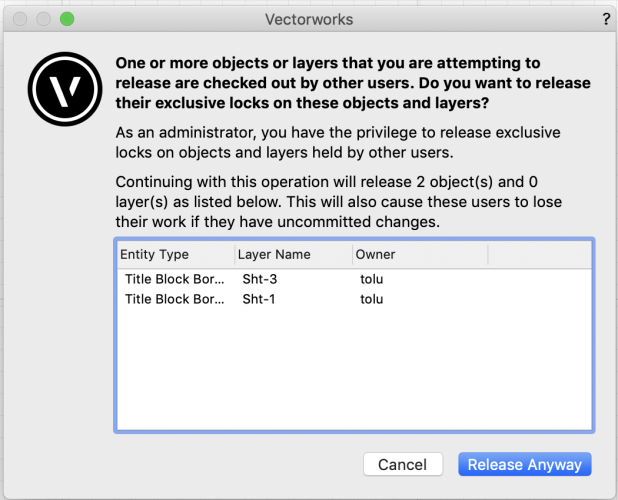
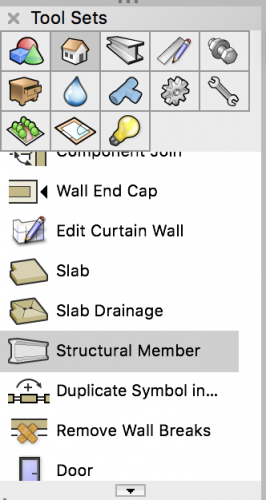
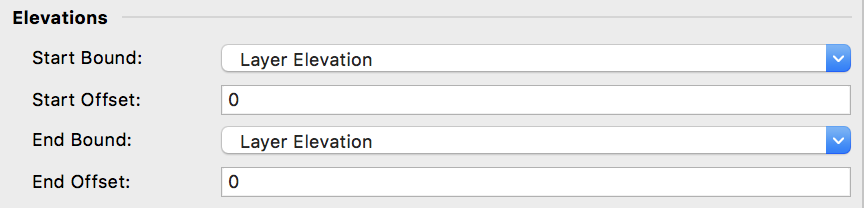
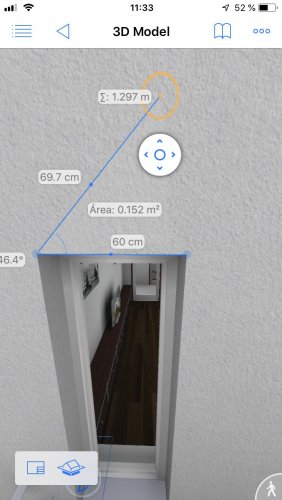
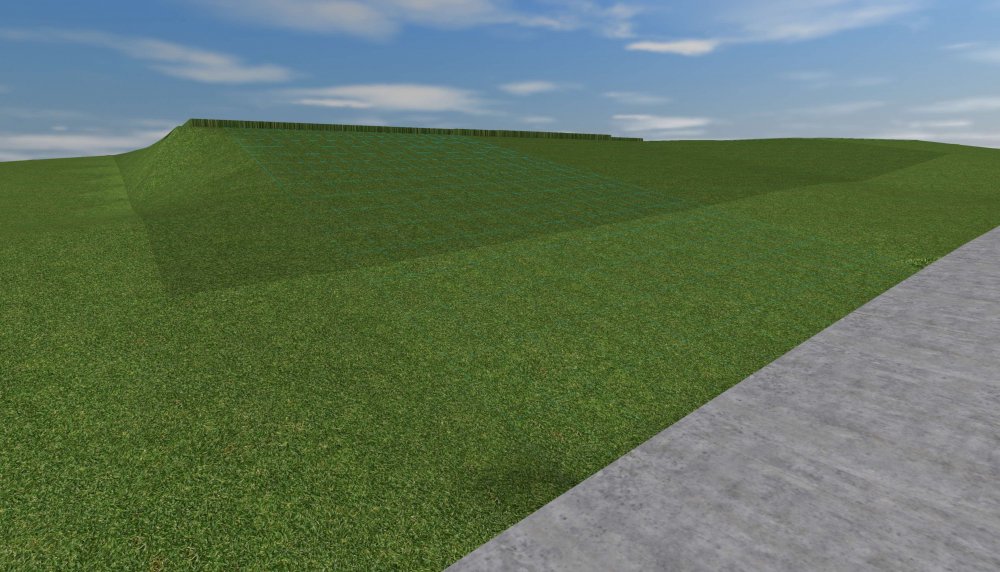
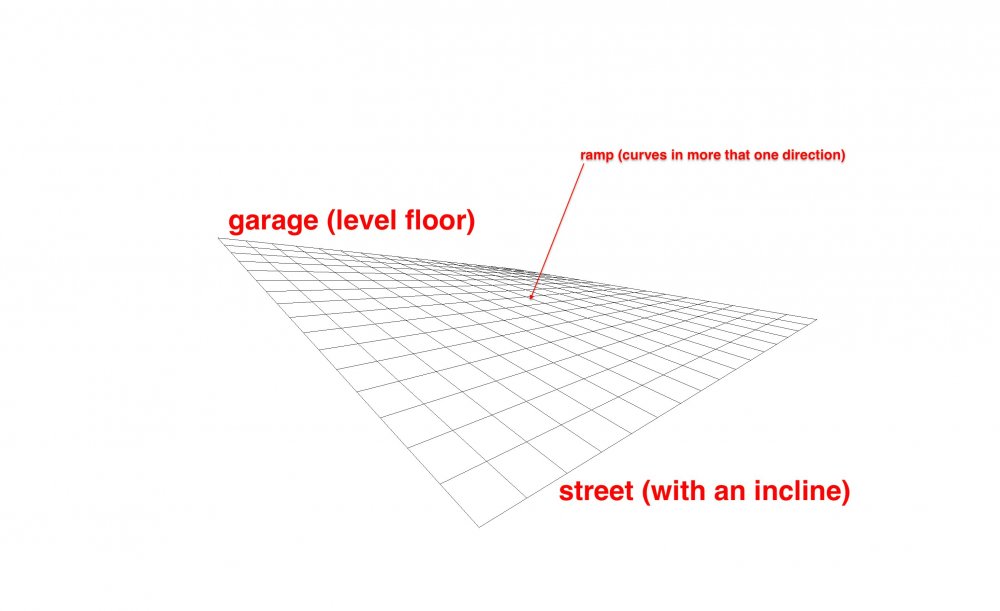
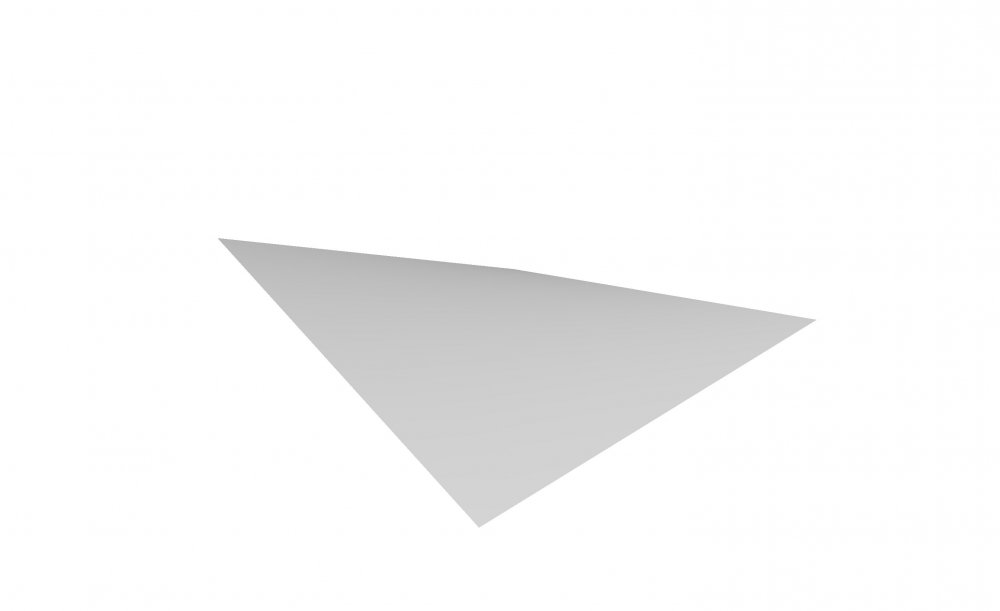
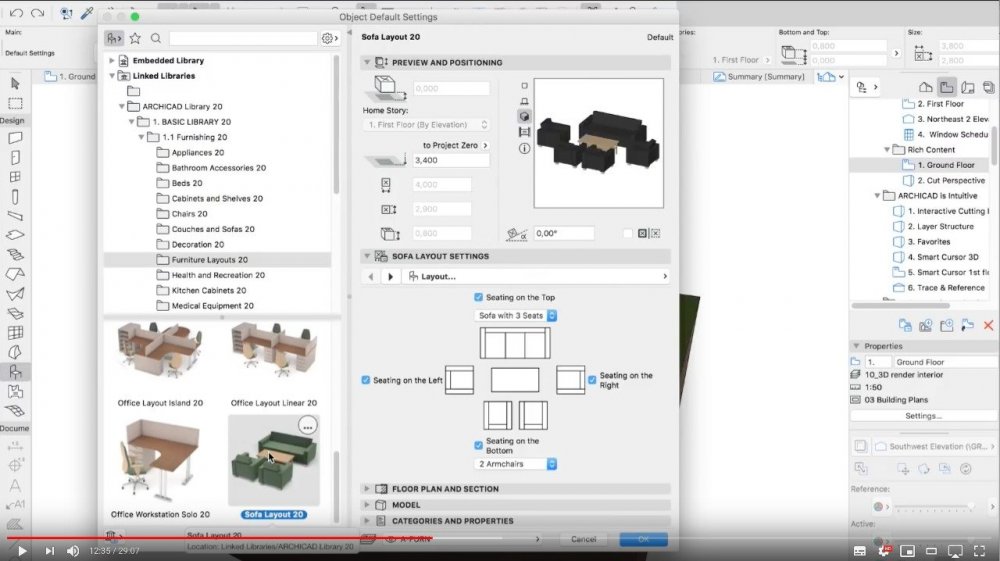
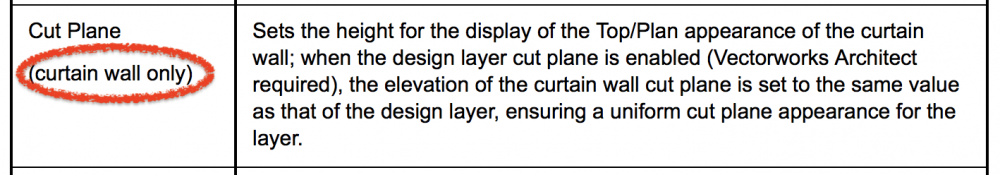
Title Block Reports
in General Discussion
Posted
Many thanks for your answer @Nikolay Zhelyazkov.
I have one more question though. I've been able to delete the text inside the worksheets and that functions properly, but when I try to eliminate a set of rows (which to my understanding don't contain any 'Title Block Issue Data') things don't work as expected. Is it possible to delete rows and not just the text one doesn't want to shows?
I've managed to customize all worksheets the way I want. I'm just having a bit of trouble with the Revision History format of the images I attach.
I attach a screenshot (sorry it's in VW Spanish edition) which explains the rows I want to erase and the result after in the worksheet after I erase the rows (also after updating the resource browser libraries). The rows I deleted are created once again in the working file. I'd like the worksheet to show as image 2.