
Ian M.
-
Posts
77 -
Joined
-
Last visited
Content Type
Profiles
Forums
Events
Articles
Marionette
Store
Posts posted by Ian M.
-
-
@CipesDesign since I have your attention...is there a way to select a station point then specify the desired grade for a specified number of station points? I could measure the distance and calculate an elevation, then "Align stations vertically", but I was wondering if I could get Vectorworks to let me type in "8.33%"?
-
@CipesDesign Thank you! I didn't know about the reshape modes - that explains everything! I am saved! In which version did they add those modes?
-
-
@CipesDesign Thank you. Yes, I am aware of the "Vertex Only" setting.
-
I have inserted a nurbs roadway object into a drawing (see "Nurbs road 1" attached), but when I try to edit the elevation of one of the station points, the object contorts itself into a pretzel. Is this a bug, or am I doing something I shouldn't be?
-
@MikeB Thanks for the tip on how to get out of a Renderworks rendering. The "command ." and "esc" don't produce any noticeable reaction, but the switch to OpenGL worked very nicely.
-
Quote
@zoomer oh...you are quite right. I am not familiar with the slab tool, but I just checked it out and it could be one of these tools that is too clever for its own good.
I was wondering how to punch an opening in a slab, and I am very pleased to see that simply drawing a polygon for the opening, then selecting both the polygon and the slab and selecting the "Modify_Clip Surface" tool worked like a charm:
-
 2
2
-
-
There is also a setting in Vectorworks_Preferences_Display_Show other objects while in editing modes.
-
I was hoping for answers, but it seems everyone here has the same issue.
I have walls that are disappearing. They show up in plan view, I can use the flyover tool, but OpenGL only shows me two parallel walls and not the perpendicular ones. In Renderworks mode, the walls appear briefly, but then they all disappear in the final rendering.
This is happening with a file that I downloaded from Vectorworks (!) tutorial page: "Drawing Organization - Using Stories". I am curious if it is something that happens with older files that are converted to 2019?
-
@inikolova I have not yet figured out the photo to 3d model process and I was wondering if there is a tutorial that could take me through the steps?
I also don't understand the cloud model generating feature. I have multiple "schemes" in my file. Using Vectorworks on my desktop, I can pick and choose which layers, clases, etc. I want to see in my model, but in the cloud services there is NO control over the model that is generated? Am I missing a major step? How do I control how the model is generated in the cloud services folder? If I can't control/customize it, what use is it?
-
Since Vectorworks employees are not drummers, it is probably best to ask the drummer in question how they set up their drum kits. Every drummer is going to do it differently.
-
@JustinVH I am enclosing a screenshot showing the Resource Manager window with "piano" typed into the search bar. There are only two pianos shown in the results.
In the lefthand column of the Resource Manager, the folder under "Vectorworks Libraries_Objects - Ent Stage" only shows two files (see "piano4.png"), but using my computer's "Finder" window, I see 12 different files under the same "Vectorworks Libraries_Objects - Ent Stage" file structure (see "Piano5.png"). What is the explanation for that? Why can't the Resource Manager see those files?
-
1 hour ago, JustinVH said:
Are you running an Architect only license or Designer? The piano is in the Objects-Ent Stage folder but that is limited to Spotlight or Designer. It looks like you have Vectorworks Service Select from your screenshot. If this is the case you can download the piano symbols from the VSS website. The pianos are in the Previous Versions>Entertainment>Orchestra Layouts 3D folder. Let me know if you have any questions.
@JustinVH I confess that, so far, I am not hooting and hollering about how the Resources Manager works. I used the "Help_Download Content" menu to get the "Spotlight Libraries - Entertainment Objects Libraries". The file successfully downloaded onto my computer, and I can now see that I have "Orchestra Layout 2D.vwx" and "Orchestra Layout 3D.vwx" in my "Vectorworks_Libraries_Objects - Ent Stage" folder, but searching in the Resources Manager does not turn up the files with "piano"?! (see attached "Piano2.png)
I used the "Browse a Document" menu to look at the "Orchestra Layout 2D.vwx" file, and finally the 2D piano images showed up in the Resources Manager, but the 3D files that I know are on my computer, in the Vectorworks libraries, still do not show up. That doesn't seem very effective to me. Am I missing something?
-
@Kevin McAllister Thank you for taking the time to answer my question.
It turns out that I needed to download the "SpotlightLibraries - Entertainment Objects Libraries" via the Help_Download Content menu.
-
 1
1
-
-
I confess that I am new to the Resource Manager, having only just upgraded from 2013, but I have watched the video tutorial, have turned on every resource option in the Resource Manager, and I get a variety of Forbo linoleum samples, and a Johanson bar stool - no piano. Can you tell me exactly which resource folder it is in?
-
OK, it is 2018, now and there is still no Vectorworks piano symbol?
-
Is there a piano symbol(s) available for Architect?
-
On 7/29/2017 at 7:38 PM, Chad Hamilton HAarchs said:
IF (A-Int(A)>(A+0.01),Int(A)+1,Int(A))
shouldn't the formula be IF(A-INT(A)>0.01,INT(A)+1,INT(A)? Assuming you want any value .01 greater than the integer to be rounded up?
-
On 7/29/2017 at 7:38 PM, Chad Hamilton HAarchs said:
@Chad Hamilton HAarchs What version is your attached file, please? (It won't open for me, but I'm back in 2013)
-
It is quite easy to to do what you want with a Mac...and I only have Vectorworks 2013. I connect my MacBook Pro (Retina, 15-inch, Mid 2015) to a Dell monitor. Under "System Preferences_Displays, there are options for detecting other monitors, choosing whether the monitor "mirrors" the main display or provides additional work space, etc.
-
 1
1
-
-
I have been running Vectorworks 2013 on Mac OS X Sierra version 10.12.6. It works just fine for long periods of time, then suddenly gets cranky and crashes when doing even simple tasks. Sometimes I can just reopen Vectorworks and carry on, but others I end up restarting the computer. Sometimes that works well, and...sometimes not. Alexander Sagatov, Senior Technical Support Specialist, says I need to revert back to El Capitan.
-
Thank you for all your suggestions. It is something to do with Vectorworks 2013 on Os 10.6.8. I dealt with it a while ago and am trying to find my notes...
-
I am working in Vectorworks 2013 on a file imported from a DWG format and I can't get the text to remain visible, regardless of what font I set the text to. If I edit a dimension or a text block, it might stay visible for a moment, but minutes later, everything disappears. I have used the "custom modification" tool to select all text, I have set the class attributes to visible colors, all classes are turned on, and I have used "Font Book" to "validate" my font files.
Enclosed file:
"Untitled 2" shows my drawing with the font recently set to "Helvetica", which ought to be one of the most commonly used fonts.
"Untitled 3" shows the same drawing a few moments later with none of the text visible...
-
Interesting point. The file I am using did start out with an older version of Vectorworks, maybe even as far back as Vectorworks 12._. Creating a new file and using the redline tool works fine. Any suggestions for how to clean up older files for use in 2013?


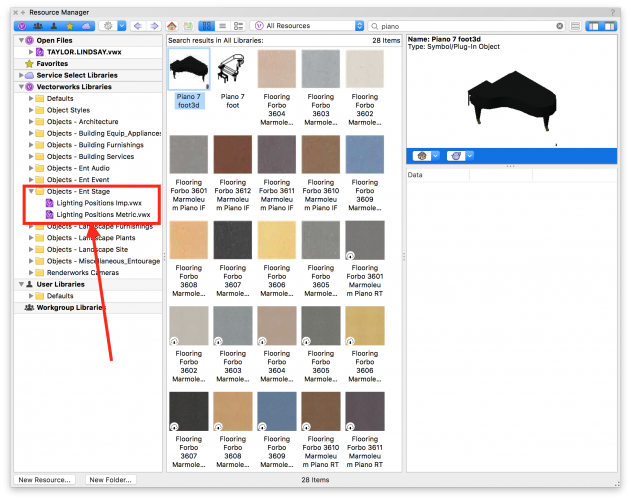
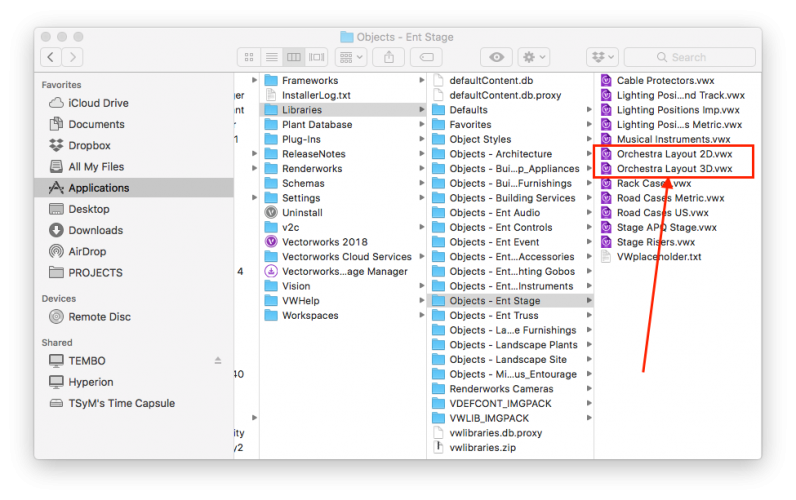
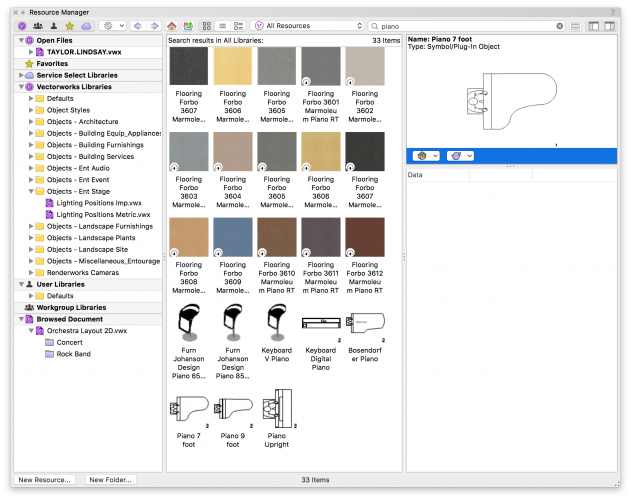
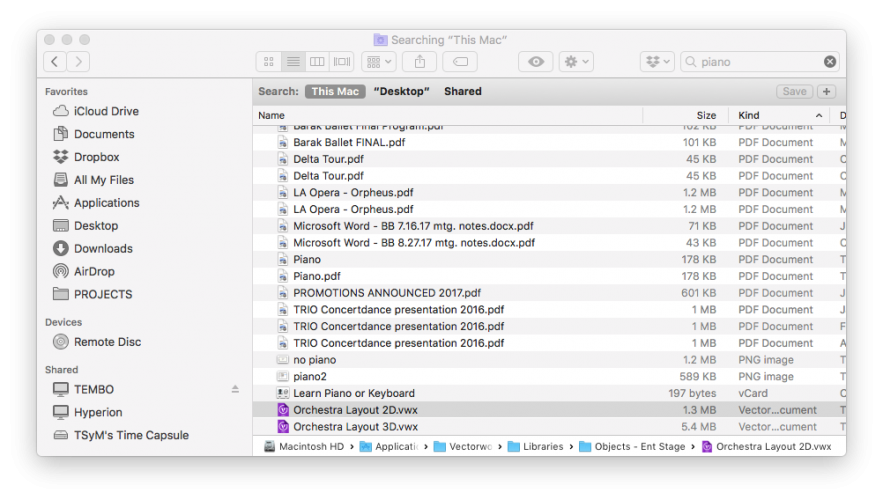
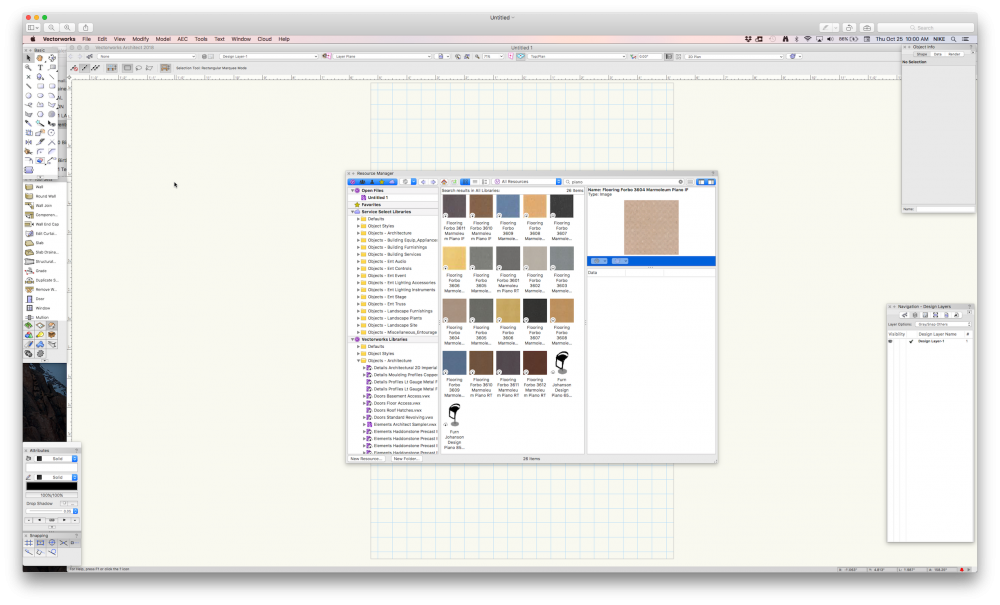
Changing units on elevation benchmarks
in Wishlist - Feature and Content Requests
Posted
It looks like Vectorworks 2019 has added an option called "Elevation Units"in the Object Info palette which allows you to have a different unit setting for Stake objects than the unit setting for the overall drawing. However, how would one go about changing all the Stake objects in a drawing universally from one setting to another?