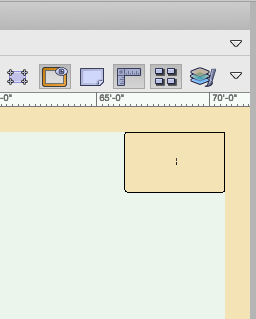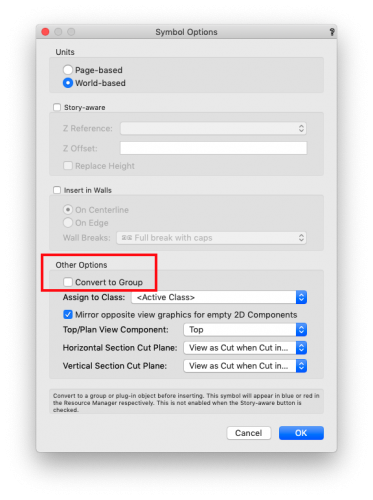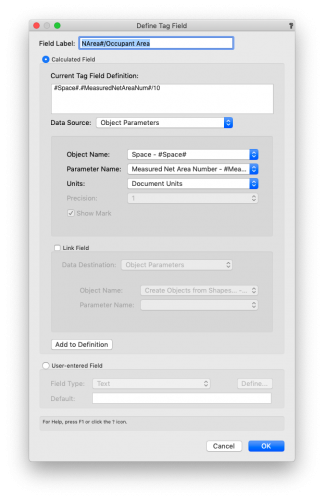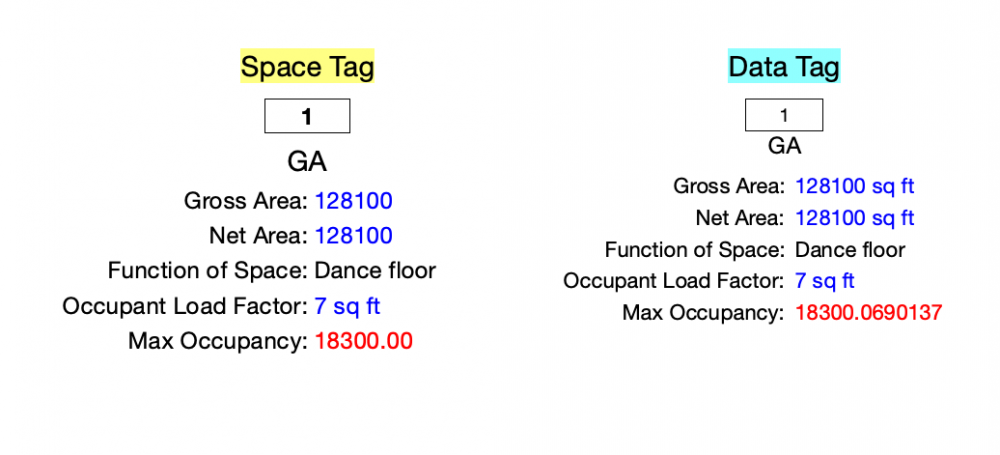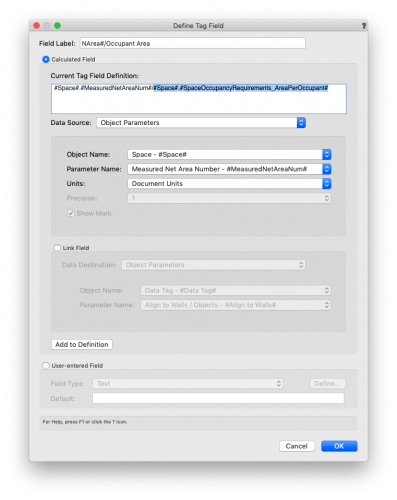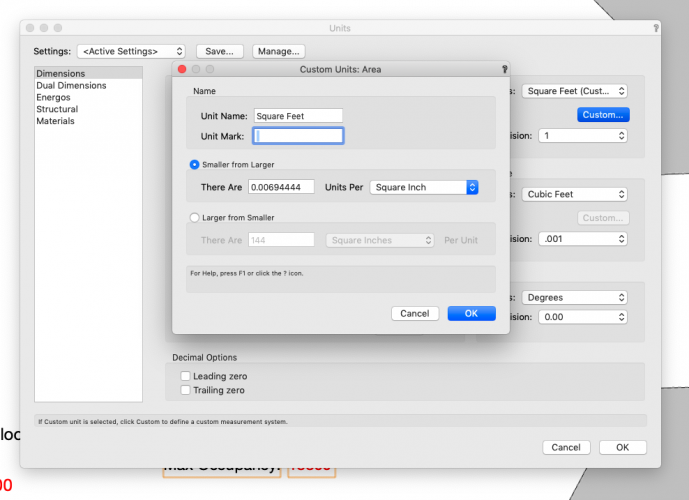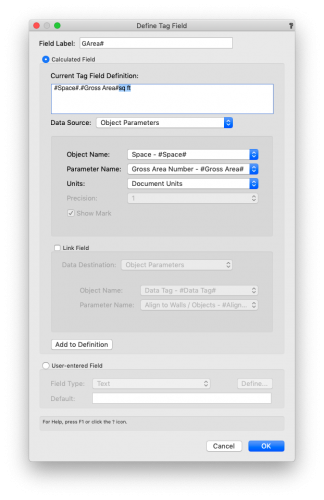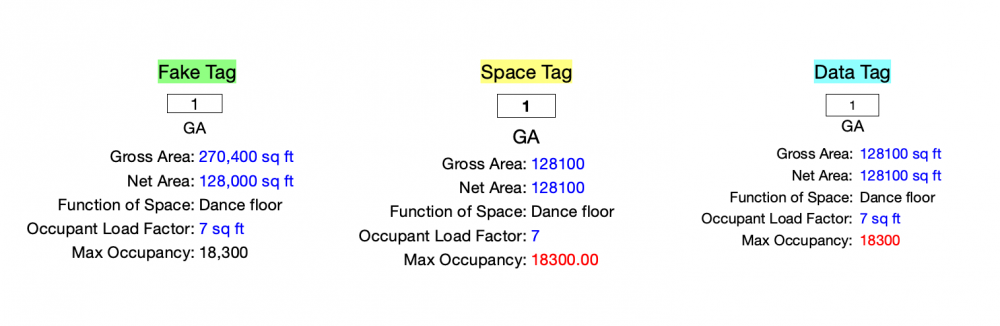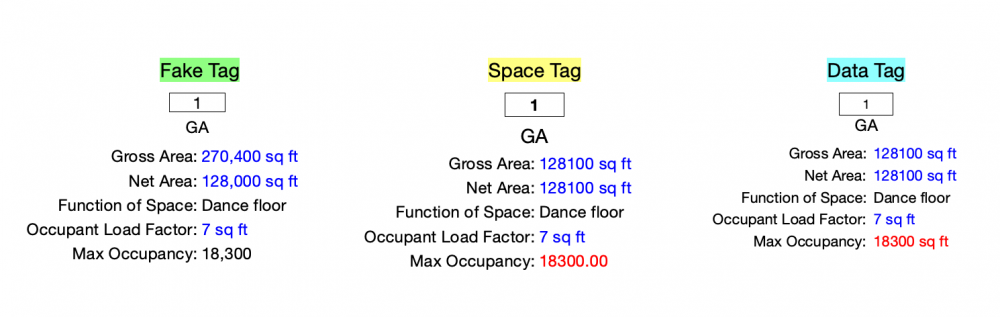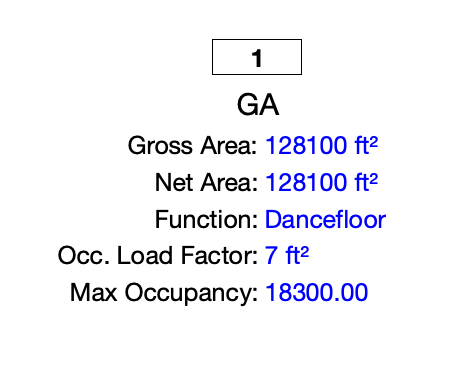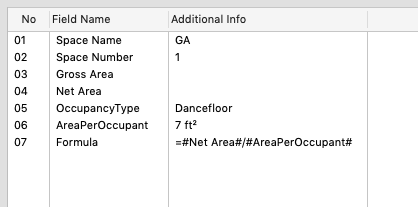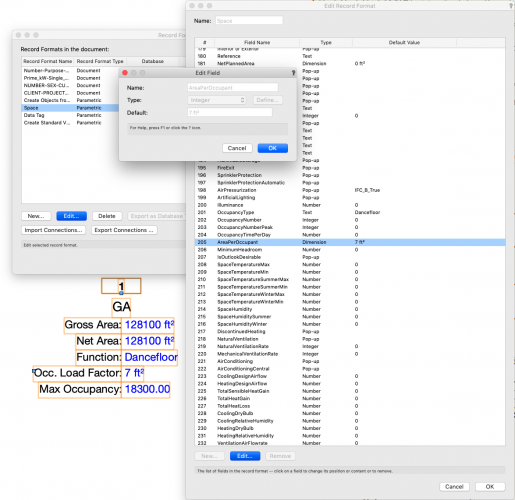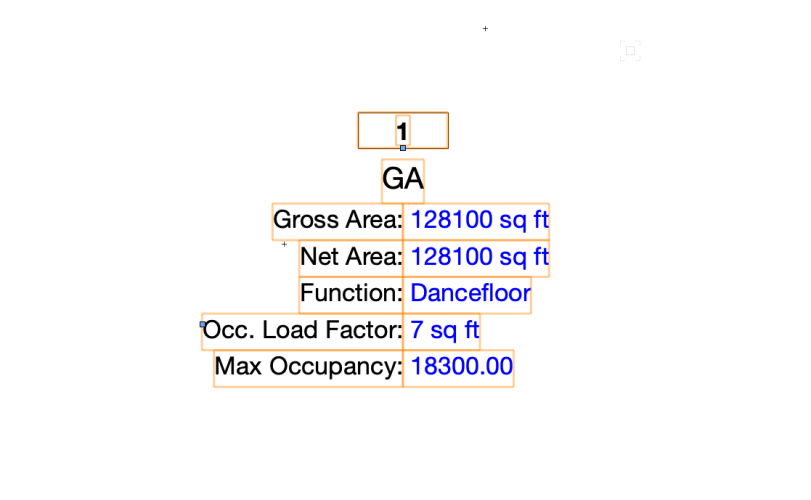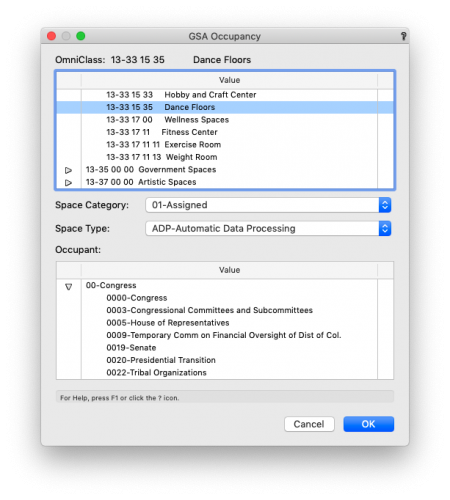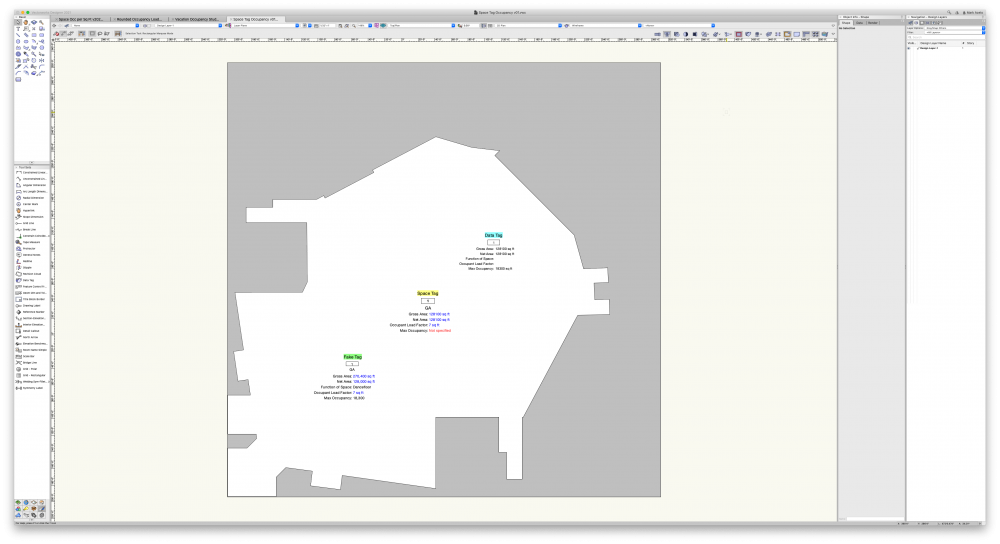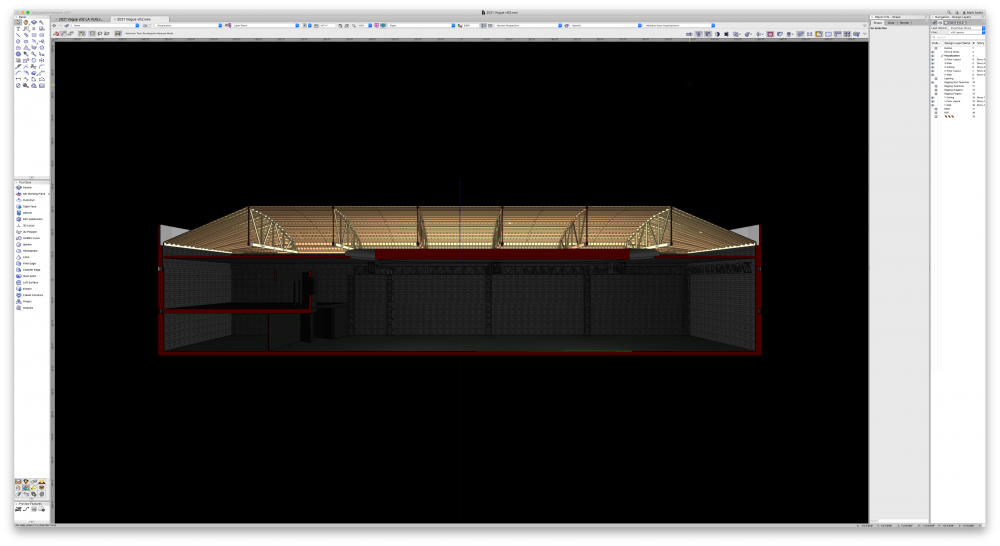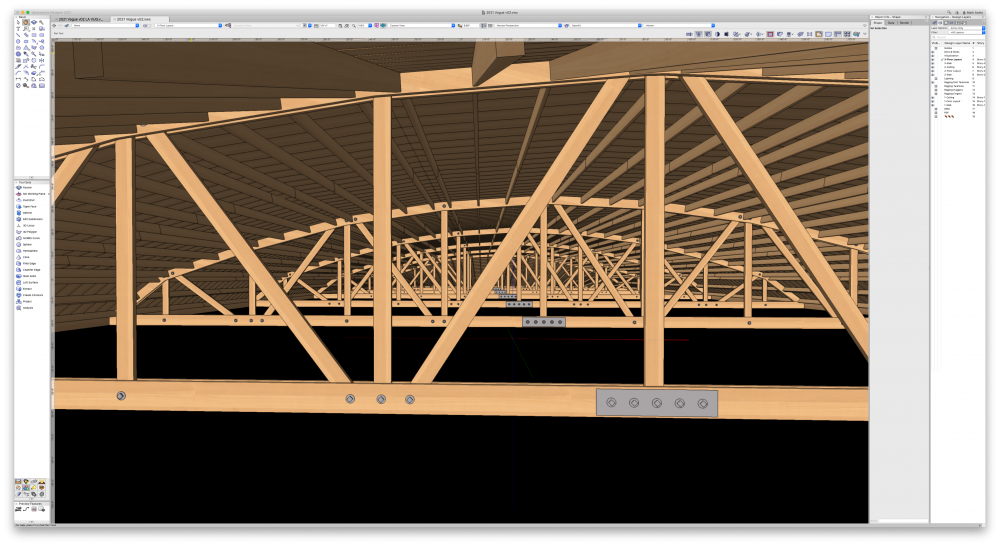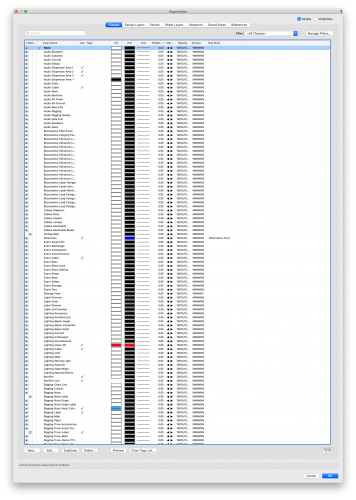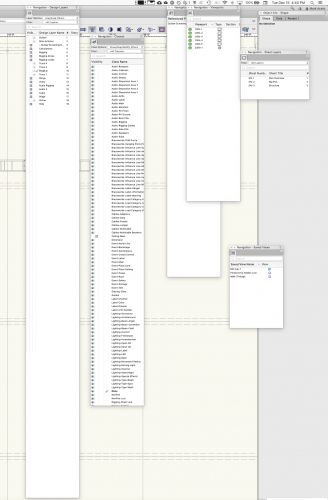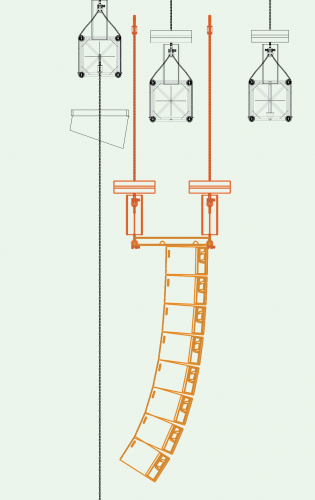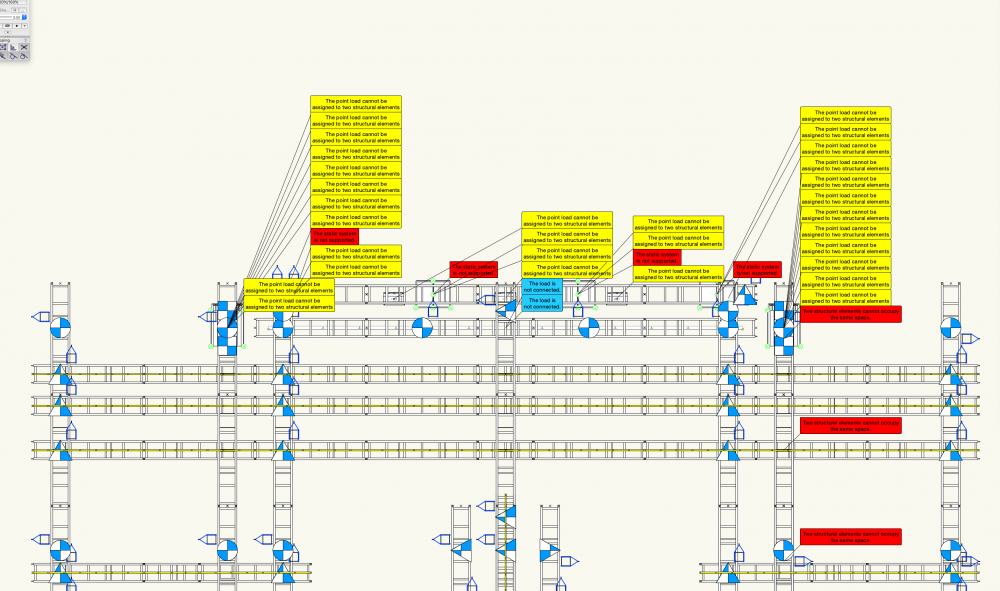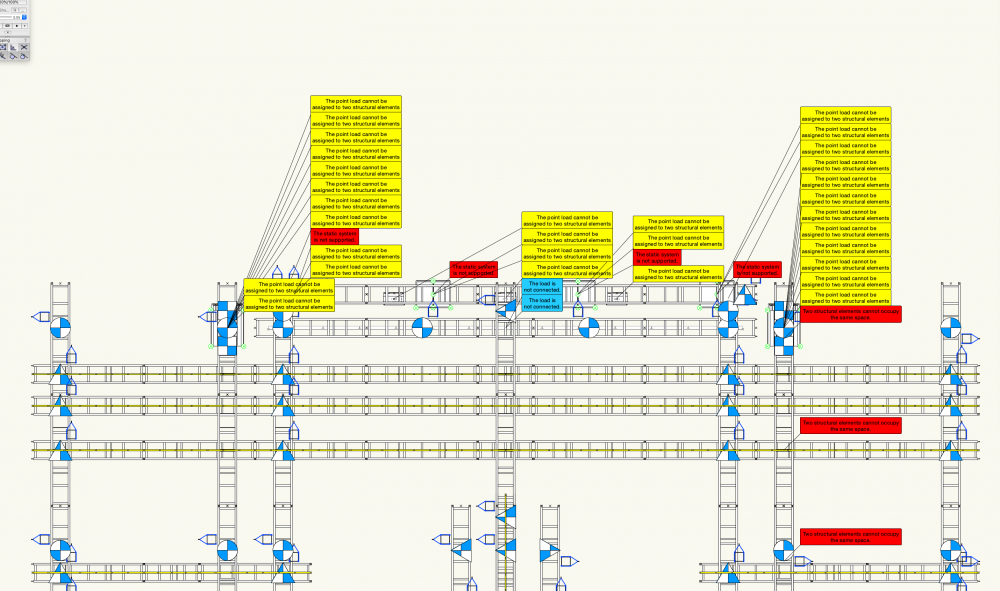-
Posts
3,808 -
Joined
Content Type
Profiles
Forums
Events
Articles
Marionette
Store
Everything posted by Mark Aceto
-

Hoist Display Options - Where did they go in v2021?
Mark Aceto replied to Mark Aceto's topic in Entertainment
@MattG AFAIK data tags are only page-based, so my workflow is to select all similar objects, place the tag at center or insertion (which populates all of them at once), and then I shift them all down and over together. Inevitably, a handful of the tags will be piled on top of each other so then I’ll start nudging individual tags out of each other’s way. Now that I’ve adapted to that workflow, it’s not too bad. I still don’t understand why they’re page-based but the win for me is being able to format all of my tags in the same style across departments, spaces, objects, plugins… for more consistency / readability. As for the X,Y coordinate arrows… I typically draw in 1/8th scale (1:96) so they’re always a mess. My workaround is to just add X and Y to the data tag. On that note, you’ll want to tweak your units to avoid 3 decimal places. That also needs to be refined in a future update because the “round coordinates” checkbox is sorely missed.- 23 replies
-
- 1
-

-
- braceworks
- hoist tool
-
(and 1 more)
Tagged with:
-
I’m working remotely with a client that designs mostly in Cinema but also dabbles in VW. My role is drawing the venue model and technical production. They’re mostly designing the scenic. My hope is that I can set up Project Sharing, so they’ll always have a base model from me. The icing on the cake is if they can Send (their working file) to Cinema 4D… Before I propose that workflow to them, I want to consult The Oracle to see if anyone has experience testing it. Please advise on best practices and anything to watch out for… Thank you!
-
Every few years, I relearn the same lesson that VW can’t import native Cinema files (only textures). Is there a reason that this will never happen, or is this something that’s being worked on for future compatibility? In the meantime, I’ve asked my client to export 3DS files. Some light research seems to indicate that FBX might be missing some level of detail including textures and surfaces.
-

Apple macOS 11.0Big Sur Compatibility - Feedback
Mark Aceto replied to JuanP's topic in News You Need
@JuanP I finally updated to Catalina over the holiday, and this issue is finally fixed! Seems like the issue was on the Mac side not the VW side. So happy to see Exit Group again! -
@AnotherLD your classing looks good. Is the Clip Cube activated? What symbol is it? That bounding box looks like a group which is a symbol option (usually unchecked by default):
-
OK, I’m sure it’s only a matter of time before this bites me in the arse but here’s a workaround: 1. Change document units for Area > Unit Mark to a [space] (highlighted in light blue below): 2. Add “sq ft” (or ft² or whatever you want) to the end of the Data Tag formula for: Gross Area Net Area Load Factor That solves everything except the thousands separator which I believe is a much deeper rooted issue:
-
Trying to figure out how to: Gross / Net Area Add thousands separator Max Occupancy (formula) Add thousands separator Remove decimals There are lots of options for Gross and Net Area, so I’m open to choosing a different option for my formula. I can’t seem to edit the database Record Format connection of the Space tool, whether the type is Dimension, Integer, Number, Text…
-
I’m trying to do the same thing with Area and Function in the Space Tool Label (not a data tag): For Area, I would like to add a separator. For the function (Mac Occupancy), I would like to remove decimals. However, I can’t seem to edit the Record Format Connection. Text, Number, and Integer seem hardwired in there…
-
-
2-part question: 1. How to create a data tag that shows: Gross Area Net Area Occupant Load Factor Max occupants (net area / occupant load factor) #Space#.#MeasuredNetAreaNum#/7 returns a value of sq ft, so I’m trying to figure out how to edit the units… 2. In the example above I need “gross area” to extend beyond the walls of the space object. This is for events, so the regulatory agencies looking at this have a different definition of Gross / Net Area than VW. Logically, this would be 2 sep Space objects in VW, so… For clarification, I love the worksheet, and I would still use that. I just need client and reg agencies to quickly see the same info in the data tag. Attached: space object with space tag, data tag, and fake tag of what I actually hope to accomplish. It seems like there’s more data available to a space tag than a data tag. I just need to figure out how to calc area / load (without "sq ft” in the max occupancy). Space Tag Occupancy v01.vwx
-

Rendering on Cloud not working - Render comes out white
Mark Aceto replied to Gabriel-VW's topic in Rendering
@inikolova between Nov 25 and Dec 1, I exported about 150 panos (all revisions of the same file). About every 15 exports, I’d get the white render. I wasn’t able to make sense of what caused it, so I would just immediately re-export, and it would be fine. From memory, I think a few of them were user error — that I would forget to return to the saved view before exporting. I’m on v2021 sp2. -
@Tom W. she's a beaut!
-
-
If you really wanna go down the rabbit hole:
-
The old vector depot plugin will quickly create a simple 4-web design that’s mostly conceptual (vs mechanical). If that suits your needs, Bob’s your uncle. I attempted both the Framing Member and Structural Member tools, and they both got me about halfway there before they ran out of gas. This is one of those jobs that’s still best suited for manual modeling (vs parametric editing). Good old extrudes ultimately got me across the finish line. Even if you do have to edit the extrudes later, you’ll still save time in the long run vs forcing a square plugin into a round hole. Trust me: I took the red pill, and went down the parametric rabbit hole.
-
I undocked my palettes for a Zoom meeting earlier today (so I could resize the shared VW window on my 43” screen to fit my client’s laptop screen). VW has crashed or force quit 3 times since then. Every time, I’ve had to reassemble the palettes. My short term solution: save the file, quit and restart VW to lock in the setting. Yes, I know I can save palette positions. My long term suggestion: look at every other 3D design app, and pick the best of those worlds. There has to be a better way…
-
-
-

Apple macOS 11.0Big Sur Compatibility - Feedback
Mark Aceto replied to JuanP's topic in News You Need
You were able to update the wired CADmouse with the Windows driver, plug it into your Intel Mac, and it works on Big Sur? -
Quite possibly Video of The Year right there. I usually have this one plus one of Jim’s Braceworks videos open at all times. @Charlot start watching at ~30min mark for your original post. He then goes into a comparison of various methods of creating “lighting pipes” at ~34min. The most Braceworks-aware method seems to be a Truss version at ~39min. @jcogdell there's a bit of a Konami Code with complex combinations of connections that I’d love to better understand. I’m currently dealing with speaker arrays that hang from a mother grid, so I’ve sort of figured out the order of operations for each side: Connect the speaker array bumper to the truss (mother grid) Connect the hoists to the speaker array bumper Intuitively, that seems like the opposite procedure anyone would follow but it’s the only method I found to work. If there’s more documentation on how to properly attach secondary rigging objects (pipes, speaker array bumpers, LED hang bars, etc.) to truss, please share a link. Thanks!