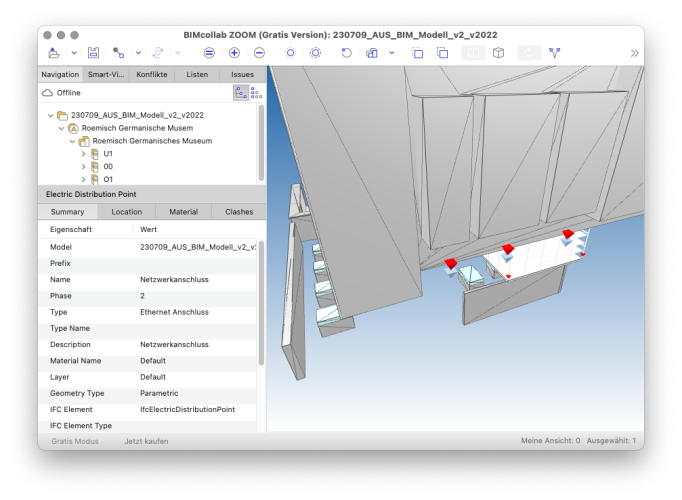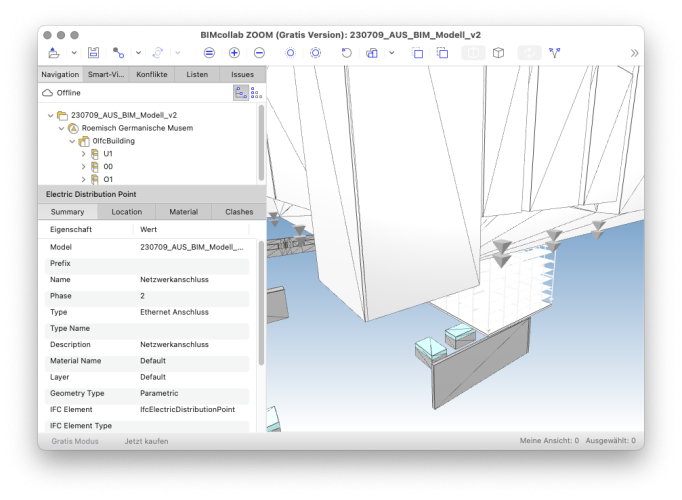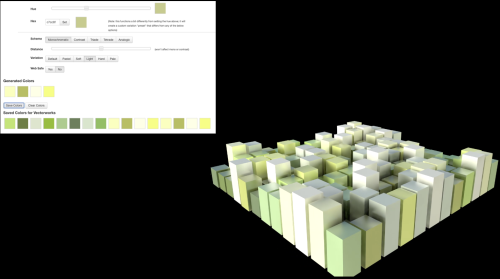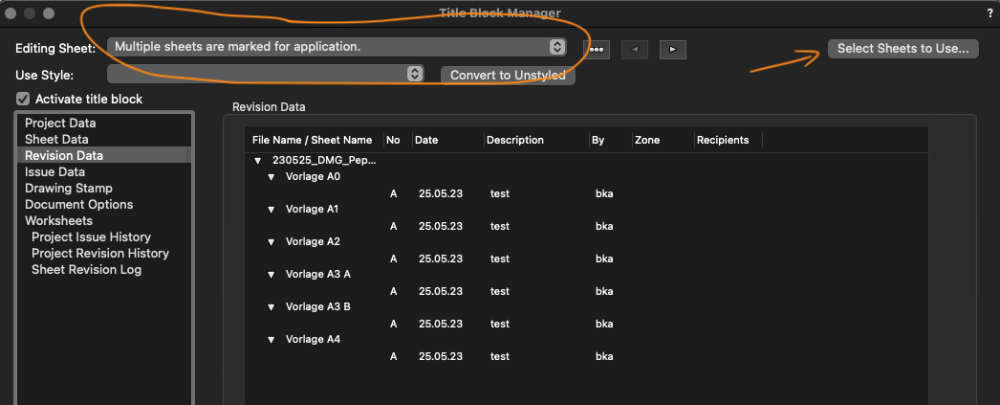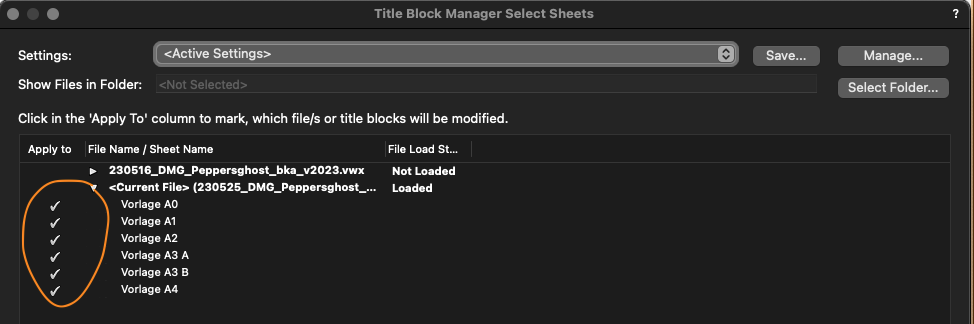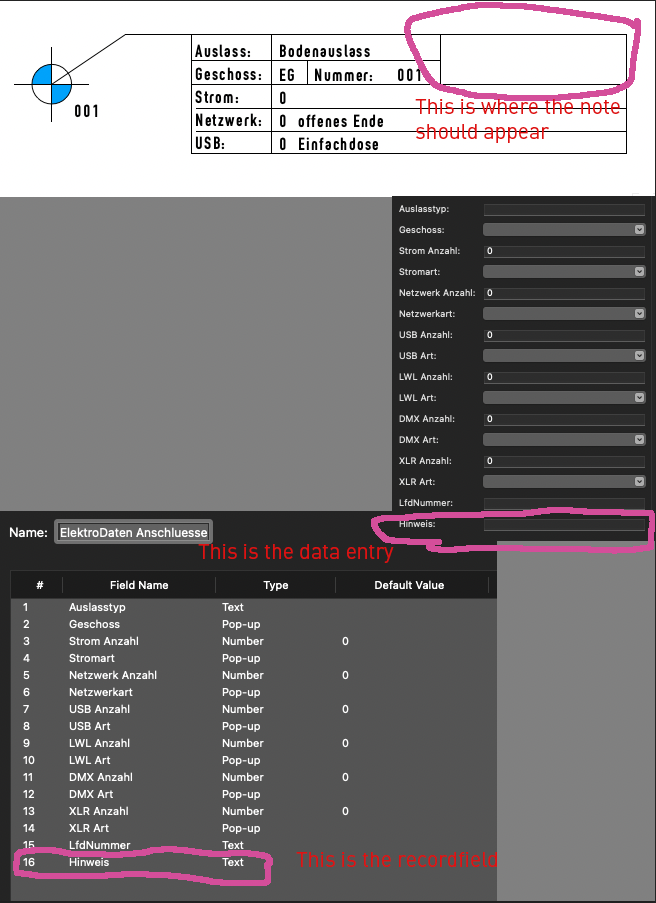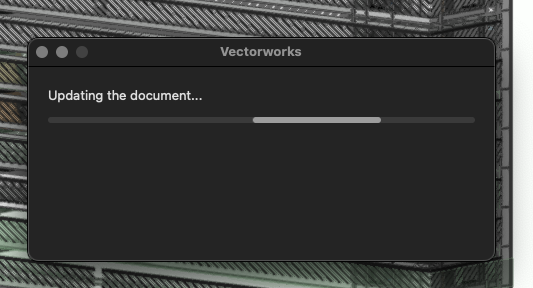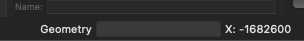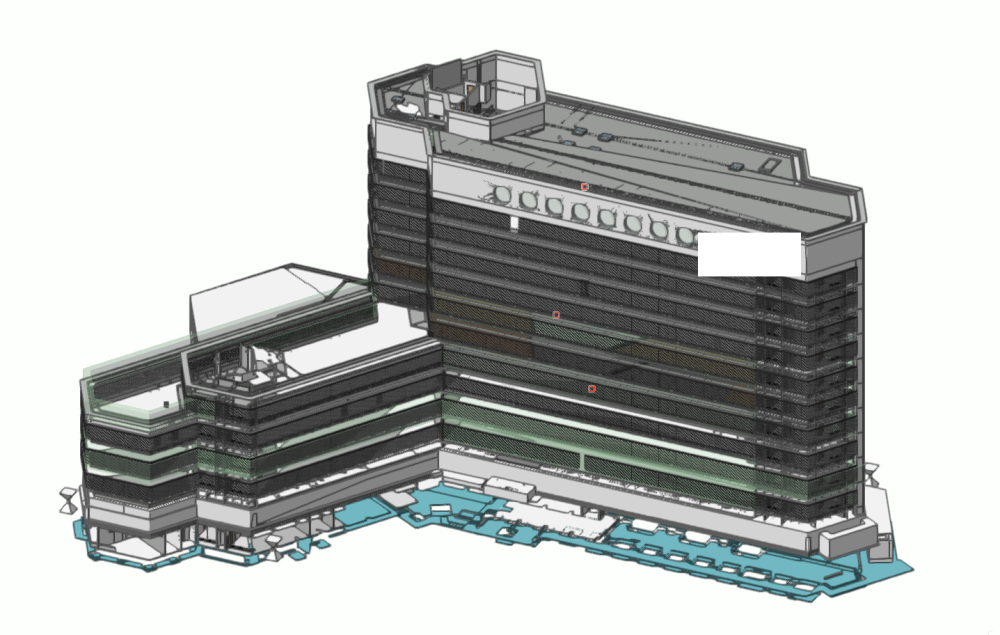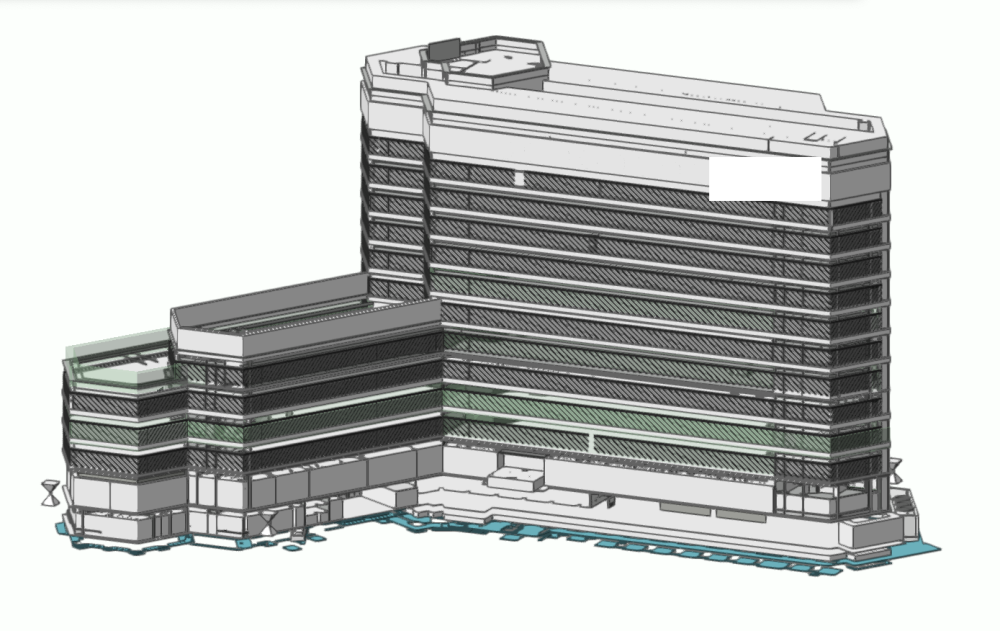-
Posts
453 -
Joined
-
Last visited
Content Type
Profiles
Forums
Events
Articles
Marionette
Store
Everything posted by bjoerka
-
Hi Juan, i can provide the file as a dl link. I´ll send you a message directly... Thanks for looking...
-
Answering myself... this must be a 2023 bug... i exported the file back to 2022 and there the export works seamless... additional - the colors of the symbols are transferred correct to the ifc, whereas the export from 2023 puts all elements into grey... see the screenshots. 1st exported with symbols from 2022, second with groups from 2023...
-
I am totally stuck with ideas how to solve this... I have a 3d model containing lot´s of generic solid, walls, extrudes and so on that are attached to IFCFurnishingElement and have a custom pSet that describes ongoing data. Addational i have made 3 symbols, small pyramids, hybrid, that describe points where power, data and fiber outlets are positioned. These are defined als ElecticDistirbutionPoint and also have a custom pSet attached for further information. All mappings within the Data Manager are correct assigned. When i export the ifc all these hybrid symbols are not exported. It took me hours to find the solution that the symbols are exported when i convert them into groups in 3d, but then my 2d information with linked text to the record fields is lost. Is that a known issue or am i doing something completely wrong??? vw23, sp5. all other specs as in my signature. any help is appreciated .-) best - bjoern
-
Glad my only online presence helped 🙂
-
How did you generate the PDF? Are there differences between Export as PDF, Print to PDF and using the Publish command?
-
-
as Tom said, that is the main thing behind that. If you are using title blocks as a symbol and you want revisions to be added to you have to use a workaround with databases and textfields connected to the database entries. but this is not efficient as compared to setup a title block border object...
-
within the title block manager you can select the sheets that you want to edit. go to revision data, add something and it will be applied to the sheets selected.
-
I think you have to send some screenshots, because your file is a student license file that can not be opened with any other than a student vectoworks version.
-
to add one more thing. creating a new text field doesn´t work. it is always set to no working plane inside the data tag. so i copied an existing one and attached it to the related record field .-) strange...
-
but a good hint. i saw that this text field didn´t hat a plane assgined too. trying to switch it to the 3d plane results in an empty field. means the object didn´t accept the chane of the plane. deleted the text field and created a new one - now it works! THX!
-
good hint - but no.... ll text fields are assigned to class None...
-
I have a mystery with one of the symbols that i created to define cable and data outlets in our drawing. I have setup different symbols for different applications and attached these to a custom record format. Within the record format there are 16 fields defined, either as pop-up or as manual entries in text form. The last two entries are textfields that describe a number and a note. The number that is entered is linked to a textfield inside the symbol and the is drawn in a datatag that i have drawn. The note that you can enter is only a database field as text and should be displayed in the datatag, always disappears after i have entered it into the Data palette and i don´t understand why... Any hints on what i have done possibly wrong?
-
That is my feeling too. That´s one of the reasons why we didn´t update to vw23. VW often freezes by simple tasks like moving 3d objects with the mouse by drag and release in 3d space, or selecting many objects. PushPullTool freezes often the whole program when you try to select a face within a complex model. Even faces are selected within symbols, that are inside hidden classes. For me it feels that SP4 brought more and other problems than SP3 had to offer... I am the only one in our office who is testing vw before we roll it out to all others and currently i think we will skip this version if SP5 is not a huge improvement.
-
Did you alter the DPI settings in the layer options? If these are set to 72dpi the renders will look not crisp. Try something above 200dpi...
-
I think it´s best to ask the architect not to export the data as viewports to dwg. That´s what i do when i get viewports after importing dwg...
-

Grouping of Layers - PLEASE
bjoerka replied to bjoerka's question in Wishlist - Feature and Content Requests
Exactly. Everyone has a workaround, but vectorworks has not improved the structuring of the layers for daily use for years. Instead, complex new features come along, but they also need one or two versions until they really work (groundsupport calculation in braceworks as an example). and small things like layer groups have been on the wish list of many users for many years. and these are certainly not only those who write in forums. -

Grouping of Layers - PLEASE
bjoerka replied to bjoerka's question in Wishlist - Feature and Content Requests
yes - that is the way we actually do it too. but we are missing the rectangle to collapse these groups... -
does anyone else have seen something similar before? i imported an ifc file from a client. quite heavy with 640mb. took about 30minutes. the building itself is an existing which is getting refurbed. after the import the geometry was far of the internal origin. it took me several attempts to place the user origin near the geometry. vectorworks sometimes suddenly blanks out the rulers, no geometry could be seen anymore and after selecting all on the active layer (wanted to zoom to activated objects) it crashes. well after i managed to see the imported geometry i switched to shaded. my file was still in mm units and i switched to m units. after that a prompt appears telling me the document is being updated. never seen this before. on the bottom right in the status line was written "geometry" and the green progress bar was running. but on my screen i could see that each part of the geometry was differing from a second before. after the process was done, which took about 6 minutes, my model looked different, but more complete but also things disappeared that are there in reality... what´s the thing that it a) takes so long to change units in a cad system and b) that geometry can differ with two different unit settings? i guess it relates to the distance to the internal origin, but how do i get an imported ifc file direct after import close to the user origin? see the screenshots attached, that show the difference in shaded view. first on is units set to millimeters second one is units set to meter
- 1 reply
-
- ifc import issues
- units
-
(and 1 more)
Tagged with:
-
not shure what options indesign offers for export, but did you give illustrator a try? there you can set some options regarding the export of path objects...
-

Importing filetype like Step, OBJ, IGES...
bjoerka replied to bjoerka's question in Wishlist - Feature and Content Requests
I understand that, but most likely it is when inporting files from iges stl obj or other than dxf/dwg vectorworks ignores the original structure in the files. Importing these filetypes in C4D or Form-Z always results in a layer or object structure that is different than a lump of group and meshes in vectorworks... The same is value for USD... -

Importing Rhino models and preserve blocks/groups/layers - workaround
bjoerka replied to andrewjames's question in Troubleshooting
Did you try to use DWG? When i export from Rhino with blocks, these appear as 3d symbols inside vectorworks. -

Importing filetype like Step, OBJ, IGES...
bjoerka replied to bjoerka's question in Wishlist - Feature and Content Requests
The same adresses to the new USD import. Importing a USD from another application results in one group. No layers or classes 😞 -

Grouping of Layers - PLEASE
bjoerka replied to bjoerka's question in Wishlist - Feature and Content Requests
So, as i started many years ago with Minicad4 and i am still working with Vectorworks i would guess 4 years of my life .-) And the concept of not structuring layers has not changed over these years .-( -

Grouping of Layers - PLEASE
bjoerka replied to bjoerka's question in Wishlist - Feature and Content Requests
this is a so essential wish... it can´t be wished as often as possible. maybe someone can write a marionette to wish this once a week automatically 🙂