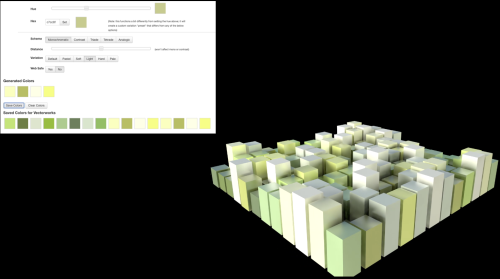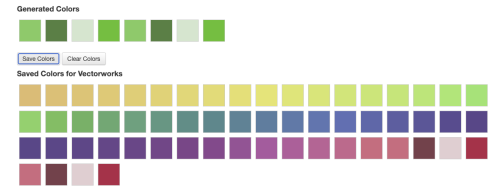About This File
This Marionette uses a Web-Dialog to create color schemes. The created colors can be imported as colors and textures directly in Vectorworks.
Instruction:
1. Run the Network
2. configure colors
3. Don't forget to click "save"
4. close Web Dialog, the Vectorworks fetches the created colors and creates a preview with rectangles.
Hint:
right click > Wrap Marionette Network > right click > convert to menu command
Edited by DomC
What's New in Version 1.0.1 See changelog
Released
Support for generating color ranges (gradient)