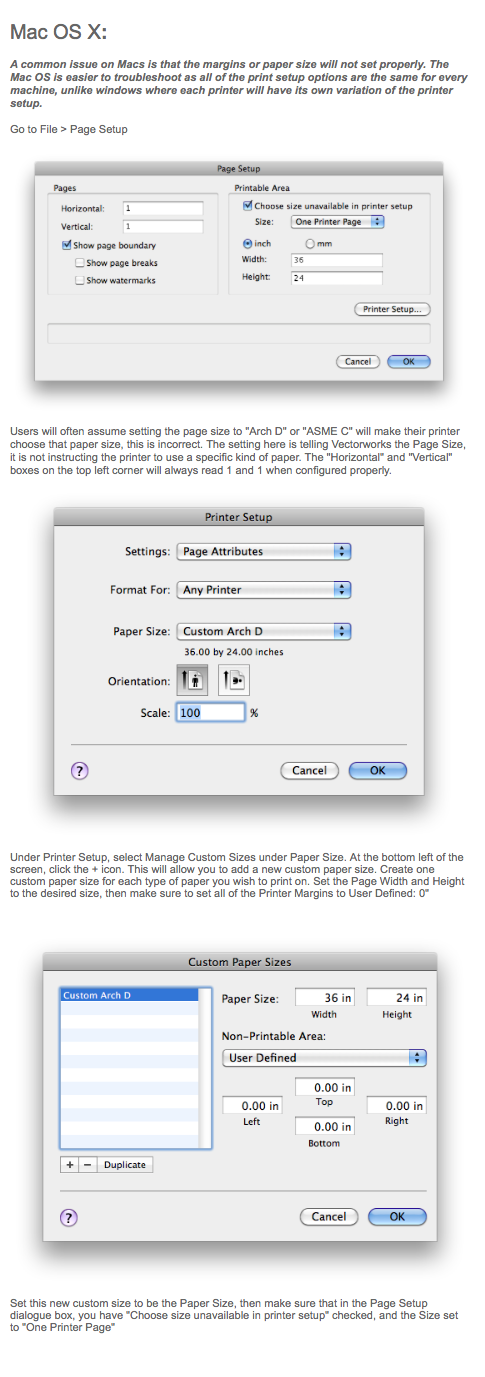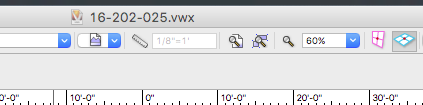HEengineering
Member-
Posts
478 -
Joined
-
Last visited
Content Type
Profiles
Forums
Events
Articles
Marionette
Store
Everything posted by HEengineering
-
https://forum.vectorworks.net/index.php?/articles.html/articles/how-to/page-setup-r702/ This page is very helpful. Provided your on a Mac, there are also directions for the PC in the link.
-
Have you" set the view" first? I use the mask only after I set the view, and if needed fine tuning the camera first.
-
This tool is nice, wasn't even aware it existed. I wish it had an option for adding barbed wire, tho not very difficult to model something and add to it.
-
Yes I did watch that a few times. The videos are very helpful. Sometimes you need to go thru the workflow a few times. Love the addition of all the tutorials and workshops this year. Really helps propagate skills in house at a much faster pace.
-
Looks like it could be hidden in the workgroup spaces, mine was not shown. Finding this was the last piece to my puzzle. Really starting to see the power in this feature. Very nice addition to the software!
-
I have been experimenting with Camera match and so far seems pretty nice. One thing I have a question about is duplicating objects. If you model say a tree or shrub, and match it up with the photo for say some landscaping, and then the client wants you to add 10 more trees along say the other side of the building. Is there a way to duplicate the item once the view is set? Or does it require modeling everything you would need first? I was able to go back into the design layer and duplicate the model of the tree again, and it does show up in the camera match and viewport when updated. Is this the preferred work flow for duplicate objects that may be added after the fact?
-
3D Sectional Viewport (not perspective)
HEengineering replied to Josh NZ's question in Wishlist - Feature and Content Requests
" This gives you a section viewport (with live cutting & hatching on one side)" @BenVThis is pretty neat. Tried it myself with pretty decent success. Tho Im failing to understand the live hatching aspect? I see your hatching, is that created when you right click on clip cube face> create section from clip cube ................onto the DLVP? OR is that done on the SLVP? I could be confusing things here but it sounded like the hatch was automatically created from the clip cub when creating the DVLP section? I love seeing new ideas like this. -
Im aware. On SP2 and attempted to open with 2017 and batch convert. Both crashed. I will dig into it further tomorrow.
-
I have no issue in 14/15/16 with this file for that matter. One would think the newer version would be more effective at opening this file quickly. The file itself is 98MB so its decent size, but when VW 17 tires to open it your talking 5-7 minutes of waiting to see if it will open. Sometimes it does, sometimes it doesn't. VW 16 opens in less than a minute. Ill continue to trouble shoot it, maybe see if I can purge any unused items.
-
Solved that one. Now trying to figure out why each time I try to open up a working model made in 16 it crashes 17. Just getting 17 set up today and so far its crashed on me quite a few times trying to open this file. Seems to open fine with past versions fairly quickly at that. 2017 takes several minutes if it actually opens it, most often it doesn't. Not a great start. If this continues maybe Ill post file up Go figure the one working model id like to carry over and it doesn't want to cooperate.
-
Solved. The issue was I was trying to dock pallets to one another than dock the group to the window. Only one pallet at a time can be docked.
-
Did a quick search on here and the suggestion was to look to add this from the custom workspaces, however the only option I have is "floating pallets can dock to each other? How do I get it to dock to application widow?
-
Hmm strange after a few attempts it did appear to export. Must have been doing something wrong.
-
Not to hijack the thread here, but Alan can you elaborate on this export. Im attempting something similar. I have an extrusion with a 3d symbol. They extrusion exports into Google earth, the symbol does not show up. Tried converting to a group, that didn't show up either? Is there some limitation to this?
-
I was under the impression it was but I could be wrong. Thought I saw a few others mention this in the past? Also notice the scale designation is still greyed out, not really a huge deal as its still accurate, just makes it a little suffer to see. Checking scale display in 14 and 15 show the scale as you would expect in regular font, not greyed.
-
I downloaded the SP6 and still seems to be crashing on occasion when doing a batch print. Multiple files and multiple computers. Would have thought this was going to be addressed in SP6?
-
I have maybe a similar script, not sure its the same. Can you confirm this works in 16/17 Alan?
-
Ive also noticed this is 2016 SP4. Crashes when it prints, can't seem to establish any connection. just seems to to it more often than it should.
-
Export Quicktime Movie Not in Plug in folder
HEengineering replied to HEengineering's question in Troubleshooting
Disregard. Found in another thread. -
-
Ive noticed this in 14/15 and now 16. Was not ocurring in 16 initially, nothing really seems to stand out in causing it. I have the offset tool set to the shortcut key O. When I hit that key 2 times it usually pops up the dialog box regardless of where my cursor is. Now that does not work, unless I take my cursor and put it up top and out of the drawing view, then it works. This is something I use regularly, and now that this is cropping up in 16 its quite annoying. Also I did not carry over my workspace for this reason, I created a whole new one for this very reason. Seems like a bug to me. If I open a brand new file it does work. Seems to just be specific to the file Im currently in.
-
Incorrect. well in terms of the actual app. Not available for 16. I contacted them directly. I really liked 16, but then when 17 got a whole new revamp, left me feeling like were on the outdated version that will get no additional features.
-
So I have noticed some small bugs when printing from VW 16 SP4. Sometimes it doesn't print and you must repeat the publishing command. Other times it crashes and closes out upon printing. Im wondering will there be any additional SP's for 16? Now with the the new BIM object app available in 17 and not 16 one starts to get the impression that 16 was merely an interim solution since 17 was the big upgrade. While 17 looks great, I suspect we will continue to work on 16 as we haven't had it that long. Is 16 going to get any further attention? Or should we assume that 16 is left in the dust and is no further SP's will be offered?
-
So for those of us still stuck on 16 is this available? To bad VW 16 seems to have come and gone so quick and all the focus is on 17 now.
-
2017 Views keyboard shortcuts
HEengineering replied to Michael Gilbert's topic in General Discussion
Go to Tools>workspace editor. Once that window opens you will see 3 tabs. From there you can edit the function keys and their assignments within VW. Im not sure if you can reassign those keys, but typically if one is already in use,it will indicate so.