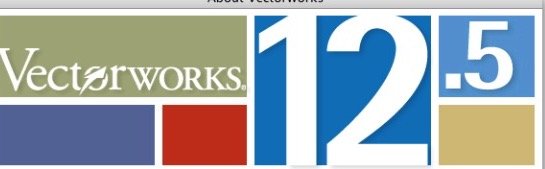Michael Gilbert
Member-
Posts
63 -
Joined
-
Last visited
Reputation
1 NeutralPersonal Information
-
Location
West Yorkshire
Recent Profile Visitors
The recent visitors block is disabled and is not being shown to other users.
-
I have managed to launch from BU drive but still wanting to figure out issue on main drive if anyone can shed light on this.
-
Thank you - have reinstalled no problem but when I choose to launch as part of install Activity Monitor shows as (Not Responding). Also, trying to load one of our own workspaces even though I have dragged them out the VW folder. Still having issues - attaching log file as shows errors. I did try registering online but no longer possible. Any help appreciated as all day trying to resolve this. InstallerLog.txt.zip
-
I have 2 zip files in archives. Vectorworks2017-SP4-373796-SeriesE-installer4-osx.zip And Vectorworks2017-SP2-338823-SeriesE-installer6-osx.zip I need to re-install on High Sierra. Antone know which zip file I should use? Thanks
-
Ver very simple script in 11.5
Michael Gilbert replied to Michael Gilbert's question in Troubleshooting
Thanks Pat - will keep digging. -
Ver very simple script in 11.5
Michael Gilbert replied to Michael Gilbert's question in Troubleshooting
I thought this bit - hObject := GetCustomObject('INSYMBOL (T-WALL'); would select the walls. Because I have not got an understanding of top down - even though read many times the lightbulb has fused. -
I have some old drawings from way back done in 11.5. Walls have different thicknesses but all have a cavity. Have been messing around for hours with no success. (Have no time to delve into scripting except about every other year!) Can anyone suggest a VS that selects all walls - below is my attempt: PROCEDURE RemoveCavitiesForObject(hObject : HANDLE); BEGIN Select(Obj(INSYMBOL (T=WALL))); END; PROCEDURE DeleteCavitiesInObjects; VAR hObject : HANDLE; BEGIN { Obtain handles of the objects you want to target } hObject := GetCustomObject('INSYMBOL (T-WALL'); { Call the RemoveCavitiesForObject procedure for each object } RemoveCavitiesForObject(hObject); END; RUN(DeleteCavitiesInObjects);
-
Really dumb question but could waste hours. 2017 on Mac. I can select an object but will not let me drag and if I try to a red dot appears where the mouse button is released. Obviously I have changed a setting but no idea what. Any help? Now have also discovered, when inserting symbol I cannot move mouse around to change orientation - just inserts based on wall direction only.
-
That's it. Just want to be able to switch classes as a script so I can add as a menu item. VS just do not get it. Thanks.
-
Local mapping of hatches in 2017
Michael Gilbert replied to Michael Gilbert's topic in General Discussion
Thanks - will dig into this - have thought of trying coding using Python (have to learn that first!) But your suggestion looks promising so will investigate. Thanks you -
Local mapping of hatches in 2017
Michael Gilbert replied to Michael Gilbert's topic in General Discussion
Hi Tom sorry for delay. Useful suggestion. We have many small 2D drawings that take less than 20 minutes but often contain elements at differing angles with different hatches that require conforming to the elements angle. Just trying to figure out a way of speeding up by possibly assigning class hatch and element class so can do a custom selection on element class and then change class for selected objects to class with specified hatch. Creating small VS and then adding a pull down menu or using a palette with Keyboard Maestro. Appreciate suggestion. Cheers Michael -
Is there any way to make Local Mapping a default for a specified hatch? Appreciate help. Thanks m
-
Using 2017 Fundamentals. Anyone know if there is a way to have an objects shadow scale as the object is scaled - strictly 2D question? Any suggestions appreciated. m
-
Wanted - Old VW Version 12
Michael Gilbert replied to Michael Gilbert's topic in Buying and Selling Vectorworks Licenses
Hi Pavlov no this is version 2011 that only runs on Intel based machines. I need version 11. VW really confused things by shifting from version numbers 10.xx.xx, 11.xx.xx to version numbers based on year, e.g. 2008, 2012 etc. The version I am after is real OLD and runs on Mac PowerPC processors. We still use Ver 11.5 and very reliable and fast. Does what we need. However, I have not seen that chart before and looks like 2008-2009 will run on Tiger so will amend my post thanks to your input. Thank you for responding and clarifying for me. All the best Michael