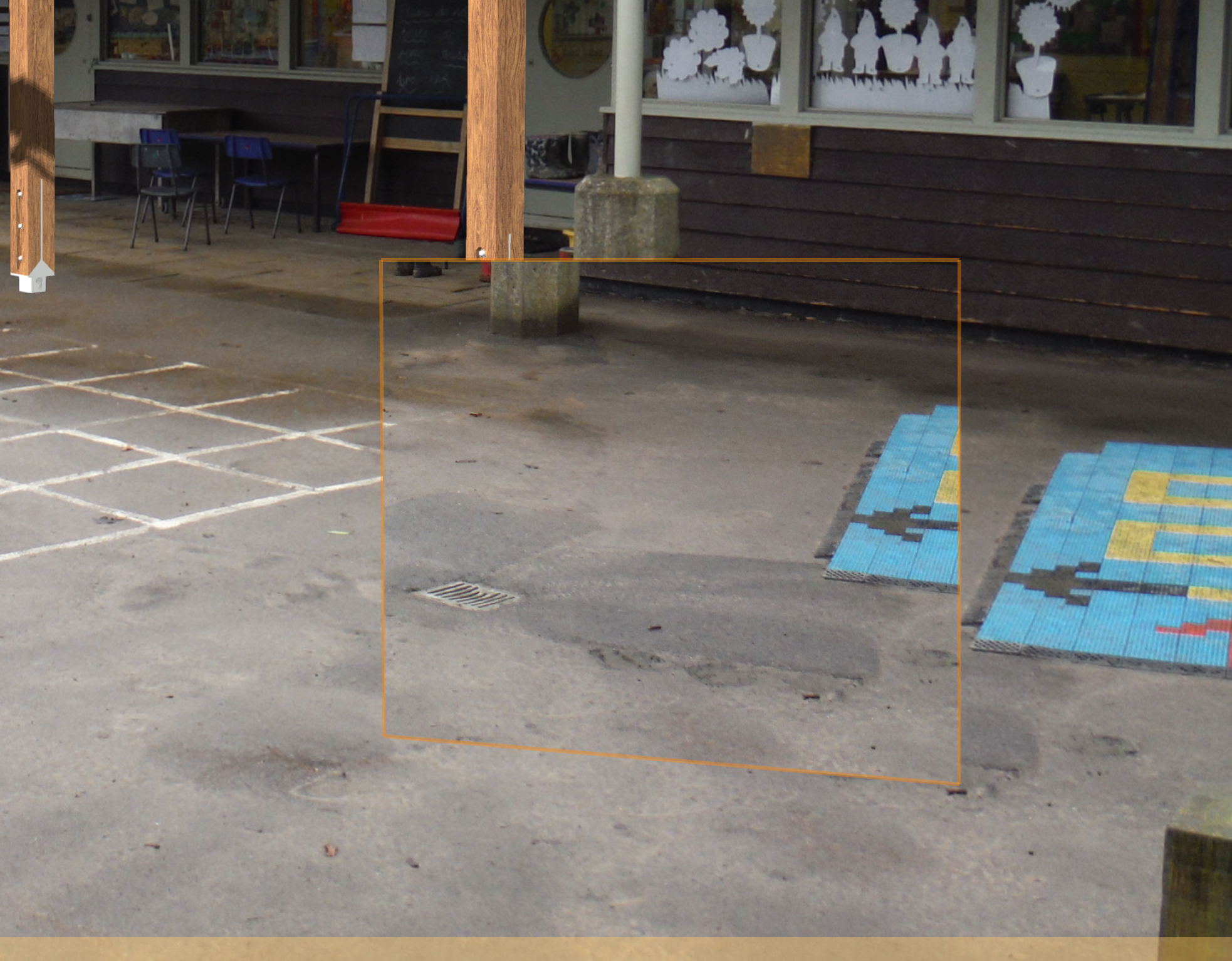Decoyman
Member-
Posts
48 -
Joined
-
Last visited
Reputation
1 NeutralPersonal Information
-
Occupation
Architect/Estates Bursar
-
Location
United Kingdom
-
That's the one! Thank you.
-
I have inadvertently changed the effect of double-clicking on a title block border so that the layout editor is opened. I can't find how to reverse this. IIRC the instructions are in the dialog box where the choice is made that no longer appears(!) Any guidance would be appreciated.
-
Thank you for your help, HE. "Clip Photo to Viewport Crop" worked (although it didn't clip properly until I closed and re-opened the file). For what it's worth, I also had to switch off the control lines ("Show Control Lines") to stop them appearing outside the borders of the crop. Rob
-
I drew a viewport crop and deleted the rectangle that Camera Match seems to create by default. I'm not sure I can crop the image itself from within Vectorworks.
-
I have now made a new view, using a different image. This time I didn't scale it and the Camera Match Mask seems to be behaving itself. Strangely however, I now cannot get the image crop to work. You can see in the attached image that the crop is working up to a point, in that the area outside is fainter and the Camera Match guides are visible, but surely this should actually not be seen at all? Any thoughts? 2004-130-*.pdf
-
Thanks for the Acrobat tip. I managed to reduce a 38.4MB image to 3.1MB. Rob
-
If you mean have I adjusted the vanishing points and the target to get the drawn objects to match the photo then - yes. I haven't changed anything in this respect for some time, and certainly not subsequent to adding the mask. I did change the size of the image a couple of times early on and then "Set view to match" as necessary. This was also well before I added the mask. Perhaps this has confused Camera Match?
-
I've been trying out Camera Match on a small project I'm dealing with at the moment. The alignment tools are working very well - see my first attachment. However, I do seem to be having a problem using the Camera Match Mask. Drawing it is straightforward, but the resulting clip of overlaid photo is smaller than the section it's masking, and it's also displaced. I can kind of sort it out by converting the mask to a clone, scaling it by a factor of 1.2 and shifting the result, but this surely cannot be right. Does anyone have an idea of what I'm doing wrong (or is this a bug)? Rob
-
I get the same problem. Every time I render a sheet layer viewport using Open GL the out of memory error occurs. I'm working on an extension to an individual house - nothing complicated. There are three SLVs in the file which are rendered in this way, but it only takes rendering the first one of them to trigger the problem. Why?! I'm using VW 2014 SP2 on a 17" MacBookPro, 2009 vintage. Rob
-
I ran Cinebench R15 on my 4-year-old 17" MacBook Pro and got the following results: OpenGL 10.72 fps CPU 136 cb The OpenGL figure seems in line with Jim's test measurements, the CPU one completely at odds with them. Looking at the OpenGL result only it looks like I need a new computer! A very helpful thread, thank you.
-
DWorks said: This is interesting: do your clients/collaborators actually pay you to use your drawing as a base for theirs? I would love to be able to charge, after all, why should we do all the work, save everyone else money, and get nothing for it? However I have never come across an architect with the chutzpah to demand payment. What is other people's experience?
-
It's the Zoom that shows the problem. However, if you print the drawing you will certainly see it!
-
Attached is a screenshot of the file that you modified. It shows the section viewport and the ASP dialog Attributes pane. I have also turned on Zoom Line Thickness. I haven't applied any textures, other than the ones you have already added, however I note that the Background Render is set to Hidden Line, which is what I think one would normally use for this kind of drawing. As I said before, the class 'A Section Distance' has line weight of 0.05 and colour pale green. If VW was working properly all the OBSPs should be displayed using only these attributes. In fact you can see 'fat' dark green and pink lines, which ought not to be there.
-
Thanks Bryan! But you have the same problem that I (and, I think, Will) have: the 'Objects Beyond Section Plane' override, set through the Advanced Section Properties dialog has not replaced the objects' own attributes (which is what it's supposed to do) it has overlaid them. That is why you can see the pale green line through the middle of all the objects beyond the section plane. When I encountered this problem I was trying to show all the objects in elevation (as opposed to in section) in a common fine line. This is a common drawing convention, as I am sure you know. I couldn't achieve this, which I only understood when, instead of trying to replace the line weight, I tried to replace the line colour. This should be equally possible using the ASP dialog override, and this is what my example file demonstrates. The colour problem is more easily appreciated than the line weight problem, although it is the same (however, unless you have Zoom Line Thickness turned on it is difficult to appreciate on screen. Can you see what I am driving at? If you use the ASP dialog override, all the original colours and line weights of the objects in elevation should disappear. They don't. None of the do. Try setting the colour of the override class to white. If WVs is working as advertised and you are using a white background, all the objects in elevation should disappear. Instead you get a white line through the middle of the original colours.
-
Bryan, I've gone into this at some length. If you can show me how you managed to have no issues I would be very pleased to hear how you did it. The line weight of the class and whether the objects are set to use this is surely a red herring: the point of the exercise is to override all the line weight attributes for all the objects beyond the section plane using the Advanced Properties of the viewport. Therefore only the attributes of the overriding class should be visible in the viewport. In the file attached to my previous post the class 'A Section Distance' is used as the overriding class for objects beyond the section plane. This class has a line weight of 0.05 mm and a light green colour. The objects in the file have a variety of attributes (to test the problem), including some by class and some by object. In the screenshot attached to this post you can see the organisation dialog and part of a section viewport. The thin light green of 'A Section Distance' is clearly visible overlying the original attributes of the objects. See if you can make a new file without this problem and post it up here!