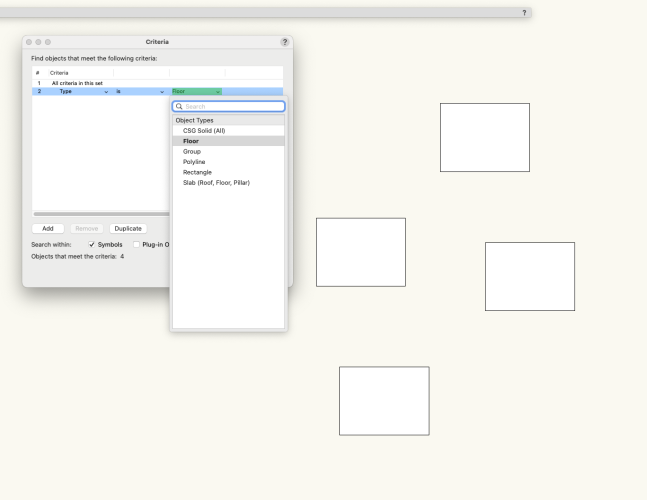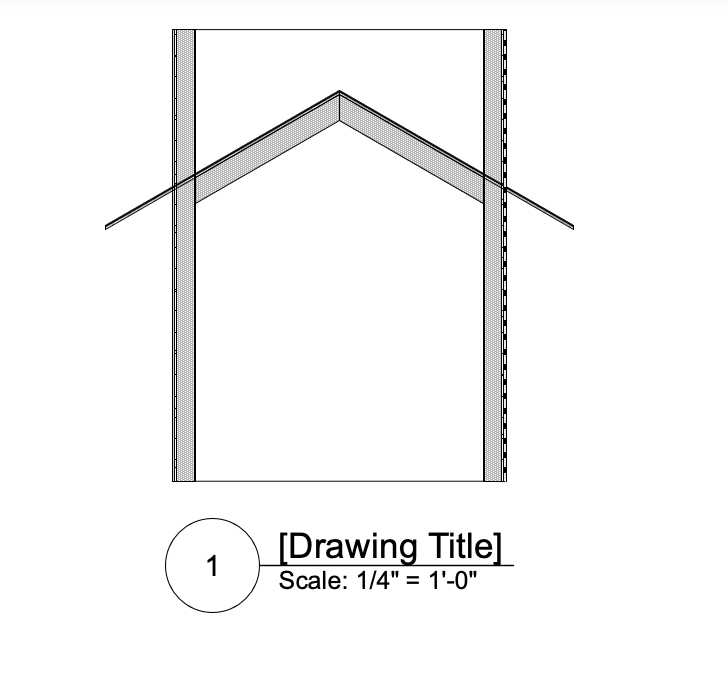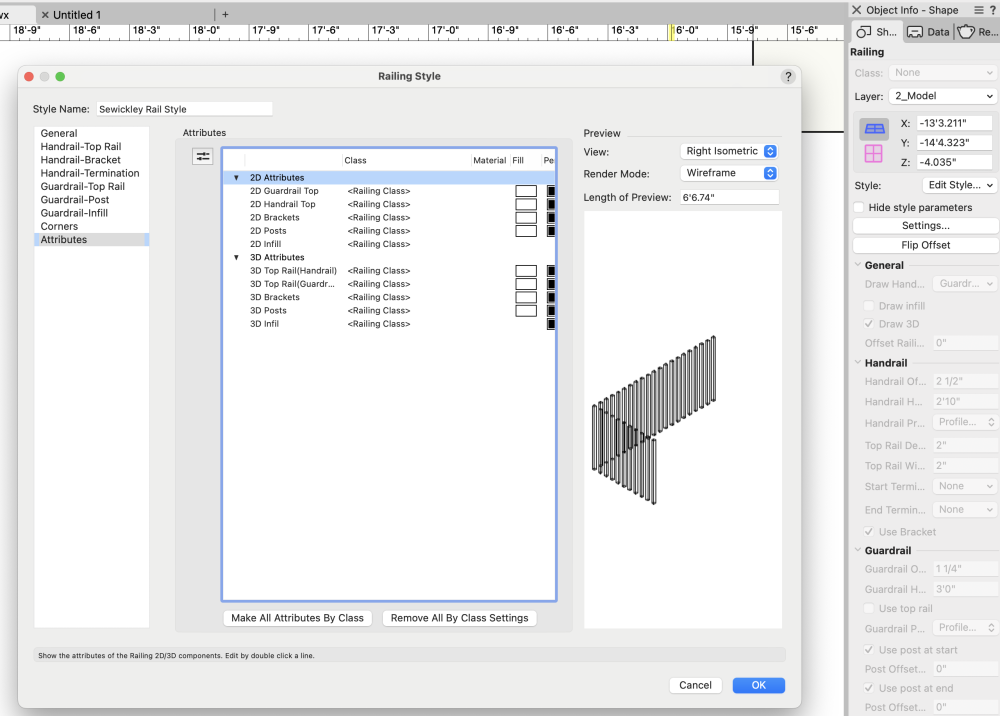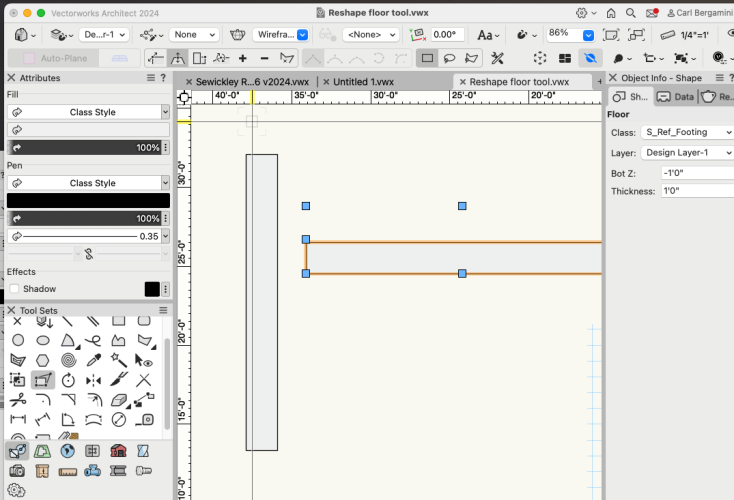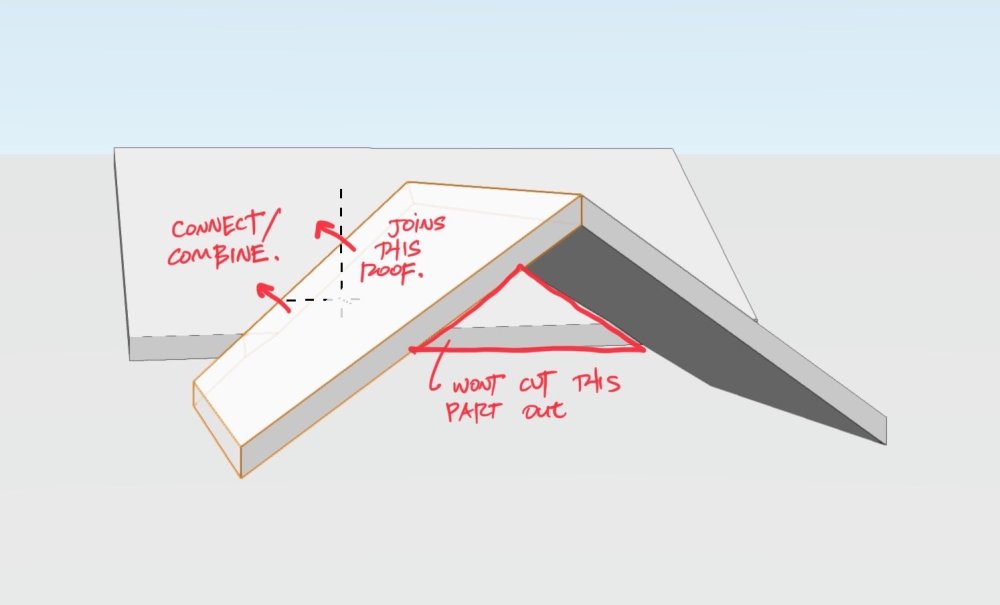cberg
Member-
Posts
853 -
Joined
-
Last visited
Content Type
Profiles
Forums
Events
Articles
Marionette
Store
Everything posted by cberg
-
Sadly this problem is not fixed in VW2024 - Up3...
-
Yes. I did. Bug submit is always a bit of a black hole. I had a few back-and-forth emails with Premium Tech support. Made a low-quality video documenting the issue. But I did not hear anything definitive as to whether it would be fixed. Floor objects that cannot be selected once reshaped is not a normal VW functionality. But maybe reshaping a parametric object without double-clicking into the shape is a non-standard workflow.
-
@Tom W. Nobody at VW has given me an official Bug number for this issue. I am not sure whether it is being worked on, or even if it is considered a bug. As an aside, I am also not using VW2024 for real projects until a few more bugs are fixed. @Margaret J You should be able to select the corrupt floor by using the custom selection tool, and deleting it. From the menu tool bar, select "Tools -- Custom Selection", and then select floors. If you want to use the floor tool, I would make sure that you convert the shape to a polygon before making a floor. The floor corruption problem only happens when a rectangle is used to generate the object and the floor is reshaped (without double clicking into the parametric object) using the reshape tool. @zoomer Unofficial deprecation (a.k.a developing and abandoning tools) is a terrible software development/management approach. If VW Development wants to abandon floors, they should make the policy official and put the tool into the Legacy Workspace. BIM novices and others may find Floors simpler/quicker/easier to use in certain instances. Folks certainly cannot be expected to know the behind-the-scenes history of specific functionalities.
-
I just ran into this problem. I also noticed that I have also orphaned interior elevations. Since I must have duplicated interior elevation sheets. Once an interior elevation is duplicated, you can't navigate to the interior elevation from the OIP. This tool needs to be modernized. Or retired. At present, it doesn't work.
-
Elevation benchmarks are story-based. You need to set up stories at a very dumb level to get them to work in your viewport annotations.
-
Garage roof is a good place to hide condenser units...
-
Yes. I am copying info to a backup file. I was doing a lot of editing by double clicking a viewport and editing Section in Place. It must have corrupted the file.
-
If all the layers are at the same scale, and 2d legacy features are disabled is there any explanation as to why VW2024 would show objects in other layers like this? I am using Update 2. For whatever reason, the model no longer displays in shaded render. I will try to go back through backup files...
-
Sorry to sound obtuse, but I only see two commands. 1. AEC Menu - Fit Walls to Objects. 2. Roof Face - Wall Clipping Tools. -If I fit "Walls to Objects", I can only fit the left, right, or center of the wall to the bottom edge of the Roof Face. One cannot fit the wall to a specific component within the roof. -From there one needs to cut a section and manually offset each wall component to line up (as needed) to the associated roof component. -The roof datum doesn't seem to impact much of anything, beyond moving the roof face up or down. (It doesn't impact where the wall fits to the roof) -If the roof moves vertically, or changes pitches, one must repeat this process over again. (The two elements aren't linked) Is that correct, or am I missing some critical functionality of roof - wall association? Best C
-
That was my question. Thanks so much for your help! It sounds like the process of clipping walls to a roof is not automated, even if the walls are associated with a roof. In other words, roof components can be clipped by the wall. But wall components aren't able to be clipped by a roof/roof face. The code to do this exists in VW, but it hasn't been implemented consistently through the various architect tools. "Best in BIM" software must allow dynamic, interactive connections between roof components and wall components. Fiddling as much as we do in VW wastes so much time.
-
I understand how to associate walls with Roof and Roof faces. I also understand that there is a component setting within the roof face that allows you to adjust the roof edge component to a portion of the wall component. Inside face, outside face, etc... Clip walls, clipped by walls... But I don't understand how to trim the wall to the associated roof / roof faces. Typically I would fit walls to objects, and offset wall components. It sounds like I am missing a setting somewhere if the walls can join up with a specific roof component. VW help implies that you can do it. roof test.vwx
-
This is such a confusing topic. I have never been able to successfully clip walls to a roof face in VW2023 or 2024. 😵💫 I typically work with roof faces. Building them from shapes. Is there a good video describing how it should work. VW help is not super helpful.
-
This problem was not fixed in 2024 Update 2.
-
Apologies for the rather clunky screen recording, but here is a quick video documenting the issue. Screen Recording 2023-10-24 at 9.39.48 AM.mov
-
I am still talking with Tech Support Premium to get this submitted as a bug.
-
@Tom W. There is no reason why it shouldn't be a menu command that can get added to the right click object context menu. It's a great idea. Your workaround at least helps me ferret through the Resources Manager. @line-weight I have to go back to that discussion thread you referenced when I am not in the middle of a deadline and spend more time with that list. I probably will learn something new. Thanks again all!
-
I don't think I would have ever figured that out. I was vaguely aware that those options existed. But in my mind, it was just another random dialogue box somewhere, which up until this point, I didn't have much occasion to tinker with. At the very least you should be able to access the plug in style options when you edit the railing object style.
-
Thank you.
-
I created a custom railing style in VW2024. For some reason, I can't assign a class to the railing when it is styled. The class is grayed out in the object info palette. Am I missing a dialogue box or instance setting somewhere? Railings.vwx
-
There appears to be a bug in VW2024. You cant reshape floors with the Reshape Tool without double clicking into the shape. If you happen to reshape the floor the selection handle moves but the floor does not. There are also snapping issues, that I need to explore. May be problems on my end. If you do try to reshape, the floor gets corrupted and cannot be selected. VW 2023 does not work this way. I will submit this as a bug. Reshape floor problem.vwx
-
Moving/Adding curtain wall mullions is not super fun, but it's workable in a cludgy VW way. You may want to use the move/copy commands, but that doesn't work. Work in Orthogonal view, elevation. Set the working plane to the face of a mullion. Set guides. Even divide is your friend, especially with a rectangle (because you now have vertical lines to snap to). Double click to select the mullion, make sure the select frame mode is selected. Snap to the mullion center. Move by left clicking on the mullion, hold down and drag. Copy by left clicking on the mullion, drag, and holding down the option key. You can also move by a set distance by tabbing and manually entering the required units. It's harder to copy by a set distance, but you can. Select mullion. Move, tab, enter distance, and hold down the option key. As for mullions randomly appearing, usually that happens when you do something to reset the curtainwall, and the grid settings reintroduce themselves. I haven't figured out how to entirely eliminate this. Sadly there is no even divide mullion setting. C
-
Is it possible to use Data Tags to tag objects inside symbols?
cberg replied to Tom W.'s topic in General Discussion
Thank you for your response @Nikolay Zhelyazkov. It would still be great to implement this feature. (Tagging objects in symbols from outside the symbol). -
Is it possible to use Data Tags to tag objects inside symbols?
cberg replied to Tom W.'s topic in General Discussion
Just curious. Does VW2024 add this functionality? Playing around with it, and I do not see any changes... -
@Ed Wachter Unfortunately the Connect Combine tool will only join one roof to the other. It will not create a gable recess in the other. At least as far as I've been able to determine.