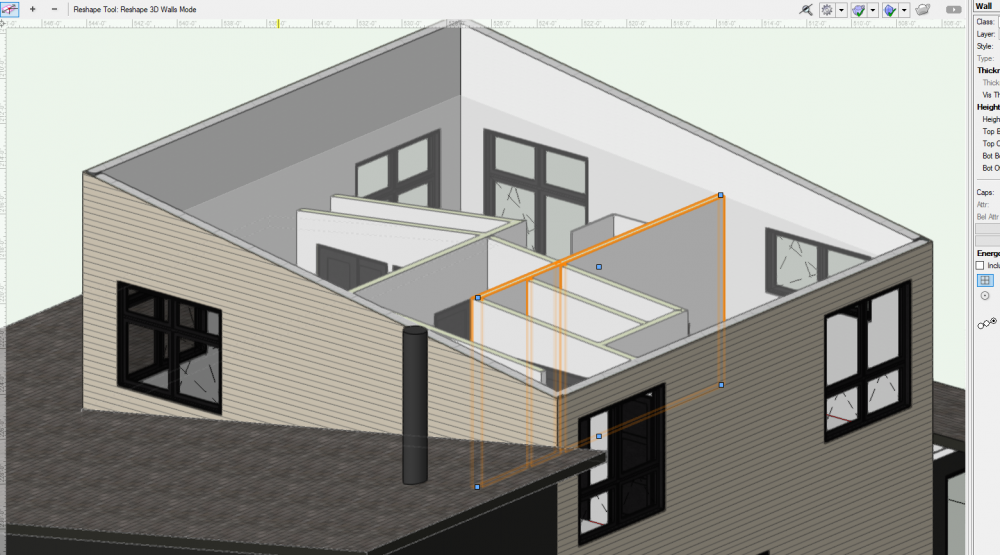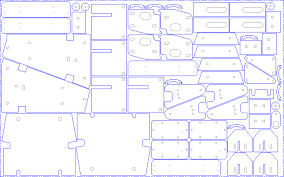-
Posts
655 -
Joined
-
Last visited
Content Type
Profiles
Forums
Events
Articles
Marionette
Store
Everything posted by Patrick Fritsch
-
Improvement to Grid Bubble Tool
Patrick Fritsch replied to Jim Smith's question in Wishlist - Feature and Content Requests
Again, it's a basic tool that ALL designers need to use and it's been neglected by VW so they choose to put resources into currently useless point clouds, virtual reality and mobile Nomad junk that does not event work....All the Bling Bling will end into a Bang Crash for VW -
Improvement to Grid Bubble Tool
Patrick Fritsch replied to Jim Smith's question in Wishlist - Feature and Content Requests
Yo! VW developers...Either fix the tool or take it out as it's a useless piece of junk...NO results since this was submitted in 2016 and probably before...sad! Oh but don't tell me we have point clouds instead, more junk bling bling! -
Can anyone reproduce this? In VW 2019 sp 2 When I use the measure tool in a viewport it rounds to the nearest inch, despite my document settings being set to 1/16" precision.
-
Slab edge offset does not highlight the selected edge, so it essentially a guessing game which edge we are trying to offset components on.
-
Service Pack 2 for Vectorworks 2019 released
Patrick Fritsch replied to PVA - Admin's topic in News You Need
Here's a bug i've replicated at least ten times today; If you replace about 25 to 30 sheet styles and their sheet size on already existing sheet layers, VW 2019 Sp2 will consistently crash...more joy! -
Service Pack 2 for Vectorworks 2019 released
Patrick Fritsch replied to PVA - Admin's topic in News You Need
@Charlie Winter Was wondering the same here but simply discouraged with VW 2019 bugs reporting. Just sloppy. -
I've ran into issues, some were fixed by simply entering and exiting the "edit bitmap" dialog. But in plan view viewports, i have bitmaps that dot not show on my screen but when I export out to PDF they export as usual...It's painful
-
Service Pack 2 for Vectorworks 2019 released
Patrick Fritsch replied to PVA - Admin's topic in News You Need
Still very unstable and frequent crashing after update to SP2...Disappointed to say the least. Again...WHO CARES ABOUT POINT CLOUDS AND VR IF I CAN'T EVEN DRAW A HOUSE EFFICIENTLY. Burning hours. -
I cannot believe this 2019 version was actually released to the public....simply horrible experience. I cannot put up with this any longer. CIAO.
-
Texture Mapping onto Wall and Slab Components
Patrick Fritsch replied to willofmaine's topic in General Discussion
This is not done yet...since 2016 !!!! Seems more important than point cloud toys to me... I have a slab not perpendicular to the axis and have to workaround. -
BUG, if I divide my window in 4 columns, then lock the 2 center panes, then divide the unit in 2 rows, I get what you see to the left of the attached image. The BUG comes in when I make the 2 top end panes as operable casement (as they were all fixed type initially). This cause sash and glass panes to get change sizes and misaligned to one another.
-
Service Pack 1 for Vectorworks 2019 Released
Patrick Fritsch replied to PVA - Admin's topic in News You Need
VW is still not remembering the last view of a saved file with 2019 SP 1.1.....note that I posted here as Juan locked his forum post, guessing he did not want to get beeped with all our comments!? -
Service Pack 1 for Vectorworks 2019 Released
Patrick Fritsch replied to PVA - Admin's topic in News You Need
Glad to see the Hamster wheels are spinning at VW 😉 -
Autosave & AI Machine learning
Patrick Fritsch posted a question in Wishlist - Feature and Content Requests
With all this AI and machine learning stuff going around on the internets, would it not be feasible to enable Autosave but have VW software recognize that we are in the middle of an operation or viewport rendering, in which case it would either abort the autosave & reset it's timer OR monitor the usage till the next inactive opportune moment to autosave.- 1 reply
-
- 2
-

-
2019 BUG - Fit walls to object not working
Patrick Fritsch replied to Patrick Fritsch's question in Troubleshooting
Hey Peter thank you once again for putting me back on the right path, this is what I tested out and resolved my problem. The fit walls was not working properly as my gypsum ceiling plane extended to the interior face of the exterior walls only (as it would be built). But because my interior walls have T-joins to the exterior walls, their control point in plan view ends up at the center of the exterior walls. So to remedy, as you suggested, I simply duplicated the and offset temporary "dummy" geometry for the ceiling plane and ran the "fit walls to object" command again, all was resolved. @Jim Wilson this is odd behavior as every-time I have a sloped ceiling with wall joins i'd have to create temp "dummy geometry" due to the control point being offset outside the ceiling plane. -
Service Pack 1 for Vectorworks 2019 Released
Patrick Fritsch replied to PVA - Admin's topic in News You Need
The frustration with VW 2019 on this forum is very reminiscent of several years ago...what has happened to the quality control and pride of issuing stable software. I personally feel that VW should be paying me/us to file all these bugs as it's become ridiculous. Sorry but here's NOT HAPPY. I mean issue a release with less new features, but it's got to be usable software at a minimum. -
-
I have a Marionnette object written by DomC in German, can Vectorworks translate to English?...Can a Marionette object be done to translate another Marionette object using Google Translate?
-
Ah found it, now to translate and figure out how it woks! The forum link is here , I was searching for Nesting instead of Packing. Thanks,
-
Hi, I thought I saw somewhere a Marionette network for nesting geometric shape parts within a rectangle. I need this to layout parts quickly on a plywood sheet for CNC cutout. Here's an example, Anyone?
-
VW2017 - OpenGL render not working in SL viewports which view DLVPs
Patrick Fritsch replied to digitalcarbon's question in Known Issues
I don't know if VW get's it, but they need to slow down on the annual release features that simply make the latest version UNUSABLE. To top it off they actually advertised that this release as follows and I quote "Dr. Sarkar said this year when they approached the development of version 2019 they divided 90 tasks into three major categories. These three categories were simplifying workflows, enhancing modeling, and lastly, enhancing quality and performance." Pretty hard to do when the software barely works, Rant over! -
BUG - Viewports with applied image effects
Patrick Fritsch replied to Patrick Fritsch's question in Troubleshooting
So it seems that if I disable viewport cache, switch viewport to open GL and update, then switch back to Realistic Exterior final and update, then finally re-apply image effects....I actually get my viewports to update properly...This is crazy !!! Oh and Make sure I move zoom level to update screen refresh. I hope this 2019 get's better quick! -
2019 Final Shaded Polygon No Longer Renders Simple Geometry
Patrick Fritsch replied to pharcus's question in Troubleshooting
2019 is proving to be full of rendering bugs...it's all messed up.. -
So I have a bug here, I used the eyedropper tools to copy one a viewports settings onto another. The eyedropped viewport had "image effects" applied to it and when I rendered the bucketed viewport it's perspective was rendering fine until the end of the render, then the "image effect" overrides the actual camera pespective. The bug here is that when you go into "edit camera" mode the perpective is still correct, this new "image effect" essentially hijacks the perspective due to the use of eyedropper tool. Jim W, you already have this file for other issues but the perspectives were not setup yet.
-
VW2017 - OpenGL render not working in SL viewports which view DLVPs
Patrick Fritsch replied to digitalcarbon's question in Known Issues
This has not been resolved in VW 2019 SP1, if I create the section viewport from a Design layer it will render in Open GL but not is I create the section viewport from another viewport...Do you want my file ?