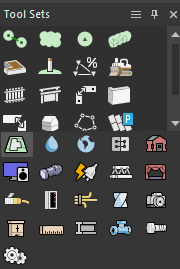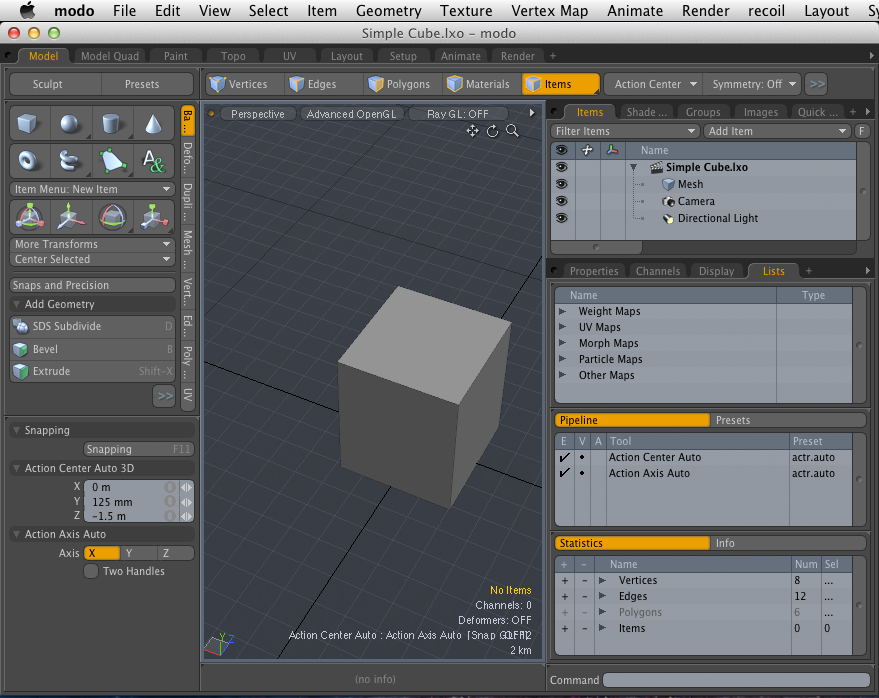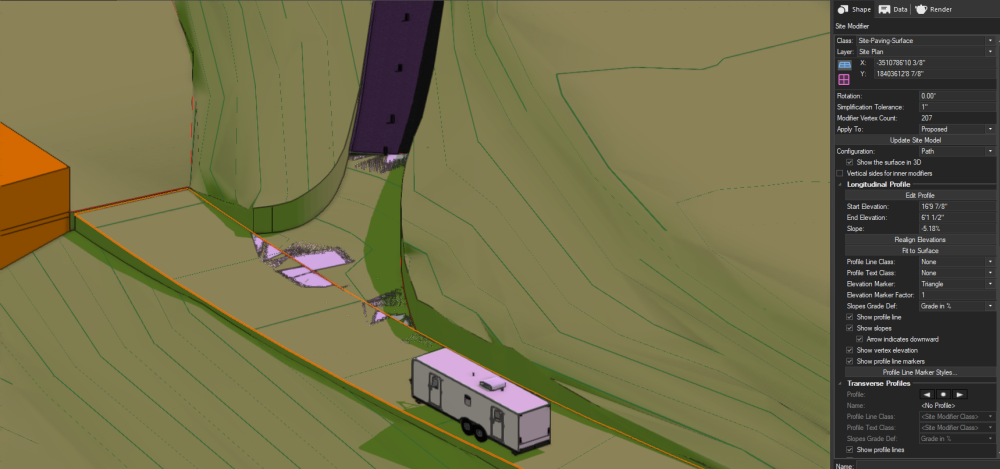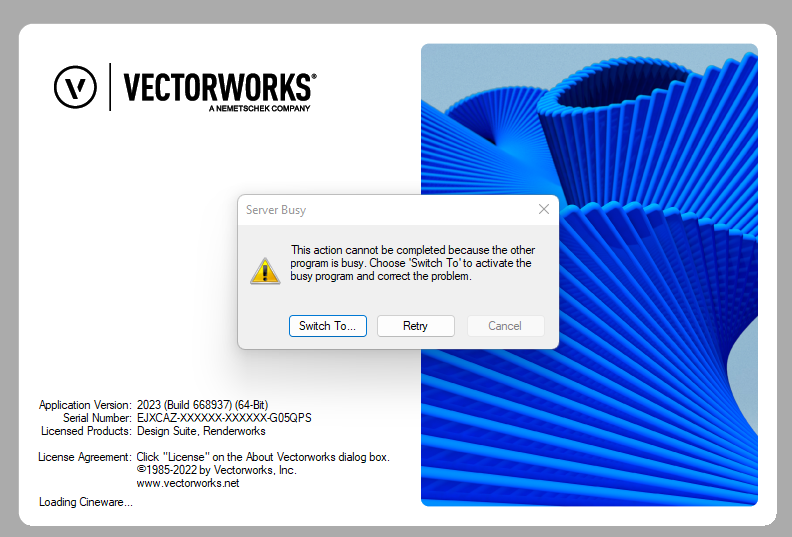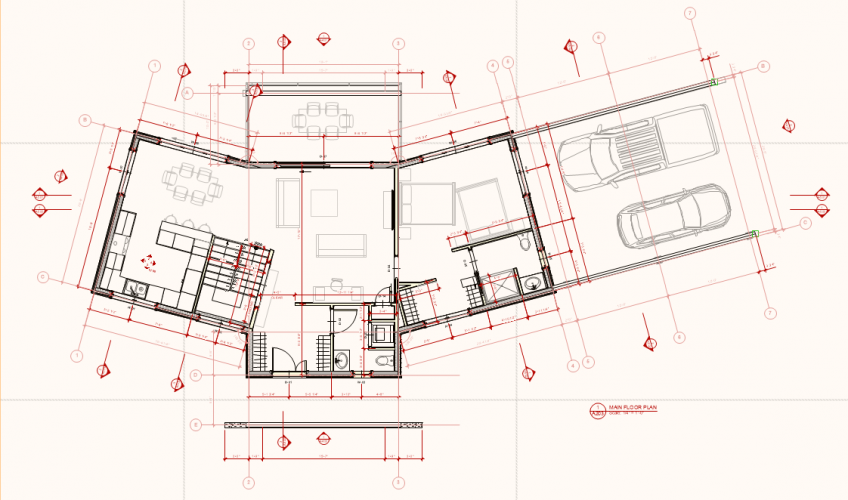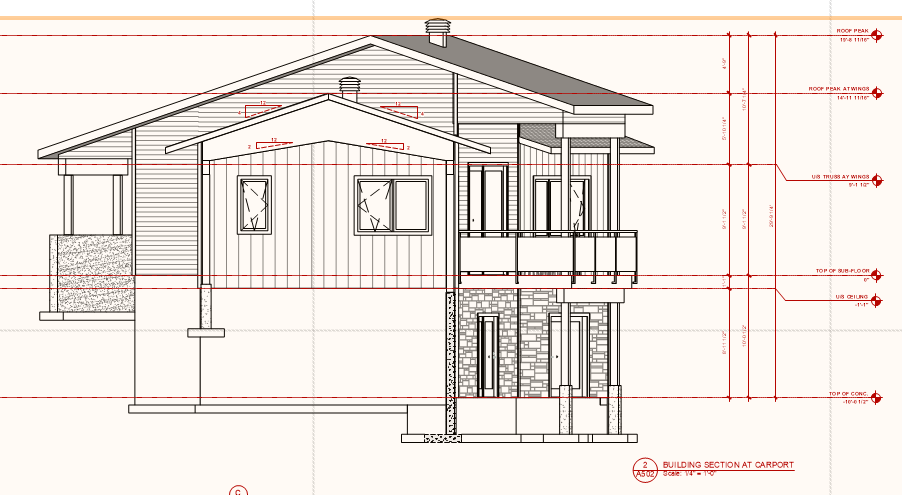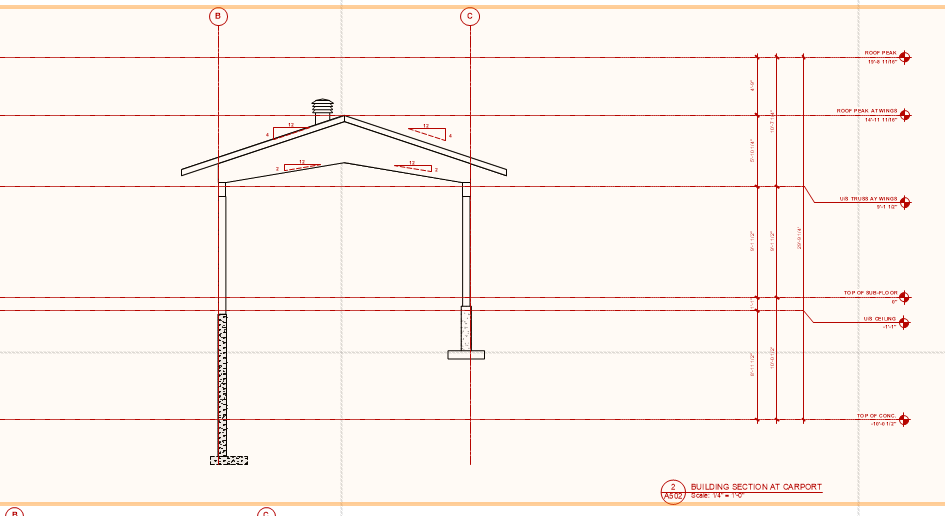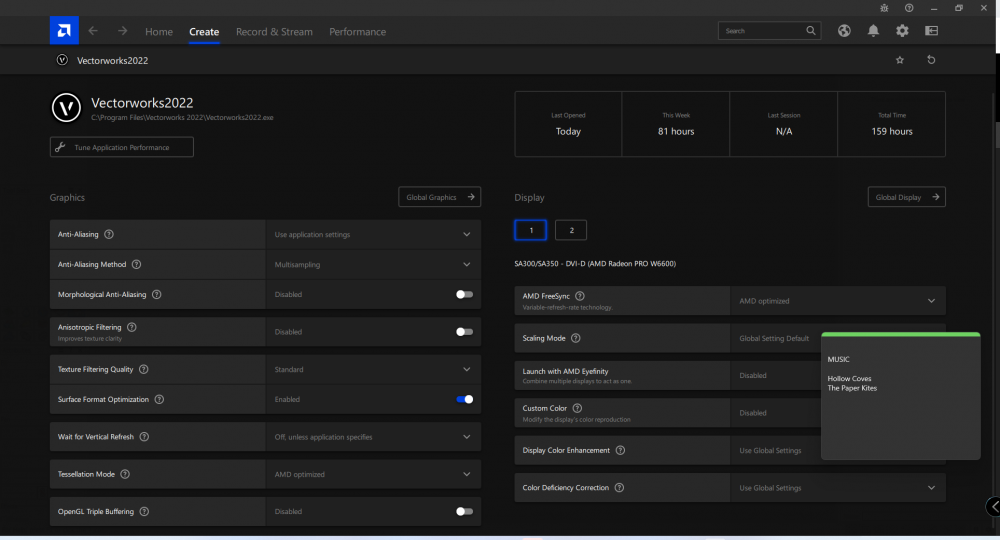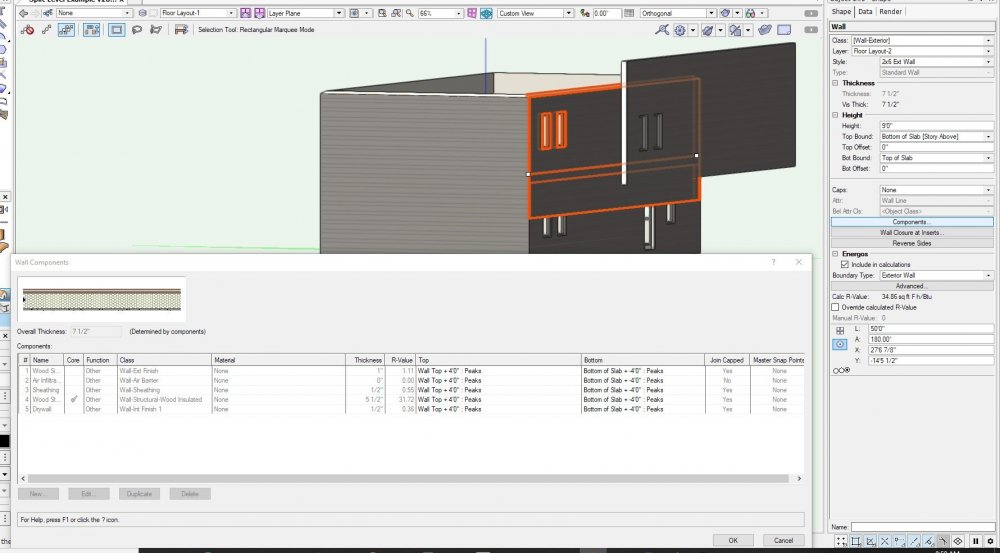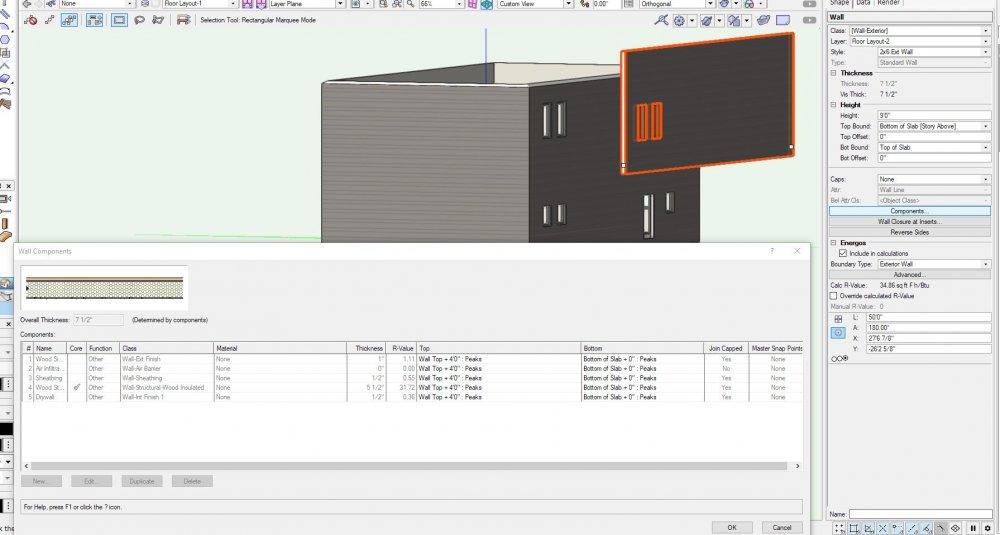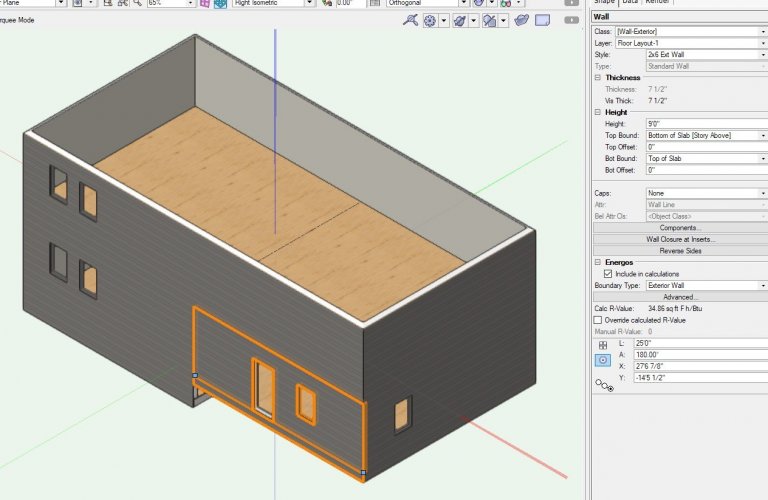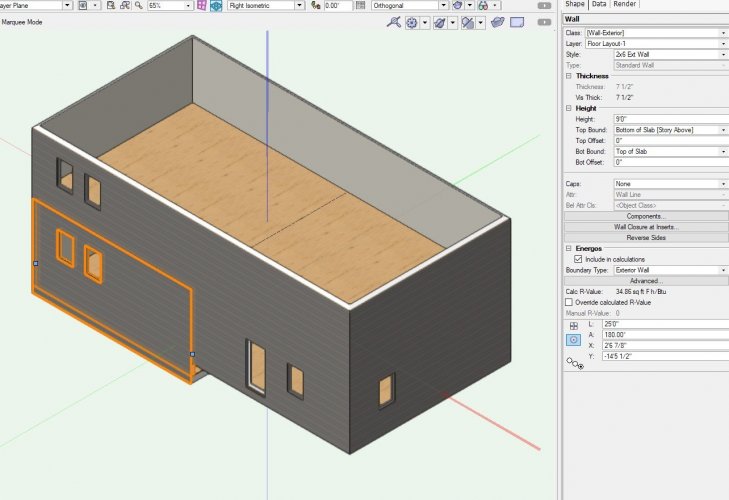-
Posts
654 -
Joined
-
Last visited
Content Type
Profiles
Forums
Events
Articles
Marionette
Store
Everything posted by Patrick Fritsch
-
"Server Busy" Popup when trying to open a VW File
Patrick Fritsch replied to Chris J Clarke's question in Troubleshooting
@JuanP This is a VW bug and should be looked into seriously, it's depriving us of productivity. -
"Server Busy" Popup when trying to open a VW File
Patrick Fritsch replied to Chris J Clarke's question in Troubleshooting
Same server busy pop up all the time with VW 2024, only program causing this on my machine...it's definitely a VW bug in file management....they will maybe fix in 10 years... -
-
Well I did not get any update from @sbarrett to fix this but can share that I got this Marionette working after copying the files from VW 2023 install folder to the VW 2024 folder. Simply copy/paste all files in C:\Users\patri\AppData\Roaming\Nemetschek\Vectorworks\2024\Python Externals Obviously your users sub-folder (in bold above) will be different.
-
@sbarrett Cannot use in VW 2024, get message that it cannot download Python GEOPY...Can we just make this built into VW for upcoming revisions, everyone is doing solar studies and heliodon is not sufficient on it own to graphically show sun path to clients...even better would be a 3D version of this like Revit has.
-
Very weak graphic design of tool icons
Patrick Fritsch replied to KenAB94662's topic in General Discussion
Not a great productive experience for me either...it's the little things in a UX that make it or break it. Like this tool set pallet not having a clear horizontal division with the individual tools, my eyes are always trying to find where one section/part/group ends and another starts. Sorry but it's a fail for UX on the productivity front. To not just whine, I recommend taking a look a clear UI like Modo, dark monochrome'ish mode w/ clear separation of icons and clear highlight of active icons/modes. I also like that they give the shortcut key on icons when possible...the eye is quicker than the mouse young kitty! -
Path Site Modifier texture coincident with DTM site model
Patrick Fritsch posted a question in Troubleshooting
Any suggestions on how to fix this, Path site modifiers have no thickness like the Road shown beyond so the Render texture is coincident with the DTM.... -
Would be great if someone at VW could develop a marionette network to send data to Passive House energy modeling tool PHPP similar to what Perkins Will has done here in Rhino. https://research.perkinswill.com/wp-content/uploads/2021/06/2020-Fall-incubator_CheneyCillian_compress.pdf Maybe this should be tied into the Energos development team.
- 1 reply
-
- 6
-

-
- phpp
- passive house
-
(and 2 more)
Tagged with:
-
-
Handrails and guardrails are still a mess in the stair tool…like 20 years later!
- 1 reply
-
- 1
-

-
Anyone know how to get the licence manager to work properly in 2023? I have VW 2022 and 2023 installed and can only open VW 2023, I get the attached message. I tried the obvious, restart and complete shutdown of commuter but no luck. Thanks
-
Gridlines tool problematic in VW 2022
Patrick Fritsch replied to Patrick Fritsch's question in Troubleshooting
@Matt Panzer Yes they cross over each other. It's the section thru the carport. Weird because all the other ones are fine. -
I am having issues with the gridline tool in VW 2022; in some random section viewports they will only show if I reverse direction? Is this a known issue? Things I did check, Class and Layer are on in VP, Section line is perpendicular to Grids, and I tried recreating the VP wich gave me same issue. Thanks
-
VW 2022 - Fill colors not updating in Shaded renders
Patrick Fritsch replied to ThePowerOfGus's question in Troubleshooting
There is some quirky behavior with almost anything being updated, the computer screen does not seem to get refreshed automatically. For me it's just a matter of zooming/pan with my mouse to get this to refresh. Maybe same for you.? -
New computer here, all is running fine but I was wondering if there are any recommended settings I should tweak in the Radeon Pro W6600 settings for Vectorworks Designer 2022 since it is a certified graphics card thought there would be more details from VW guys? Running Twinmotion as well if that would be affected. Thanks
-
Would like to be able to rotate it so I can use it in roof plan views (ya I know I can decompose and group it but that's not a time saver). Also need more control to stop the rounding especially for roofs that are below 1:12"
-
Fix the stair handrail algorithm
Patrick Fritsch replied to Christiaan's question in Wishlist - Feature and Content Requests
Well this post is from 2012...but WE STILL HAVE UGLY UNRESOLVABLE STAIR GUARDRAILS AND HANDRAILS....pretty simple basic stuff a BIM software package needs to be able to do. RANT OVER,...NUF SAID! BLA! -
Creating a split level in a 3D model
Patrick Fritsch replied to jcrock's topic in General Discussion
@Wes Gardner Another problem with the Wall component offsets in the OIP is that what is allowed is different weather the wall has a Slab object bound to it or Not. 1. If the Wall has a slab bound to it YOU CAN ONLY OFFSET THE BOTTOM NOT THE TOP. BUT 2. If the wall is not bound to a slab you you are free to offset top or bottom. This renders the slab bounding function useless and it should have the same flexibility as the unbounded wall. Not to mention it confuses everyone why their able sometimes to offset wall tops and not another as it not obvious a slab is bounded or not to the walls...This should be filed as a bug IMO. -
Creating a split level in a 3D model
Patrick Fritsch replied to jcrock's topic in General Discussion
@Wes GardnerI have a question regarding how VW handles worksheet calculations for component areas of the same Wall Styles with DIFFERENT component offsets in the OIP . The fact that the most obvious shown wall height in the OIP is not accurate will bring all users to hesitate and question VW when we try to use it's BIM data. In your Split Level Model both main floor walls (shorter and taller ones) show up in the OIP as 9'-0" height...when they are clearly not the same height? So my question is; Despite this OIP wrong information will VW calculate component areas accurately in a worksheet? This stuff need to be CLEAR AND ACCURATE as Serious monetary consequences will result in sharing data. Thanks