
Amorphous - Julian
-
Posts
409 -
Joined
-
Last visited
Content Type
Profiles
Forums
Events
Articles
Marionette
Store
Posts posted by Amorphous - Julian
-
-
Hey just letting you guys know, @Tolu have been working with me in the background on this issue, they are aware of it and now working on solutions
-
 2
2
-
-
We too have experienced this issue in 2019. Yet to test it in version 2020
-
Hi @Frank Brault that’s for the suggestion, but would ‘worksheets’ be able to pull the referenced URL images as actual images, and display them inside the ‘worksheet’?
Also, can the image links be POSIX file links instead of URL links?
The issue here is about communication on paper. Having a URL printed a sheet of drawing means nothing to my contractor, who’s holding that printed drawing on site.
He’s not going to waste time to type that URL back onto his mobile device character-by-character.
My contractors will need a to see a page with all the images I want to communicate to him, at a glance.
-
 1
1
-
-
@Nikolay Zhelyazkov if possible, can you also make the Titleblock Manager PIO to check for permission conflicts (Project Share) before any operations, instead of at the very end of operations.
Because of the slowness of the operations, we often will do the step-by-step process of adding 'issues', which takes up to 15 minutes.
If, only at the very end after clicking 'ok', that the PIO checks for permission, then we would have wasted 15 minute.This happens to us quite often. And it happened again tonight.
-
'Record Format Data' attached to objects can be much smarter.
Say, in an example of a symbol of Toilet Pan.
We can describe in words that it is Toilet Plan, give it a make and a model, and even generate an open GL render of what it looks like.
However, we can't attach an image of what the toilet pan looks like, nor a section drawing showing whether this toilet back has a S-trap or P-trap.
Therefore, we would like the ability to attach images (preferably multiple images) to a record format.-
 4
4
-
-
@Frank Brault slightly side-tracking. But we would kill to have the ability to tag Record Format data in elevations and section viewports.
-
-
-
@Nikolay Zhelyazkov thanks for being frank with this. I do hope to see these changes in version 2021 then. Thanks again.
-
 1
1
-
-
I've just had a chance to calm down...
So I do apologise for my tone, especially to @Tolu
None of this was meant to take aim at any one persons. I was merely venting frustrations, as I am not meeting project deadlines.
I hope everyone at Vectorworks can understand where my frustrations stem from.
My team and I spend no less than 8 hours each day with Vectorworks, and being frustrated by flaws that materially affects our work -especially over such a long period of time- is somewhat inevitable. -
-
54 minutes ago, Nikolay Zhelyazkov said:
1) Add This Title Block is Active in the TBB Preferences dialog. This will allow you to create inactive TBBs if you want to, which will create immediately, without any waiting time.
Love this
54 minutes ago, Nikolay Zhelyazkov said:2) Add This Title Block is Active in the TBManager dialog. Having it there will allow you to modify this state from one place for multiple TBBs simultaneously. The idea here is to make the TBManager the best place for making bulk changes to TBBs and apply them at once.
Love this
55 minutes ago, Nikolay Zhelyazkov said:3) Improve the way TBManager handles and applies changes, so that it becomes faster. That way, for example, clicking on Cancel should take a few seconds, not more than 5-10. Clicking on OK will still take some more time, if there are general changes that affect record definitions or document options, but this time should be less than before I hope.
Yes please! Love it!
If you can implement all of the above, @Nikolay Zhelyazkov, it would be much appreciated.
Do you think these can come through in 2020SP4?
In the long run though, if you can think of multi-threading the process to make it even more efficient, it would be best.
Thanks for your prompt response.
Regards,
Julian -
[UPDATE 3 - 19/03/2020]
Second 'This File is Corrupt' in ONE day. Absolute insanity.
Hope Vectorworks can show some empathy and fix this issue ASAP.
Just to recoup this is the IDENTICAL issue I reported on 19th August 2019.
It would be, to understate it, be extremely disappointing if on 19th August, 2020, I'd still be updating this post talking about the same issue.Changing the way Project Sharing works is the way forward.
-
Teamwork was file-based collaboration. BIMserver and BIMcloud are server-managed.
Being able to do simultaneous syncing (saves time) and cut out data losses (saves even more time) is very important to us right now.
As it is, Project Sharing is slow, and is prone to data loss (we lose data through Project Sharing on a weekly basis).
As for 'bad assumptions', I do feel that when using Vectorworks as a 'Documentation Tool' (ie using it to create contract drawings), it feels like the people creating Vectorworks don't have much idea of how this process works, or have themselves been documenters.These are some of our major gripes with documenting in Vectorworks:
- Elevation and Section viewports are SLOW (hinders documentation efficiency)
- Basic documentation tools like titleblock is SLOW (hinders document issuing time)- Advanced Text Editing functionalities is LACKING (we would like to do all specifications in Vectorworks)
- Ability to add images to 'record formats' is LACKING (we would like to do all schedules in Vectorworks)
- Understanding of how a drawing should look is LACKING (take for example any 3D objects, and how it appears as wireframe in Top/Plan view)
- Understanding of construction concepts is LACKING (take for example wall, skirting boards, and floor styles)
We throw resource (people) at documentation phase to mitigate the above problems. And therefore Project Sharing is important to us.
So, back to the issue of Project Sharing:
With Project Sharing performing so poorly, it compounds the inefficiencies of Vectorworks as a documentation tool.We, too, don't need online collaboration, we just need Vectorworks Project Sharing to not cause us constant data loss.
Hence, we ask for a more efficient and stable way to conduct Project Sharing, something like BIMserver.
-
 2
2
-
-
With @Boh's worksheet above (thanks boh!) we were able to turn off 'This Titleblock is Active' very quickly
But @Nikolay Zhelyazkov we are still not getting speed improvements.
If Vectorworks is only designed for projects with 50 or less pages of drawings , then please let me know because this would definitely NOT be the software my company should grow with.
If Vectorworks is intended for any scale of projects, with the ability to handle hundreds of pages of drawing, then @Nikolay Zhelyazkov please improve your Titleblock PIO so it can handle that amount of Titleblock data efficiently. This needs to happen quite soon for us (we have lots of drawings)On 2/19/2020 at 3:52 PM, Nikolay Zhelyazkov said:there are no planned improvements on the TBB for VW2020 or any of its coming service packs.
So, unfortunately I need a better answer than this.
Thanks. -
[Update 2 19/03/2020]
So, we needed to find out what the above 'corruption' means for us. And it has left me very upset.
🤬🤬🤬🤬This is a ridiculous, bad practical joke. It is wasting our Professional time!!! 🤬🤬🤬🤬
PROJECT SHARING DATA LOSS IS A SEVERE ISSUE!!!! KINDLY SOME FROM VECTORWORKS ACKNOWLEDGE THIS
This is what happened after the latest 'This File is Corrupt' (as above post) and after all users 'S&C':
(1) All Titleblocks from the file has disappeared from Computer Terminal 2 (CT2) and Computer Terminal 3 (CT3)(2) Computer Terminal 1 (CT1) doesn't get the changes to viewports committed by CT2 and CT3
(3) New viewports created by CT2 and CT3 do not show up on CT1
(4) Annotations in certain viewports (annotations created well before today) disappeared from the viewports when viewed on CT1
(5) Annotations that has disappeared when viewed on CT1 is still present on CT2, but not on CT3(6) Annotations that has disappeared when viewed on CT2 is still present on CT1, but not on CT3 ... etc
IN OTHER WORDS, PROJECT SHARING DATA LOSS IS A DAMED MESS!
This is what we have to do to untangle this mess (and not the first time we've gone through this process):(A) Conduct data loss forensics (as above) to see who has lost what
(B) Create a 'new version' based on the file with least data loss, or with data loss that can be more easily replaced by 'copy and paste' operation, with data from older file.
(C) In this case, the file with the most intact titleblock is the one we choose to base the new version on, as it is an almost impossible task to copy over 300 sheets worth of titleblocks from one file to another for the working files that have lost their titleblocks.
(D) We had to re-create a lot of the viewports that was done this morning. As these new viewports did not show up on the CT1 version, which the new version was based on.
(E) We have to copy-and-paste viewport information that has been lost from older files.(F) Right now, we do not have the time to check through every sheet and every viewport to see what was lost, so, we may end up with some data losses in viewport that later causes us legal issues. (remember, drawings are legal documentation, if we issue drawings that has omissions, we are legally responsible- and guess who caused that?)
@Julian Carr @Biplab @Tolu This is beyond ridiculous. I am an architect, NOT a data forensic person. I shouldn't have to do this on a weekly basis. This is happening way too often!
File-based project sharing doesn't work. Other softwares have gone down this path and proven it. When will this change?
I am left asking myself:- What is the economic loss from all my issues since September 2019 (and earlier) caused by Project Sharing issue? I can tell you based on our charge-out rates it is pretty hefty
- How would it feel when I receive my 2021 VSS subscription invoice, given everything I have gone through and documented here.
-
-
We import most of our non-BIM publicly available 3D objects from sketchup warehouse. You can have a look there
-
-
We have 37 space objects in one of the files we are working on.
We use spaces to report location of items (eg, furniture, fittings, etc)
When modelling, we tend to switch spaces items off as they get in the way.
If we change the dimensions of the room, we have to manually adjust the boundaries of the spaces.
Adjusting the boundaries can be very time consuming, for us, there is a lag of 2+ seconds each time we drag a vertex.-
 2
2
-
-
@klvanov @Luka Stefanovic thanks for the update.
However, for our situation, there is a bug for Project Sharing 'Save and Commit' that is only fixed in VW2019_SP6. This bug is still present in VW2020_SP2.
So, choosing between 'S&C' bug, or 'Data Tag' bug, I have to make the unfortunate choice of avoiding the 'S&C' bug until VW2020_SP3.
A confirmed date for the Australian version of VW2020_SP3 would therefore be much appreciated
-
Hi @Luka Stefanovic hope you had a good weekend.
I'd like to check back to see if the engineers had given you a timeframe of when it will be fixed.
Disappearing Data tags is driving us crazy. We shouldn't have to go back to re-do work we have already done (and do it over and over and over again)
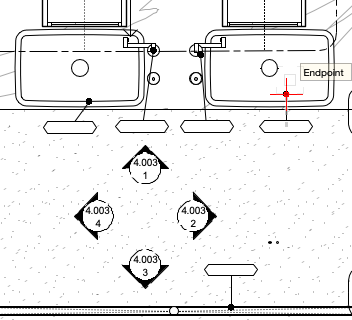
-
On 3/15/2020 at 6:04 AM, Taproot said:
over time, the whole system breaks down.
Agree @Taproot not only does the Vectorworks 'classes' system break down- when there are too many classes, it breaks the computer too.
This weekend I was trying to use 'purge' to get rid of unwanted class from importing consultant's drawings (there are about 600 classes).
After 12 hours of churning, this action finally broke my computer- the RAM required Vectorworks blew out to over 140GB! -
Yup- hopefully we will get a fix!
Btw, editing geometry in the reference frame is a real pain too!
You have to press ‘next vertex’ at every point, select the ‘type of curve’ and type in the radius.Since this tool is not snappy / responsive (few seconds wait after each click), retrospectively giving rounded corners to a rectangular callout frame can take 5 minutes. Argh!!


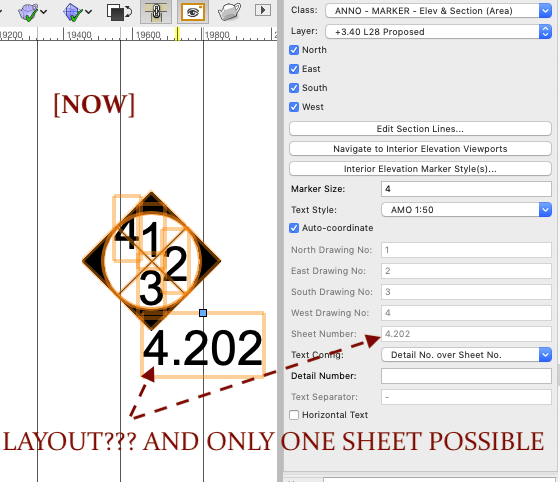
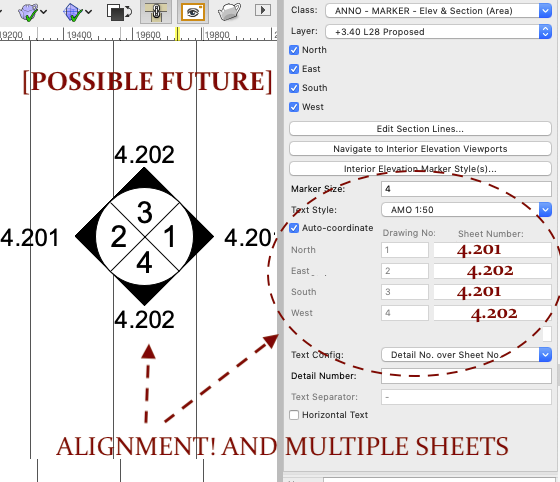
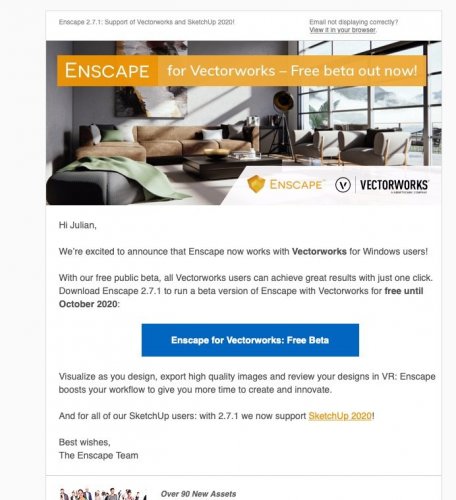
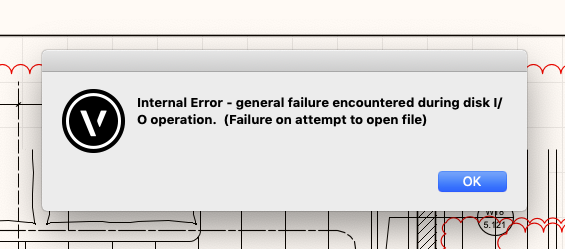
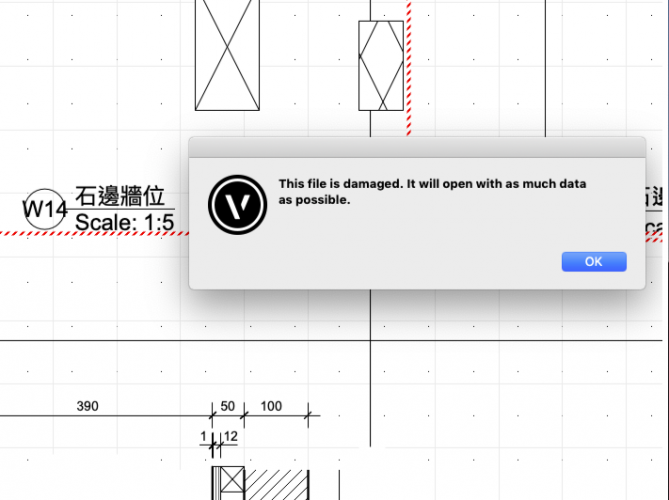
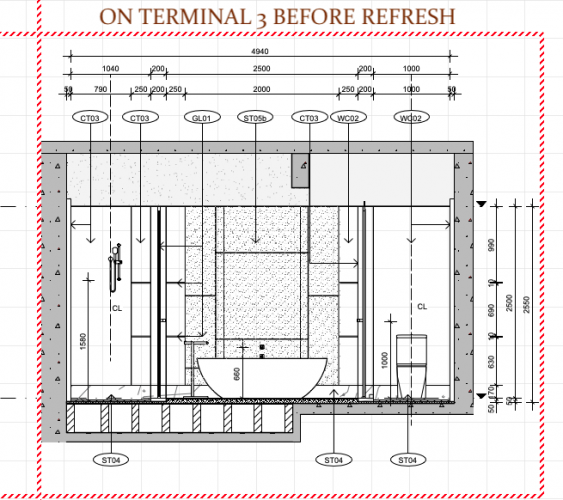
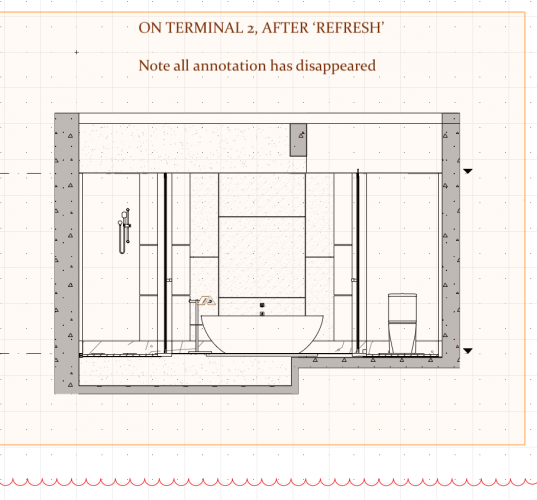
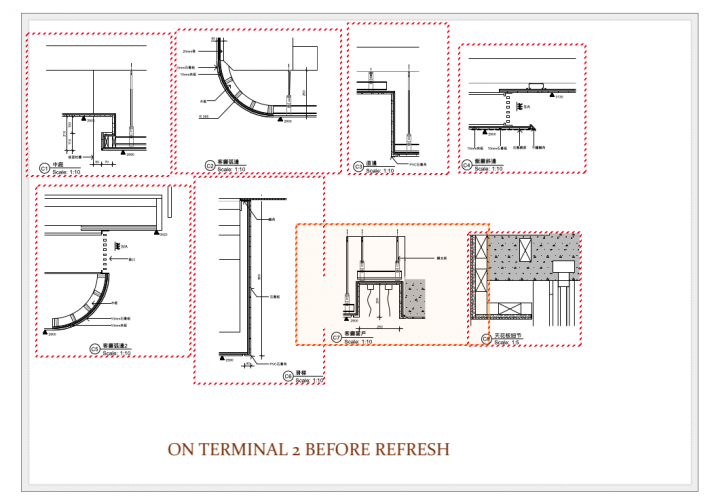
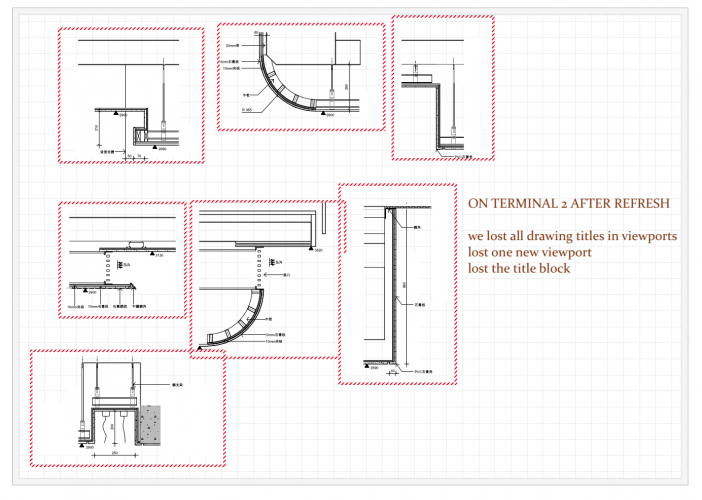
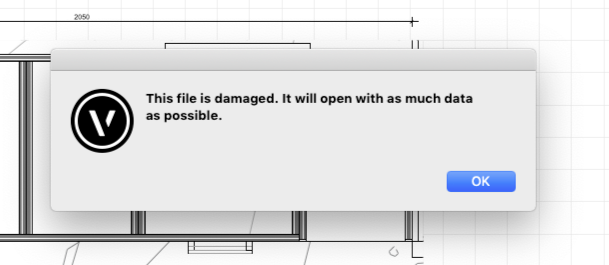
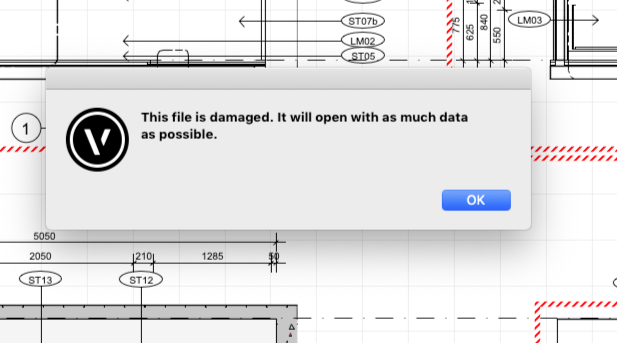
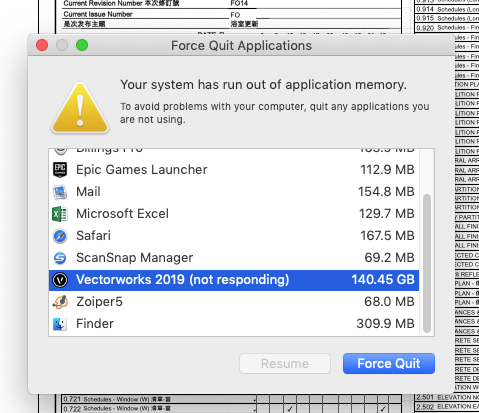
Project Sharing ‘the ArchiCAD way‘. VW is 23 years behind
in Wishlist - Feature and Content Requests
Posted
By way of a quick by update, @Tolu has been working with me in the background on this issue, they are aware of it and now working on solutions