
Amorphous - Julian
-
Posts
409 -
Joined
-
Last visited
Content Type
Profiles
Forums
Events
Articles
Marionette
Store
Posts posted by Amorphous - Julian
-
-
Hi Nikolay. Thanks for looking into this. I was surprised that you couldn't replicate the problem so I wondered if it was a 2018 vs 2019 issue (we are still on 2018 due to our fear of bugs)
I did a test on 2019 and indeed the problem was no-more. But I am presented with another problem- upon changing back to another titleblock VW crashes.
NB I'm on 2019 SP0 because SP1 is not available for my region yet.
-
Sent 🙂 Many thanks
-
Hi Nikolay, I'd happily do that.
Can you provide an email and I'll send you a link to download?Our file is over 1GB as a standalone file, so I'll strip down a number of things when I send to you.
-
@Kevin McAllister we’d happily participate in Beta programs if it means it would improve VW for everyone.
We like that suggestion for Beta and vote it up.
-
 1
1
-
-
Per my post above about 'release' in 'project sharing' not working properly.
When we 'right click' - 'release' any objects, VW prompts us to 'Cancel', 'Discard' or 'Commit' changes to the file before the 'release' can be done.
If we select 'Commit', then the Working File will suddenly disassociate from the Project File.
This happens 80% of the time. And then we have to go through the 20-minute exercise of 'let's create a new version' as detailed above.
Can someone from Vectorworks please address these very real frustrations we face daily? I feel like we are just users talking amongst ourselves.
-
Per my post immediately above. Slow titleblock operation is another giant grievance we have:
-
We recently updated our titleblock layout.
But funnily enough, when we update the layout, the titleblocks using that 'style' does not automatically update on the sheet.
We have to turn it into 'Unstyle' and then reapply the 'Style'.
Having the 'Style' re-applied to a titleblock take over one minute per sheet. We have over 300 sheets in this drawing (that's 5 hours of someone's time just changing titleblocks, and we can't charge our Client for 'slow Vectorworks operation').
Video evidence enclosed.
Will the Vectorworks Genies please come help?
-
Totally agree with your points @christian
We should consolidate our frustrations and vote up one post to get the attention of Vectorworks.
You've probably voted it up, but this is one I started:
And I have another productivity issue of our use of titleblocks, which I will be posting up on troubleshooting board. (takes ONE MINUTE just to replace the style with another!)
At the end of the day, my office productivity is really dragged down by Vectorworks, and it is really unacceptable.
We would greatly appreciate someone from Vectorworks coming out to say to us:
'We understand productivity is important, and we will make it our priority to improve productivity with Vectorworks'
Honest truth is:
WE CANT AFFORD TO HAVE ARCHITECTS SITTING AROUND WHILE 'WAITING FOR VECTORWORKS TO FINISHING THINKING!!!!!!!
It is the true situation in our office.
The above combination of bold text, ALL CAPS and underline cannot sufficiently emphasise the gravity of the situation and our frustrations at it.
-
 1
1
-
-
On 9/20/2018 at 7:20 AM, twk said:
its been smooth sailing for us for a year now.
Hey @twk since you are the only one reporting good success so far, can you tell us what your save and commit times are?
I recorded a video of our save and commit, see below, and it is 6 minutes.
The file with the biggest issue is a 1000-sqm residential alt and adds , with 300+ pages of documentation. Everything lives in one single file, lots of hatches, wall types, slab types, worksheets etc. Is that the type of project you are using VW for? I'm interested to know.
-
 1
1
-
-
@Matt Overton @JMR @Kevin McAllister
According to the following post (and various others too), an Upgraded Mac Pro 4,1 or 5,1 is the best Mac Computer you can get on the market right now, beating even the iMac Pro, and I quote:
'We also found that in testing our Mac Pro 5,1 still continued to beat the iMac Pros graphics computer performance in every test'
All of the computer terminals in my office is of the above specification with X5690 processors, SSD/NVMe Drives and RM580 Graphics Cards. In other words, our terminals all have 12-core processors.
However, operating Vectorworks on what is allegedly best Computer Terminals is still slow and laggy.
Having fully graded to the best machine of the day, we can only point this lack of productivity in our workflow to one culprit...
-
 1
1
-
-
@Kevin McAllister we can't thank you enough for this script. It is truly handy. Would have been useful still, if Vectorworks had this automated as a dynamic function.
-
 1
1
-
-
(Forgive me if this post appears multiple times, but I have posted it twice onto 'troubleshooting' and I cannot see it appear).
In our model, 'walls' sometimes disappear.
These disappeared walls don't show a fill, they don't show a wireframe outline. It is only when we 'force select' the object that we see it 'selected' as a 'ghost'.We have devised some methods to deal with this:
1) Nudge the object. Sometimes this works
2) Replace the Wall style. Sometimes this works.
3) Toggle class visibilities to 'all visible' (note components in our walls is set to 'object class', so it wasn't that we 'forgot to turn some classes on').
In terms of toggling class visibilities, it is Interesting to note that the 'disappearing walls' will not come back if I 'Select All' class and make them 'all visible' (in Navigation Palette).
The 'disappearing walls' will only come back if I 'option-click' the visible icon for classes to make them 'all visible'.
I have spent half an hour today fixing this problem in a small area of the project.
This happens persistently over many wall objects in our model (so a lot of time to do workarounds for the said VW bugs).
Every time we open the project file when we start the day we get some new surprises.
The version we are using is Vectorworks 2018 SP4. (Will we see SP5 to close out any remaining issue?)
-
 1
1
-
-
UPDATE: The 'save and commit' speeds are continuing to provide a massive headache for our office....
I have just screen-recorded a 'save and commit' process in the following video. You can see in the video the process took around 6:00 minutes. That is twice as long as I thought it was in the posts above.
While the 'save and commit' process is in progress, other team members can't do very much on the project, because all changes to the Working File needs 'permission requests' into the Project File.
A project file that is engaged in a 'save and commit' process rejects all 'permission requests'***Lets do some maths here, assume a team of 4 workers.
-
Worker A saves and commits, Workers B, C and D cannot do anything during that process.
@ 6:00 minutes for the process, that is 4 x 6:00 minutes (total 24 minutes) of lost staff time (man hours) for just one terminal to refresh working file. - Worker B then saves and commits. That's another 24 minutes of man hours.... etc. etc (repeat four times for four workers)
So, for the project team of four to just have one round of refresh, we lose 96 minutes (1 hour, 36 minutes) of man hours.
For reasons I described in another post under 'troubleshooting' forum. It is not possible for us to only do one round of refresh per user per day, as that risks our 'Working Files' to being permanently disconnected from the 'Project File' with irrevocable consequences (work done on say, creating new viewports cannot be simply copied and pasted from one file to another)
@Jim Wilson with sincerity, we really do struggle with this issue on a daily basis, and hope you can reflect this to your team and find a quick resolution. We love using Vectorworks and would love that love reciprocated.
------------------------------------------------------------------------
***One way around this this 'permission issue' is for other members of the team 'check out' as many items as possible, prior to this 'save and commit'. But this kind of process is impossible to coordinate and plan, as we always need a number of elements as part of the workflow (different 'objects', 'classes', 'layers' 'viewports' etc).
-
 3
3
-
 1
1
-
Worker A saves and commits, Workers B, C and D cannot do anything during that process.
-
Agreed @Tom Klaber we have downloaded and installed VW2019 onto all computer terminals in the office but asked staff not to use it.
The scary stories we have read about VW2019 and the time it takes to fix or revert back to 2018.... it is just not worth our time and effort.
I'd much rather see VW released on a bi-annual cycle... so they get more time for feature upgrades and bug fixing.
We're architects, not financiers - Nemetschek's need for annual reporting on profits to their shareholders is not our concern. Stability, efficiency and reliability of the software we pay them to provide to us IS our concern.-
 2
2
-
 1
1
-
-
19 hours ago, Justinwest1231 said:
In project sharing, you should have to check out entire symbols to reduce editing conflicts between users.
Same goes for worksheets too
-
18 minutes ago, Tom Klaber said:
Thank @Amorphous - very informative. As new small firm... on PCs... and something less than a small fortune in the bank - it feels like Project sharing is out of reach. We are working on trying to establish flexible working hours and remote working options. I was SO excited about the support for online storage - it seemed to completely open up these new possibilities.
Google Drive with Team Drives and File Stream works fairly well sans Project Sharing. Team Drives vastly simplifies the permissions // sharing issues that cloud storage comes with, and File Stream gives us access to 2 TB of data, yet we only need to actually sync 200GB of that data - and it all feels like a local or server drive. The biggest issue is that because you are working on a synced local copy of the file - there is no way to know if anybody else is working on that file. Project Sharing seemed like the perfect answer... until now. Since we are small - its fairly simple to communicate who is working on what - but it is not a scalable solution.
Hi Tom. We were also excited at the prospect of remote working or flexible hour working with cloud storage.
We also thought the possibility of outsourcing drafting and modelling gave us a glimpse into the future.
However, the way that Vectorworks currently do Project Sharing binds us to our office seats.
That said, three or four months ago, Vectorworks sent out a survey asking what we thought about a web-based version of the software. I was of course very excited by that and enthusiastically responded.
Let’s just hope web-based Vectorworks is genuinely a way to help us achieve remote working etc, and not another way to make money, like the way VSS requires us to buy ‘processing credits’ to generate ‘walk throughs’ on Vectorworks Nomad. (We have plenty of processing power in our office, and would rather not have to pay for something we could have done ourselves- except such option isn’t even available)
-
5 minutes ago, Hans-Olav said:
Thanks for the long post @Amorphous
We keep our working files locally and only the Project file on the server, do you do the same?
Hi Hans, yes we save the Project File to the NVMe drive on the server and the Working Files to the local SSD drive locally on the client computers.
-
- Popular Post
- Popular Post
44 minutes ago, Hans-Olav said:We are using a Macmini as a server with an extarnal raidbox with ssd disks for the files. We don't have much trouble with this setup.
Our office had a long journey with experiments on devices for Project Sharing.... and hope our joinery can help you guys to decide the best method/hardware to go with.
Like Tom, we also started with Google Drive, and when that didn’t work, we experimented with Drop Box.
After we spoke to tech support and understood l permission requests works between the Working File and Project File, we understood that such cloud server setup is an impossibility. So we dropped Dropbox.
Then we moved onto a Westerner Digital NAS drive. That proved to be wrought with problems with permissions. It was not even usable.
Tech support then recommended trying a Synology NAS drive, as other reported success. We got the DS1517, and set it on RAID 5. Permission problems still persisted.
We figured that the permission issues were probably to do with the fact the permissions for the Project File was probably better controlled by a real OS. So we set up an iMac and used a normal AFP sharing (without Sever ACL). Permissions problems continued.
After all that we thought the best permission control would be through Mac OS server with ACL. Like you, @Hans-Olav, we set up a Mac Mini with os 10.12 and Mac OS server software installed.
This solved our permission problems but presented us with speed problems. Save and commit was extremely slow for our big files.
So, to experiment with faster speeds, we thought we’d get an older Mac Pro and see if we get faster write speeds. We got a Mac Pro 3,1 and installed os 10.11 server on it. The outcome was indeed more positive.
It was then that we decided to upgrade the Mac Pro 3,1 server to a Mac Pro 5,1, and we installed an SSD into it. This became more stable and we had marginal speed improvements on it.
So in the end, we went all-in. We installed a 10GBe fibreoptic card into the Mac Pro 5,1 machine, installed a stick of 250gb Samsung NVMe memory into a PCIE slot to save our VW files, and put in a 10GBe infrastructure into our office.
The speed now is acceptable on smaller files but in larger files it is still unacceptably slow.
So as you can see, we have done everything in our power to speed up the Project Sharing process. Lots of time and a small fortune went into it too.
And it brings me to this last point for anyone who has bothered to read till here- Even if you don’t use Project sharing now, it would definely be in your interest to vote up the following post, which will speed up your Project Sharing speeds (if VW people sees the issue has support and traction) should you eventually decide to take up sharing workflow in future.
-
 6
6
-
Hi @twk we also use a 10GBe network in our setup but our ‘save and commit’ speeds are still extremely slow.
You team doesn’t experience any slow ‘save and commit’ speeds like I described in the following post?
How big are your Project File/Working File sizes? (We find that working files are always twice the size of the Project File it derives from)
Do you use a seperate ‘model file’ and ‘plot file’ and link them together, or do you have everything in one file?
-
- Popular Post
- Popular Post
@JMR thanks for sharing your issues.
Coming to think of it, we do indeed experience all of the issues you spoke about above, but we are so used to it now I even forget to mention them as ‘problems’. They are just normal daily routines for us.
For example, the dead-end permission issue that forces us to save a new .vwx: We save so many versions for for one project we are up to version 162 (we save it with ‘v162’ in the end to keep track of version numbers), and we are up to version 50 for another project.
Since each time we create a new version, every worker must sync their data up to the project file first. The entire process takes no less than 15 minutes (please see my post below regarding slow ‘save and commit’ times).
Guys- we really need to ‘vote up’ this current post, and also ‘vote up’ my post below to get the attention of the staff and moderators for these important issues we are experiencing.
It seems those of uss who uses ‘project sharing’ are in the monirity, and our issues won’t get much traction unless we actively bump up these issues:
-
 5
5
-
 1
1
-
Wonderful. Let me know if you need any assistance to put that presentation together 🙂
-
Hi Rob, yes that is correct, we do stretch the possibility of the Soft Goods tool to suit the purpose of Window Treatment.
So, whether it is extending the functions of the current Soft Goods tool or having a new Window Treatment tool, we'd love to see Roman Blinds, Venetian Blinds, Roller Blinds and Shutters easily created.
-
Hi Markvl- thanks 🙂
I do have the Soft Goods tool with my 'Designer' series, just wanted to make sure it is available to all other levels of users.
Would be useful for everyone to be able to create the other window treatment types (as post above) easily. -
Since all our licences are 'Designer' series, we are not sure if 'Soft Goods' is a tool available to 'Architect' and 'Fundamentals'.
If not, then I think it really should be.

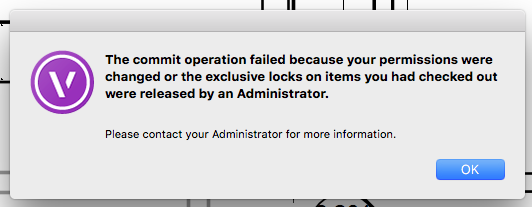
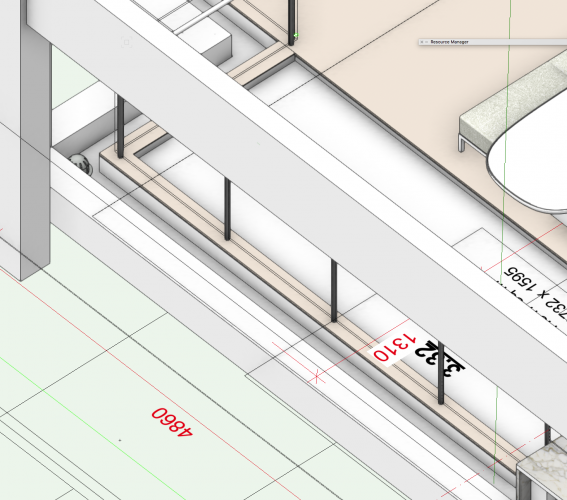
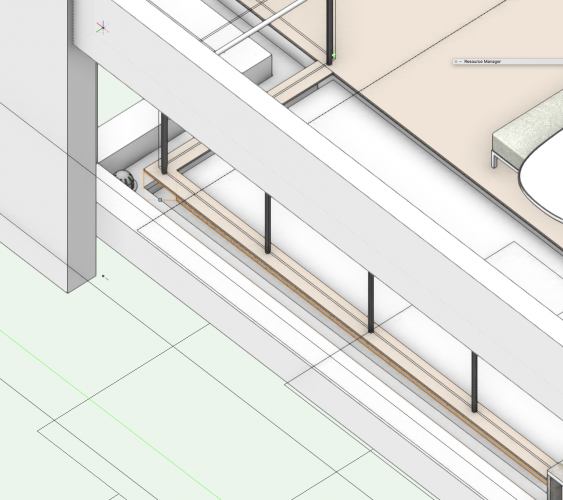

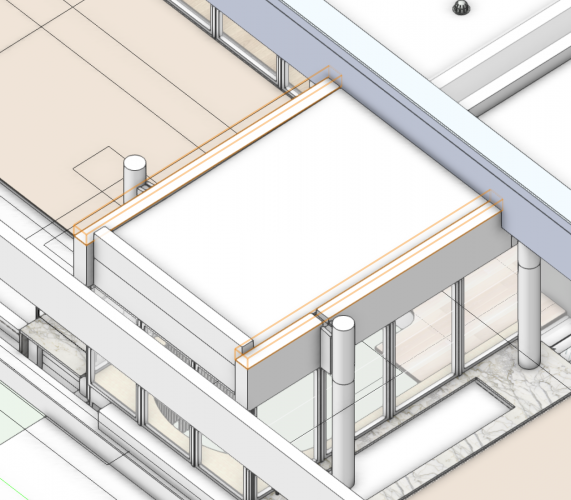
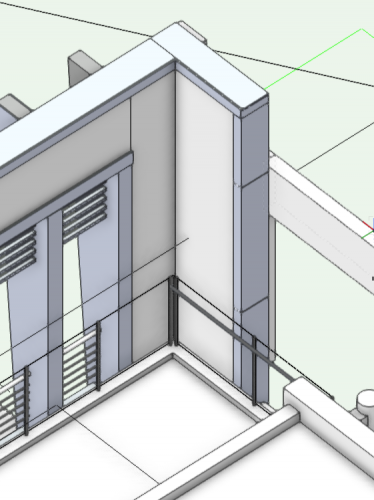
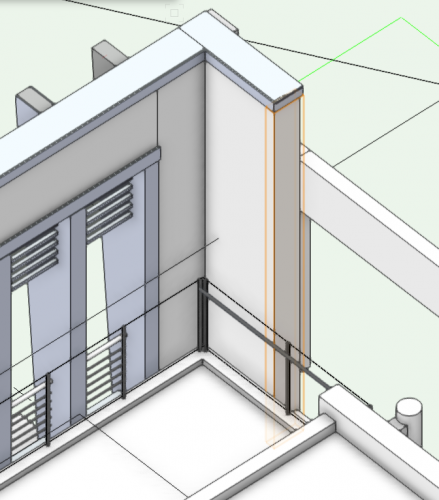
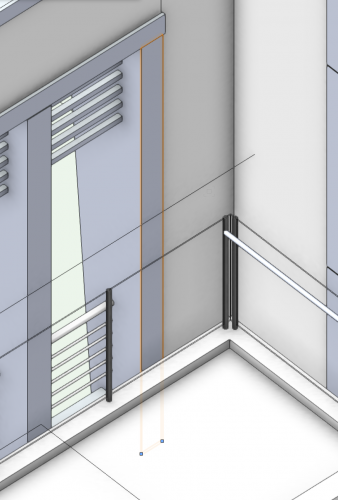
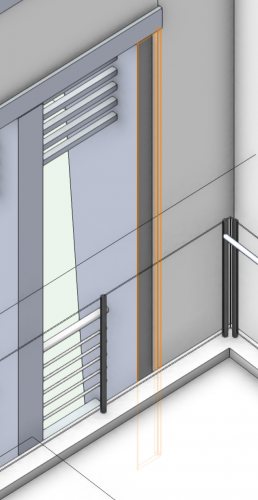
Overhaul Productivity: Reduce Wait Times (Project Sharing Sync, Section Viewports, Verifying File)
in Wishlist - Feature and Content Requests
Posted
Hi Tolu thanks for your reponse. I’ve sent you the file via a PM, but to summarise:
Everytime we have a permission issue. We ‘save a new version’. I am up to ‘Version 175’ for one project and ‘Version 59’ for another.
We don’t make a record of which version had which type of permission problem, so I can’t send you that PF and WF ‘in that state’ until it next happens.
What I can tell you is that the most common permission issue is:
- a user (‘User X’) checks out ‘an item’ in WF
- VW crashes on the computer terminal of ‘User X’
- the ‘item’ checked out by ‘User X’ at the time of the crash presents permission issues
- When anyone (including ‘User X’) tries to edit that said ‘item’ in the file, it says ‘User X’ has the item checked out and thus can’t be edited
- we have to save a new version to get around this permission issue
- In ArchiCAD, the BIM admin can ‘force’ a user out of the file to resolve permission issues. Would be great to have the same in VW.