-
Posts
702 -
Joined
-
Last visited
Content Type
Profiles
Forums
Events
Articles
Marionette
Store
Posts posted by J. Wallace
-
-
I agree with you @Danilothe hardscape tool and its ability to apply texture could use some help, I hadn't realized that it would not apply in the existing DTM setting.
It's often a tricky process to get this to work, I've found it requires a pretty rigid approach, this is what I doIt would be kind of nice if you could apply multiple slopes like a pad as well.
-
I place quite a few vines in my landscape work and feel that some additional control over vine symbol rotation is needed. When you place single or multiple vine symbols the plant symbol is always placed in a horizontal position which is usually fine for some of the drawing but as soon as the fence or arbor changes direction you have a vine awkwardly placed. Allowing some additional rotation control (over individual plants) would be very handy. Currently as a work around I have to rotate the plan view so that the climbing support is in a horizontal position, this get cumbersome when you want to place multiple vines (while showing just one plant tag).
-
-
You might find your answer here
-
@jezscottYou should be able to apply a texture to the site model itself. If your looking at creating specific areas of hard or soft landscape you can use the hardscape or landscape area tool. A texture bed can be applied to any of these which will hug the ground or newly created surface. Here's a link to a previous thread on how to apply a texture bed.
-
It would be great if one could export a resource from one file to another within the resource manager rather than the active document only. I often move/export resources (primarily plant symbols) from and older file (which I can browse within the RM) into a master file I call office standards. This is how I keep my plant library together and makes it easy to access.
Often my workflow gets slowed when I need to open a file which includes a resource I wish to export to this office standards file. Yes it would be great if I just exported this symbol or resource when I originally created it but, unfortunately it doesn't seem to happen.
-
 2
2
-
-
Sounds like you might be in top view rather than top plan.
-
Slightly off topic...I have a FB friend who does some amazing rendering with C4D.
http://humadesign.org/portfolio-items/walkers-reserve-barbados/
-
 1
1
-
-
-
-
My pleasure @bob cleaver, this forum has helped me out many, many times. It's great to give back when I can.
-
Watched this webinar yesterday and thought others might like it.
-
 1
1
-
-
-
-
I regularly create landscape retaining walls in my drawings using the wall tool. The landscape wall tool has never really worked for me as it seem to be for very large landscape applications and far more involved to use, at least that has been my experience.
I would like to see the ability to add a top cap to a regular wall via the OIP, perhaps providing a cap option of height and width. I have, in the past, used an extruded these but it's a real pain when the wall top is sloped vs level.-
 4
4
-
-
Hi Benson
Thanks for the reply.
You certainly have a knack of discovering the issues and solutions.
Yes I reduced the navigational graphics preferences and viola I can render again...thanks.
One other anomaly I have discovered (so far) occurs when you create objects from shapes, which I often do.
Create your object in the class you wish or change it afterwards. The class attributes are set to use at creation.
Once created the object will show a colour in the attributes palette which doesn't match it's actual state. When you go to select the colour you want it is already highlighted/selected but requires another selection for it to occur.
Thanks for you help @Benson Shaw
-
Just exported to VW2016 and the rendering is working fine. Looks like a VW2017 issue.
Not sure if @Jimhas seen this?
-
First drawing that I'm working on with VW 2017. Just running a few test renderings in a camera VP ,open GL works as expected but both fast and final RW are not what I expected.
My shows I'm not running out of RAM...could this be a video issue?
In the meantime I'll export this back to VW2016 and see if it behalves the same.
-
Thanks @Wes Gardner
I didn't see that selection when creating the VP's and the labels were tied to the current active class.
Thanks very much.
-
I reposted here under trouble shooting
-
I may have incorrectly posted this under general. Re posting here.
I've just started using VW2017 since it received it's SP2 patch. I'm working on a drawing and creating some viewports and was surprised to see that VP now automatically have a drawing title assigned to them. I don't see any way to adjust these or not have one if that is preferred. More importantly I have three VP's which have three different coloured labels...all VP are assigned to the none class. Any help is appreciated.
-
I've just started using VW2017 since it received it's SP2 patch. I'm working on a drawing and creating some viewports and was surprised to see that VP now automatically have a drawing title assigned to them. I don't see any way to adjust these or not have one if that is preferred. More importantly I have three VP's which have three different coloured labels...all VP are assigned to the none class. Any help is appreciated.
-
I find texture beds to be quite tricky. Here's my procedure:
- Create landscape area (this could be a hardscape or other texture bed)
- Open up the landscape area settings and ensure that the texture bed setting is set (I'm sure you have done this)
- While the landscape area is selected click on the render tab and ensure the texture you want is selected. Avoid using class texture.
- Under Landmark/send to surface, while in top plan
- Update site model...while in top plan (doesn't seem to work otherwise so this might be a bug)
PS if I do the above procedure in anything but top plan it doesn't work in fact my landscape area turns into a 3d loci. Hope that helps.
This procedure seems to work for all texture bed applications (hardscape, and texture bed site modifiers)
-
 3
3
-
Just a suggestion to possibly improve ones experience on this forum.
I love the new forum layout and I think that @Jimand Co. should be congratulated for what they have accomplished.
One item that I think could be included relates to the home page. When you visit the site you are presented with the screen as shown in the attached image. I'm signed in but I have no idea how many new posts or comments are in any of the page topics such as General discussion. Is it possible to have an indication of this on the home page similar to what is currently shown on the individual pages?



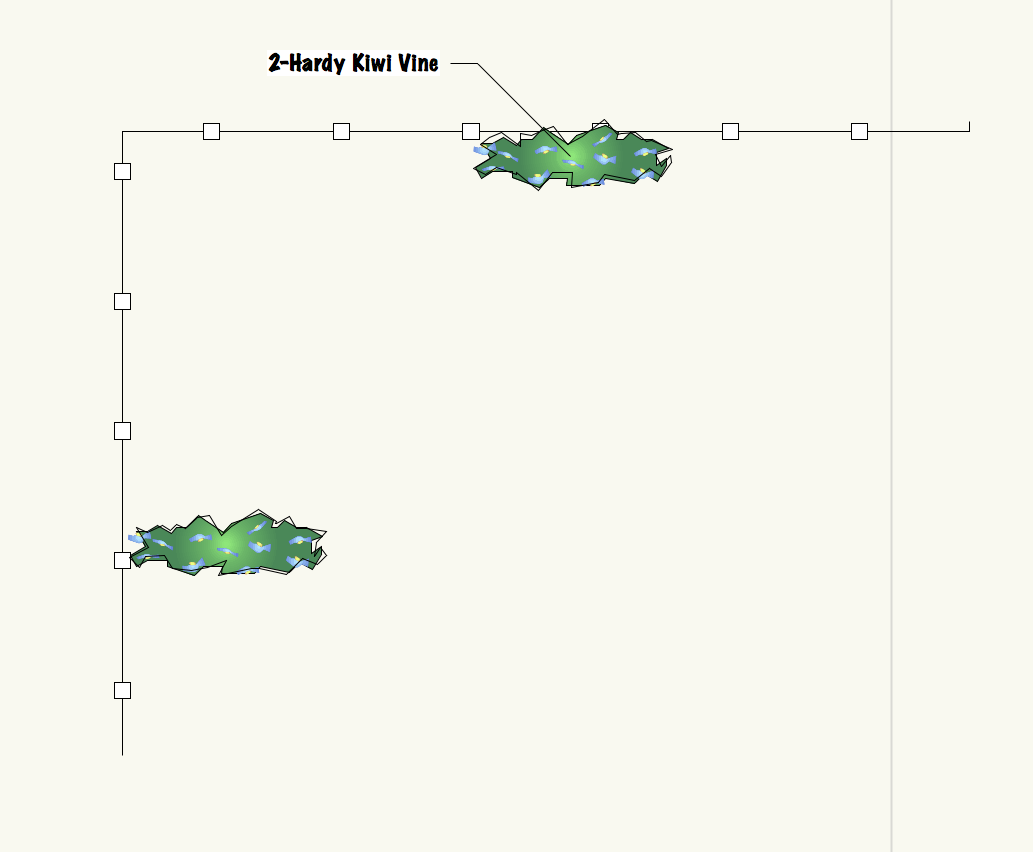








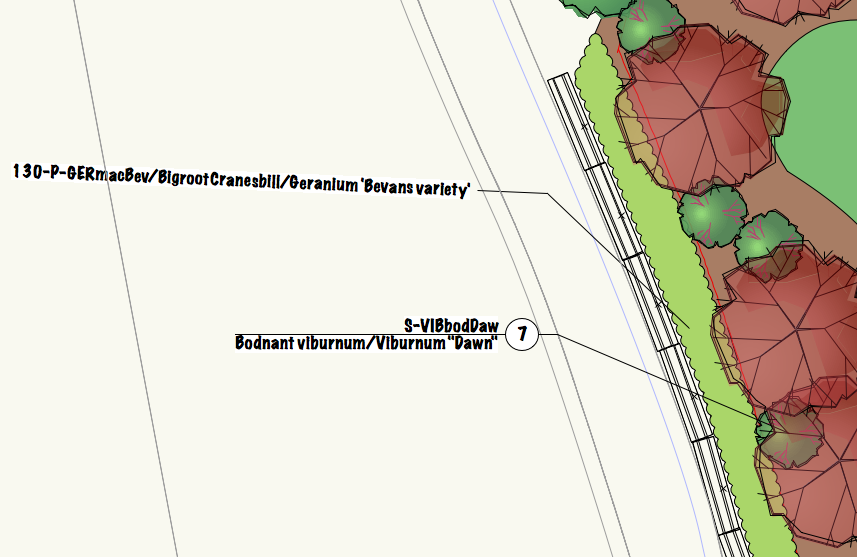
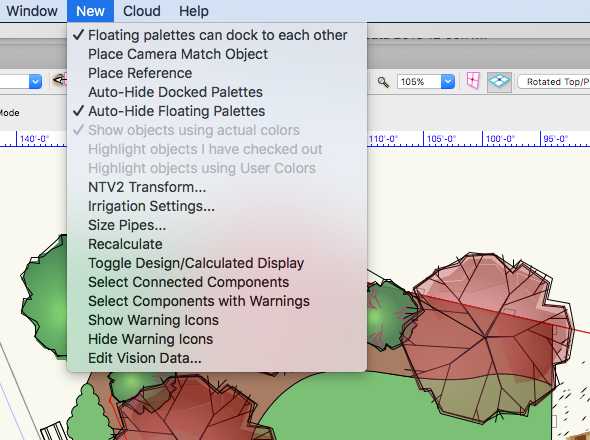
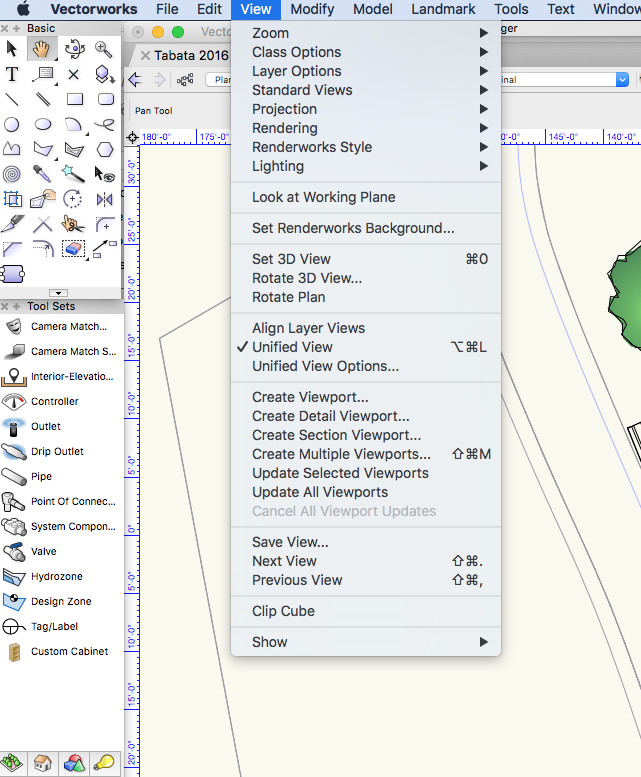
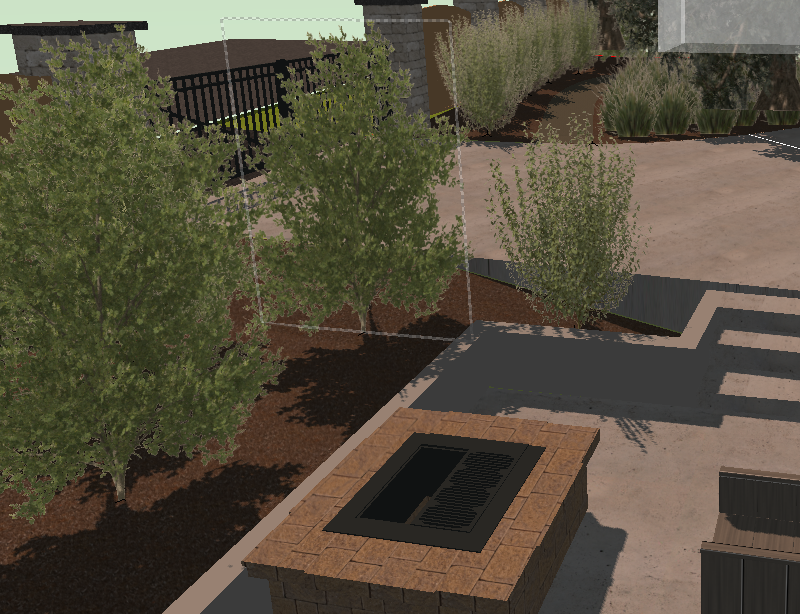








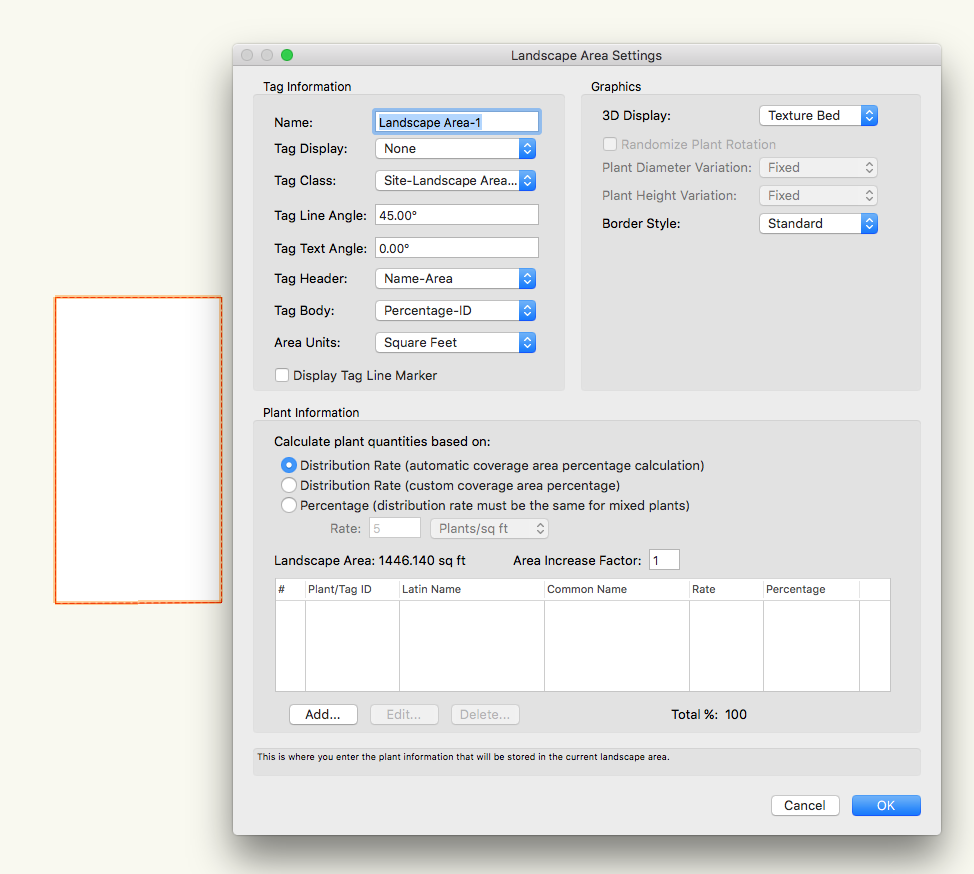
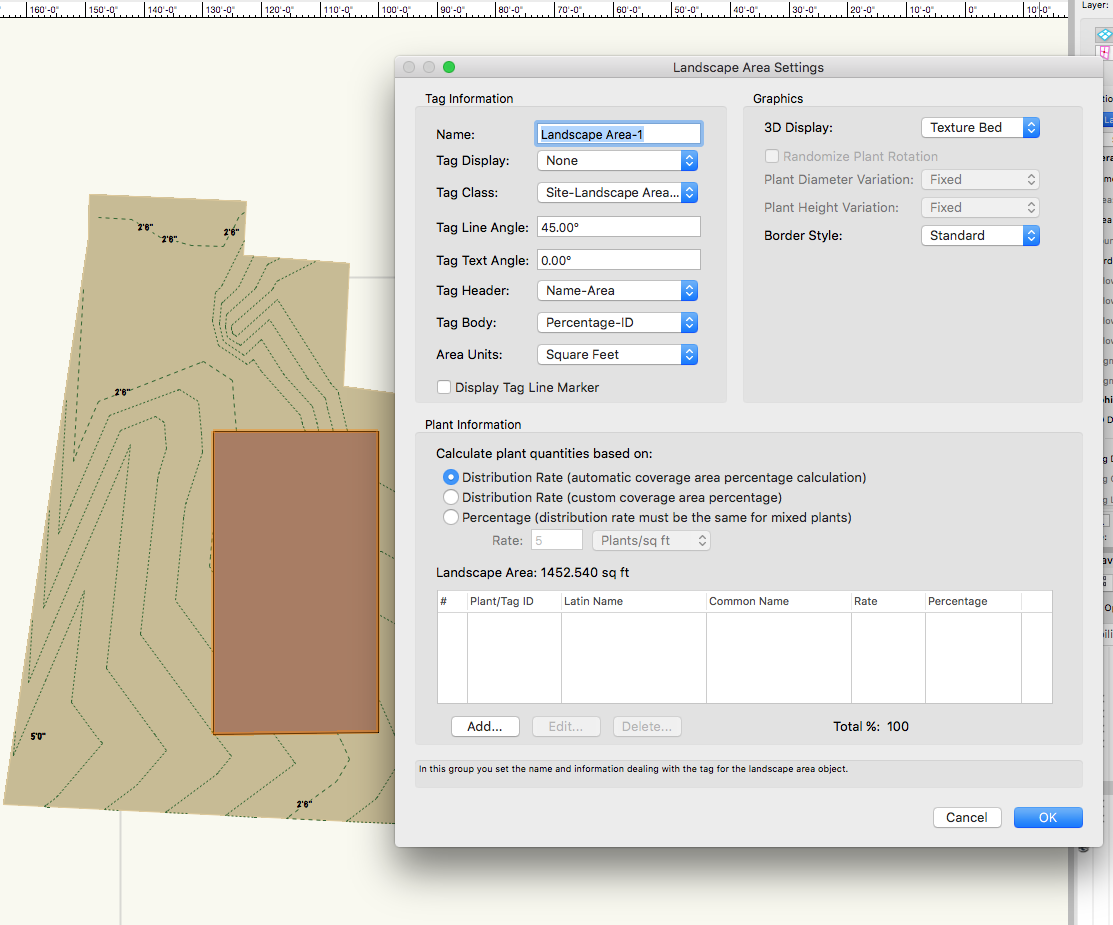

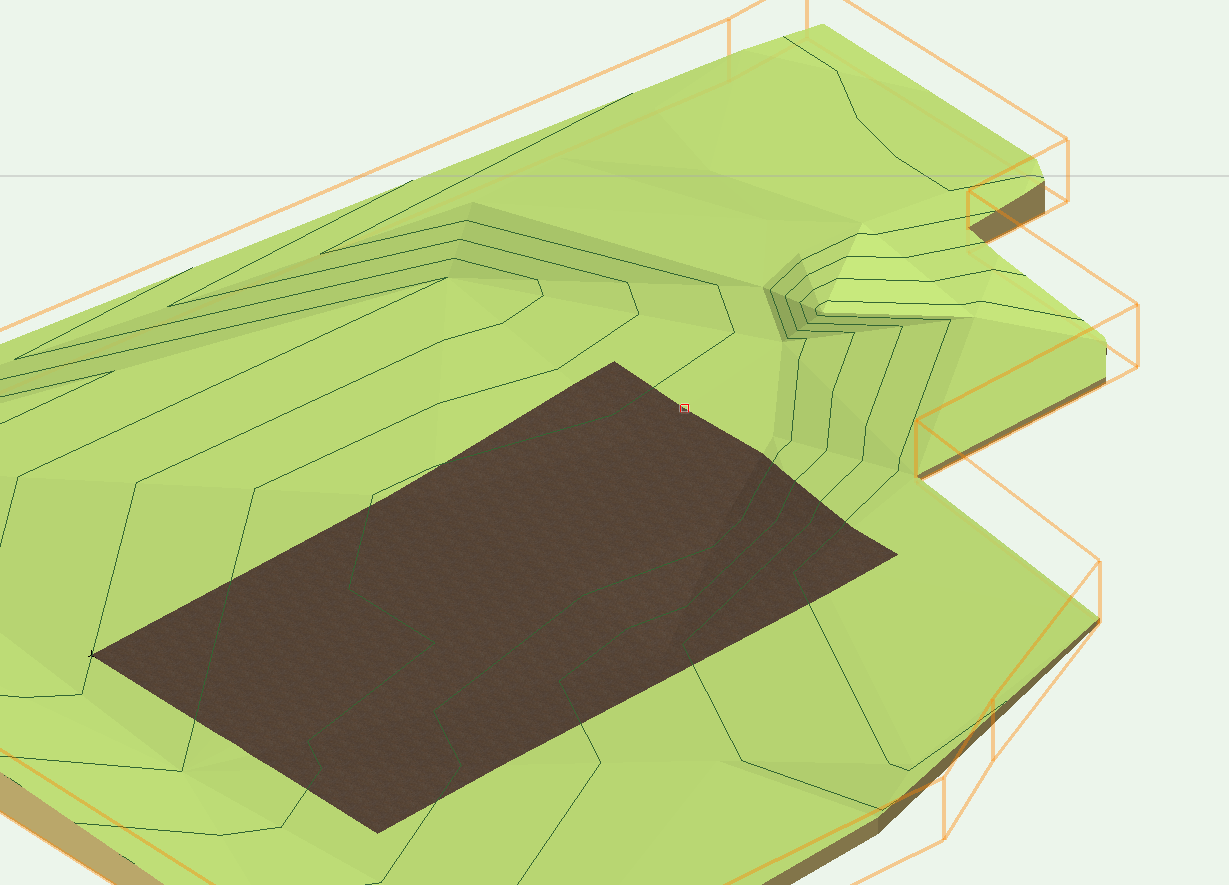


Existing tree tools needs to expand to accomidate shrubs
in Wishlist - Feature and Content Requests
Posted
I often use the existing tree tool which is very useful. It would be even better if we could adapt this to accept existing shrubs and even perennials. I currently work around this by using different fills for shrubs vs trees. The issue is in the report that is generated (which is excellent and holds loads of info), no way to differentiate the shrubs from trees.