When I try to publish a multi-page PDF, I get an unwanted size warning, and it is a small disaster, because it stops the publishing process for every sheet and destroys my workflow.
I have searched my settings in vain. How do I stop this calamity?
By the way, the answer to the question is never ever "no", so what is the point?
You can post now and register later.
If you have an account, sign in now to post with your account.
Note: Your post will require moderator approval before it will be visible.
Question
Kaare Baekgaard
Something has changed and am not sure what.
When I try to publish a multi-page PDF, I get an unwanted size warning, and it is a small disaster, because it stops the publishing process for every sheet and destroys my workflow.
I have searched my settings in vain. How do I stop this calamity?
By the way, the answer to the question is never ever "no", so what is the point?
Best regard, Kaare
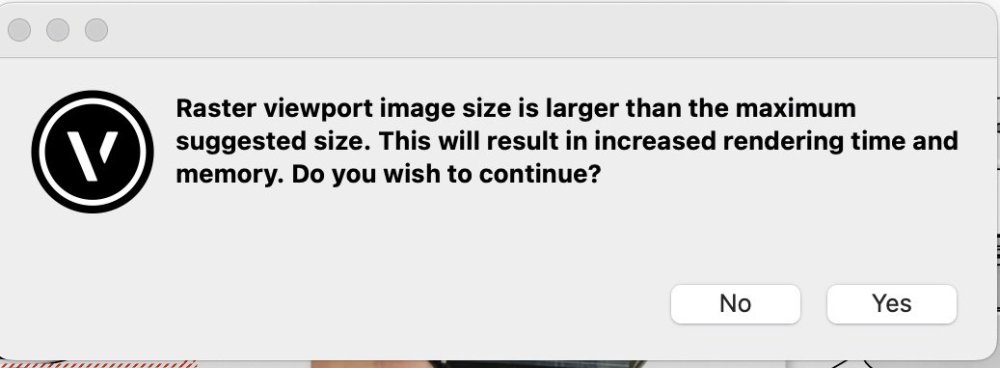
Edited by Kaare BaekgaardLink to comment
5 answers to this question
Recommended Posts
Join the conversation
You can post now and register later. If you have an account, sign in now to post with your account.
Note: Your post will require moderator approval before it will be visible.