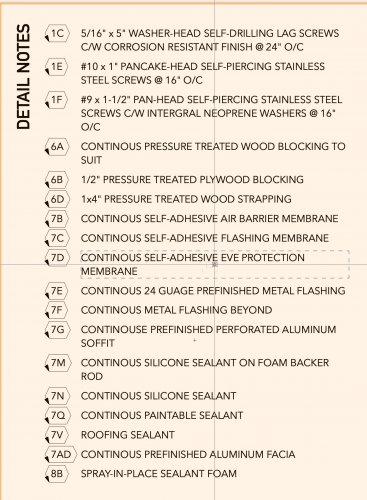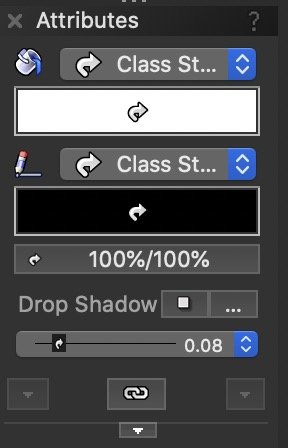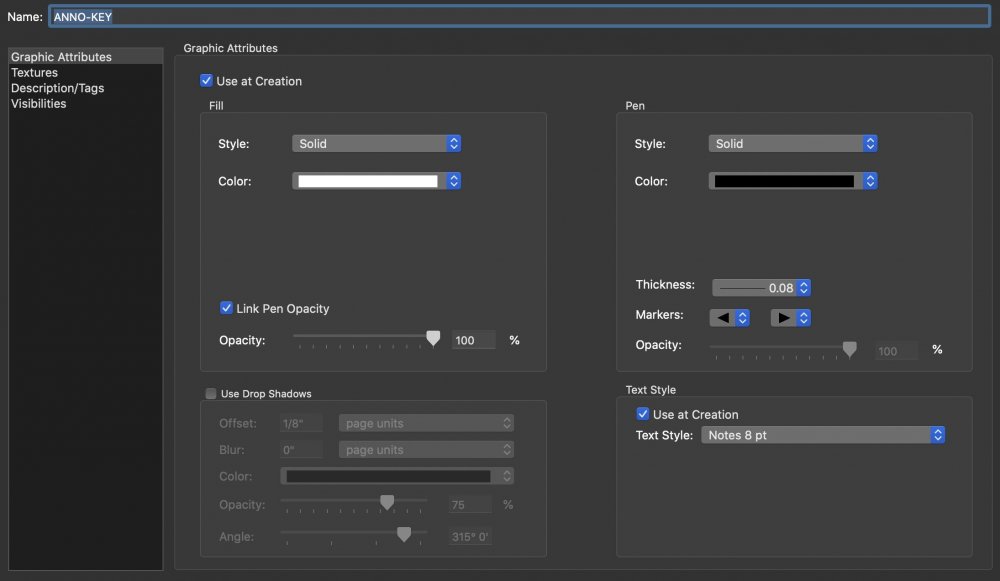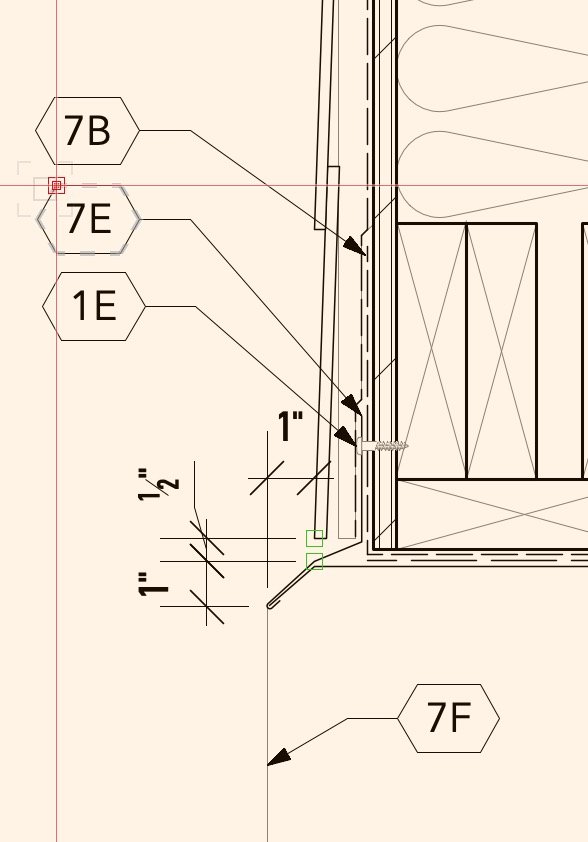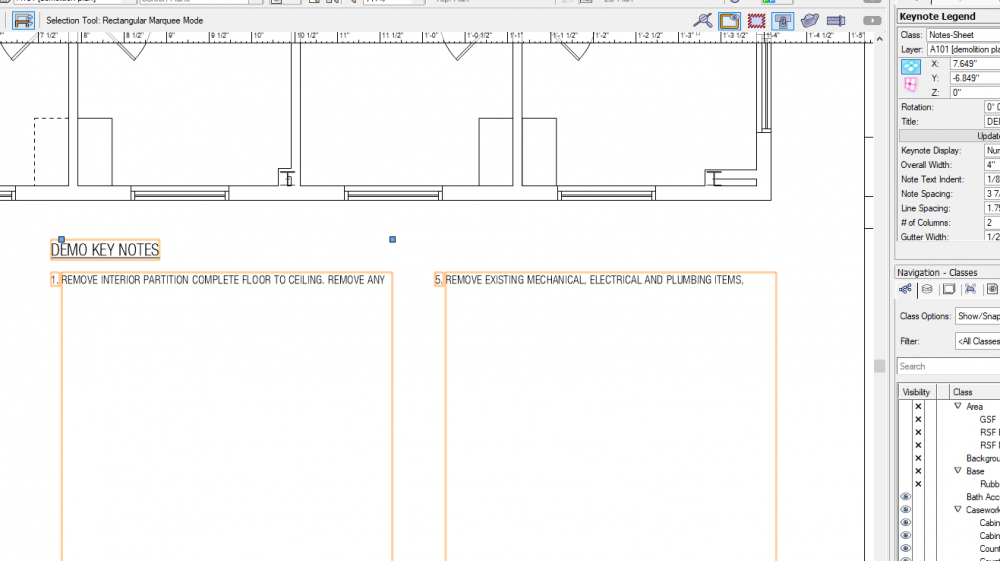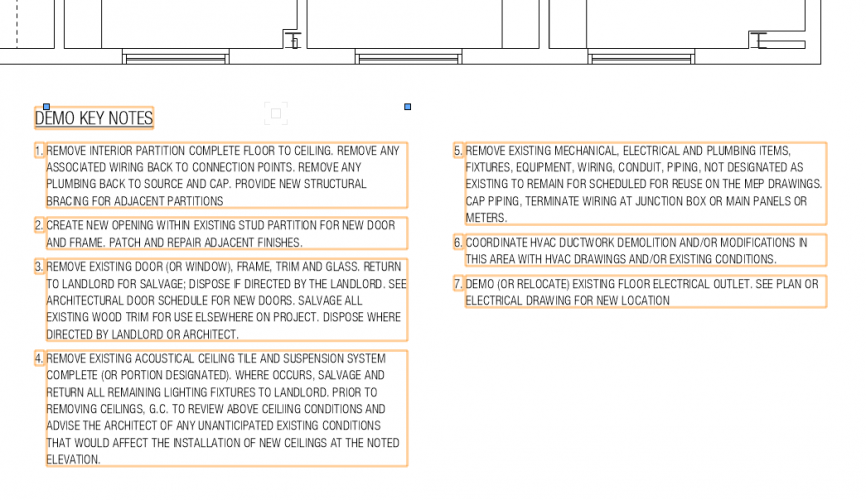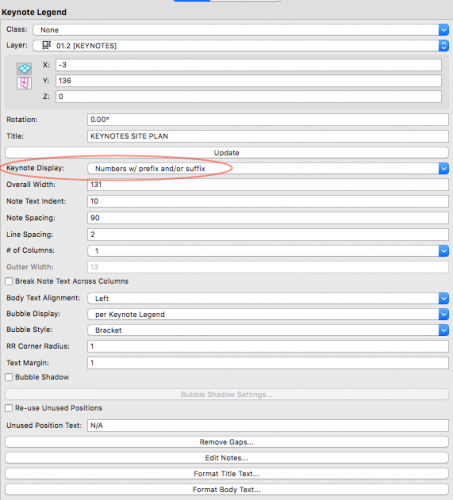Search the Community
Showing results for tags 'keynote'.
-
Hi, Have turned my callout into lovely keynotes (i.e numbers 1, 2, 3 etc ) making the drawing look much neater. However for the life of me cannot find or figure out how to place a lovely legend to one side referencing those notes. Thanks in advance for any lifeline! VW2020 Architect
-
Hi Folks, It's been a while since I've posted here but I've got a weird thing happening in my Keynote Legend. The line markers are showing up on the bubbles in the legend... Has anyone else seen this? Any idea how to remove the line markers? I've tried setting a default without the markers then applying it to the legend and that doesn't work. The Legend and keynotes are all in the same class ANNO-KEY. If I change the class the end markers just change to whatever is set in that class. There doesn't seem to be an option to turn them off.. Any help / suggestion is much appreciated! -Dylan
- 1 reply
-
- keynote legend
- keynote
-
(and 1 more)
Tagged with:
-
Has anyone else had a problem with their Keynote Legends expanding while editing and adding Callouts inside a Viewport? I believe this happened before (2020?), but had been resolved. Now it's happening again for me. I have to exit the VP, and click "Update" in the OIP. @Matt Panzerany ideas? BTW, this happens in all files. Before and after images below. Image 1 - after exiting VP Image 2 - after updating Keynote Legend
- 3 replies
-
- keynote legend
- keynote
-
(and 3 more)
Tagged with:
-
I have used Keynotes and Legends on several projects. My current dilemma is I have a drawing file with keynotes shown in the annotation viewport but no Keynote Legend. I have tried to take a legend from another file in the same project and create a new file and keynote legend yet I can not recreate or restore the Keynote Legend. Has anyone else come across this issue and do you have a fix?
-
I have just been introduced to keynotes. I love these - loads of potential!! However - in addition to the description (which is essentially a title?) and note text (which appears on the key on the drawing,) please can we add additional data? Like a record type setup? For example, I want to be able to set up a drawing with keynote callout numbers, and an associated key with a note / summary of each item, which I can do at the moment using the notes database. I then want to be able to set up a worksheet showing these numbers and note text, but also another data column (or series of columns if needed) showing further detailed data linked to each of the items in my key - for further specification reference. I don't think this is possible right now aside from setting up additional non-linked records... but it seems like a straightforward(ish?!) addition to the current keynote function, and would be AMAZING for us in terms of functionality.
- 12 replies
-
- keynotes
- keynote legend
-
(and 2 more)
Tagged with:
-
Hi, can anyone tell me how to added the prefix or suffix to the keynote? I have the option in the object info but can't find where to set the prefix/suffix. Thanks
- 6 replies
-
- keynote display
- keynote
-
(and 1 more)
Tagged with:
-
Dragged copies of Callouts lose their Text Style and become <unstyled> . I have also submitted a VSS Support Request for this. STEPS: 1. Create a Callout with a Text Style. 2. Click-drag a copy of that Callout; 3. Either drag the Callout leader so that the Callout flips sides, or double-click on the Callout to edit the callout text. 4. Upon finishing editing the text of the Callout (or making it flip sides) the Callout will lose its assigned Text Style and become <unstyled>. I sure hope the new Vw2017 Analytics reporting feature can see how much time I spend on stuff like this.