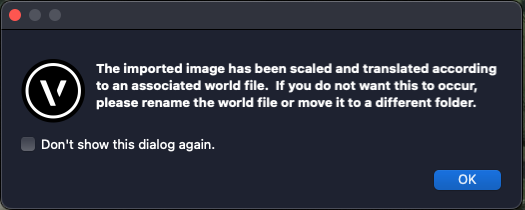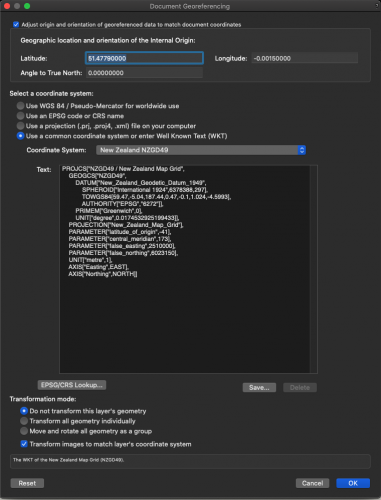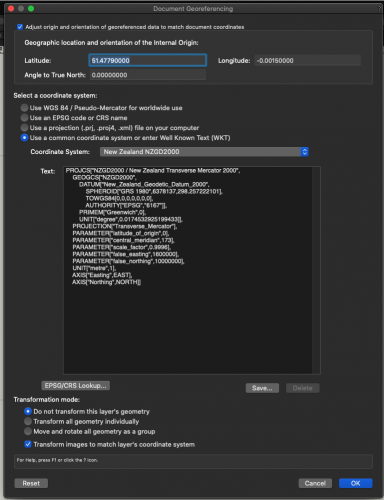Jens Marr
Member-
Posts
21 -
Joined
-
Last visited
Reputation
3 NeutralPersonal Information
-
Location
New Zealand
Recent Profile Visitors
The recent visitors block is disabled and is not being shown to other users.
-
Did it just become possible to run VW on an iPad Pro??
Jens Marr replied to Kevin McAllister's topic in General Discussion
Hi Guys, this was before M1! -
Did it just become possible to run VW on an iPad Pro??
Jens Marr replied to Kevin McAllister's topic in General Discussion
There we have it! Just a matter of who dos it first. -
Did it just become possible to run VW on an iPad Pro??
Jens Marr replied to Kevin McAllister's topic in General Discussion
Did you ever had an iPad or iPhone? If yes you can answer the question yourself (if you use it for more then just emails and phone calls) if not get one. The question is why trying to develop an App like Nommad? I am sure almost every one like to have the full capability of VW no matter what. I hope you don't compare apples with pears(Microsoft) regarding Apples strategies, sure there do all of this in their own interest. Who wouldn't? I can see that apples future OS is more and more like the iOS. Anyway If there is someone coming out with an app like VW, running on iPad and Mac, there have me onboard. -
Did it just become possible to run VW on an iPad Pro??
Jens Marr replied to Kevin McAllister's topic in General Discussion
@zoomer If there don't see the market there are totally blind or ....! And you better be quick before other catch the bird. -
So after a painful time of fxxxxxx around I found a hint what was wrong with my document setup. In the GIS document setup there are tonnes of different options for the Coordinate Systems within your country and I have used the one which I sort is the best for me, it was the NZGD2000 for New Zealand (I have no clue what the best is). After trying all sorts of thinks to bring the geoimage and my document scale to work I had a closer look at the "Well Known Text (WKT) I found out that some text has a scaling parameter and some not. So if I use a Coordinate System with no scaling parameter my document scaling works fine. Not sure why some have scaling parameters and some not but its working if you use one without scaling parameter. Attached two screenshots one with scaling parameter one without. I hope this can help!
-
Hi guys, I am having trouble to set up my document to match the georeferencing. All layers have the same scale but the geoimage and the imported shape file are so small compare to my floor plan that I can not see them, only when I am in the same layer as the geoimage and then klick on "Fit to Object" I can see it. Is there way I can change the scale of the geoimage so its matching the floor plan? If I do the georeferencing on a blank new file and import my floor plan layer its works. Thanks
-
2020 dose the same to me but Ctrl+F works for me.
-
Hi Team, is this section fill issue solved? Just did the update to 2020 and at the fist project I started it did the section fill issue. I have 4 elevations, 3 are good and one has no fill for the site model grrrrrrr! Thanks
-
This works! I can not see what the link between the tool and the snapping palette is but I am glad you find it out. Thanks again!
-
Hi Boh, I am on VW2019 SP6 and I have the error message "First click must be on a windoor object" Is there any hope its working on VW2020? Thanks
-
Is there a fix for the windoor ID tool? Thanks
-
Have the same problem, Title block and some other things are disappearing! I've been waiting until service pack 4 before I stated using VW19 now we have VV20 and still no fix for this bug. I didn't have this problem with VW18. I am Vectorworks Service Select member in the hope on day bugs get fixed but VW19 was not working for me, and I am not doing any of the crazy stuff you can see in the promotion videos. I sad this before, can't we try to fix the old bugs before we make new ones?
-
consistent keynote legends across multiple sheets
Jens Marr replied to K. Johnson's question in Wishlist - Feature and Content Requests
Hi cberg, this works as long as you not use any pre. or suffix there disappear if you change a note and you need to go back to all viewports and add the pre. or suffix.😤 Is there hope for VW20? Regards -
Thanks Eric, Thats sound like a workaround for something which really should work inside the keynote tool.
- 6 replies
-
- keynote display
- keynote
-
(and 1 more)
Tagged with: