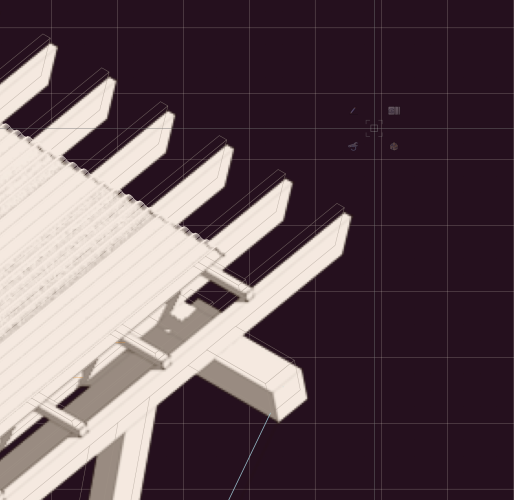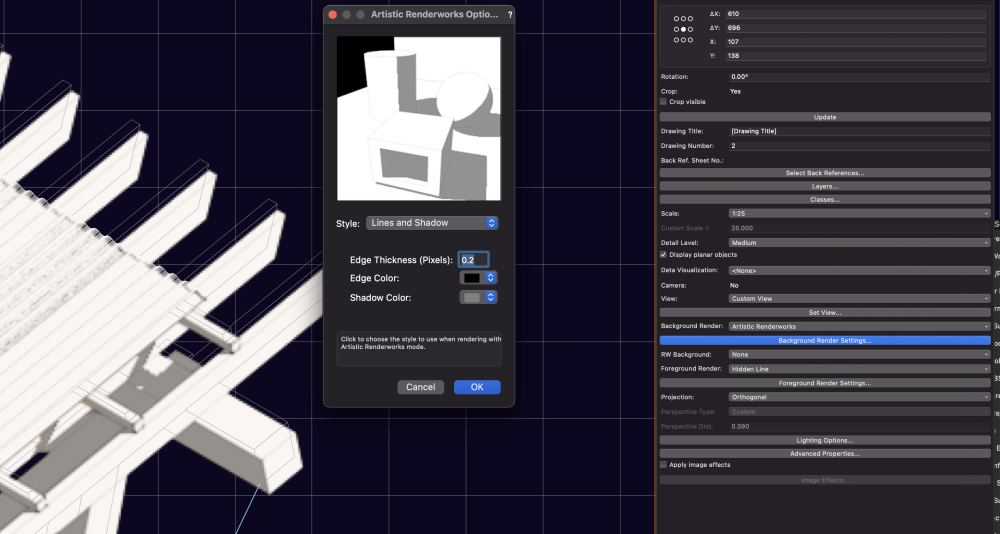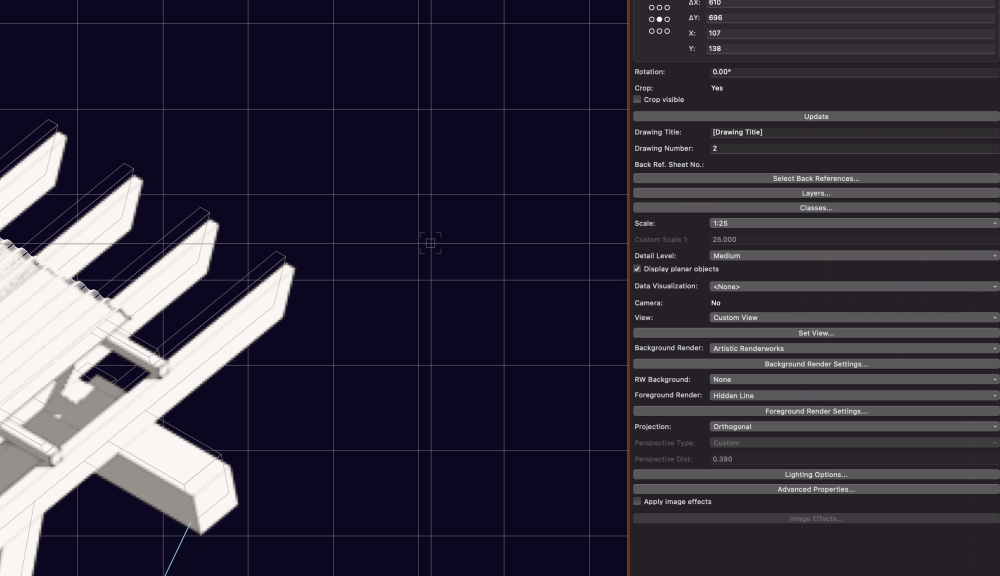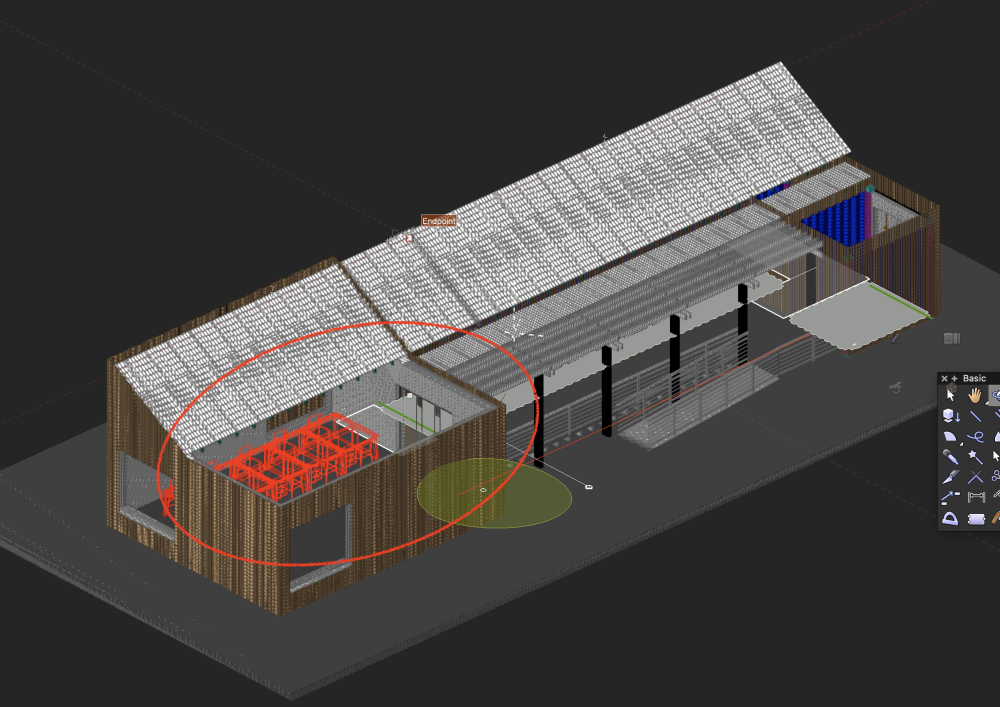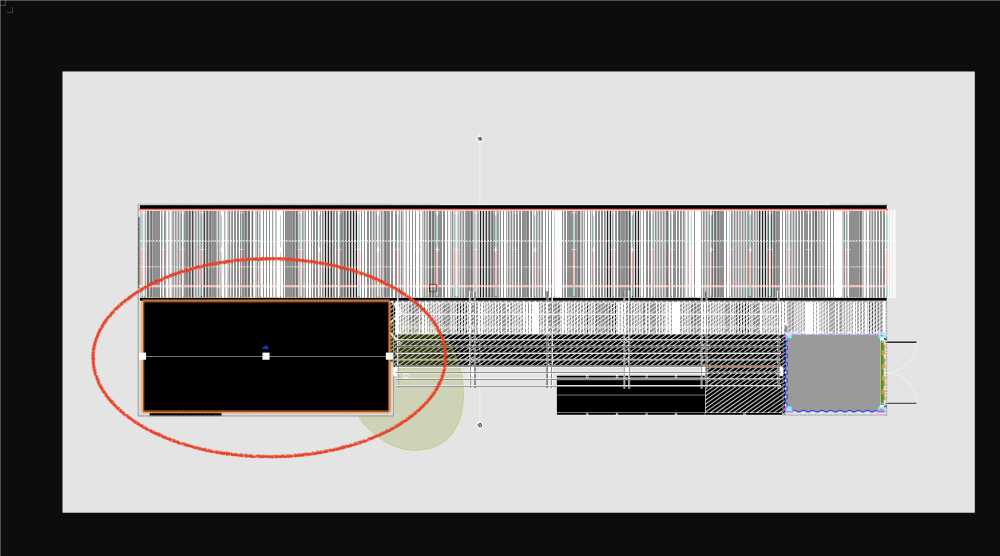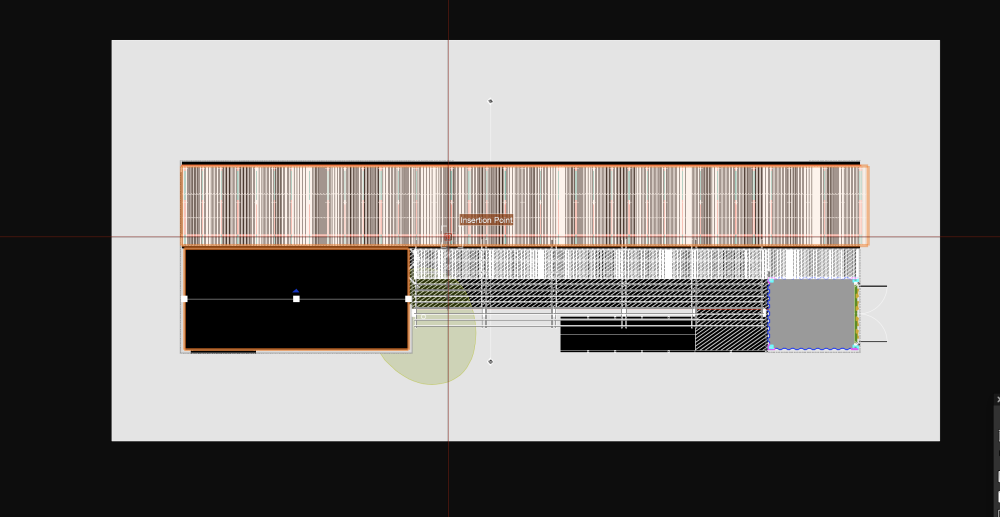George K
Member-
Posts
37 -
Joined
-
Last visited
Reputation
1 NeutralPersonal Information
-
Location
United Kingdom
Recent Profile Visitors
The recent visitors block is disabled and is not being shown to other users.
-
Hello, Following some advice on another topic a while back for creating drawings that have hidden line but also show shadows i'm coming up with an issue i wonder if others have come across To create the views/style i've set the Foreground render as Hidden and the BG render as artistic render (shadows & Line) the results look great when zoomed out but as you look closer you notice an offset from the hidden line to the render in the bacjkground is this a graphic card by any chance or some hidden setting i'm missing See files for better explanation VW22/mac hope that explains things
- 2 replies
-
- shadows
- presentation
-
(and 1 more)
Tagged with:
-
Roof face disappears in any other view than top/plan
George K replied to George K's question in Troubleshooting
Thanks Jeremy, That is definitely the issue have restarted a few times and have also noticed it on a few other components. cheers G -
Hi wondering if this is a VW glitch or i'm doing something wrong. Created a roof face which i can only see in wireframe top plan. If i try a different view or render type the roof face disappears. Any insight why this might be? Thanks Using a mac & VW22
-
how can you show shadows in hidden line rendering as shown below?
George K replied to mike11968's topic in Architecture
Thank you @Wes Gardner -
how can you show shadows in hidden line rendering as shown below?
George K replied to mike11968's topic in Architecture
Hi @Wes Gardner....Found it ! -
how can you show shadows in hidden line rendering as shown below?
George K replied to mike11968's topic in Architecture
Hi @Wes Gardner thanks for your prompt reply, quick follow up question - is the Heliodon an additional VW plugin or hidden (code for i cant find it) somewhere within the software? G -
how can you show shadows in hidden line rendering as shown below?
George K replied to mike11968's topic in Architecture
Hello, Looking at some of the visuals shown back in 2018 other than the foreground and background settings in the rendering artistic rendering options (Wes believe you had a snapshot of it) does the sun/light position need to be set in the model? following the steps i get the look minus any shadows. using mac/VW2022 Fund/Arch/Rendw. george -
Hi, Have turned my callout into lovely keynotes (i.e numbers 1, 2, 3 etc ) making the drawing look much neater. However for the life of me cannot find or figure out how to place a lovely legend to one side referencing those notes. Thanks in advance for any lifeline! VW2020 Architect
-
Hi, After a bit of playing around i think i have found the answer. The temptation is to cut/copy the viewport, as i have been doing, which then looses the relationship with the callout tag (i.e the number does not change to correspond with the sheet) However, if you click on the viewport and change the layer it on (in the OIP) to the sheet layer you want it to go ...tadaa! result. The tag changes to show the corresponding sheet. GK
-
Hi Is there a way of retaining the viewport relationship with the callout tag if you decide to move your viewport to another sheet at a later stage. So i create a detail viewport from my plan and add the callout. I place viewport on Sheet A. I decide at a later stage to move the viewport to Sheet B, I go back to my plan and i notice that my callout, instead of updating the reference, just disappears from the plan. Thanks GK
-
Thank you
-
Thanks Peter Apologies for delayed gratitude.
-
Hi Jonathan, Thanks, follow on question, do you then draw further detail in the annotation viewport? GK
-
Hi, How do you create a section detail viewport? can you? it seems to be grayed out. If not is the best method to create a detail layer or detail in the annotation viewport on top of the section so that you can see the 3d elements in the background as a guide. Finally how is the drawing callout annotation linked to the section so that the drawing number changes when you change sheet or number etc. Thanks GK
-
Hi, What is the best and most efficient way of creating an RCP. An open ended question i appreciate. Primarily the issues i am trying to get my head round are: - Having the RCP without the door opening, wall split. (i.e cutting plane at higher level above door height. - Level, Is there a way of putting a ceiling height tag that is smart. i.e knows at what level the ceiling is in relation to floor. Thanks GK