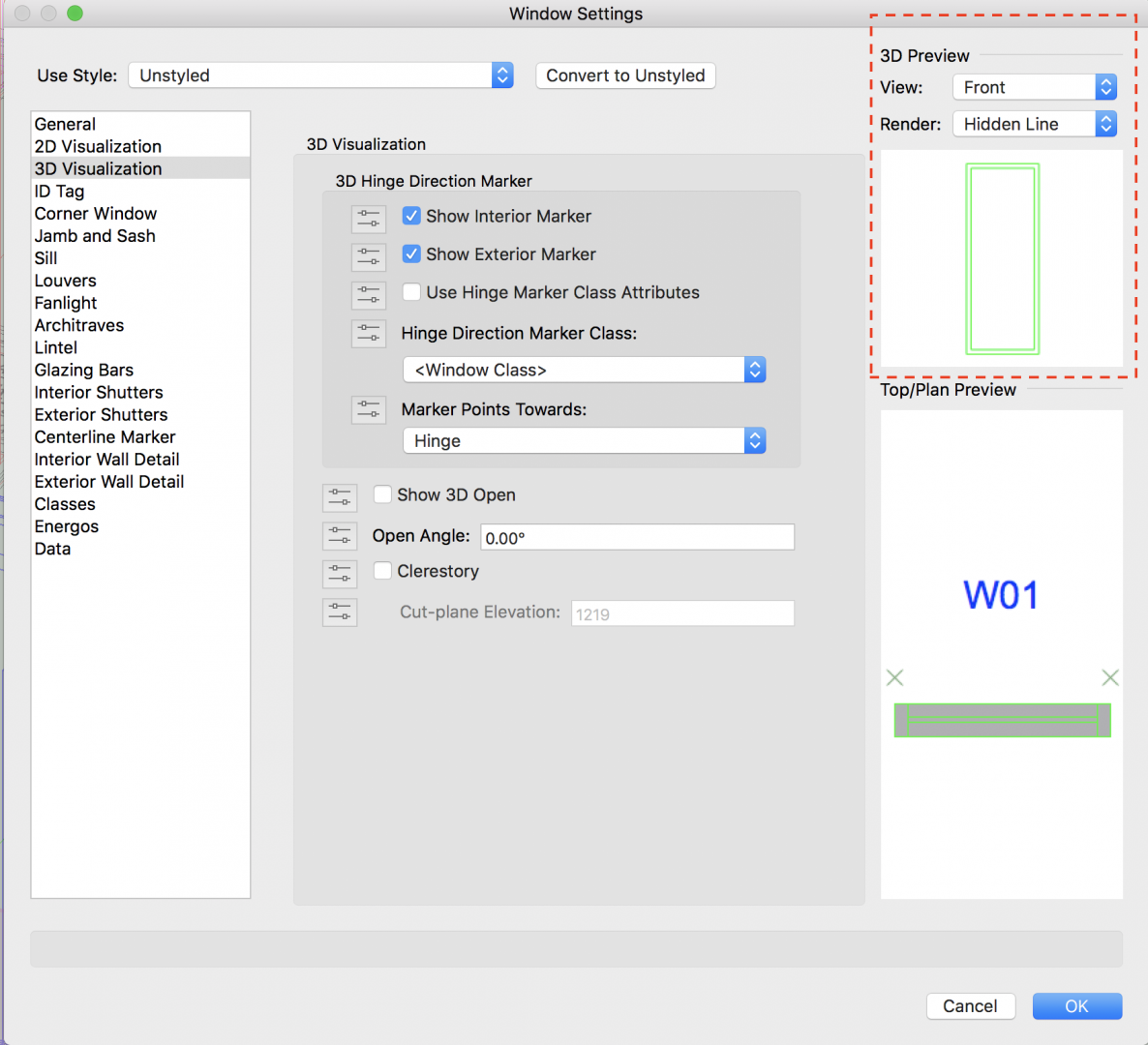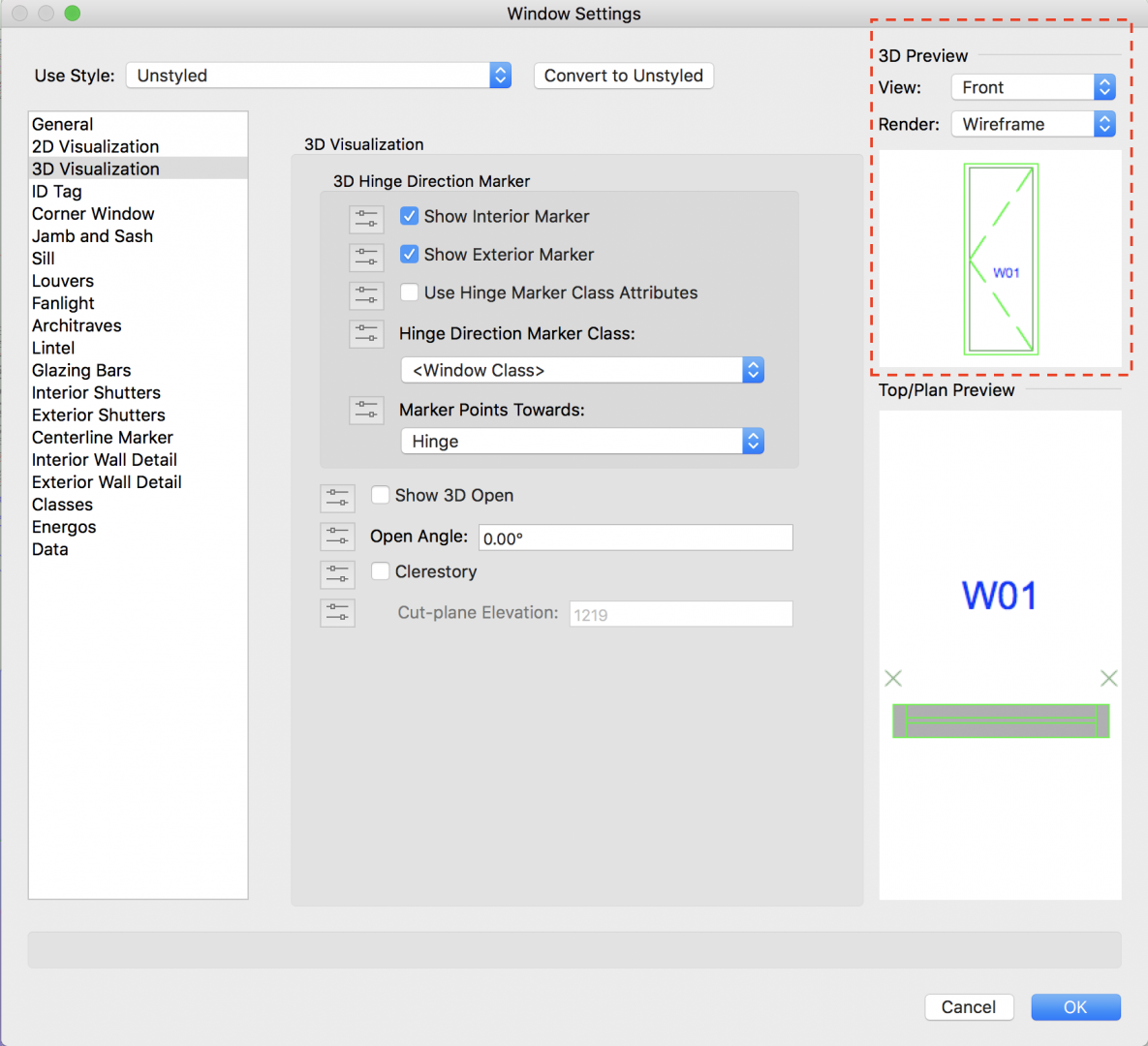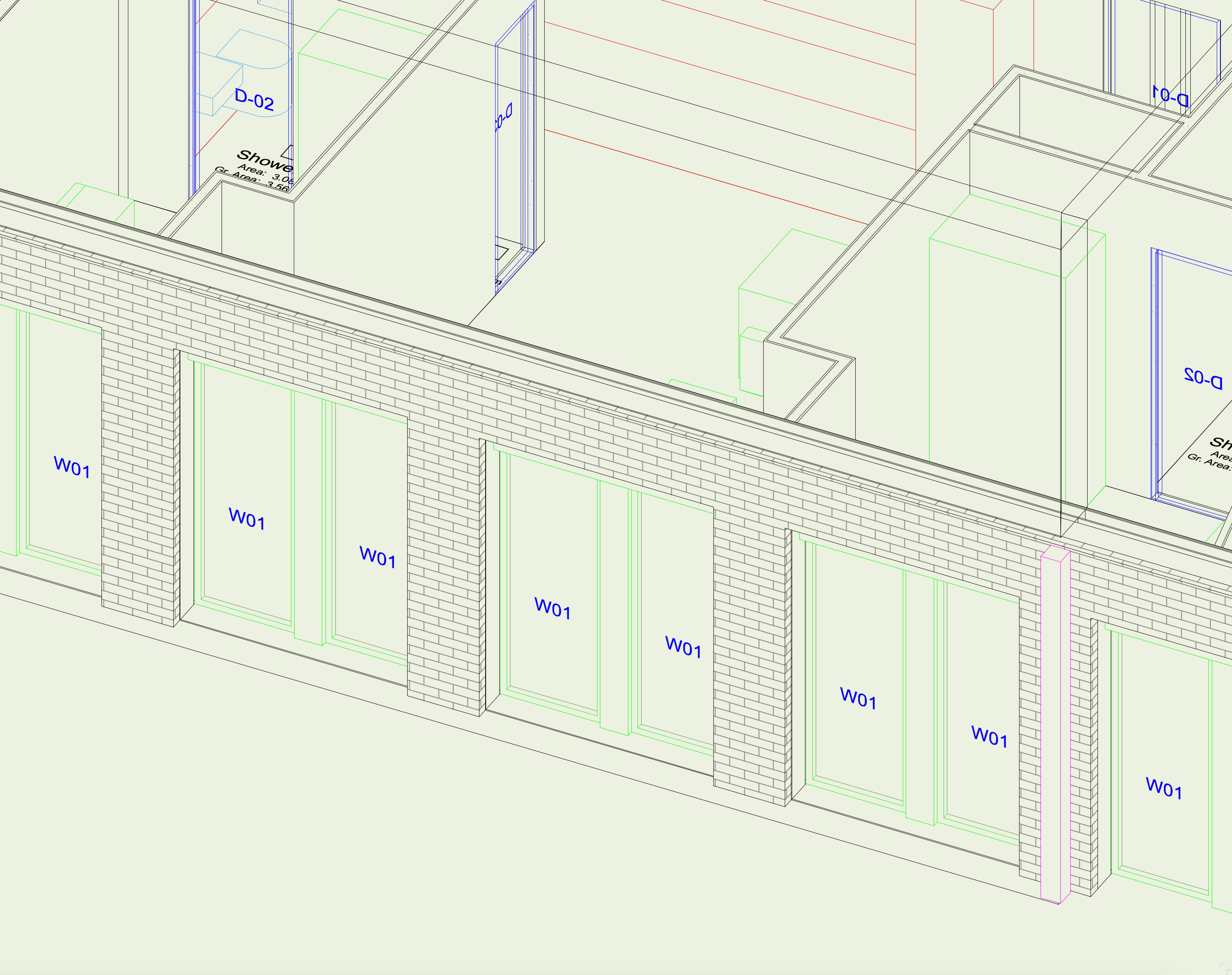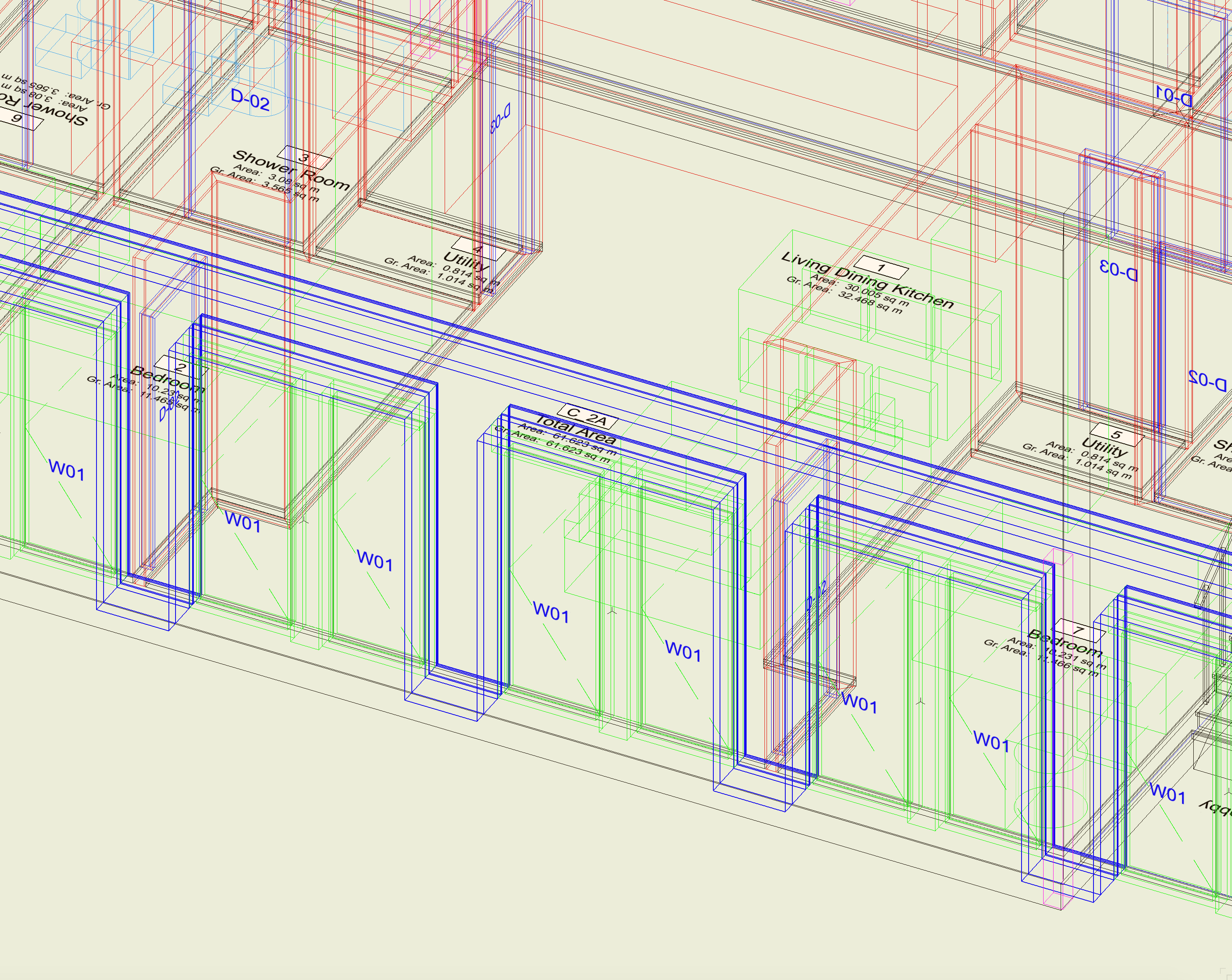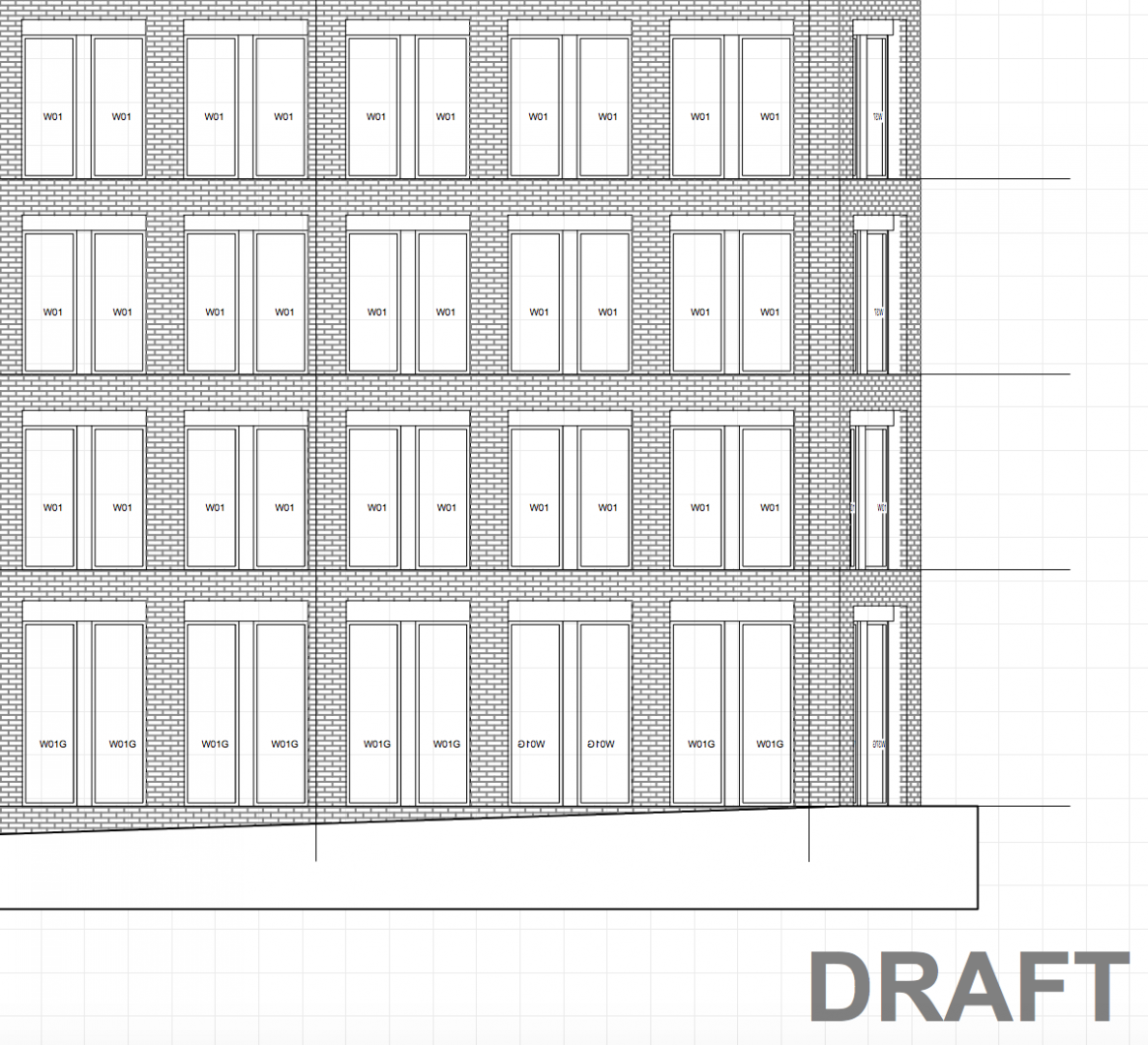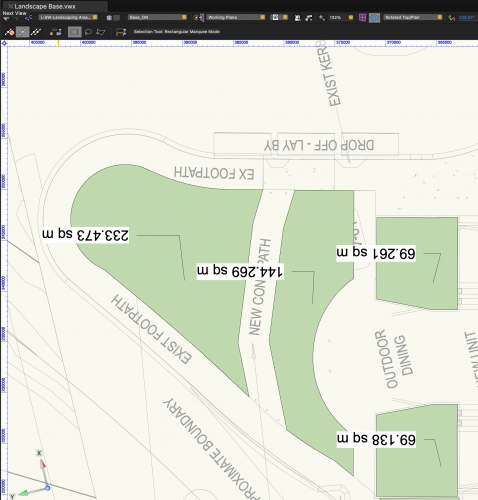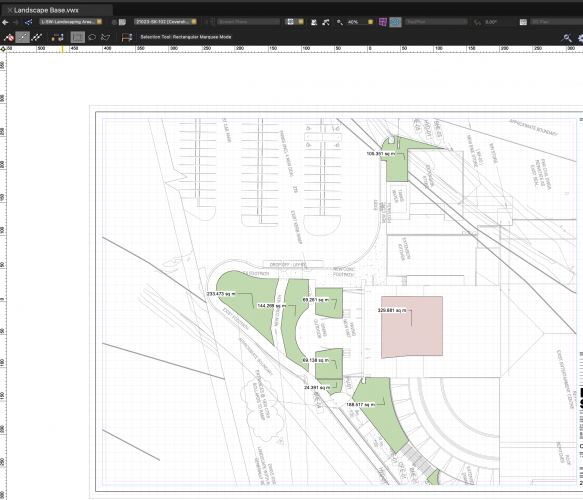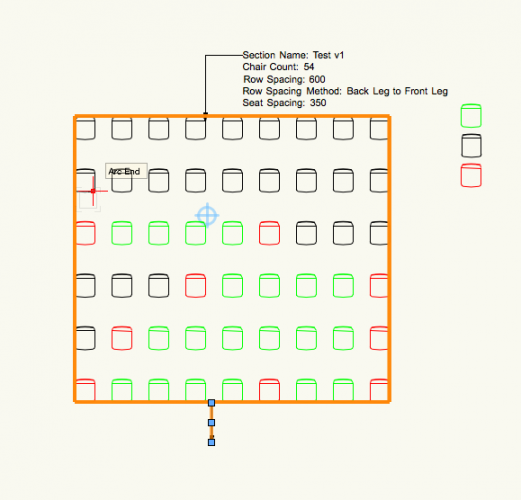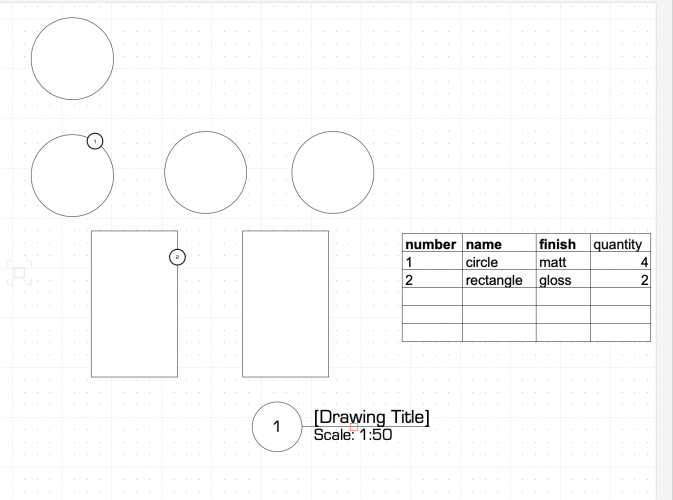Search the Community
Showing results for tags 'tags'.
-
Hello, I have been working on Vectorworks 2022 and have just upgraded to V2024. Now when I place a plant on my plan the tag angle appears to be set. I can change it if I go to edit style and select a different degree (it automatically comes in with a 45deg angle). But I want to be able to click and move the angle on the drawing as I have lots of plants and I need to be able to fit them all in and move tags around. Is there a way I can set this to be more flexible? Thanks.
-
Hello. How can I make window hinge markers visible in hidden line viewports? I want them to be visible in elevation, but they don't display in any of my viewports. I have ticked Show Interior and Exterior Hinge Markers in the object settings. The hinge marker class is also turned on in the viewports. When I look at my model in 3D wireframe mode the hinge markers are visible but as soon as I switch to hidden line mode they disappear. They disappear both on the interior and the exterior side. Same thing happens with the window preview when I try to edit the window settings. Surely there must be a way to display the hinge markers in elevations (hidden line viewports). Alternatively, is there any other render mode I can use for my viewports to get a decent line drawing elevation? Thanks
-
Hi, I'm wondering if it's possible to have one row data tag of 2d/3d Symbol in Resource Manager that half of it is not a hyperlink an the other is a hyperlink Like that Data Tags Not hyperlink: Hyperlink For now, I have to please Hyper links in another row to have this effect like PL, EN below If I have Hyper link after regular tekst in one row, the whole row becomes to be a hyperlink Any ideas, any clues?
- 2 replies
-
- resource manager
- tags
-
(and 3 more)
Tagged with:
-
Couple of ideas for the parking tool: - would it be possible to have them as a sequence tool (like the grids)? Where the number can be automatically done or even better where we could connect all the different parkade like the marionette tool. - make the parking space numbers movable (like the space tool) - Add some text connected to the numbering (ex: for small cars, or for it's program) Thanks
-
I have a plant list (.csv or .txt) that is just species, plant spacing, and numbers available of each plant: Species spacing available_units I want my tags to just show species, count, spacing, and to see how many plants I have left that are allocated to the job. I do not need or want plant symbols showing (Id rather not use them at all as it just makes file overlarge and is just map clutter), I just want a tag to a polygon. Is this possible? I've tried and get lost in a mass of dialogs, and just go back to what I've always done. Do I have to use the Landscape Area objects?, as there seems to be more mucking around compared with closed polylines/polygons. How do I set this up to be as simple as possible? Can I have a specific list for each job rather than go off a master list? VWs whole plant DB ecosystem has never gelled for me, it is simply more info than I'll ever need (and lacks a lot of utility/control that I need).
-
- planting_plans
- plants
-
(and 1 more)
Tagged with:
-
Has there been any update or improvements to having the ability to control the default length of Existing Tree Shoulder length Tags? I have a plan with almost a hundred existing trees- many placed closely together. The tag line extends beyond the canopy of the tree and this is making identifications difficult as many of the tags appear next to a neighboring tree trunk so the tree could be misidentified. Selecting them individually and moving each one is a huge time suck and also prevents challenges with accidentally selecting things other than the tag lines in more densely planted areas. I've done a forum search and it doesn't look like there have been many questions or solutions to this for many years. Ideally I'd like to just turn the tag line off and just have the tag appear next to the trunk. Any ideas? I'm running Vectorworks 2021 Australian version.
-
Hello, I just wondering if anyone had experience that having the tag upside down in the design layer, and showing okey in the sheet later? A bit hard to read when I trying to work on my design layer.... In my design later, I have my text upside down... And in my sheet layer, it looks okey.
-
hello all, I have been handed a project to auto count seating sections and because of covid restrictions, the seating arrangements that the venue have, in conjunction with their ticketing system cannot (yet) handle the different variations. For instance, for every group of visitors that are in the same "bubble" and who would be allowed to sit together, one seat on either side has to be free. At the moment, this is going to be done manually - yes yes, a right pain in the neck - but I am looking for a way that I can tag each seating section with the different totals of seats, and also the total number of seats. Can I style the tag to recognise the differing symbols that I have used in each section? In my attached example, the seat symbols are; black - normal red - free green - sold Am I going about this in the correct/most logical way? As always, any help greatly appreciated 🙂
- 5 replies
-
- seating layout
- tags
-
(and 1 more)
Tagged with:
-
show symbol name in top plan wiew
Martin Forsby posted a question in Wishlist - Feature and Content Requests
Hi Is there a simple way to show a symbol name in top-plan view? It would be very handy and time-saving if there was something even as simple as "show/hide symbol name" in the info-pallet when you mark a symbol. Would make symbols even more simple and useful since it is so easy and straight forward to get a report/list of symbols in a drawing... /Martin -
in need of some help if possible. I've been slowly learning VW and nearly ready (I think) to start using it in anger for project work. Now comfortable with creating all my own custom symbols, attaching a record, creating worksheets, nice looking sheet pages etc. One thing I just can't master is adding a Data Tag to each custom symbol. I want to be able to add a simple number in a circle to each object so it corresponds with the bill of quantities items in my worksheet and the viewer can see which number tag is which item in my list, any help appreciated 😁(screenshot attached of example I'm trying to achieve)
-
Hi Folks, I have just upgraded all my kit - new iMac & latest Vectorworks and have two simple questions. Does the current Vectorworks still enable logging of time on a particular file and why does it seem impossible to set the page size to suit an iPF610 plotter so that it prints what is supposed to be an A1 sheet and comes out as an A4 wide strip portion of same? Any thoughts. Rod
-
Submitted on behalf of a client. "I have multiple landscape areas containing the same plant mix throughout a site. I would like to add another plant to the mix without changing the attributes of the landscape areas, especially the tags as these are a lot of work to place on the drawing so they are not overlaying other important information. I have found so far the easiest way is to add the plant to one area and use the eyedropper tool to paste the attributes to other areas. the problem seems to be the plugin parameters that contain the updated plan info also contain the tag info and there is no way to isolate these so I can change the mix of plants without moving the tags. Let me know if there is a better way or please consider this for a future upgrade."
-
- eyedropper
- landscape
-
(and 2 more)
Tagged with:
-
When writing a response, could we have option to add tags? Currently, only the thread author can add tags, and only to the 1st post. Tags on the replies could help searches. -B