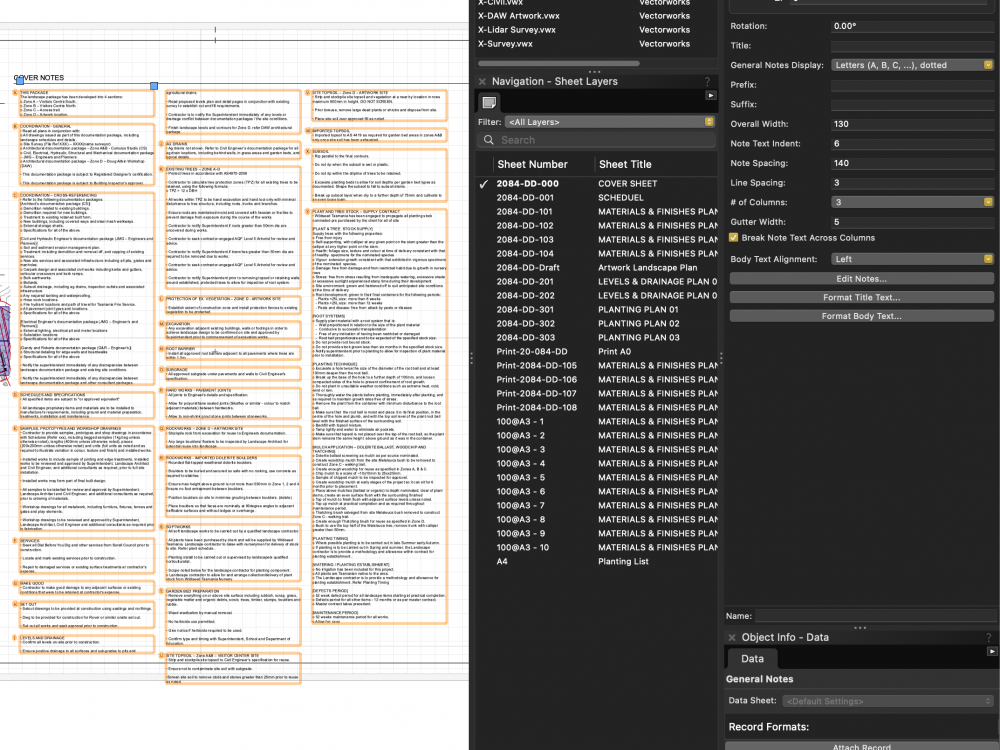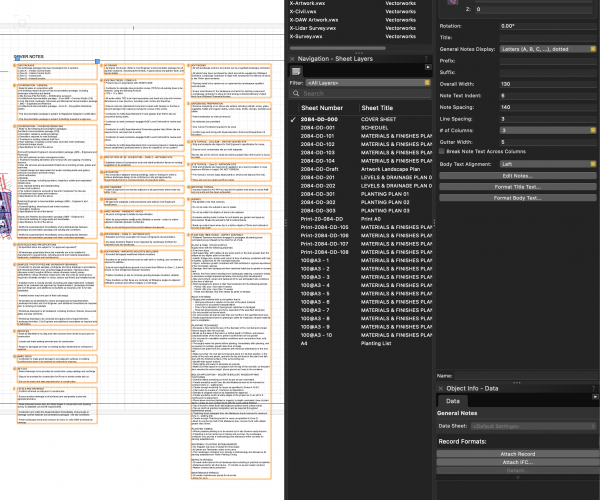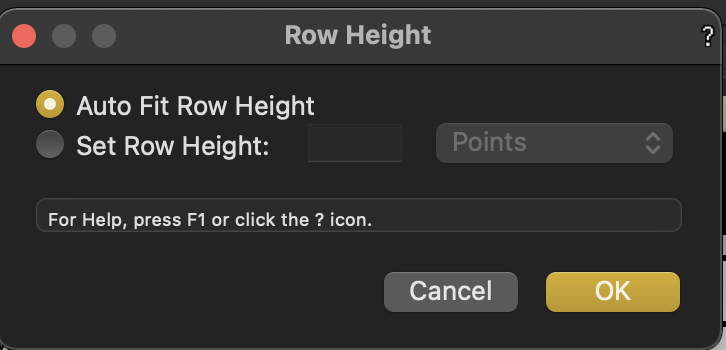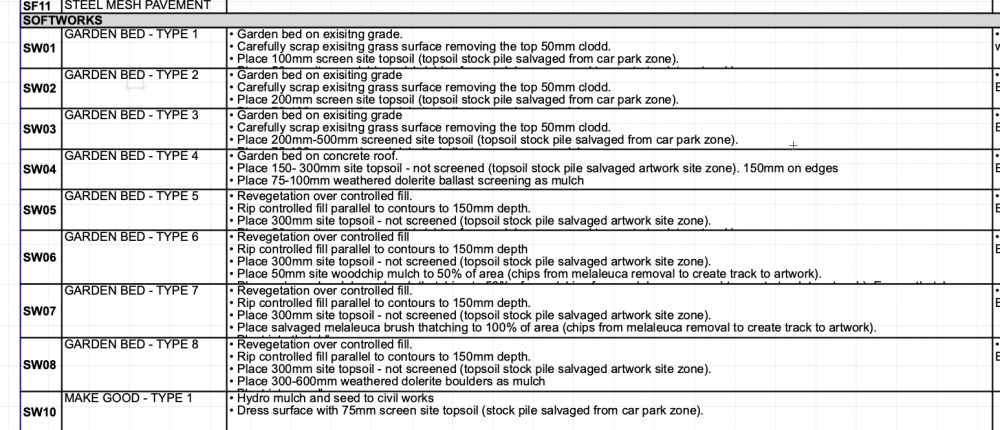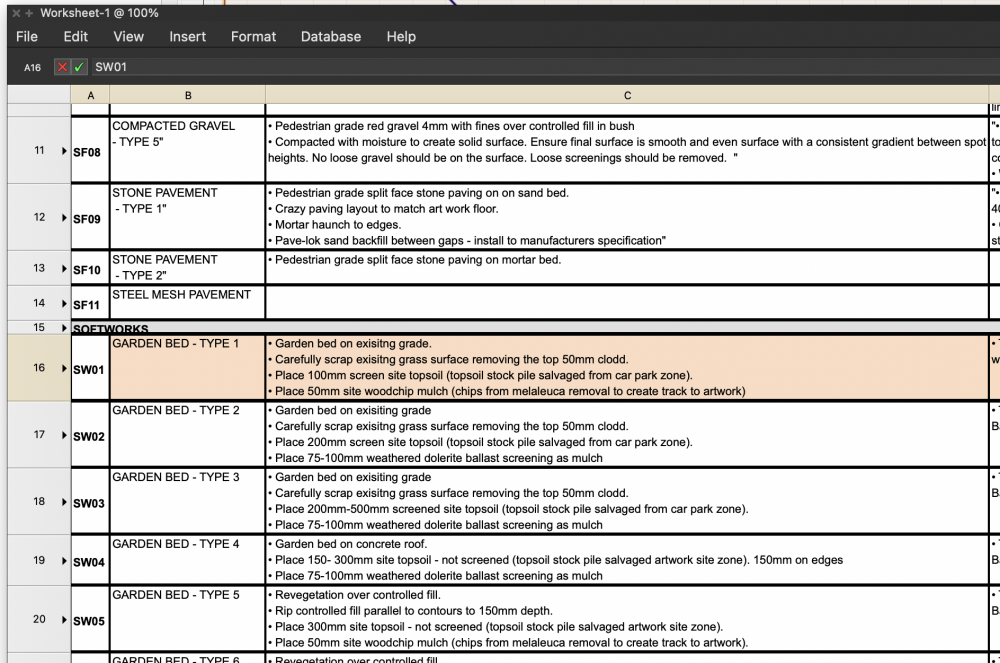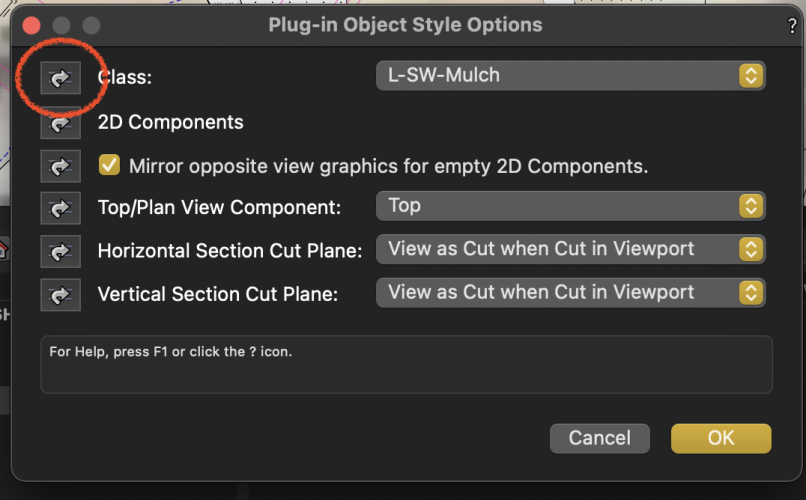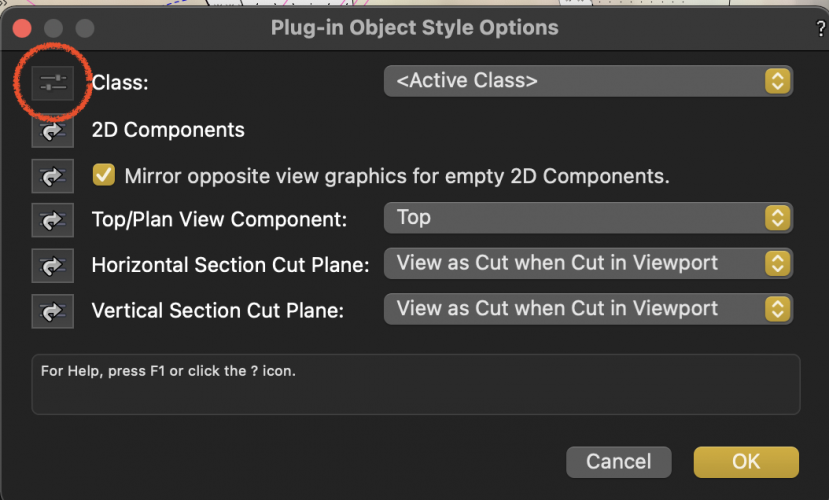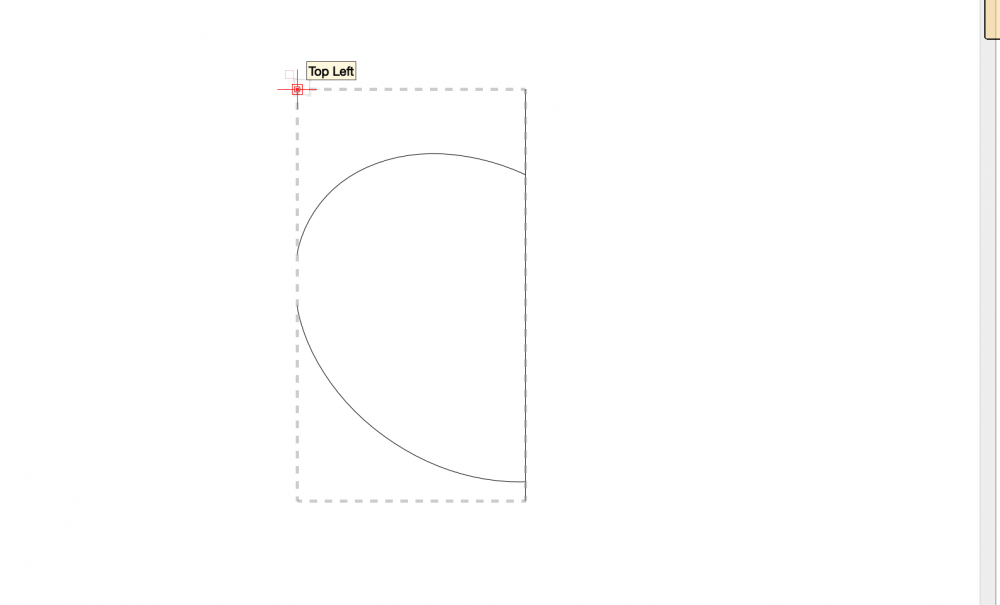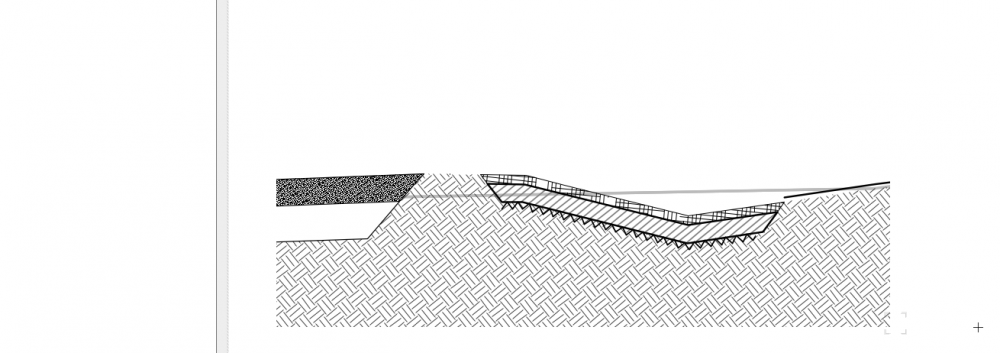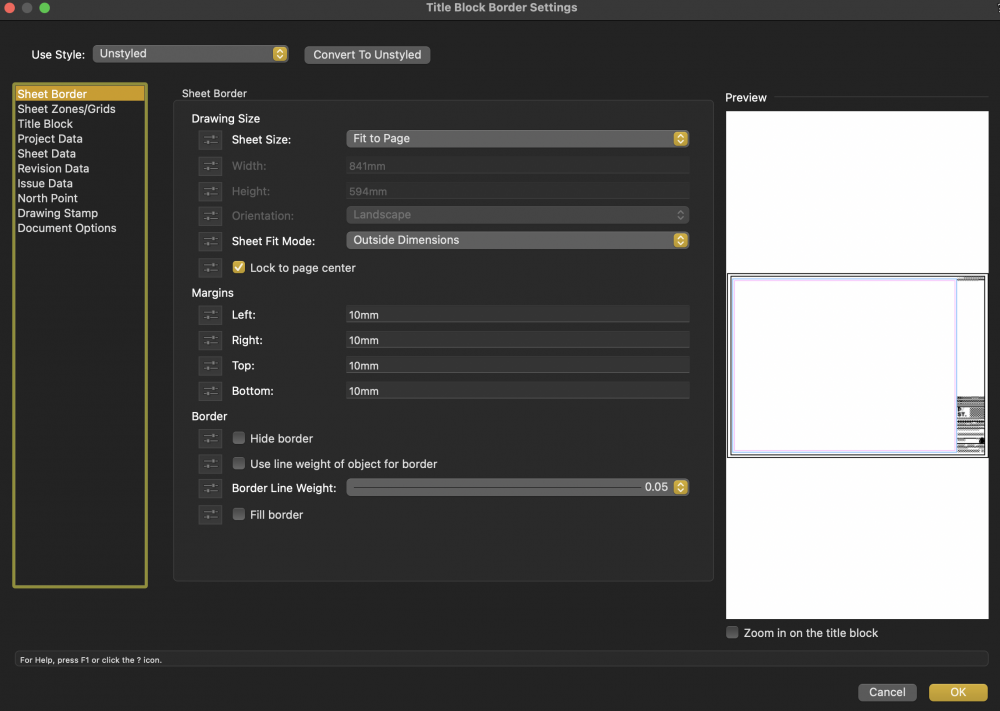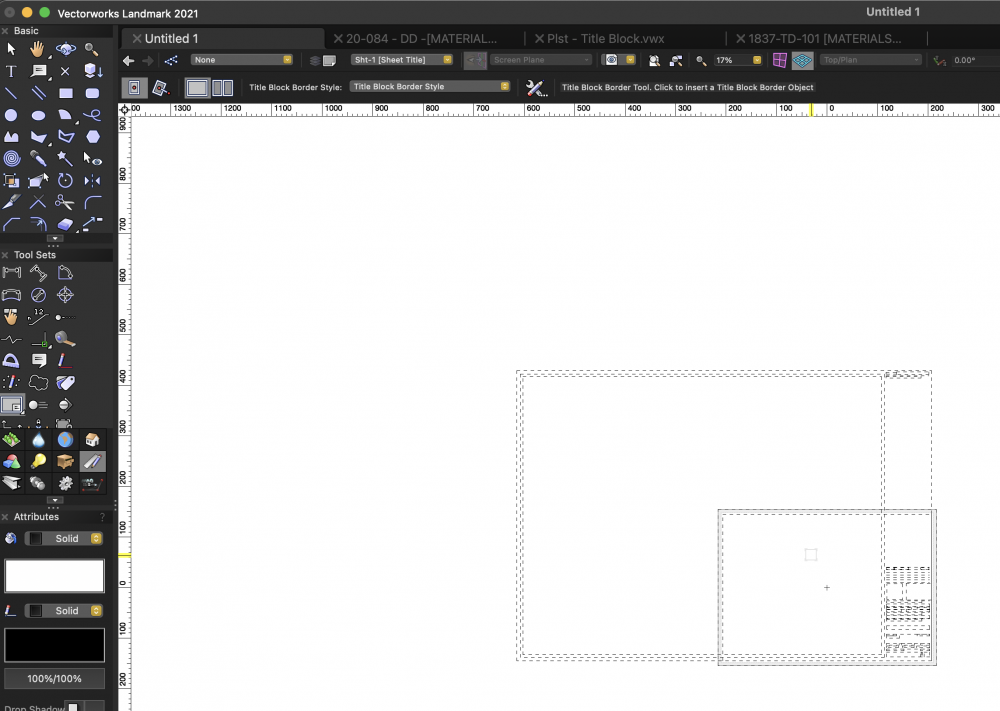Yonina
Member-
Posts
25 -
Joined
-
Last visited
Reputation
3 NeutralPersonal Information
-
Location
Australia
Recent Profile Visitors
The recent visitors block is disabled and is not being shown to other users.
-
Automate colour of worksheet to match object/plant fill.
Yonina replied to tomtomtom's question in Troubleshooting
Hello @tomtomtom, I am trying to figure out how to make planting plan like yours now. how can i have circle symbol together? what tool did you use and how did the display been set up 🙂 Many thanks Yoni -
Hello, Can I put a range for the height of Existing Tree? like 10-14m instead of 14m?
-
So, I am so confused of how Vectorworks decide the column's length of general notes. I just want it to be the same length at the first and the second columns at least same length ... why can't i ? I try to break it. but the middle one is longer than the other...
-
@michaelk i am not sure if i was right following you #2 step. so, i record my screen. I tried to set whatever height and change back to Auto Fit Row Height. But my text still missing. Screen Recording 2021-05-25 at 4.20.48 pm.mov
-
My worksheet is being funny. I choose auto to fit row height, and it's showing normal in worksheet edit window, but when jump out the row is too narrow for my text. ps. I did click "wrap text" in whole cells anyone know how to fix it?
-
PROBLEM SOLVED! So, after having those Landscape Area Style created then we could find them in our Resource Manager, we could right click on the Landscape Area Style and Choose "Plug-in Object Style Options" then we just need to click on the Arrow sign to make Class adjustable.
-
quick landscape area question / class question.
Yonina replied to hollister design Studio's topic in Site Design
Okkie, I think I figure out how to fix this @@hollister design Studio So, after having those Landscape Area Style created then we could find them in our Resource Manager, we could right click on the Landscape Area Style and Choose "Plug-in Object Style Options" then you just need to click on the Arrow sign to make Class adjustable. CLICK IT! TURN IN TO THIS Let me know if this works!!!! 🙂 -
quick landscape area question / class question.
Yonina replied to hollister design Studio's topic in Site Design
Same issue happened to me. when I duplicated the Landscaping Area Style from other file, and edit in Resource Manager the class OPT then it won't turn grey ... -
Hello, I am creating new landscaping area styles, but somehow the class OPT turning grey when I create it.... Can't change it's class. however, If I imported Landscaping area styles from other drawing to my file and Edit in Resource Manager wouldn't appear this issue can anyone tell me which step I went wrong, or where can I adjust this? I've recored video showing this. The video showing following actions I made: 1. I tried to create from un-styled Landscaping Area Tool. when created a new plug-in style, the class OPT turning GREY 2. I tried to edit style from imported landscaping area style (which of class OPT won't turn grey), and the class OPT turning GREY after I edit it. 3. I duplicate the imported Landscaping Area style in Resource Manager, and the class OPT still adjustable. Screen Recording 2021-05-19 at 3.46.54 pm.mov
-
Hello guys, i am drawing a break line in annotation, however, i couldn't snap to to outline of the crop. it not constantly happen, but happed sometime in a while ... I've shut down Vectorworks and try at the new file, it works but my originally file still not working... can someone help?
-
-
Hello Nikolay, I've checked on my Document Settings. It showed that the 'Adjust Flipped text' checked 🙂 do you have any other suggestion? thanks Regards, Yonina
-
General Notes Needs Columns
Yonina replied to ericjhberg's question in Wishlist - Feature and Content Requests
be great to have more options in general notes!!!! -
Hello, @Boh I am also hoping to have only one title block border style, but i got the same problem on north point and also i choose "fit on page"... but when I try to put in on A3 page... it just can't fit on it. (I build my title block border on A1)
- 8 replies
-
- north arrow
- titleblock
-
(and 1 more)
Tagged with:
-
Hello @Pat Stanford , Sorry, just found that I put at the wrong location. so, it appear now. Thanks 🙂 ------- I am sharing the title block border style in Workgroup Folder. but when using title block border tool, it can't be found in when I tried to find anything in my Workgroup. I checked on my Resource Manager, it's there. So I have to click on "Find in resource manager" at the window of title block window.