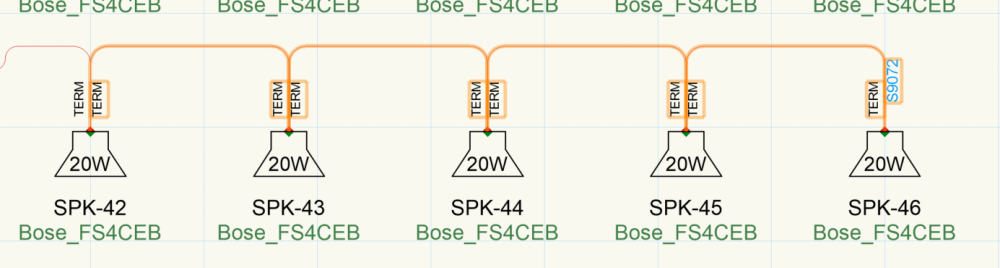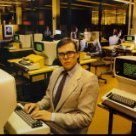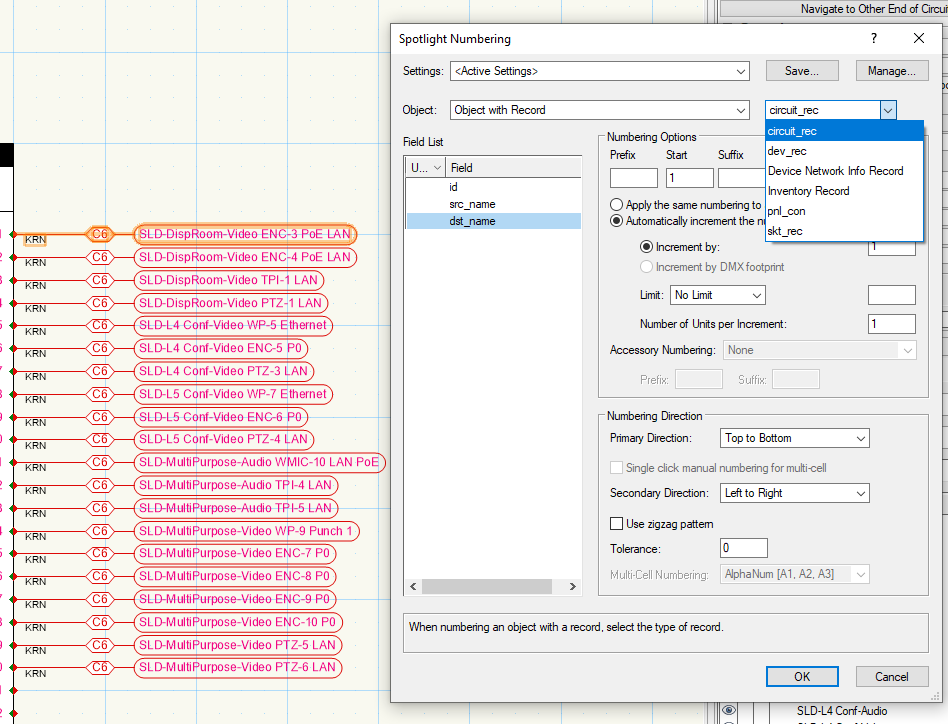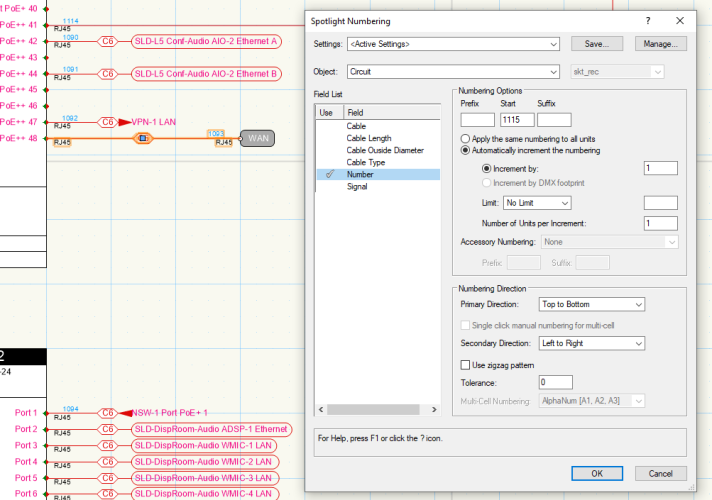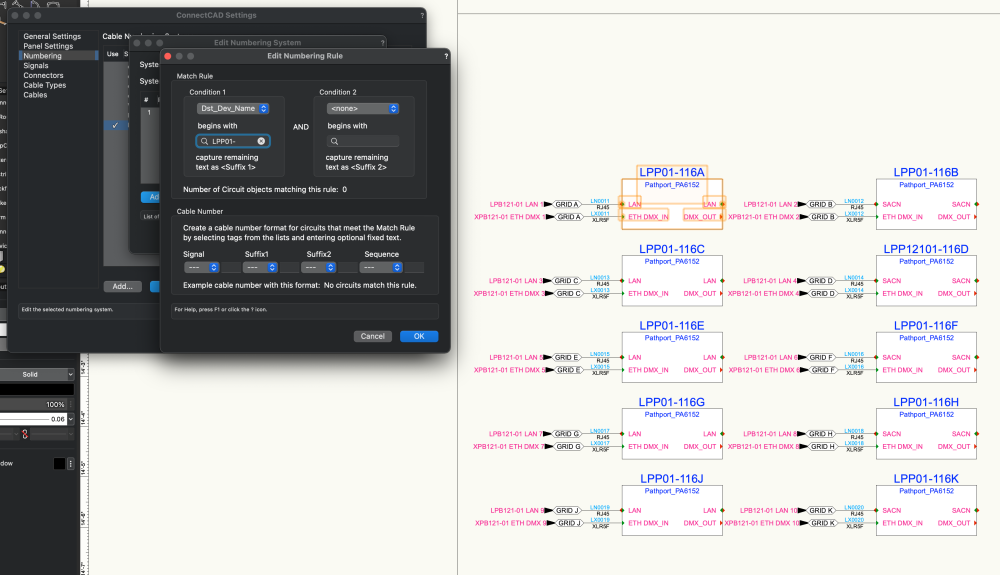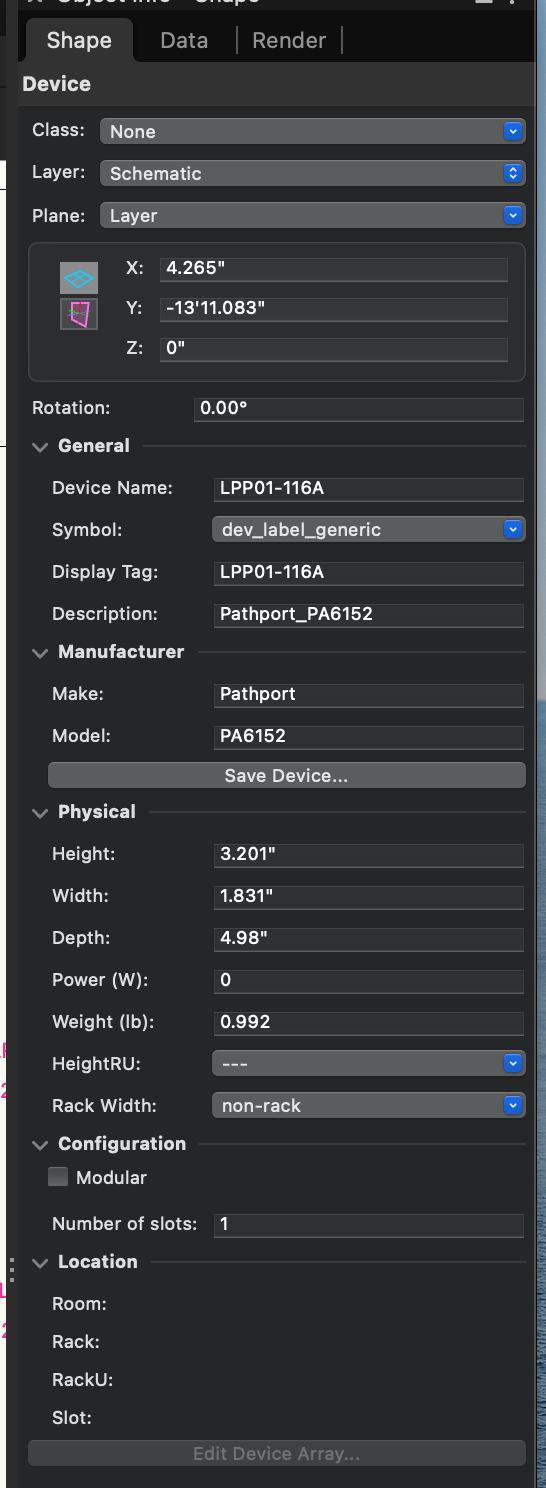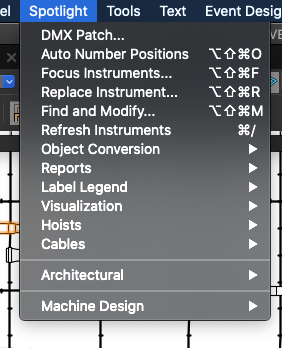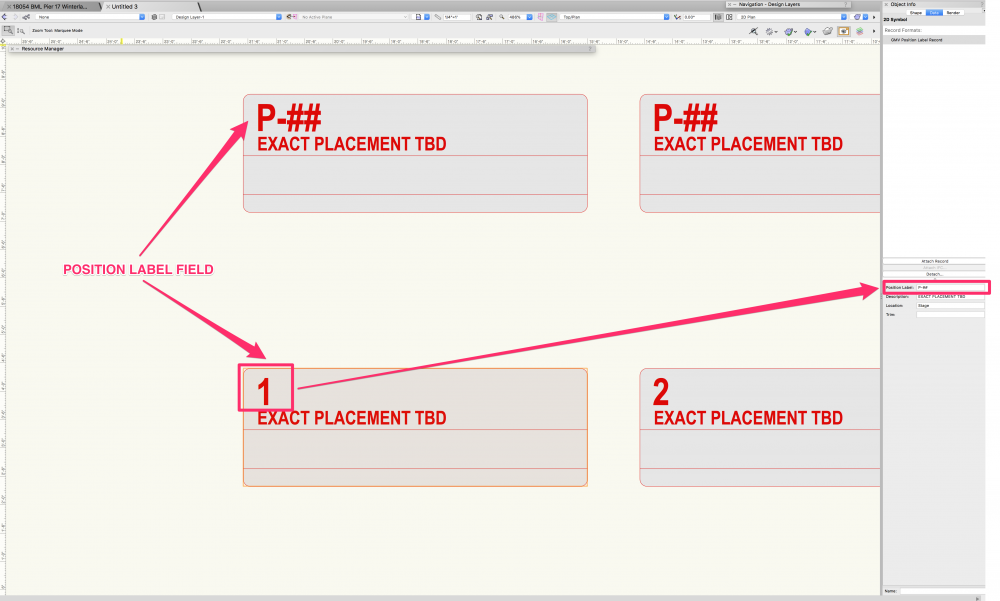Search the Community
Showing results for tags 'numbering'.
-
Hi, I used 'ConnectCAD' > Drawing > Number Cables...to automatically number all the circuits. However some cable numbers are not shown on the drawing, they do have been numbered according to the circuit report. Also tried to use 'spotlight numbering' still not shown. See below - there are 4 circuits but there is only one number shown for the last circuit. Anyone know how can I fix this?
-
Couple of ideas for the parking tool: - would it be possible to have them as a sequence tool (like the grids)? Where the number can be automatically done or even better where we could connect all the different parkade like the marionette tool. - make the parking space numbers movable (like the space tool) - Add some text connected to the numbering (ex: for small cars, or for it's program) Thanks
-
Why does SL Auto Numbering seem so uh iffy? AutoNumbering seems to fail regularly with multicell fixture numbering. I have attached a video demonstrating both the SL AutoNumber fail as well as the current workaround— Savvy Sequencer, developed by @JBenghiat. Screen Recording 2022-08-31 at 6.54.40 AM.mov
-
I am used to using spotlight numbering for connections within a design layer and I remember being able to use it to number connections between design layers. When I use spotlight numbering for connections in between design layers, it does not properly recall a connection's "Circuit" object where you would select the "Number" field to increment. Instead the connection object reports as a "Object with Record" that lacks the fields required to number the cable. I am on the latest version of VW. Any ideas on where the issue lies? Thank you
-
I am having issues with ConnectCAD numbering recognizing device names. I have the destination device name set as my condition but it doesn't see any of them. Have y'all had any luck with the numbering tools? At this point it's almost more trouble than its worth in my opinion. The end goal is to label cables based on plate names. IE: LAN on plate LPP01-116A would have a label of 116A-LN01. (LN = Lighting Network) ETH DMX on plate LPP01-116A would have a label of 116A-LX01 (LX Lighting DMX)
- 2 replies
-
- connectcad
- numbering
-
(and 3 more)
Tagged with:
-
Really loving this very handy tool. Could you increase the size of the input boxes (e.g. prefix) so I can see larger strings of text? This tool comes in so handy to do smart text find/replace with numbering the prefix could be 10-30 characters long! Additional thought - would it be possible to see a preview, of, say the first 5 items, before committing the update (of course you can undo, but... a quick preview would be good) Thanks, R
-
I updated to vectorworks 2020, and I can't find the Spotlight Numbering tool. I've done some searches online, but there is nothing about it. The AutoNumber tool is there, but when I select it nothing happens. I read somewhere about it being part of the legacy tool set, but I don't know how to find that either. Attached is a screenshot of my dropdown menu.
-
so after some figuring out I have a custom title block via sheet border, it works with VW sheet list and with my data based drawing list. All three are linked and one changes the other with some prodding (double click, move and shake). One more thing I need to figure out is how to get the sheet/page number in the set, not sheet number like A-100 but page in the set: 1 of 50. Along with that the total number of pages in the set. I can control it now via my data based spreadsheet but its a manual operation (a - change the spreadsheet numbers, then "shake" the title blocks and miracle happens). What I am asking is whether there is a Record Format script definition that can read VW sheet list and interact with it (like: S_Page No:_SN), I tried standard title block and none of the record formats seem to work to that effect. Thanks for any insights
-
In the attached photo is a custom position label symbol, with a custom record format. I am experiencing an issue where the symbol does not refresh to its previous data when executing the undo command. The top symbol shows the 'Position Label Field' with the default value P-##, and the bottom field shows the 'Position Label Field' with the modified value from the Spotlight Numbering tool, using the Object with Record option, 1. For this example I executed the undo command, and as you'll see in the OIP it reverts to the original field data, however a nudge will be required to refresh the symbol so it will update. The action of nudging symbols after undoing a numbering action is not ideal. Has anyone else had this experience?
-
Hello! I'm having trouble using the new spotlight numbering tool in VW 2019. I can't seem to get fixtures to take the channel info. I've attached a video of the problem. Any ideas? Rx VWX Problem.mov