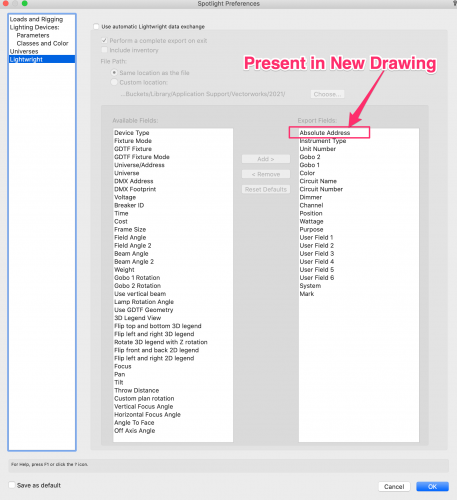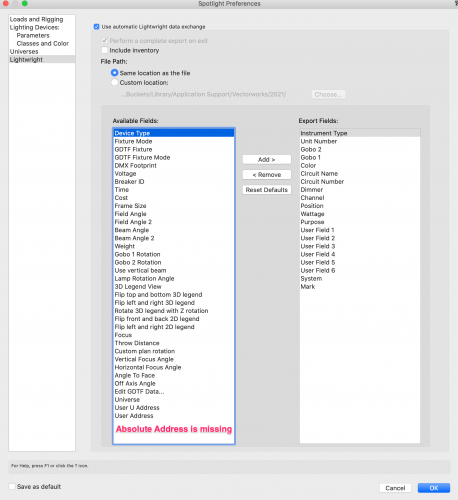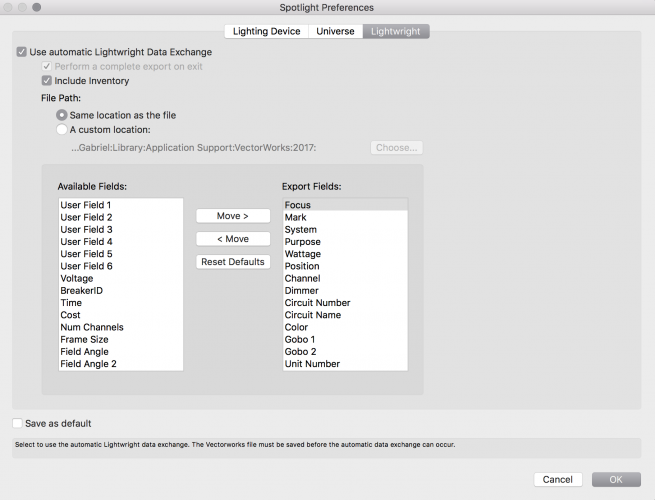Search the Community
Showing results for tags 'lightwright'.
-
I have been conversing with John McKernon at Lightwright >>> I would like to have the DMX Footprint export from VW via Data Exchange so that LW can correctly deal with it and confirm that I don't have a DMX collision, etc. This will also make the export of the EOS Patch easier to conf...
- 1 reply
-
- dmx
- lightwright
-
(and 1 more)
Tagged with:
-
Any thoughts as to why Absolute Address would not be visible as an available field when exporting the *.xml for Lightwright exchange? In a new drawing it appears correct, but is missing in my working file. New Drawing Missing in my working file.
-
- lightwright
- exchange
-
(and 2 more)
Tagged with:
-
Hi all, I've noticed with multiple file that in spotlight settings, "export on exit" never stays checked on. causing a lot on reconciling with Lightwright. Has anyone had this issue or know ways to fix it. Thanks for the help!
-
I've been playing with the new cable tools in VW2017. I am wondering if there is any way for the tools to drop the info for whatever jumper into it's associated fixture. For example, if I am using the "Assign Multicable Circuits" tool it is assigning circuit name, circuit number, as well as droppi...
- 8 replies
-
- 2
-

-
- cable
- cable tool
-
(and 1 more)
Tagged with:
-
For the fourth consecutive year, global design and BIM software solutions provider Vectorworks, Inc. will continue its partnership with the Stagecraft Institute of Las Vegas (SILV) as part of its ongoing support for student designers. As a first-of-its-kind intensive training program, SILV...
-
Hi all, Wondering if there's any way to export the XYZ coordinates of Vectorworks Focus Points and then map them into Lightwright focus points? There's a export "Focus" function in the spotlight export pop up dialogue (See screenshot) but only the focus names turn up. Th...
-
We're using dropbox to host a project file, with the working files, xml files, and lightwright6 files saved locally. Every hour or so, vectorworks will quit. No hanging, no crash report, it simply quits. I've got the lighting layer checked out, an no one else is working on the lighting layer. Freque...
-
According to the Lightwright manual it will exchange X, Y, Z coordinates with VW but they can not be edited. It would be really useful if they could be edited. It would then be possible to create lights in Lightwright and have them appear close to their final positions in VW as opposed to stacking o...
-
There should be a way for the cable tools to drop the info for a jumper into it's associated fixture. For example, if I am using the "Assign Multicable Circuits" tool it is already assigning circuit name, circuit number, as well as dropping a cable into the drawing based on your settings. There cu...
-
- cable tool
- cable
-
(and 4 more)
Tagged with:
-
I have a VWX file & Lightwright file linked via the XML file for data exchange, but as I make edits in LW, I get an alert "Cannot create Dudley's LP v2017.xml Data Exchange has been turned off" This happens even if I start a new LW file with the same data. I'm almost at the point where I can turn...