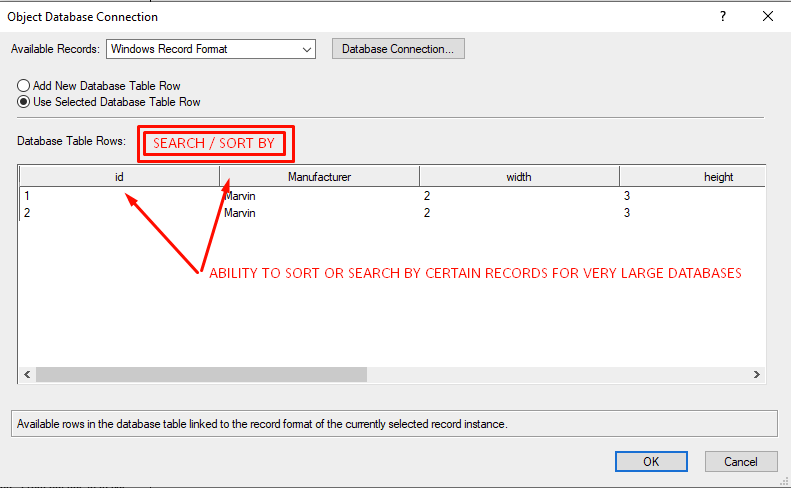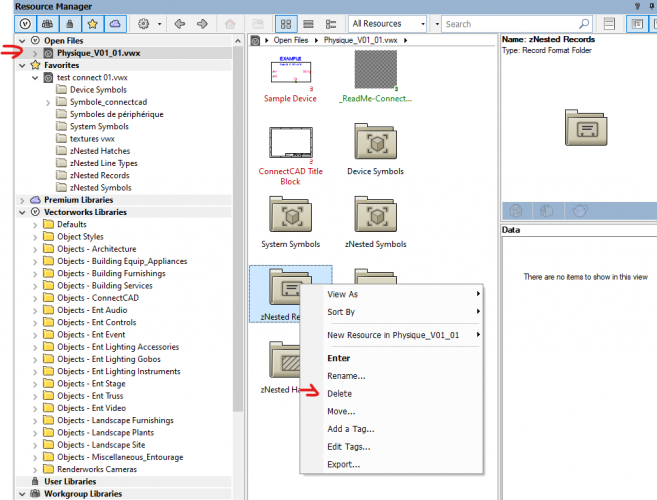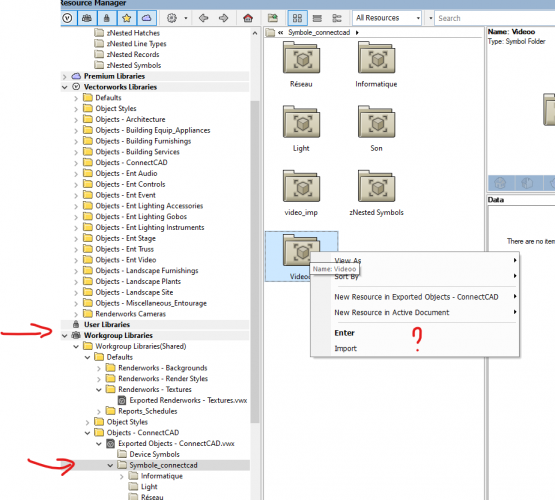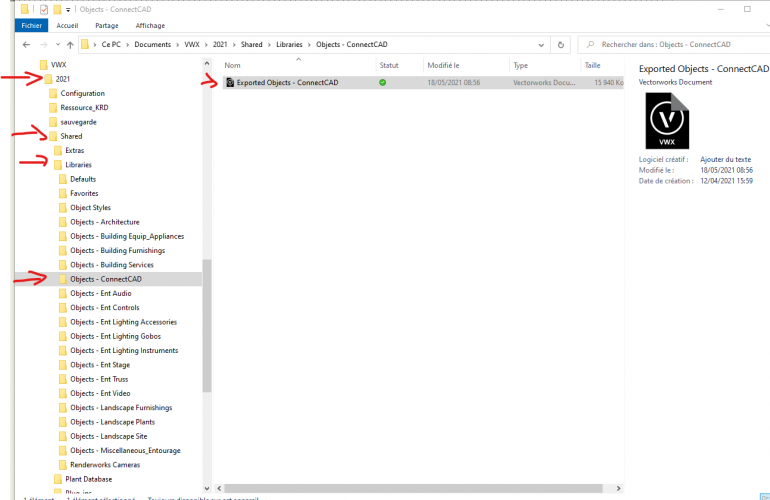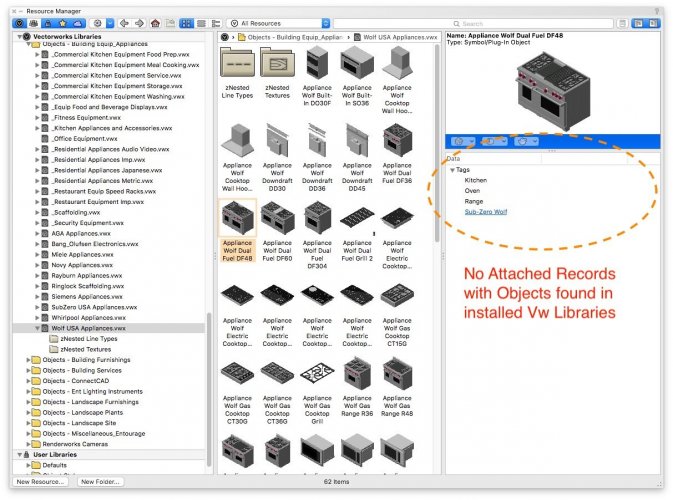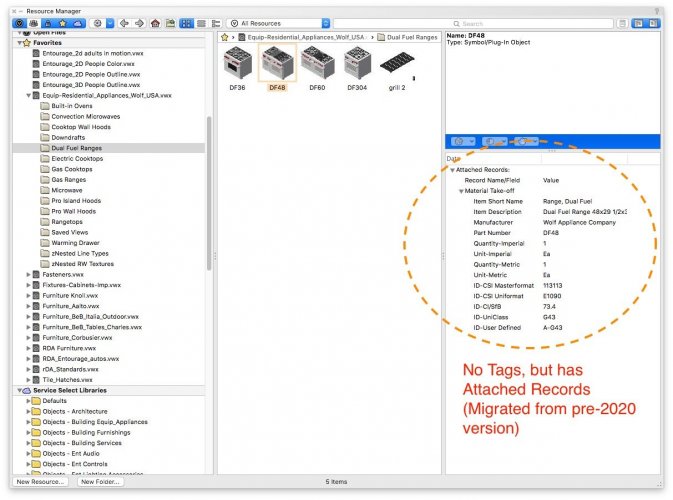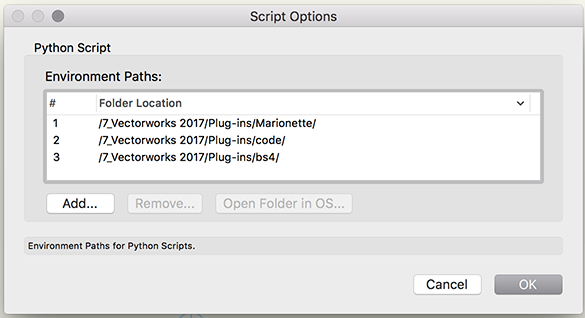Search the Community
Showing results for tags 'libraries'.
-
ODBC and SQlite remote databases is a beautiful feature in VW. In BIM Software in reference to Architectural Drawings and the entire AEC Industry has possibly become more about referencing information than just simply drafting plans etc... This is proprietary or generic information about building products, light fixtures, furniture, etc... Managing all of this information from a single source (VW) is extremely difficult. This is why ODBC and SQLITE in VW is so useful! If information can be referenced externally, it can also be Managed externally. Additionally, it can give VW an upper leg on competition with Autodesk Revit given that much of the informational libraries for Revit have been created by Manufacturers themselves. This however can apply record information to generic symbol library and expedite the process of creating massive symbol libraries. These databases can become quite large given the number of proprietary and standard building products. This information can include a lot of information including but not limited to specifications! Currently there is not sorting feature in ODBC and SQlite window. My request is to simply at a sorting function for record information, possibly similar to the way record information is sorted in worksheets database connection. I'm not sure if this is a big ask, but I think this could start the implementation of standardization in offices large and small that use VW
-
Looking for some help please. My practice is probably is the same situation as most others at the moment. We had to scrabble around to get everyone set up for working from home with regards to hardware and basic software issues. The lockdown looks as if it is going to be going on for at least a few weeks, if not months (please no), and the 'haphazzard' office setup really has to be sorted out as things are starting to get messy (file structure, multiple copies of files etc.). There are a couple of things which we will not be doing - most notably is project sharing. This is of little or no use to a small practice (there are four of us) and we collaborate just fine with external consultants just fine - they all use AutoCAD or Revit, and does not get over the bigger problems of office libraries and standards, which are continually reset every time there is an update to VW. What we need is the following: A setup that allows each user to have their user preferences set. A set of office templates and libraries that is fully accessible by each member of the team (Title blocks as well) An ability to remove the libraries from the local machines and force everyone to use the office standards. This has been a goal in the practice for a number of years and have never managed to get it to work as we could just shout across the office when a change happened - this is much more important now than ever before as we can no longer do this. I can recall when I was using AutoCAD many years ago (around AutoCAD V12), that it was a simple task to change the preferences folder so that it would only read network files for certain items. We all have access to OneDrive for Business, so the network folders can be cloned to local folders and everyone should theoretically be able to work100% remotely and when we get back to the office - it would be a simple change to go back to reading from the network. What would be nice moving forward is when service packs and new releases come out that an option to simply download a custom setup along the lines: Download all the templates and libraries separately and give the option of saving them to a separate location (instead of the hard drive) Download and install the program as a standalone (with the current user data migration kept). We should be able to direct the installation to a network (or cloud sharing / local) folder so that the templates and libraries will be the same on each computer in the office. Any assistance would be greatly appreciated.
-

delete folder in workgroup libraries
Ben3B posted a question in Wishlist - Feature and Content Requests
Hello , my question is in the title ... I can't find a way to delete folders in the workgroup libraries, there is no option with right click and in windows , I have no access to the folders ... thanx ! -
I've noticed that Vw2020 Resource Library Objects (installed with the software, not VSS libraries) seem to no longer come provided with Attached Records as they have in previous Vw versions. All they have now are a few Tags, but no Records. I'm not sure when or why this change happened, but I have a few favorite Libraries that I migrated into 2020 which have much more specification records already attached, which is it much more useful for pulling info for Data Tags. Was this an intentional change? If so — why? Thanks. For an example of what I am asking about, see the attached screen caps below of a Wolf DF48 symbol / plug-in object. Screen cap of Wolf DF48 found in /Applications/Vectorworks 2020/Libraries/Objects - Building Equip_Appliances/Wolf USA Appliances.vwx And a screen cap of Wolf DF48 from my migrated Favorite file (probably Vw2016 era):
- 2 replies
-
- resource manager
- objects
-
(and 3 more)
Tagged with:
-
Hello, I have been working on a few Python Scripts that use third party libraries - for example BeautifulSoup4. I intend to Encryption this script into a vsm plugin so that the external libraries are bound to it and can be used on other installations of Vectorworks. I realised that the Encryption/Obfuscation method through Vectorworks is not able to bind the external packages into the vsm file: I've included the path to these libraries in the Script Options and I am using the steps indicated by Vlado in this post for the related xml file. <?xml version="1.0" encoding="UTF-8" standalone="no"?><!-- This file defines how the corresponding script plug-in should be packaged--><Plugin> <Package> <File>code/__init__.py</File> <File>bS4/</File> <File>bS4/__init__.py</File> <File>bS4/.py</File> <File>bS4/diagnose.py</File> <File>bS4/element.py</File> <File>bS4/testing.py</File> <File>bS4/builder/__init__.py</File> <File>bS4/builder/_html5lib.py</File> <File>bS4/builder/_htmlparser.py</File> <File>bS4/builder/_lxml.py</File> </Package> </Plugin> Can any one advise on how to resolve this? Thank you in advance. Giovanni
-
Write record information to symbol
Samuel Derenboim posted a question in Wishlist - Feature and Content Requests
Hi, Many a time where you happened to want to create a library but found it too cumbersome because the record information must be written directly in the resource manager rather than a spreadsheet? Is it possible to write existing record information inside of a symbol to the symbol definition please? This would tremendously expedite symbol and library creation. -
Hi everyone, Has anyone tried to write symbol instance record definition information to a symbol definition record using a marionette?
-
Hello Everyone, In a bit of a bind here. Is there an easy way to update the record information from inside the workspace after the symbol has been inserted? I noticed that It's very easy modifying records from inside a work sheet, but it it doesn't update the attached record to the symbol inside of the resource manager. Is there a way to do this? Can anyone please help? Thank you in advance.
- 6 replies
-
- update symbol
- record
-
(and 1 more)
Tagged with:
-
Hi All, I can't wrap my head around this feature in the libraries. I have found the directory for both user libraries and workgroup libraries. Even if I add a file in there, it doesn't show up. Could someone help me out?
-
Workgroup Libraries don't show large RM Preview (just text) + RM access
zoomer posted a question in Troubleshooting
I realized that all my Library Files from my Workgroup Folders show thumbnails but no large Preview Image. (Same for User Libraries ?) The solution is to manually open all of these directly in VW, which generates Previews, and saving them again. Only Converting Files with the Batch Command does not create Previews. As Batch Convert has already many function options, I wish for including an additional Checkbox to also create Previews. Or an Option in Ressource Manager to generate Previews from selected resources. Also I tried to download some 2017 Libraries from Service Select. Some may already have, but all that I tried also had no Previews generated and needed manual opening and saving. I was wondering as the Online Select Libraries in RM all seem to have Previews included. For the RM Select Libraries I have a question. I did not find a way to download a complete Resource File, for example into my Workgroup Folders, just to import a single Object into my current Drawing. Not even an RMB Option (for import) if I select more than one Object. Or no drag'n'drop. -
Move Lighting Instrument Library Location
smeshenberg posted a question in Wishlist - Feature and Content Requests
Just got off the phone with V'Works support. V'Works 2017 Spotlight. I had to call and ask where the location of the entertainment lighting instruments is. It's under Object Styles. I asked if I can move that to somewhere easier for my users, and they said that wouldn't be recommended. Best you can do is make a copy of it into your user libraries. Can I request that the location be moved to the root Libraries and perhaps be renamed to "Objects-Entertainment-Lighting Instruments"? I know that you can just use the drop-down menu when you select the instrument insertion tool, but I've got several users in the company here that just plain don't want to do that. They want to do things from the Resource Browser, and they're not going to be happy when I tell them that they have to remember that the location is in Object Styles.-
- 1
-

-
- libraries
- lighting instruments
- (and 4 more)