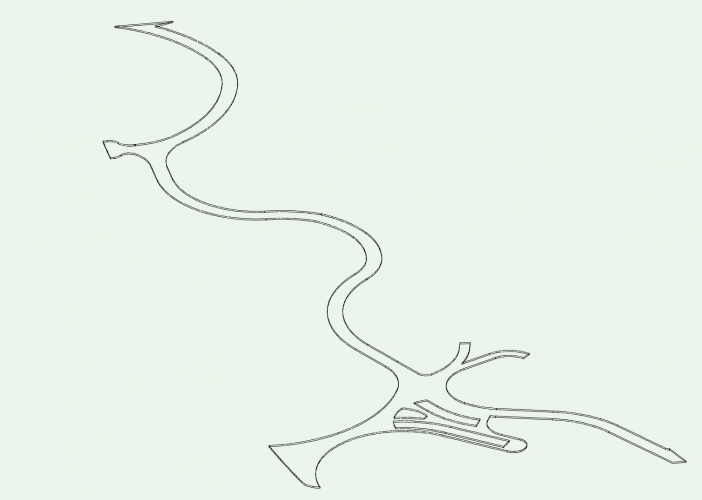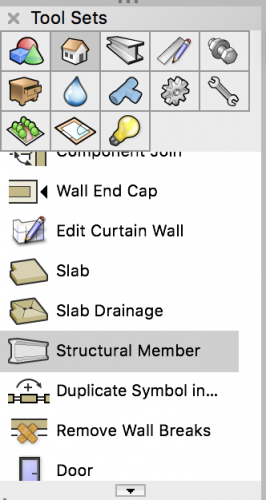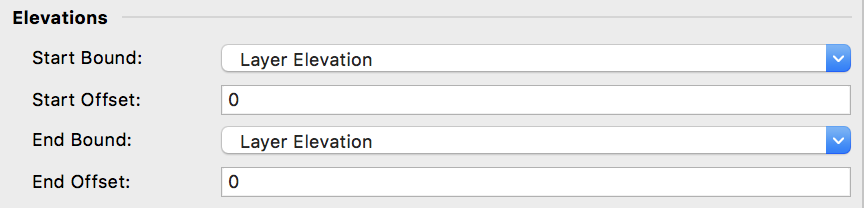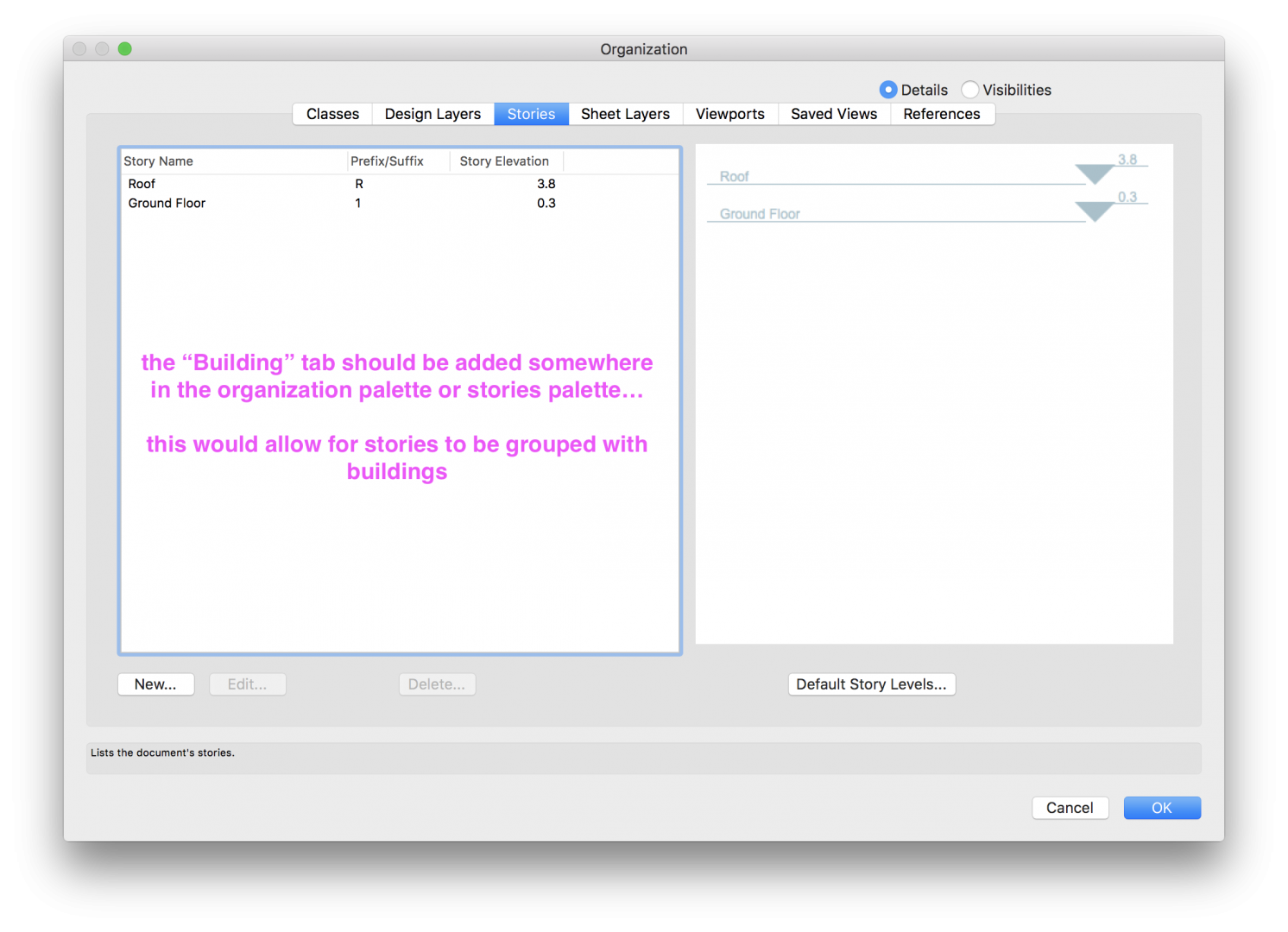Search the Community
Showing results for tags 'levels'.
-
I don't know if this was proposed earlier, and if that's the case, just putting it up again. Wanted to request the ease of importing stories and levels from another file, or as a template, or choose to import part of stories from a different file more easily. This is especially the case if a referenced file uses stories, but the annotation file requires them to be added once more.
- 10 replies
-
- 3
-

-

-
- imported settings
- stories
-
(and 2 more)
Tagged with:
-
Please allow Stories and Levels to be imported into a new file. When confronted with a file that gets corrupted and refuses to open without crashing Vw, the suggested method to try and recover the file is to use the Layer Import trick (outlined in THIS thread). The problem with this method is that Stories and Levels are NOT imported; Any object that was either bound to a Level or a Story is broken as they do not exist in the new file. You end up with a bunch of objects in the OIP saying Top / Bottom Bound "doesn't exist". Stair objects refuse to be created. If the file is so corrupted that you are unable to open the file, you cannot see how the Stories and Levels were constructed. Which leaves you with a new file that is better than having to completely starting over, but not ideal.
-
Is it possible to generate a set height contour for a proposed model? For example, I have built a proposed site model. I don't know the footprint of the lake on the on my model in plan, but I do I know the water level on site is 29.150. So, if I could generate a poly line at this height around the model, i.e. a contour line, I would be able to see the footprint of what will essentially be the lake and calculate area / volume etc?
- 26 replies
-
- site design
- model
-
(and 3 more)
Tagged with:
-
Feature request: To enable this feature we could have two datums for a Slab object instead of one. An upper and a lower datum. Each of these datums could be applied to the top or bottom of a component as they can now, but in addition to the current component options of Fixed or Tapered, we’d have a third option: Variable. If two datums are used at least one component would need to be variable. If a variable component is used, it would adjust in thickness when one of the datums is adjusted by a Level change. And with a slab object selected you would see two Z references instead of one. One for the upper datum and one more the lower datum. Rationale: We use the Slab objects to separately model a number of different building elements, all of which would benefit from being able to control their thicknesses by Level: Structural floors Finishing floors Flat ceilings Downstands in structural slabs We can control the height of a whole Slab object using Levels, but to control the thickness we have to edit the Style of each object, and there might be many of them. It would be far more efficient if we could edit the thickness of a Slab using Levels, because then there's only one thing to edit for a whole project (or storey). For example, we can move the structural slab up or down but then we need to adjust the thickness of the finishing floor and the ceiling Styles (a current project has 18 ceiling thicknesses). And to control the thickness of the structural slabs we also need to edit the Styles. Another example is concrete down stands to the structural slab. We use Wall objects for upstands but we use Slab objects for downstands because downstands can vary greatly in shape on plan. We control their depth by Style, and a current project 28 of them. We set the top of the downstand to the underside of slab Level, which means if we move the main slab up the downstand goes with it, but then we need to edit each Style to maintain the right depth (the bottom edge of which might be fixed by a balcony or masonry support, etc)
-
Hi, Is there an easy way to change the "sort order - order" in a worksheet? In Excel ,Microsoft refers to sort order "levels" which can be moved up and down (e.g. sort by Column A first, then by column B and then by column C) You have a relatively friendly dialogue box where you can move those levels up and down. I can see the little numbers within the worksheet column header icons that show the order levels, so I can see the order in which they are applied, but the only way I can change the 'levels' is to remove all the sorting completely and start again. I looked here - but nothing mentioned - notably bullet option 5 doesn't work (perhaps this is an older feature now removed (I'm using 2021) https://app-help.vectorworks.net/2016/eng/VW2016_Guide/Worksheets/Database_Row_Sort_and_Summary_Functions.htm I know there are movements afoot to update worksheets significantly for the next release - so here's hoping 🙂 R
- 3 replies
-
- worksheets
- order
-
(and 2 more)
Tagged with:
-
<sigh> I've just wasted four hours I didn't really have manually transferring levels across from my model file to a (Layer Import) Workgroup Referenced file. Half of which was spent trying to figure out why some walls weren't showing, only to finally clock that I had spelt one of the levels slightly wrong when transferring it. Please stop putting us through this special kind of hell ❤️🙏🏼
- 1 reply
-
- 1
-

-
- levels
- level types
-
(and 2 more)
Tagged with:
-
Hello, Could someone direct me in which file I can rename default naming for stories/levels structure? Will new names work with symbols/walls/slabs/roof that are bound to stories? That is crucial part. Thanks.
-
Why are roofs calculated from the bottom?
NickMac posted a question in Wishlist - Feature and Content Requests
So I have been using Roof objects as roofs and as ramps/slopes. I believe this is fairly common practice. Why on earth does vectorworks calculate everything from the bottom? We use Top of Ridge RL's, Roof Edge and Gutter RL's. Top of slope RL's and Bottom of slope RL's. Never in all of my architectural experience have I wanted to set the bottom of a sloped object to a specific level. When designing, the important features are on top of a sloped object. Apparently from the VWX perspective it is intuitive to set the bottom of the slope to the Top RL minus the cosine of the slab thickness to set the Finished Level. ??? It would make more sense to set the top of roof RL's that correspond with the top of the slope/roof, and let the roof thickness move down rather than up. Same for the slab tool. Why would I set my slab to -250 from the finished floor level and then add thickness on top of that. If I change my floor construction it just means that I have to get all my slabs and move them up or down. Surely it would make more sense to set a slab to the finished floor level, then let the slab thickness move the bottom down in the Z axis. -
I've created a hardscape by boundary, due to varying width and form - though the hardscape is essentially intended to be a path, and I need to treat it as such in terms of levels. I know using the roadway / pathway settings you can edit each point on the path to set the level and crossfall... is there a way to do this with a boundary hardscape? Essentially I want to be able to input the edge levels along the route in 3D, and then potentially make this a modifier for my site model. Is the workflow for this to edit a base site model, placing stakes at the required chainages, and then set the hardscape as a texture bed only? I'd ideally like to set the levels within the hardscape itself, and keen to use the slab settings within the hardscape to allow detail sections. Any help much appreciated.
-
Hi, I would like to know if everybody ese is having this problem or maybe I'm just understanding incorrectly how structural member work. When working in a file that has stories and levels adjusted, I create a structural member and when trying to adjust the Elevations (start bound, start offset, end bound, end offset) the structural member simply does not obey the levels I'm assigning to its boundaries. The element changes height inconsistently, this happens if the element has been drawn as a beam or column. I would appreciate if someone can tell me what I'm doing wrong or maybe it's just a bug and we need to wait for a service pack.
-
Something I have been researching for a while and cannot find the answer is the creation of complex and easily created hardscapes, with the opportunity to have different elevations at each vertex. Much in the same way as you create a 3D polygon. One workflow might be: Create 3d polygon with different elevations at different vertexes > Create objects from shapes > Hardscapes Or Use stake tools to modify hardscapes in the same way they do a site model. This would improve the BIM workflow for Landmark immeasurably and move us on from simplistic modelling of external surfaces, to correct modelling which aligns with topographic information outside of our site and not under our control. Yes this can be created with site models but they cannot be utilised in the same way hardscapes can. Alternatively, If I have missed a trick here, please guide me in the right direction. Many Thanks,
- 4 replies
-
- 1
-

-
- hardscape
- site plans
-
(and 2 more)
Tagged with:
-
I have a series of stake points generated from existing levels to create an existing site model. I have now calculated the proposed levels, and generated another series of stake points, which I thought I could apply to existing to generate my proposed model. However, when I apply these new stake points as modifiers, they tie to the existing site model points and become 'spikes' in the existing model, rather than tying to each other. What am I missing with this? Can I set the proposed model data to ignore existing? Do I need to create a separate model for proposed? I want to be able to do cut and fill calculations, which is why I want to modify the existing site, but I don't know how to stop my modify points tying to existing data rather than just the proposed points?
- 4 replies
-
- site model
- proposed
-
(and 3 more)
Tagged with:
-
Live updating for site model section tool
Steve Riddle posted a question in Wishlist - Feature and Content Requests
It would be good to have site model sections that automatically update with the model, and the annotated levels.-
- site modelling
- levels
-
(and 1 more)
Tagged with:
-
Stories - Building Option Addition
martinfdc posted a question in Wishlist - Feature and Content Requests
Vectorworks should have the option of not only Stories and Levels but also an option for Buildings. With "Buildings" on would be able to group stories and levels to buildings. This would allow more organization and control when working with buildings or structures in the same file that have different stories with varying levels.