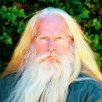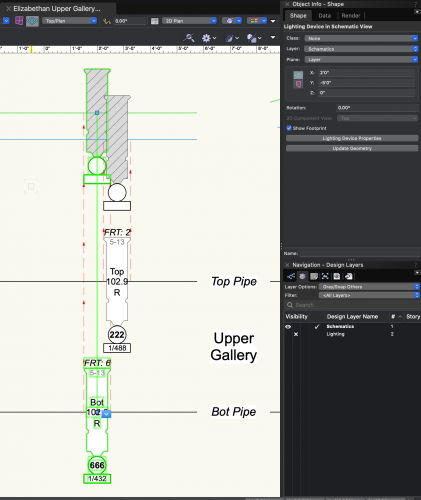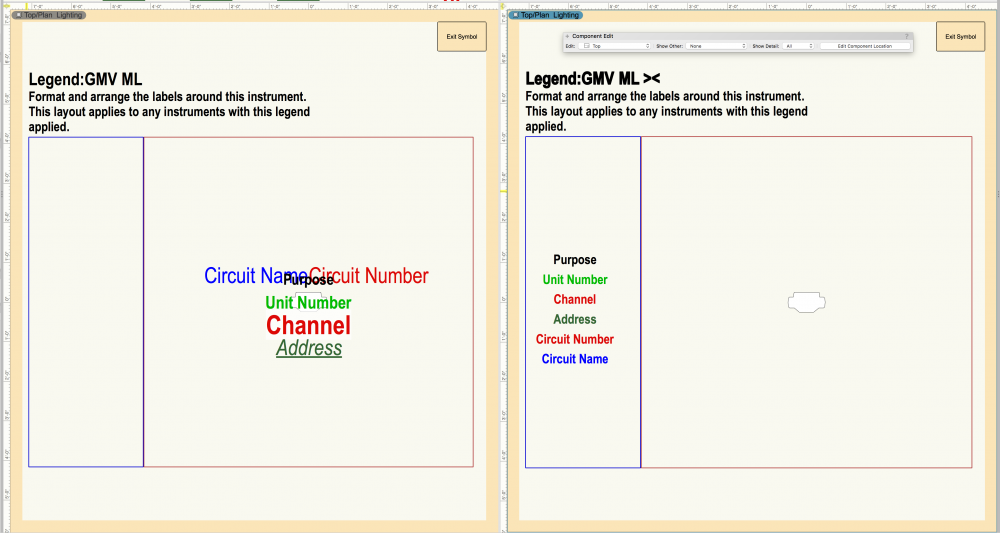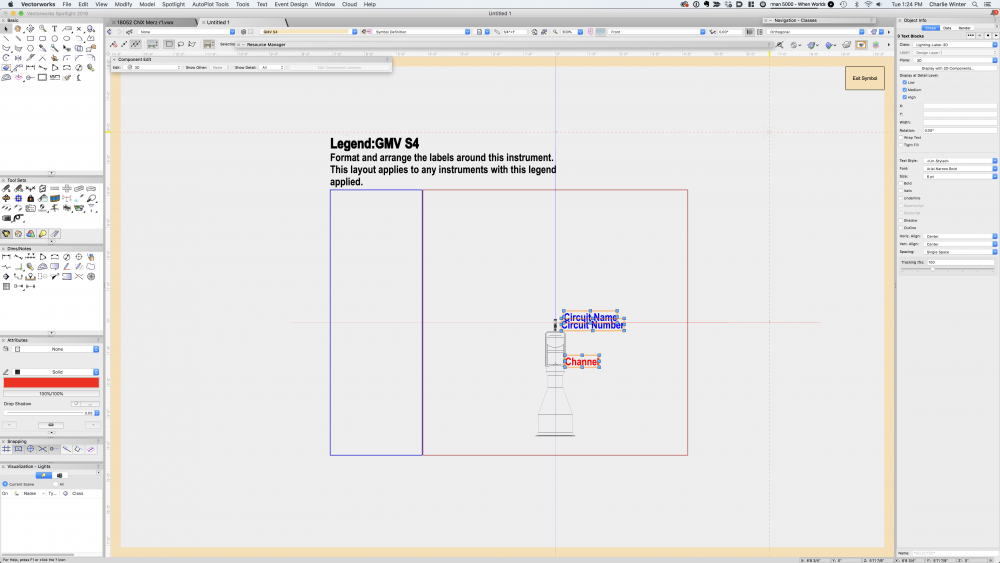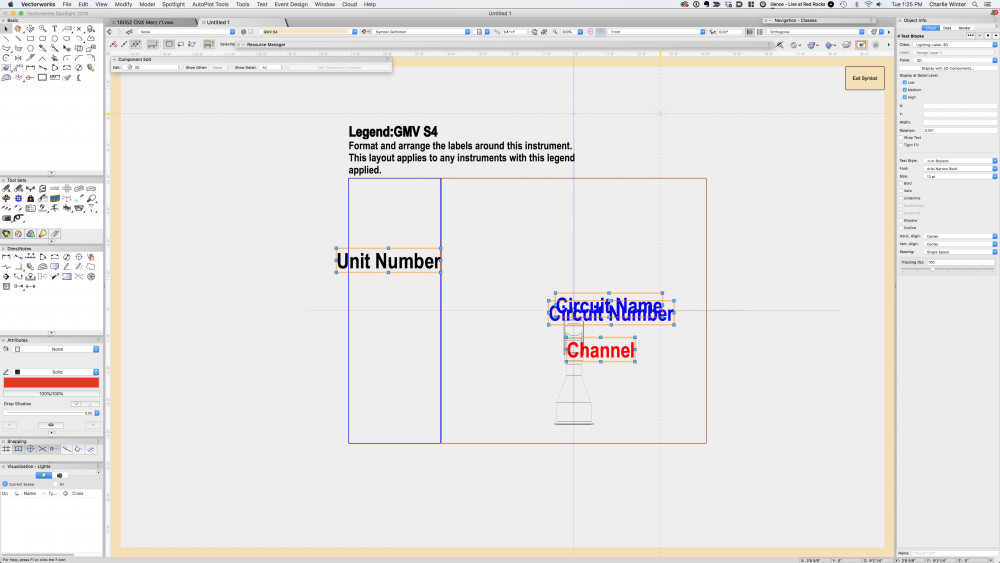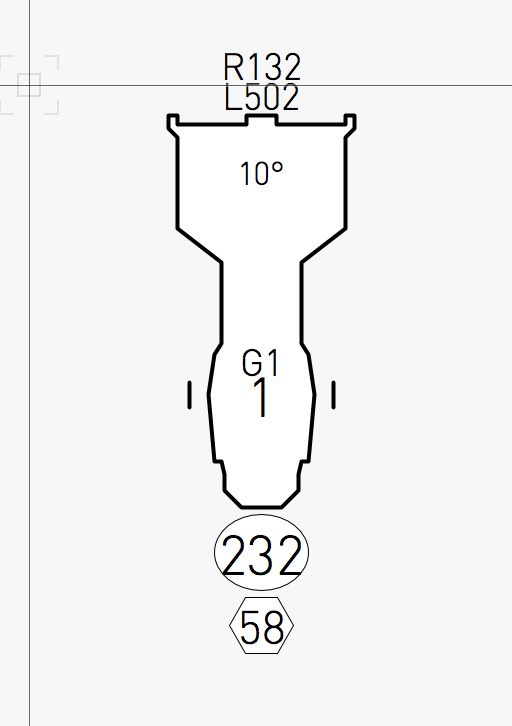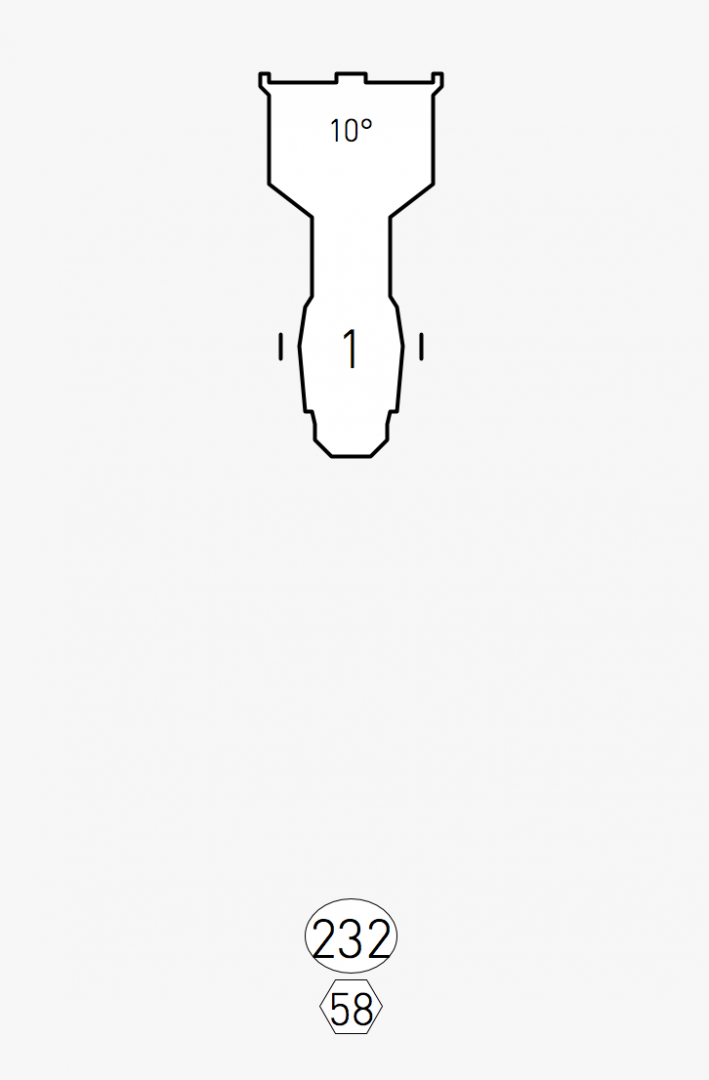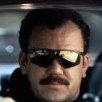Search the Community
Showing results for tags 'label legend'.
-
Is anyone else having this problem? I did a quick Forum search and turned up empty-handed. Starting from a new template file, which has several pre-made Label Legends in it, if I click to make sure one is set to "active" in the Label Legend Manager, when I go to place any light, the "active" legend isn't applied. The OIP "Use Legend:" dropdown shows that it's using a legend called "None". The options at the OIP dropdown are "<none>", "None", and the 3 standard legends in my startup file. I don't remember there being two options for none before... so that's making me suspicious. This is also happening for me when I open previously saved plots, in addition to the File...New (from template) test. It doesn't seem to matter which legend is "active" in the Label Legend Manager. Once I select any unit and in the OIP change the Use Legend dropdown to the desired legend, all is well. "Assign Legend to Lighting Devices" also works, so those are behaving as expected. Thanks in advance,
-
I have a bunch of 2D label legends that reference text styles for Unit numbers, Channels, etc. Occasionally for reasons I can't figure out my Unit Numbers size will change to 0.1 and the references in the label legend to the text style will break. If I edit the label legend and try to change the unit number back to the text style, it stays 0.1 size. Eventually after I refresh the instruments and fiddle around the with the text style size enough the legend seems to go back to normal. But I'm not sure what causes the bug or what makes it go away. I'm running VW 2022 SP 3 on Mac OS 12.1.
-
Hey everyone, I'm not sure if General Discussion is the place for this, but really it's not an issue or anything, just something I was curious about. Is there a way to edit multiple label legends at once? I'm trying to make them consistent across the board, but it can be tedious to go through each one individually, especially when I'm pretty much only concerned with changing text and container sizes. Thanks all! You're the best.
- 4 replies
-
- lighting
- label legend
-
(and 2 more)
Tagged with:
-
Hello, I'm having an issue with a project I started in a new document in Spotlight, but it's now its not allowing me to: A- change container types, and B- see the symbol when editing fields. I've also tried creating a label legend from a lighting device and it just gives me an error saying "There's no valid label legend assigned to the lighting device." I opened a new document to see if I can easily make a legend and it worked, no problem. Not sure if I accidently deleted or changed something that I shouldn't have. Anyone have any ideas? Worst case scenario, is there a good way to transfer the architecture to a new document? Preliminary- Evangel.vwx
- 2 replies
-
- vw21
- label legend
-
(and 3 more)
Tagged with:
-
Is there a way to use the "Show Footprint" in Schematic views that does not show the Label Legend Containers in the footprint? Ungrouping the schematic view and deleting the footprint LL Containers breaks the live link. I'd like to preserve that link if possible. After all the Circle container around my Channel is not actually part of the footprint of the instrument. Thanks Shine On! Michael
- 1 reply
-
- entertainment
- schematic view
-
(and 2 more)
Tagged with:
-
VWX 2020 Label Legend Manager Attributes Will Not Apply
Suzanne_de posted a question in Troubleshooting
Hello, I am having an issue with adding new attributes to my label legends. I have a fixture type that I need to add unit numbers to on my plot. I go into the label legend manager and go into edit fields for the label legend I am using for the fixture. I select the unit # attribute to use for the 2D and then I select done. If I immediately go back in and edit fields again it is still selected. When I go into edit 2D layout it is not there for me to place. When I go back into edit fields Unit # is no longer selected. I have tried making a new label legend and it does the same thing, but with any attributes I try to apply. So I am left with nothing to place. I have tried a using a different fixture type to build one, I have tried refreshing in-between selecting the attribute and going into edit it, I have tried restarting the program. It will not let me add anything to any of my label legends. Any help would be greatly appreciated. Again I am working in 2020. 20210316_075738.mp4- 8 replies
-
- troubleshooting
- label legend
-
(and 3 more)
Tagged with:
-
I have projectors with attached records. They are custom records and I'm not using the screen tool. The record includes a projector ID name / number. I'd like to be able to add that data as labels with leader lines in the sheet layer. Essentially a label legend for projectors. I thought there was a hacky way to do this and I'm of course forgetting what it is. Any ideas?
- 2 replies
-
- projectors
- labels
-
(and 1 more)
Tagged with:
-
Tonight I discovered that my 3D Label legends were not appearing on my elevations. I attempted to select the data I wanted to appear in the Label Legend Manager, but after clicking done and exiting out of the LL Manager my data was still not showing up. I would then re-enter the LL Manager, I would select the data I wanted to"Use in 3D", and then edit the layout. However, each time the data would not appear on a Design layer or Sheet Layer after I exit the editing mode. Is anyone else having this problem?
-
- 3d
- label legend
-
(and 2 more)
Tagged with:
-
In the attached screenshot, I am showing my original label legend on the left and the duplicated legend on the right. Why have my labels in the duplicated legend been repositioned to their default (x,y)? Is this WAD? I don't want to use the 'Create Label Legend from Instrument' command because all I'm updating in this new legend is disabling 'right reading' of the Channel field.
-
Very excited to see the label legend layout functionality has been restored in SP2. Thanks! I'd like to raise another issue I was waiting for SP2 on. In SP1, 3D Label Legends were not holding their text size when adding/removing fields. Working from a blank document in SP2, I was testing the above issue and it appears they still do not. From what I've seen the default text size for 3D labels is 12pt. So for my test, I added Channel, Circuit Name and Circuit Number, and gave them a text size of 6pt. I then exit the label legend, and all looks as intended. Now if I want to add/remove a 3D field, when I return to the label legend symbol to position the new field, my 6pt text has been restored to 12pt. Thoughts? c
-
Somehow my label legend manager has lost the ability to choose the Lighting Instrument Layout Symbol The Choose button is grayed out. My resource browser still has instruments and seems to be ok. I loaded an old file and it has the same problem, so the problem is not with the file itself. I started with a blank file from scratch and I can choose an instrument, so it is somehow related to some contamination I did while using my file. Any idea what I might have done to cause this problem? The instrument no longer shows up in the edit layout window, although it used to show up there. Sometimes there is a single vertical line that might have some relevance to an instrument. In one case, I was able to select the line and attempt to replace the instrument. Although I could select an instrument from the resource browser, it didn't appear in the label legend. How can I get the instrument back? The label legend still places the labels around the instrument when I use it, though sometimes the labels seem rather garbled, i.e. not exactly where I thought they should appear. Thanks.
-
This behaviour has been going on for an age now. I apply a legend to a lighting device and all works fine (Picture 1). Every now and again all the labels fly off the symbol (Picture 2) and only editing the label legend, closing it and refreshing it will get the labels to return to their correct position. Has anybody seen this behaviour before and is there something about either the instrument symbol or the label legend that is causing it. It is worth saying that this has been going on over several years and every now and again I report it but with no response. I have enclosed the file if anybody wants to take a closer look. Here's hoping someone can help as its now officially driving me mad! Label Legend .vwx
-
Hey all, Come across a label legend issue that I cant quite figure out. For some reason when I create a new label legend and go to Edit the Layout, the text is set to 300pt and any shapes I have wanted to use (circle around channel number) either don't show up at all or are incredibly small. If I change the font size to a normal size, it cannot be seen in the plan. When utilising the label legend with the new default of 300pt, the text is readable on the plan, but the control over the layout is much harder to be precise with. I still don't have the shapes showing up though. Does anyone know why this would have started happening? I have not changed any defaults that I am aware of. Cheers, Daniel
-
When attempting to label fixtures using the label legend the properties selected are not stored. Once properties are selected under the edit fields prompt, I attempt to apply them to a symbol (edit layout) and there is nothing to layout. When entering the dialog again, there are none of the previously selected fields still selected. Whats up with this!
-
Hey Everybody (long time listener, first time caller), We've been using referenced viewports as for light plots with small changes between shows with quick turnarounds. It has worked fine for the past couple of years, and right at 2017 SP3 we started getting label legends that stacked all of the containers on the fixture. Ironically, the information pertaining to the container stayed in place. Anyone have any thoughts as to why this would happen? I'm pretty sure it's a SP3 problem, but I know SP3 added some features, I was curious if it added something that might cause this, or do we have to go back to SP2?
- 1 reply
-
- bug
- referenced viewport
-
(and 2 more)
Tagged with:
-
Spotlight - Label Legend Connecting Lines
Ken White posted a question in Wishlist - Feature and Content Requests
I wish.... I wish that in Spotlight's label legend tools there was a way to set a preference to have a line drawn from one field to another. This would allow for a line to connect from an instrument to the instrument's container(s). This would then replicate the way containers were associated with instruments in hand drafting, and add greater clarity to the drawing. As things are now, I create a layer below where the instruments are drawn, and manually draw a line from the unit number to the dimmer, address, or circuit bubble. A mindless and relatively easily programmed task. (Or so it seems.) -
Hello, I am ganging a couple instruments in some systems and when I gang the channel and dimmer, the channel ends up being above the dimmer, whereas the rest of my label legends on my plot have the dimmer above the channel. Is there any way to change this or have the ganging tool take the information from a certain label legend? Any help would be much appreciated. Thank you!
- 1 reply
-
- label legend
- ganging tool
-
(and 1 more)
Tagged with: