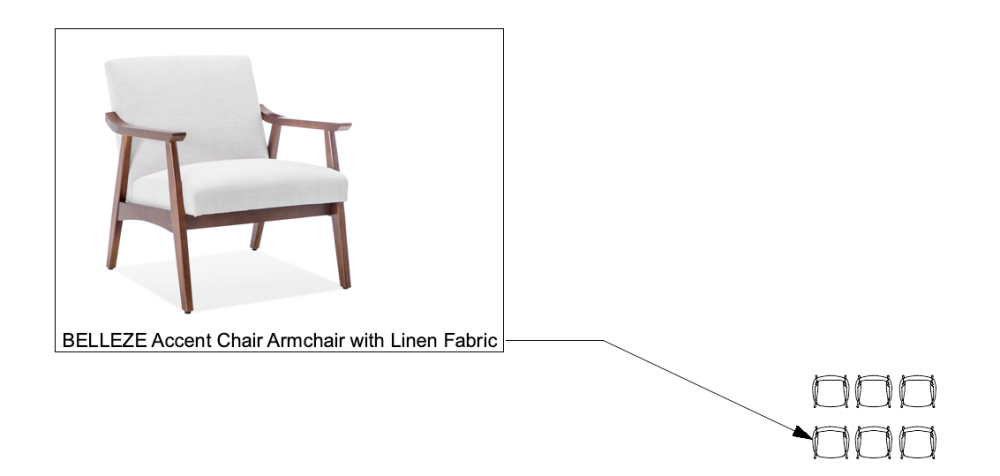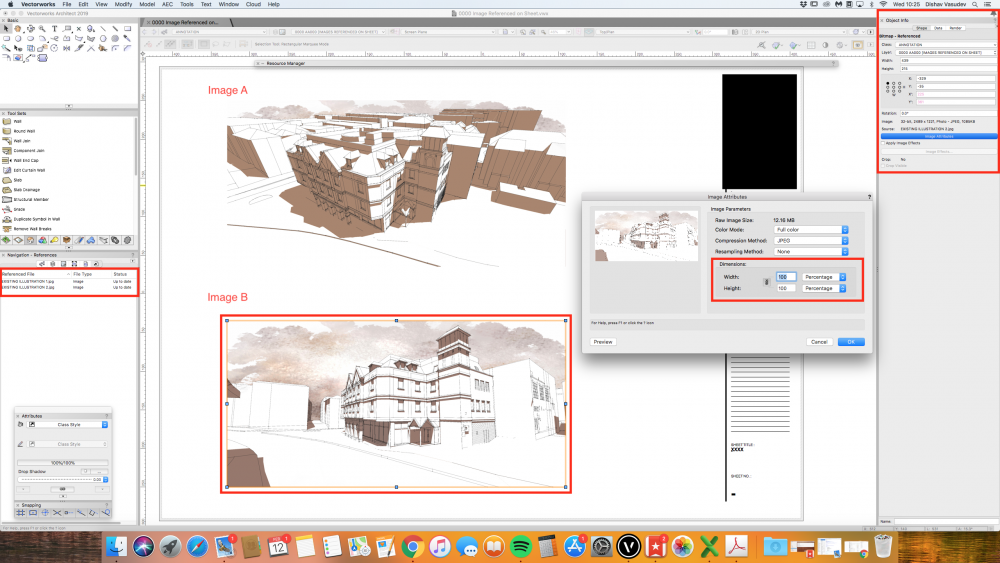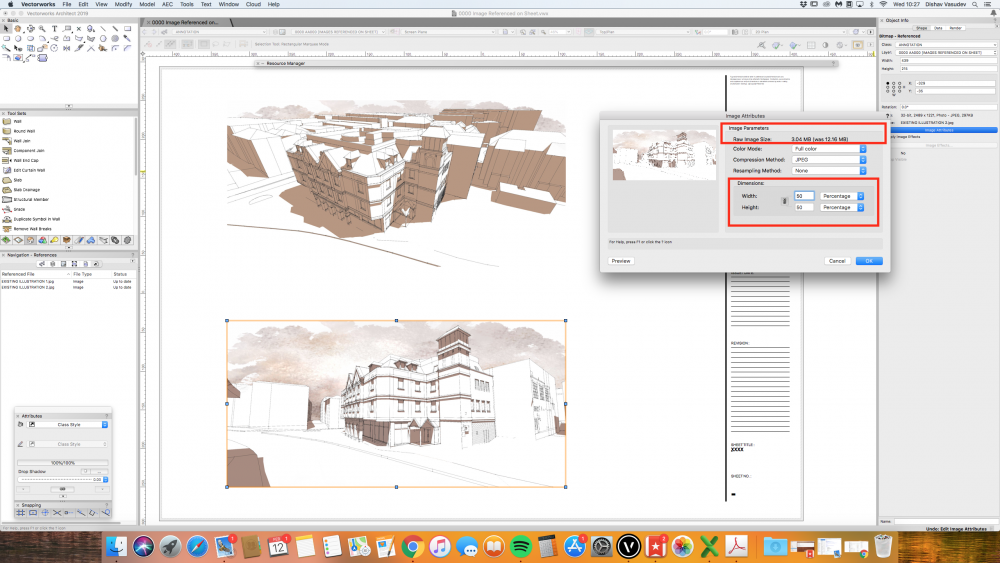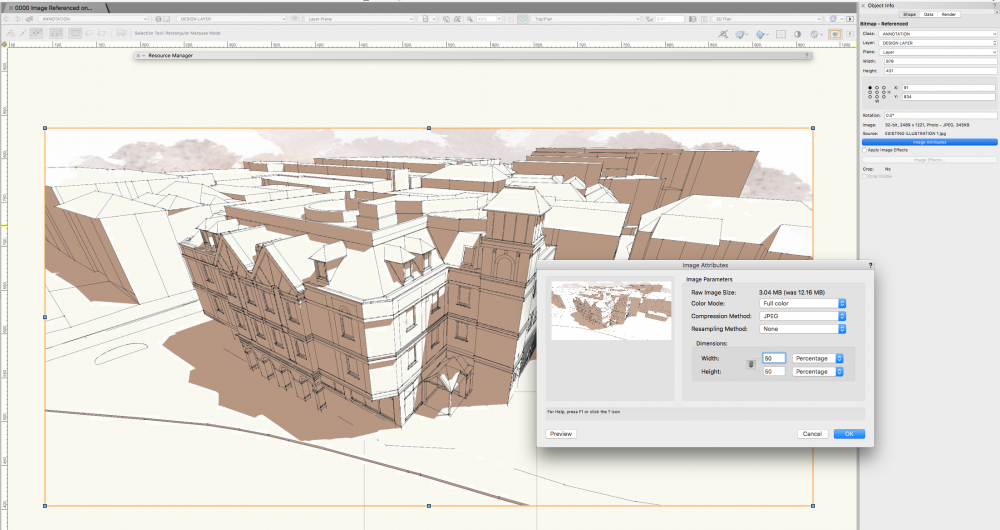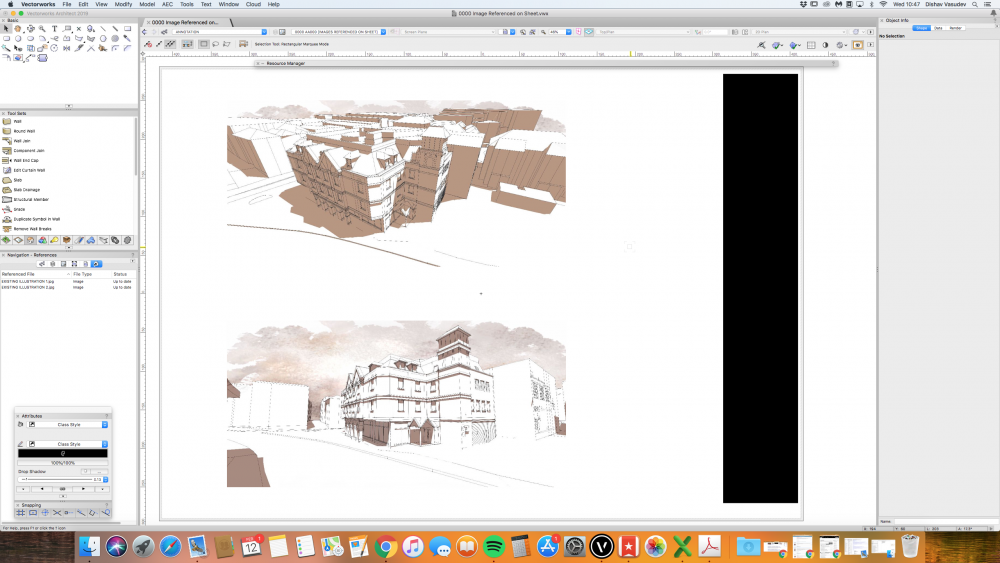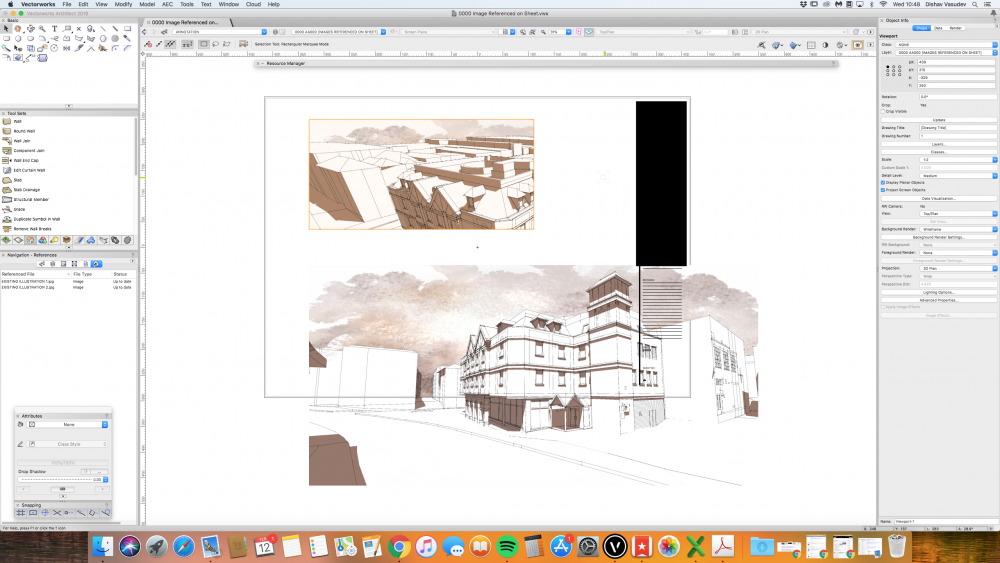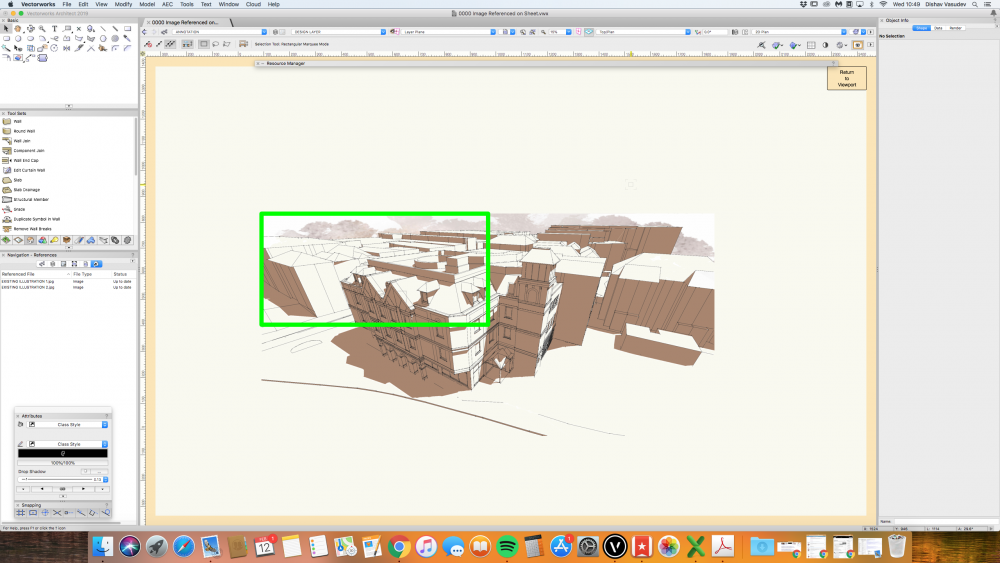Search the Community
Showing results for tags 'images'.
-
Good afternoon folks, I'm banging my head against the computer here trying to get ECW files from my local municipality (Winnipeg, Manitoba) to import, scale and position properly in a geofenced file. I've setup a clean (new) file and geolocated it according to the system the city uses ( NDA83 / UTM zone 14N) which I pulled from the ECW files in QGIS. The Geoimage tool in VW works great but the city ECW files are far superior. The ECW images import through the Import Image route but they're not recognized as images (I have to choose all files under options) and they show up at the wrong scale and not located properly. If I import two of them they stack one on the other. The ECW files have a world file (.EWW). I've made sure the document units match the units in the ECW file. Does anyone have any idea what's going on? If you're curious where to find the City of Winnipeg ECW files, they can be found HERE. Thanks for any help / advice. - Dylan
-
I'm trying to apply an image to a surface. I got all the code I need except for how to apply the image I just imported... I've tried vs.SetFPat() and vs.SetTextureRefN() with no luck. ### getting handle (h) from eariler in code texture_image = vs.ShowCreateImageDialog() if texture_image != 0: newtex_name = f"QR_CODE_{datetime.datetime.now()}" vs.SetName(texture_image, newtex_name) ledtext = vs.Name2Index(newtex_name) vs.SetObjectVariableLongInt(h, 695, -10) ### vs.whateverapplysanimage() haha vs.SetObjectVariableBoolean(h,79,False) vs.SetObjectVariableReal(h,70,-((vs.HWidth(h)/2)*25.4)) # X pos vs.SetObjectVariableReal(h,71,-((vs.HHeight(h)/2)*25.4)) # Y pos vs.SetObjectVariableReal(h,72,(vs.HWidth(h))*25.4) #width vs.SetObjectVariableReal(h,73, (vs.HHeight(h))*25.4) #height vs.SetObjectVariableReal(h,74,0) #rotate vs.SetObjectVariableBoolean(h,75,False) vs.SetObjectVariableBoolean(h,76,False) vs.SetObjectVariableBoolean(h,77,False) vs.SetObjectVariableBoolean(h,697,False) vs.SetObjectVariableBoolean(h,1160,True)
-
It would be helpful if Callouts could host both text & images. Maybe this could be done with a future version of DataTags if Records could host the image. Either way, a simple Image in Callouts enhancement would be very quick & handy. (If this is already possible I'm drawing a blank)
-
Hi all. I can’t figure this one out, so I finally decided to try out the forum and see if anyone’s been running into this as well. It might somewhat of a niche problem as I think the problem has to do with two programs: SketchUp, and Vectorworks. This has been recurring for the last couple of versions for both softwares. 2D images I export as a JPG from SketchUp will somehow come into Vectorworks with transparency enabled. I don’t want transparency, if I did, I’d export as a PNG. I’m investigating this on the SketchUp side of things as well, but just thought to ask around here in case anyone’s ran into a similar issue.
-
Hi everybody I would like to export images (PSD, TIFF) with layers from Vectorworks to import it in Photoshop / Procreate. Is there a way to do that? Thanks Francesco
-
I'm writing an script that will take each symbol(_i in list of symbols) from the resource folder makes an render and places it in an folder. for _i in _lSymbols: _Renderlayer=vs.Layer('Render') _hRenderlayer=vs.ActLayer() vs.Symbol(_i,0,0,0) vs.DoMenuTextByName('Standard Views',8) vs.DoMenuTextByName('Fit To Objects', 0) vs.SetLayerRenderMode(_hRenderlayer, 6, True, True) vs.DoMenuTextByName('Copy',0) vs.DeleteObjs() vs.DoMenuTextByName('Paste As Picture',0) _hImage=vs.LNewObj() _iRenderFolder=_RenderFolder+ '\\' +_i+'.png' vs.ExportImageFile(_hImage,_iRenderFolder) vs.DeleteObjs() One problem i encountered is that when i set the render mode as "Final Quality Renderworks" (14) or "openGL" (11) it will produce an white square with "paste as picture". so whit this script I'm limited to using modes as "FinalHiddenLine"(6) Also my "vs.ExportImageFile" is not working at the moment. Can Anyone give some tip ore advise on this script or how the get an similar result using other functions. I also looked into using vs.DoMenuTextByName('Export Image File') but this wil give an dialog for the user and I'm trying to limit/eliminate all user interaction. See also my other topic on an small part of this script
-
Hi VW, Is it possible to drag & drop images from desktop into a TEX folder or into VW program?? (not using as bitmap but as Renderworks textures) Thanks in advance
- 1 reply
-
- renderworks textures
- drag and drop
-
(and 2 more)
Tagged with:
-
Hi All, I have a VWX file that is north of one gig in size, mainly due to imported bitmaps of hand drafted scans. Does anyone know of a way that I can reduce the DPI / resolution / file size of these images in order to improve my file's responsiveness? Thanks, Nick
-
Has anyone noticed; - when referencing an image into Vectorworks (either Design Layer or Sheets) and changing the 'Image Attributes' - 'Dimensions' from 100% to 50% to reduce the file size (note Raw Image size of Image B becomes 3MB from 12Mb). - then I go an export the PDF (attached) and there seems nothing wrong....at first! The problem / glitch happens when I close the Vectorworks file after saving and re-open the file (at another time) to find the images that were referenced in to have suddenly changed scale. One of the screenshots below shows a green bounding box on the Design Layer, and this indicates to me the images has gotten bigger. Twice as big. After a few testing, I noticed, what ever percentage I changed the Image Attribute to, it won't save the attribute I have set when I open the file. I have tried to lock the image and it would not work. I have many options I could think of, but somehow this feature of reference image only works if the 'Image Attribute-Dimensions' is untouched, which seems odd. The only reason I have to change the size is to reduce the image size, file size, PDF size when exporting to clients. I find it very odd that this is the mechanics for referenced image. Many Thanks for your time reading this topic. 0000 Image Referenced on Sheet.pdf
-
- image
- attributes
-
(and 2 more)
Tagged with:
-

Bitmap images in sectional viewport are not visible
Hassan Raza posted a topic in General Discussion
Hi Everybody, I am using some bitmap images in my project model. These Images are the murals that we are using on the wall. When I create a sectional viewport on to sheets in hidden rendering , it does not show up but I can see them when I try to edit the sectional viewport within section in-place or in design layer. Is there a way to use these images (in whatever format) so it can be visible in sectional viewports. Thank you!