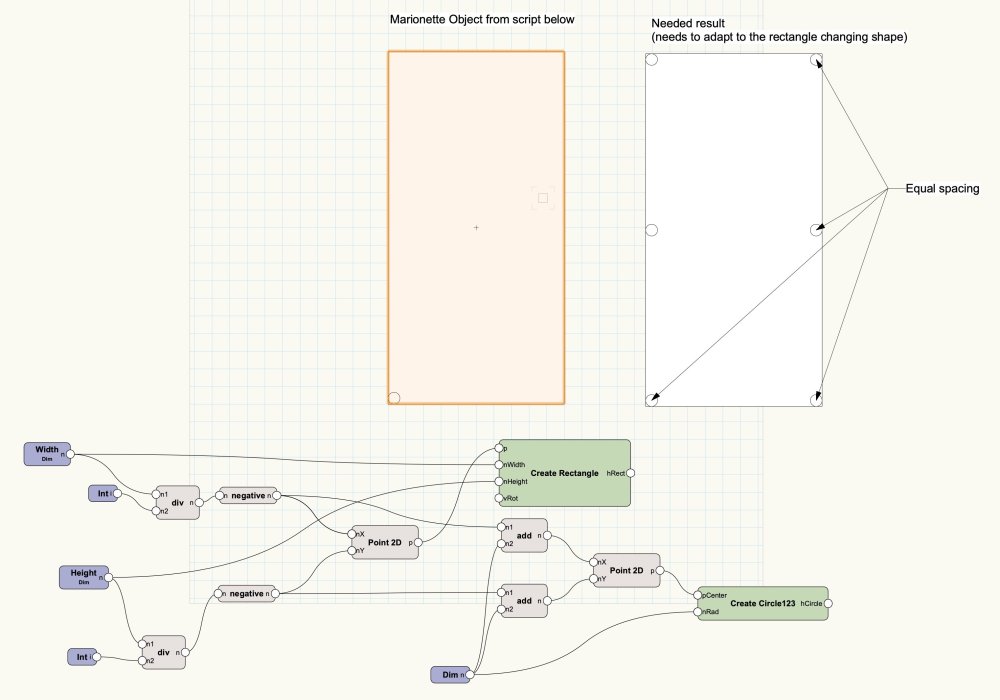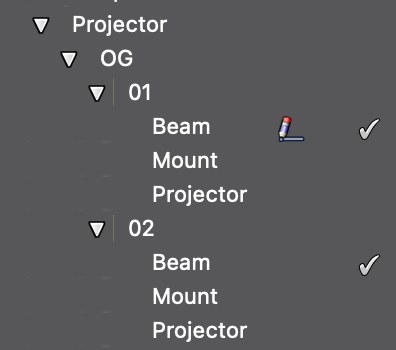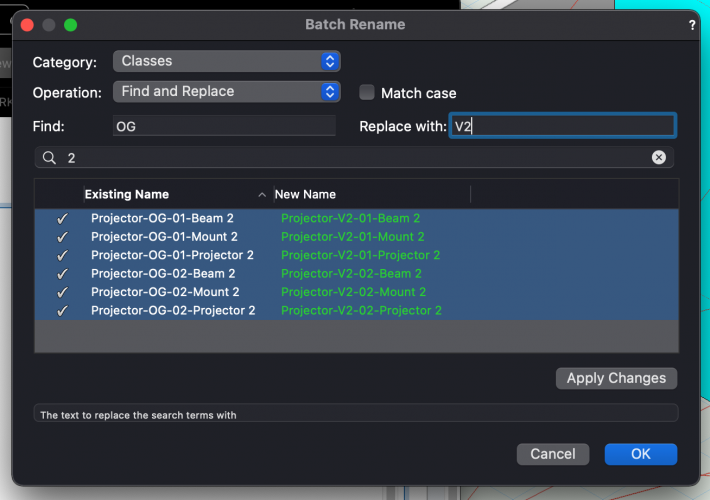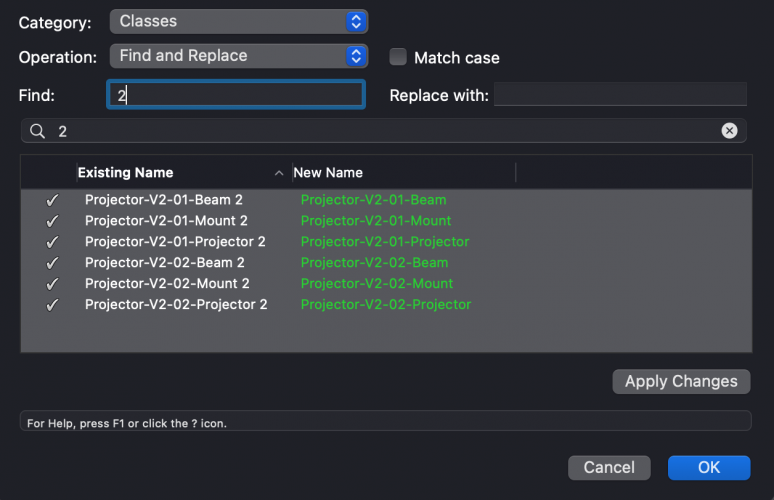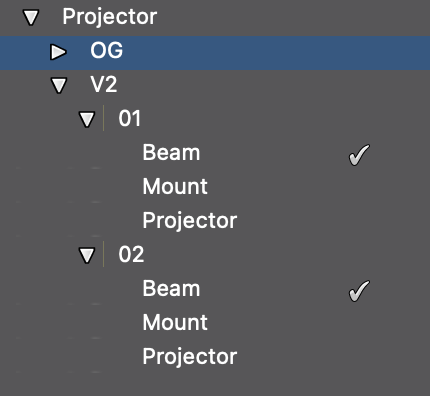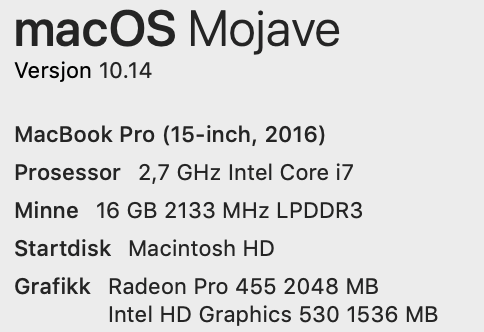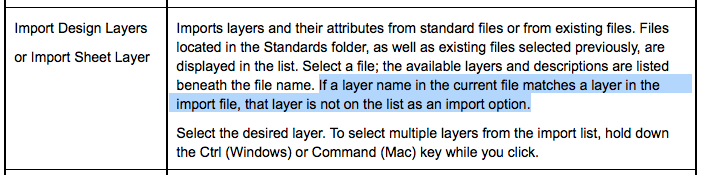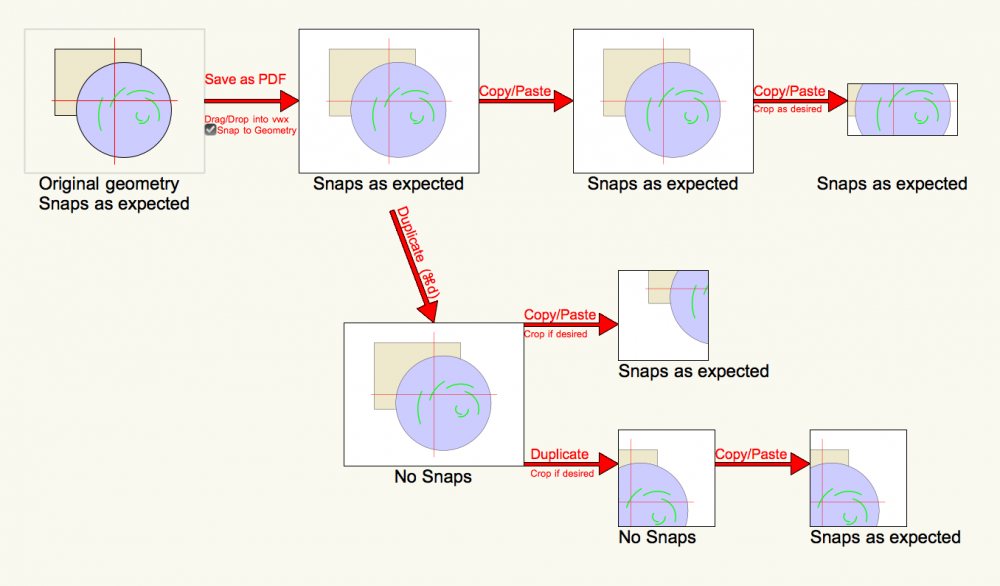Search the Community
Showing results for tags 'duplicate'.
-
I have a rectangle that changes size based on user input for width and height. I need to place circles in each corner of the rectangle. Then, duplicate and distribute circles around the edges of the rectangle with equal spacing, the spacing will be based on a user input. The quantity of duplic...
- 2 replies
-
- marionette command
- duplicate
-
(and 1 more)
Tagged with:
-
So regularly, I need to duplicate a series of classes (and their objects!), but I need to change a name in the string - in this example "OG" I want to name "V2" when duplicated: Instead of Projector-OG-01-Beam 2, Mount 2, etc, I would like it to duplicate and do this:...
-
I want to duplicate some extrusions in a marionette object with the duplicate or array node. Both work pretty good, but the original always stays in the drawing, so there are 2 extrusions in one place. How do I delete one of these two? Or have the duplicate not start at the original posi...
-
Dear fellow VW enthusiasts! I made my own lighting instrument. It is a 2D and 3D symbol, with a default lable ledgend. I also attached lighting records to it. I can put them in my drawing and everything seems ok, i Even simplified the 3D object to the absolute minim...
-

Add Options To Import Layers of Same Name
Jeremy Best posted a question in Wishlist - Feature and Content Requests
Issue: When adding Layers to a document by way of importing them from another saved document, it is not possible to import layers that have the same name as a layer in the destination document. To import these layers requires possibly unwanted changes to the receiving document or to the source...-
- 1
-

-
- import
- design layers
-
(and 2 more)
Tagged with:
-
I found a PDF Page anomaly. Probably a bug with a strange and easy workaround. The Setup: •Import a pdf with vectors. •Same result if Drag/drop or File>Import>Import PDF •Enable the OIP option for Snap to Geometry. •Verify that the snaps are working •Duplicate (cmd D) the P...
-
I have my 2018 VW on my desktop and am going to be traveling with a laptop. How do I put a copy on my laptop?
-
I would love in Vectorworks if the Duplicate Circular Array had a new radio button to the left of angle between duplicates and a radio button, text box and button under angle between duplicates to divide items into angle. So instead of setting the angle between duplicates the text box and button di...