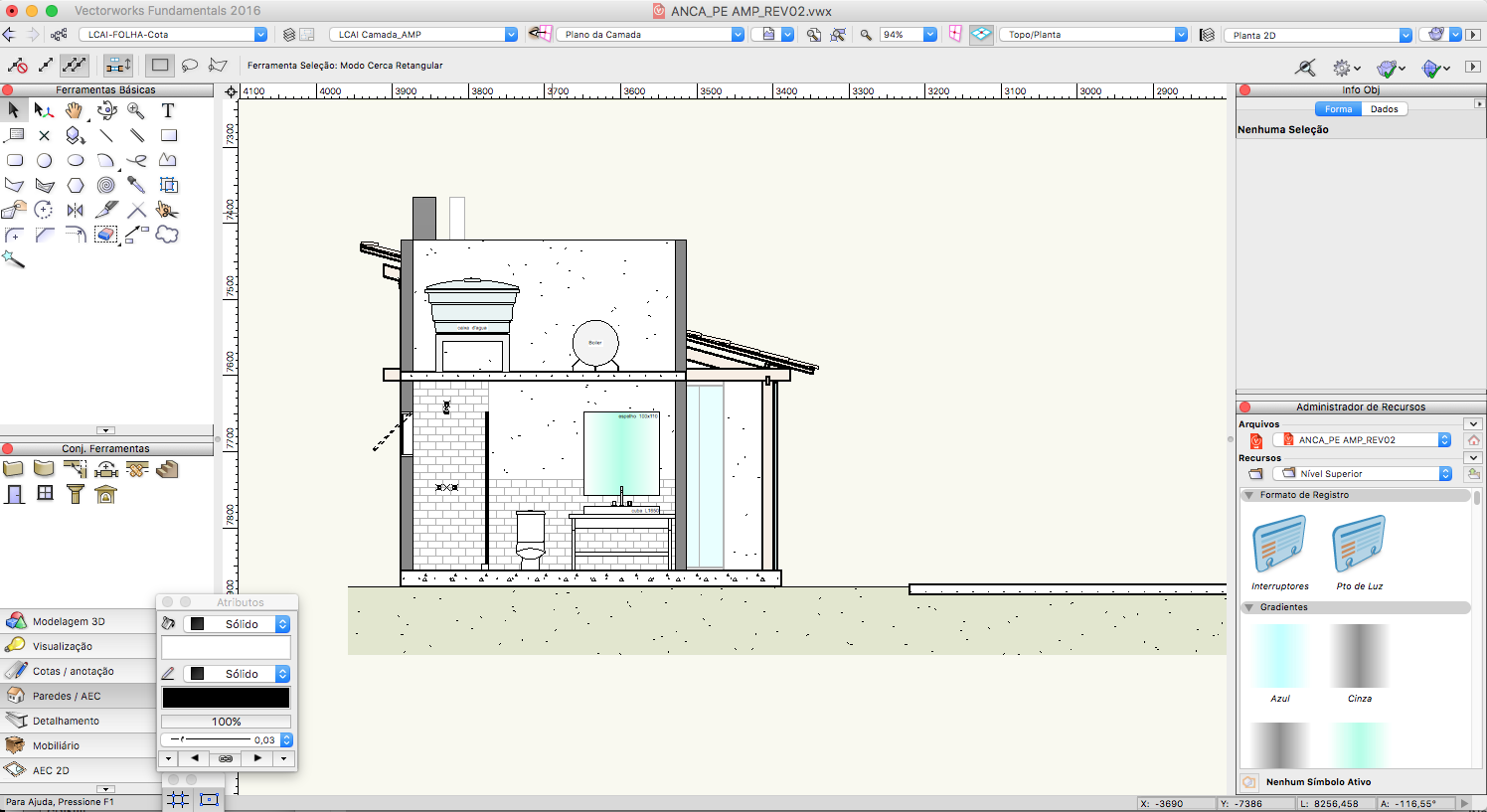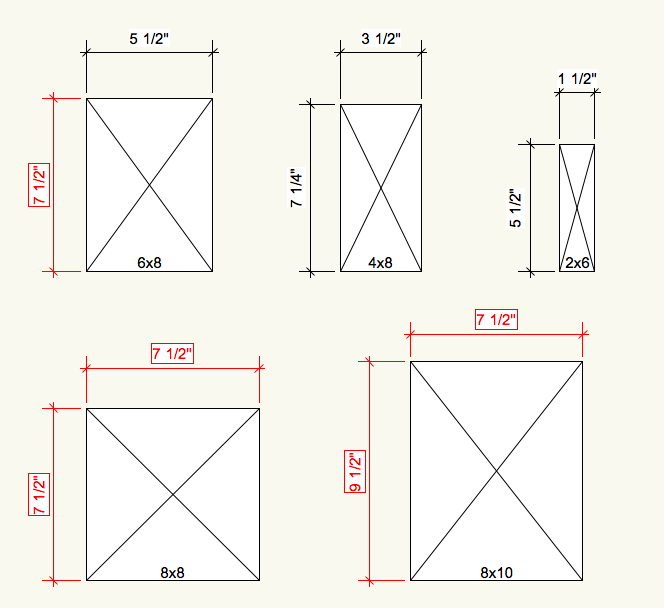Search the Community
Showing results for tags '2016'.
-
Hi, I'm looking for a 2016 Architect license. You can also email me: nunez.cortes.i@gmail.com Thanks!
-
I've been given a legitimate VW2016 from a friend who has moved to a more recent release. I would like to run it alongside 2012 until I'm fully happy it will do what I need. Is this possible - I don't even want to try if VW makes it a total waste of time, or unworkable. I do know for instance that 2012 relies on a specific version of Quicktime, so is that a bottleneck? Are there any other likely issues? My system is Windows 10 Home 64, not on a network.
-
Hi there, Is anyone able to help me locate installers for Mac VWX 2016 dongle versions. Also I have recently has to update my computer and therefore now use High Sierra 10.13.4. has anyone had any experience using 2016 on High Sierra? Does it work or will it be problematic? Thanks for you help. C
-

Custom Title Block - Multi-Line Text Fields Don't Automatically Wrap
rDesign posted a question in Known Issues
I've created a custom title block to be used in conjunction with the Sheet Border object. My sheet titles usually require multi-line text, so I created a Record Field named 'S_Sheet Title_SD#' which ends in _SD# as directed in the Help File, but the Sheet Title does not automatically wrap to a second line. I have to manually 'Edit the Title Block...' from the OIP and type in a 'return' where I want the Sheet Title to break to a second line. Is this how it is intended to function? On a related note - since I've been using the Sheet Border object this afternoon, Vw has been very crash-happy. Three times in the past hour. Has anyone else noticed an increase in crashes when using Sheet Title object? Thanks. -
Hi, I’m selling a VW Fundamentals 2016 licence. The licence cost £1,500 new. I’m selling for £900 plus £150 licence transfer charge which will go to the agent for ownership transfer (annoying to have to do that but I think it’s required unless you know otherwise). Send me a message if you want any other info.
- 1 reply
-
- fundamentals
- for sale
-
(and 2 more)
Tagged with:
-
How "strict" are the new minimum graphics requirements for VWX >2016 for 2d work ? The majority of our work is all in 2d. We do some simple 3d work for bathroom setting out drawings, this consists of using the wall and door tool to draw a room, then populating it with pre built 3d shapes to represent sanitary ware, we then create section viewports and add dimensions in the annotation layer. We have a license for 2017 but we currently use 2014 as with the latest versions ive read the system requirements say you need 1gb of graphics memory. Most of out computers are Mac Minis with 2.5ghz i5 CPU, 16gb ram, and inbuilt intel graphics. Based on the above outline of our work, would this be ok ? Are the minimum system requirements for graphics more related to the 3d marinate and BIM features ? To pre-empt the answer "Why dont you just try it." I would but i dont want to have to upgrade my live files to 2017 only to find that they dont work and then have to downgrade a whole bunch of folders.
- 2 replies
-
- system requirements
- 2016
-
(and 1 more)
Tagged with:
-
Hey guys, How do I turn off the weight of the VW line in 2016, I've looked everywhere but could not find! and my problem is not when I give zoom, is always!
-
Heavy Behavior VW2016 Spotlight in MacBook Pro 2016 w/o TouchBar
RNakatake posted a question in Troubleshooting
I'm using VW2016 Spotlight Site Protection Network Ver. (Japanese:サイトプロテクションネットワーク版) on new released MacBook Pro w/o TouchBar. It is so heavy behavior, pan, input text, and all movement does not move as I want. I Installed SP6, but not changed there symptom. I'm think of problem of Hardware, but browsing website etc other behavior is not late. Have I that solution? Using Laptop : MacBook Pro 2016(without TouchBar) OS Version : OS X Sierra(10.12.2) VW Version : 2016 SP6 Japanese Edition Memory and SSD is normal. Using Windows 10 in BootCamp. Running VW2016 in Macintosh. Thanks. -
Okay... so is Vectorworks 2016 officially supported on Mac OS Sierra, as well as VW 2017? There seems to be no Service Pack 5 for 2016, and the system requirements for Vectorworks (http://www.vectorworks.net/sysreq?version=2016) don't seem to have been updated...
-
Hi, I have just reinstalled VW2016 Landmark on Windows 10/64 after a disk failure. At the end of the installation a GUI popped up prompting me to install tree, plant and surface models. It didn't work first time when I selected install all and when I clicked on the icon in the taskbar it disappeared and I can't see where to open it again Can anyone tell me please, How do I get it back to install the models I need? Thanks
- 2 replies
-
- landmark
- plant models
-
(and 1 more)
Tagged with:
-
Hello, I have an issue with my new MacBook Pro 15" with Touch Bar and VW 2016 (student version). I installed VW 2016 after a clean install on macOS Sierra 10.12.1, updated the software on SP4 version and when I launch it, the software crashes while loading, more precisely when the pop-up menu "You are using an educational version of Vectorworks" and I click "OK". I already tried to uninstall and reinstall it. I also tried to launch the software without doing the SP4 upgrade (SP1). Same result. And I don't have yet access to VW 2017… Do you have any idea to solve my problem ? Thank you very much !
- 3 replies
-
- crash
- macbook pro
-
(and 3 more)
Tagged with:
-
I just got a new macbook pro, which of course comes with Sierra pre-installed. I restored everything from a Time Machine backup and VW 2017 is fine, but 2016 (the one I REALLY, REALLY need) crashes immediately after the "2017 Is Available" message. FWIW 2015 does the same thing. I did a reinstall which did not help. Any ideas?
-
Hi guys, I have done a quick search for this topic but did not find anything about it yet. Please re direct me if the answer exists somewhere else. I am have just acquired a dongle version of Vectorworks 2016 and Im having trouble locating a download to install the software. Does anyone know where I might be able to find it? Thanks.
-
I just received a notice to update Vectorworks Cloud Services to version 5.1.0.0, but when I click on the provided link for the release notes, the most recent version listed is 5.0.0. I'm a little wary of updating without knowing what is being updated — what's in the new version? Is it recommended for 2016 and 2017? Thanks.
- 2 replies
-
- cloud services
- 2016
-
(and 1 more)
Tagged with:
-
I'm wondering if it is possible to create a Custom Dimension Standard which has different linear markers at each end. For example - a 'Slash' mark at one end and an 'Arrow' at the other. I was hoping that I could select the dimension and override the end markers via the OIP, but it doesn't seem possible. Thanks—
-
I just noticed that — at least by US standards —some of the standard sizes in the Framing Member tool in 2016 are incorrect (also confirmed in 2017). In the U.S., for nominal softwood dimensions larger than 8" you're supposed to subtract 3/4": As in a nominal 4x8 is actually 3-1/2" x 7-1/4". The 4x8 is the correct size, whereas a 6x8 is not correct. The red dimensions in the attached image show some of the incorrect dimensions. Measure twice, cut once...
-
I upgraded to 2017 and have enjoyed some of the new features but having problems with bugs. Because of 2017 freezing or crashing, I am running both 2016 and 2017. When I try to copy items from 2016 into 2017 they show up as a flat pdf. Is this something new and is there a way around this? Thought it was strange that when copying items from 2016 to 2017 they flatten into a pdf. Also, I am having problems in 2017 where items are disappearing and random center lines and grids are showing up over top of items. I have attache 2 images below. They are from the same diagram and items will just turn off and disappear. If I zoom in or make any changes the items are still missing. I am working on a mac and if I change views to top view, the items show up for a second and then go away. Only way I have found to work around is to change to orthogonal then back to 2d and it seems to work for a bit. Really hope the bugs get worked out quickly so I can work in just 2017 without worrying about freezing, crashing, or items disappearing! gone.pdf Back.pdf
-
Window crash glitch sinnce project share conversion 2016
Dscape posted a question in Troubleshooting
We are having trouble in a project share file. Vectorworks crashes when you try to click into the settings or double click on any window within the model. This even happens to windows that have just been created. Do you have any suggestions as to how to fix this? We are currently working in VW2016 SP3