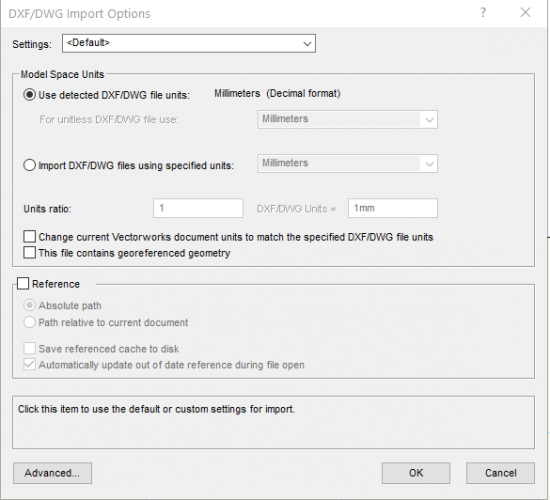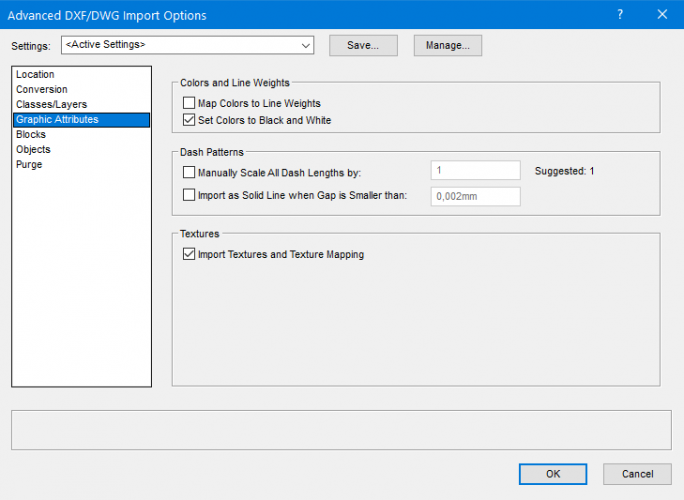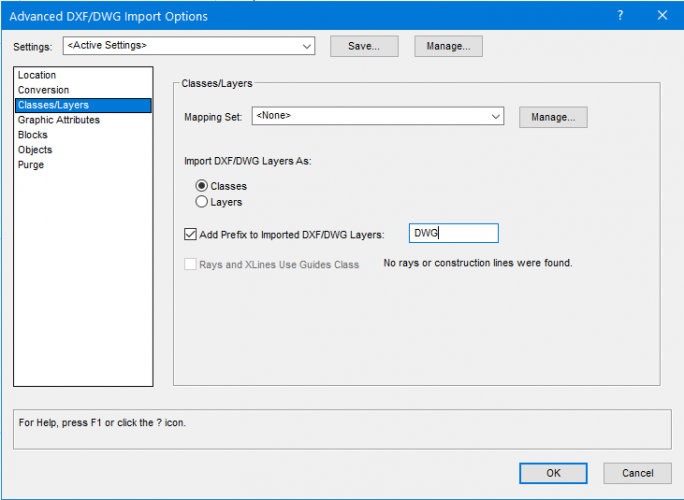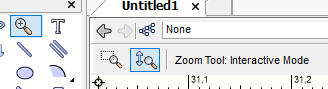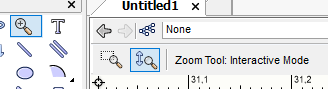Art V
Member-
Posts
2,343 -
Joined
-
Last visited
Content Type
Profiles
Forums
Events
Articles
Marionette
Store
Everything posted by Art V
-
With the caveat that you had to start push-pulling first before using the alt/option key. It's just one of those convoluted workflow things that other programs simply automated a while ago. I have gotten so used to it being automatic in other programs that I tended to forget about the alt/option key after having spent a while in the other software. So that is why I think this is an overdue improvement as it saves another step that you would have to use quite a lot sometimes.
-
No, it wasn't possible in VW2020 to have an extruded circle, draw a circle on the top surface and pull it down to create a hole. It creates two extrudes that need to subtracted. In VW 2021 pulling down the circle drawn on the top face of the extruded circle will now automatically create a hole.
-
Just stumbled across this on the VW website when looking at something else: 3D Modelling Enhancements Finally we got direct modelling and the push-pull recognizing that a push-pull into an object should create a hole/opening, though happened to find out about this by accident yesterday. This is going to save quite a few clicks/extra operations etc. in the long run. Now I can do more of my modelling in VW again instead of having to use BricsCAD (which had this for quite a while) for this kind of stuff. Well done Vectorworks 🙂 (Now if we could have 3D constraints and parameters as well then VW may become quite useful for mechanical stuff I'm doing as well)
-
Downloadable PDFs of VW Online Guides
Art V replied to E|FA's question in Wishlist - Feature and Content Requests
Yes I loathe this kind of online only stuff, especially FlipHTML5 and the likes, and prefer a "simple" PDF that I can use when offline. It may be easier for the publishers to update the contents but for users it is often a step backwards, especially if their internet connection has limited speed, bandwidth/download usage or are at a location where the internet connection is poor or non-existent. Most publishing programs (InDesign, FrameMaker, QuarkXPress etc.) can publish into multiple formats so it shouldn't be that hard to provide a downloadable PDF (or ePub for those using digital book readers). Unless it is one of those online only content systems that can't do this, but then it is basically the wrong system to use in my (not so) humble opinion. -
Hi @Lies.S no need to thank me other than saying thanks, it's how we do this on this forum, but if you insist you could make a donation to the local voedselbank or the dierenbescherming/asiel for those in need 🙂 Yes I'm Dutch as well but work for clients who have a mostly English speaking workplace (they often have lots of international employees and most projects are outside The Netherlands) so that is why I am using the US version and hang out here instead of the Benelux forum.
-
@Lies.S It took a while but the issue appeared to be with the closed office door symbol, most likely the lock of that door. I have removed that door symbol and the grouped instances of that door symbol so there are no closed office doors anymore. After that the file exported into DWG without having to modify anything else. The resulting (much smaller) DWG from the export is attached. It is in DWG2018 format. Definitief ontwerp_20200918 v2021 deur verwijderd-dwg.zip
-
VW started as MiniCAD a long time ago (mid to late 1980's) and was Mac only until MiniCAD 6 I think, so it's like Apple in that regard which once had the slogan "Think Differently". So yes, you have to think differently 😁 Joking aside, the way VW works is actually not too different from an operations perspective for tools (e.g. extrusions work the same way) but the user interface definitely is different. Learning the keyboard shortcuts does help but there are still to many clicks to be done. The fundamental things that most AutoCAD users need to get used to is the use of classes/layers and document scale. The latter is something that baffled me for a while as a former AutoCAD users when I just started to use MiniCAD 5 but now I wish the DWG world had something similar, as well as the classes/layer functionality instead of having to use xrefs (I basically dropped AutoCAD for BricsCAD some 7 years ago and cut all AutoCAD ties 4 or 5 years ago). The rest is a matter of getting used to the user interface.
-
Yes there is quite a bit of too detailed general stuff,mostly because they are triangulated surface meshes typical for AutoCAD e.g. with one of the couches there are 30,000 mesh face polygons for the couch, not even closed polygons, within the mesh for that object where 36 faces should be sufficient (3 seats and 3 back cushions with each 6 faces). I've reduced most of the meshed stuff symbols by simplifying the meshes with a factor of 10-30 in case the issue was with that, but that doesn't appear the case. Symbols are used extensively, which is a good thing, removing one half of the drawing did seem to solve the issue as it got past the number of objects where it got stuck but then it got stuck again. The problem with the export getting stuck is with one (or more) of the symbols. Some of the symbols are relatively clean but others are a mesh mess and are symbols with grouped symbols and should have been remodelled to get a much much simpler geometry but the latter is just my opinion. The imported plan layout isn't the issue, those are just 2D lines/polylines/polygons. I'll try to locate the bugger object so that it can be exported properly (with simplified mesh geometry for the mesh symbols)
-
^^This is definitely the case, if possible set the user origin before importing and also make sure that all DWG files to be imported have their origin at the same point/location. I.e. if there are objects that are the same in multiple dwg files, their coordinates should match across the dwg files. (This is something that may not always be the case depending on how the DWG drawings were set up or where they were coming from). The same applies to the shuttle files, the user origins of the VW files should also match as @zoomer mentioned.
-
When exporting the drawing to DWG it seem to hang on a particular block (out of 29000+ objects), I'll try to find a workaround for that if it keeps getting stuck on that object because Vectorworks does not have an audit command like AutoCAD to fix possible issues with objects. Or it is a quite large object that just takes time. So it may take a bit longer to provide the DWG file.
-
Are you able to open DWG files? If yes you may want to check if the UCS (User Coordinate System = VW User Origin) aligns with the WCS (World Coordinate System = VW Internal Origin). I would have to check how it behaves in VW 2021 but previous versions of VW seem to import DWG files at their WCS and not the UCS. Most of the time the UCS and WCS align in DWG files and it does not cause issues. But I have imported DWG files with totally wrong locations in VW and it almost always turned out that in those cases the UCS was away from the WCS and sometimes even rotated. Resetting the UCS to WCS solved the import issues with regard to coordinates. Less often it was because the content of the DWG file was at the wrong coordinates within the DWG file. If your DWG files have different UCS locations relative to the WCS they may import at the VW Internal Origin but the User Origins will be at different positions relative to the Internal Origin which may cause issues when referencing them into a master file as it the other drawings will align to the User Origin of the master document. This kind of stuff is why I have made it a habit to import all DWG files relative to Internal Origin (the last option in Wes Gardner's screen capture), especially with georeferenced files this prevents a lot of issues with coordinates. Of course this will not prevent all mislocations upon import, but at least then I know the issue is with the DWG file's UCS or the content was put at/moved to the wrong coordinates in the DWG file.
-
Another option, if you do want to import the DWG for editing but absolutely do not want the line colours you could set the colours to Black and White upon import. When in the DXF/DWG Import Options dialog (below), click on the advanced button You will then get the advanced options, click on Graphic Attributes in the column on the left and you can set option for "Colors and Line Weights". Tick the "Set Colors to Black and White" and it should import as B/W. (See below) Another useful option, in case you don't already know, is to add a prefix to imported DWG layers, for that you need to go to the Classes/Layers section where you can set the prefix. I used DWG as an example, but if you import multiple DWG's into the same drawing you may want to create separate prefixes for each imported DWG file e.g. DWG1, DWG2 of whatever is meaningful for you to identify them. That way you keep all imported DWG layers grouped together for that imported DWG file, which will make navigating easier because it will not clutter your existing VW classes too much.
-
Use Wacom intuos tablet with Vectorworks?
Art V replied to Travis.Designer's topic in General Discussion
When you press the C-key it will activate the zoom tool in window mode. If you press the U key after pressing the C key you will get into interactive zoom mode (2nd icon in the top left corner of your document tab window left of the Zoom tool), you can also click on the 2nd icon if you want. There is also a keyboard shortcut to get into interactive zoom mode but you have to do it in the proper order to make it work 1. press the spacebar - this will show the pan tool (Hand symbol) 2. while keeping the spacebar pressed also press the CTRL-key (Windows) or the CMD-key (?)(Apple) and then you should get into interactive zoom mode. If you press the keys in reverse order you will only get the pan tool (of course you could then keep the spacebar pressed down, release the other key and then press the other key again). Upon releasing the interactive zoom tool you should still be in the previous command that was active before switching to the interactive zoom. Releasing the CTRL/CMD key will get you into pan, pressing the CTRL/CMD again while holding the spacebar brings you back into interactive zoom, so you use pan/interactive zoom alternating while navigating around the drawing and not leaving the original command. (i.e. when releasing both spacebar and ctrl/cmd key you should be back with the command that was active) -
@Helm 3D PDF is what I have been using so for almost 10 years, the advantage is that all you need is the free Adobe Reader or another PDF reader that can view 3D PDF (Bluebeam Revu can do this as well, PDF Xchange to some extent as its view is still B/W in most cases that I have seen it used but they are working on it). Because most companies do have Adobe Reader installed this is by far the easiest way to share a 3D model. If you want you can include the file structure so that they can turn classes/layers on/off as desired. Commenting on a PDF may be possible but it depends a bit on the PDF reader being used. For more extensive commenting one would probably need the full Adobe Acrobat or a version of Bluebeam Revu. The ODA file viewer can view quite a bit of 3D formats, though 3D PDF unfortunately isn't one of those. It is free. But it would require to export the model to another 3D format and then you would be sending an editable file. If you want a file that is a bit of a hassle to edit in another CAD/3D program but can viewed in a free and widely available and used viewer (Adobe Reader) then 3D PDF is probably your best option for now.
-
Yes they are already working on that, there are two types of file formats for this that could be chose. ODA (Open Design Alliance) that is also responsible for the DWG, DGN and Revit libraries that VW and the DWG alternatives to AutoCAD are using, is working on this with Building Smart. You can read more about that, if you want, in this article: https://www.upfrontezine.com/2020/09/upf-1065.html Perhaps IBM's Blue is available for purchase by now? It should still be powerful enough to handle this and you could practice your chess playing skills along with the rest. 🙂
-
2021 - Material Control Over Cut
Art V replied to Tom Klaber's question in Wishlist - Feature and Content Requests
This looks a lot like a PDMS with GIS attached for the site analysis and 3D for modelling. PDMS (e.g. Aveva) is used in the chemical and petrochemical industry to manage large facilities from start to end including maintenance and if wanted also construction, it is for practical purposes very similar to what data driven BIM as in your link is (going to be) for architecture. The issue with such systems is that if it is not in the system it either needs to be added or it basically doesn't exist/isn't possible. It's a bit like having to work in a gated community with only materials etc. that are available on premise. -
Vectorworks-compatible software for consumers/clients?
Art V replied to BarbStuckey's topic in Architecture
Another option, if you are familiar with CAD software but do not have a license of a CAD program yourself and you prefer using CAD instead of using a PDF/graphics program to mark-up PDFs, is to check if you can "rent" Vectorworks for the duration of the project on a monthly subscription basis. If this is a long-term (multiple years) thing then you could even consider to lease Vectorworks and in the end own the license (at least that is possible over here, so it may be possible in your country as well). -
Workspace Editor Wishlist Items
Art V replied to E|FA's question in Wishlist - Feature and Content Requests
Now I understand what your problem is, yes this should definitely be made more clear in the documentation. It will also help those using a tool that is no longer in the default workspace to find out more easily if it has become a "legacy tool" or may have been completely abandoned (i.e. no longer present at all).- 22 replies
-
- workspaces
- workspace editor
-
(and 1 more)
Tagged with:
-
2021 - Material Control Over Cut
Art V replied to Tom Klaber's question in Wishlist - Feature and Content Requests
It seems to me that it should be solvable, the underlying code infrastructure is already there. Unless they wrote the code for materials in such a way that it would require a considerable rewrite of that code. -
I'll read up on those later, but based on your post it seems to be mostly BIM oriented. What e.g. BricsCAD (and probably Hexagon when they start integrating their products more and more) is doing is put everything into DWG, i.e. general 2D/3D, BIM and Mechanical so that you can develop e.g. a rolling stairway in BricsCAD as a fully mechanical model and integrate it in your BIM model of the building while having all data available within the same (set of) file(s) without translation issues that you would have between e.g. Inventor (rolling stairway) and Revit (building). Because Hexagon is also into manufacturing, measuring (GIS and measuring instruments for manufacturing as well as structural analysis software) etc. they may have an advantage over most branch specific software products that are not well integrated (e.g. Inventor/Revit). Whether this will hold ground against the developments you mentioned will of course remain to be seen. One of the reasons I am using BricsCAD besides VW is that it can do general 2D/3D, BIM (though not yet as far as VW Architect), mechanical, Civil/GIS well enough to make it have an advantage over using multiple CAD programs aimed at mostly a single discipline. It may not in all aspects be the most efficient program but it is good enough for practical use and is still improving. Siemens is probably in the same ballpark as Hexagon as it is also a huge manufacturing company active in a lot of areas unlike e.g. Autodesk and Bentley which definitely gives them an advantage. Dassault sits somewhere in the middle between Hexagon/Siemens on one end and Autodesk/Bentley on the other end. Autodesk has bought a lot of their products instead of developing them themselves, which could/does explain the interoperability mess between their products. Though they seem to be working on a somewhat universal system as well, but it is taking them a long time to get this done. Their cloud attempts haven't been that successful yet. I'll try to find the online article on that. Given their market penetration they may have a chance if they are capable of deploying it in time to stay ahead. Whatever the outcome will be, it will be an interesting time. Edit: Found the link for Autodesk's attempt to develop an interoperable platform: https://architosh.com/2020/10/whats-beyond-revit-anagnost-on-autodesk-aec-futures/
-
2021 - Material Control Over Cut
Art V replied to Tom Klaber's question in Wishlist - Feature and Content Requests
That seems to be one purpose of the materials, which imho is a good thing because you can create reusable standardized compound materials and put them into a library. Then any PIO that uses materials can refer to these compound materials. This is something I wonder about too, but it seems to me that this is something that could be fixed for most situations by the VW developers as long as it is clear how things should behave. Given the mechanical stuff I'm doing with BricsCAD I wouldn't say "may be useful" but "will be useful if not necessary", though costs should probably be left out as you can sort that out when exporting the data into a cost estimating program that has the actual pricing of the used (compound) materials, as long as you get proper material specifications, volumes, areas etc. into your exported data. Correct volume/area/length etc. calculations is something that VW really should focus on if it turns out the results are not as they should be. If anything is "deadly" for cost estimates it are incorrect data. -
2021 - Material Control Over Cut
Art V replied to Tom Klaber's question in Wishlist - Feature and Content Requests
This also creates the challenge to avoid standardized output, I see it happening with clients that they are starting to "modularize" their installations so that it is easier to set up a new project in less time (and lower costs) with less chances for errors. Standardization equals efficiency (=cost reduction) in this mindset. This inevitably means that different facilities will more and more become the same over time. For architecture it will be interesting to see how this standardization on things will turn out, the worst case scenario could be that the construction company puts the standardized "Lego" building blocks together for the required functions and the architect gets to do the "window dressing". -
The article is interesting when it comes to a perspective of interoperation/data compatibility/exchange through common APIs but that part about being in one app while a message from another app comes in and... app ....app ....app makes me feel this is a perspective from the app generation that doesn't mind apps having different GUI's and workflows. It also seems to be oriented towards the (very) big companies and not the small practices. From a workflow perspective having to use multiple apps for different kinds of functionality seems detrimental in the long run because one keeps switching apps. Research has shown that this kind of workflow is actually less efficient, unless all apps adhere to a similar (G)UI and workflow and paradigms. There are reasons why some CAD software works better for one and another CAD program works better for another. I have read articles that Autodesk wants to go the CATIA way, no longer a file format but a database format that is proprietary and results in vendor lock-in. It is easy to get your data into CATIA but very difficult to get it out in way that is useful and efficient to be used in another program so people are not likely to switch from CATIA to something else. The same more or less applies to OnShape, as long as you are within OnShape it is all nice and dandy but once you want to get out you are left with mostly dumb files and lose quite a bit of functionality. It is already possible to diff regular files, to avoid having to send the entire file over and over again, so to me the issue that needs to be solved is relatively simple... data and object definitions/geometry interoperability. e.g. when I import a 3D model from AutoCAD it should preferably be translated into the proper geometric equivalent of a VW object instead of a bunch of triangulated surfaces. BricsCAD already does it nicely when importing from e.g. SolidWorks it may not be able yet to use the constraints from SolidWorks but I can work with the 3D model without too many issues and re-parametrize it to create a functional mechanical model. It is far less messy than importing a 3D DWG into VW. Then it doesn't matter what software you are using, as long as the data and geometry are interoperable and exchangeable/transferable without loss of information. Whether that is an app in the cloud or a big program on a local computer.
-
Maybe I should consider a Google Nest as well for this stuff. 🙂 It can get a bit messy with these kinds of conversions. Some clients have hard and soft conversion tables and formulas for exactly this kind of stuff depending on use case for converting from metric to imperial and back to solve this issue without leaving room for misinterpretations of how to convert the units when.
-
Workspace Editor Wishlist Items
Art V replied to E|FA's question in Wishlist - Feature and Content Requests
These items actually nice to have for some detailing stuff, but this depends on what ones needs are of course. For an architect these items may be of no use at all.- 22 replies
-
- workspaces
- workspace editor
-
(and 1 more)
Tagged with: